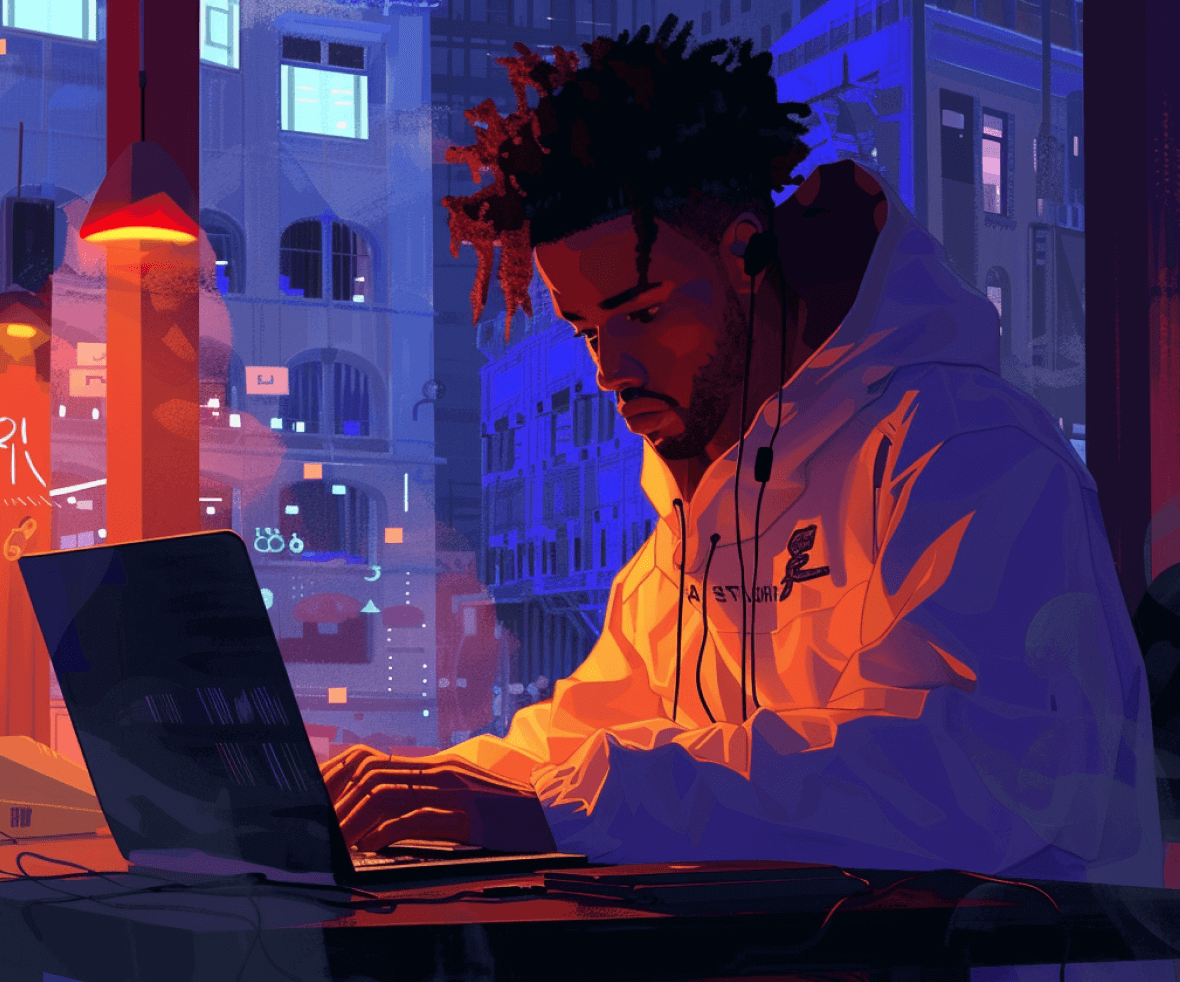Most of the designers I’ve met are self-taught, and whenever it comes to this question of what we are supposed to know and learn, we all have a different answer with the same notion in mind. So here’s a blog for those who haven’t taken a course or didn’t bother with art school or UX lectures. Here are the 10 things that I believe every UI/UX designer should know.
Things Every UI UX Designer Should Know
Let’s go through the essential things every UI UX designer should know
1. Conducting Research
This part of the process is essential to everything you do. Well, what do you research on, you ask? Anything that pertains to the product you’re building. You can learn about the industry, the technology that’s going to run it all, and, most importantly, learn about your user. This phase helps you make well-informed decisions from the start.
It is okay to conduct some research midway to build your product as well. The entire point of research is to make decisions based on facts and real-world experiences. I’ve often found myself going back to the notes I made while researching to refer to the small issues I’ve been facing while wireframing.
Something as simple as what label should this button have to how the user flow can match the user’s real-world experiences are discovered in this phase. And always remember that as a UI UX designer, research and learning is a continuous process; you’ll do some later, some now, and a lot in between that time as well.

2. Interacting With Both Users and Clients
This can help smoothen out your process and avoid a lot of rework, saving you a ton of time exploring different ideas and approaches to problems. Try to build a good rapport with clients and the users you’re interviewing. A client won’t be upfront about something that a friend of yours will tell to your face. Honest feedback and understanding of timelines go a long way.
3. Color Theory
Well, if it wasn’t obvious before, understanding where and how to use colors is an important part of branding, UI, and UX, most of all. There’s a lot of room to learn and grow here. Understanding color wheel theory and getting the hang of how to use and pair them will help you make beautiful products that work well and make sense.

4. Typography
Typography is something that I never bothered to understand in-depth until very recently. You’ll realize how you can use type to your advantage and give another layer of aesthetic and professional edge to your designs by simply understanding a few basic typography rules.
Making words and sentences more legible is an important aspect of digital product design and any other graphic design for that matter. It’s not just about choosing the essential typeface. It’s about how you use it, what it represents, and how it fits into your product.
5. How to Give and Receive Feedback
Feedback is essential for your growth as a designer. Get as much feedback as you can before presenting anything to your stakeholders. Remember that your clients aren’t designers and would love anything that looks good. As a UI UX designer, Seeking feedback from other designers can help you see different perspectives rather than working in a silo. It is also essential to know what is useful feedback.
If some say, “Your design sucks,” the only thing you get out of it is slight depression and anger. But if you’re told, “I think this color would look better, and maybe don’t distract your user with these other elements in the background. Maybe reorganize the screen, so the user pays attention to what is important”.
Now, this helps, and this is how you give feedback. Understand that feedback is just another point of view, and don’t take it personally. Instead, accumulate feedback until you have a somewhat clear idea of what you can improve in your designs.
6. Design Tools to Use
I’ve always believed that design tools like Sketch and Figma are just a medium to materialize your thoughts into screens. But the fact remains that mastering a certain tool will increase your workflow speed, and the less the lag between your thinking and materializing your thoughts, the better off you are. Your mind should spend more time thinking about what to design than actually designing it.
Tools like Figma, Sketch, and Xd have similar UIs, and it would be pretty easy to move from one to another with a little buffer to get used to a new tool. If you’re working with a team that uses Figma, all your Sketch talent will be in use but a little slower. Always be open to learning new software. It doesn’t hurt to have a little extra space to breathe.

7. Where to Look for Inspiration
Although designs from Dribbble barely ever make it to a functional website or app, it’s always good to see what’s trending and what concepts you can adapt to your product. Spend a good amount of time exploring and looking for inspiration online. The more time you spend on exploration, the better your final results will be.
The most frequent place I visit for inspiration is Dribbble and Lapaninja. You can find inspiration on Behance, Pinterest, and even Google Images if you want to, or anything out there in the real world. Maybe you make a button work like a doorknob; you never know what you’ll come up with when you let your mind flow.

8. Design Principles
Although we abide by most of these without knowing, no rule says you have to remember every design principle ever and abide by them always. It is always handy to know what effect a certain principle can have on the UI. As a UI UX designer, You will not always find a set number of principles online, although a good start to understanding the theory behind UI and UX would be Don Norman’s book – The Design of Everyday Things.
Not knowing these won’t necessarily hinder your work, but knowing them will speed things up for sure. It’s the difference between running around aimlessly and knowing where you want to be; knowing always helps.
9. Showcasing your work (Thy Portfolio)
As a UI UX designer, You might be better than most of the designers out there. But if you can’t present your work in a meaningful way, you’re no better than most at getting a job or finding that big paycheck client. If you’re anything like me, you’re too lazy to document your work, and by the time you get to it, it seems too old, you’re doing better work now, and then why bother documenting it right?
Something I’ve recently adopted is documenting while working on a project. The research and approach documented can be used for future reference.

10. Your User
Understanding your user is key to building a great interface. As a UI UX designer, always keep in mind to maintain a balance between your business goals and user preferences. Don’t go out of your way to make your users happy while your business suffers. Understand your users well.
A great way of doing this is by building user personas and user interviews. On a strict timeline, it might be difficult to do either of these but always remember that it might be better to ask the users what they prefer. Your users don’t always know what they need, so asking the right questions is imperative.
Conclusion
The world of UI UX design is constantly evolving, but these ten fundamental principles remain a solid foundation for success. By mastering these skills and staying curious, you can create user experiences that are not only beautiful but also functional and engaging.
Want to elevate your UI UX design skills and craft interfaces that users love? Look no further than Procreator, a leading UI UX design company in Mumbai. Our team of experienced designers can help you take your projects from concept to completion, ensuring a seamless and successful user experience. Contact us today to discuss your design needs and see how we can partner with you to bring your vision to life.