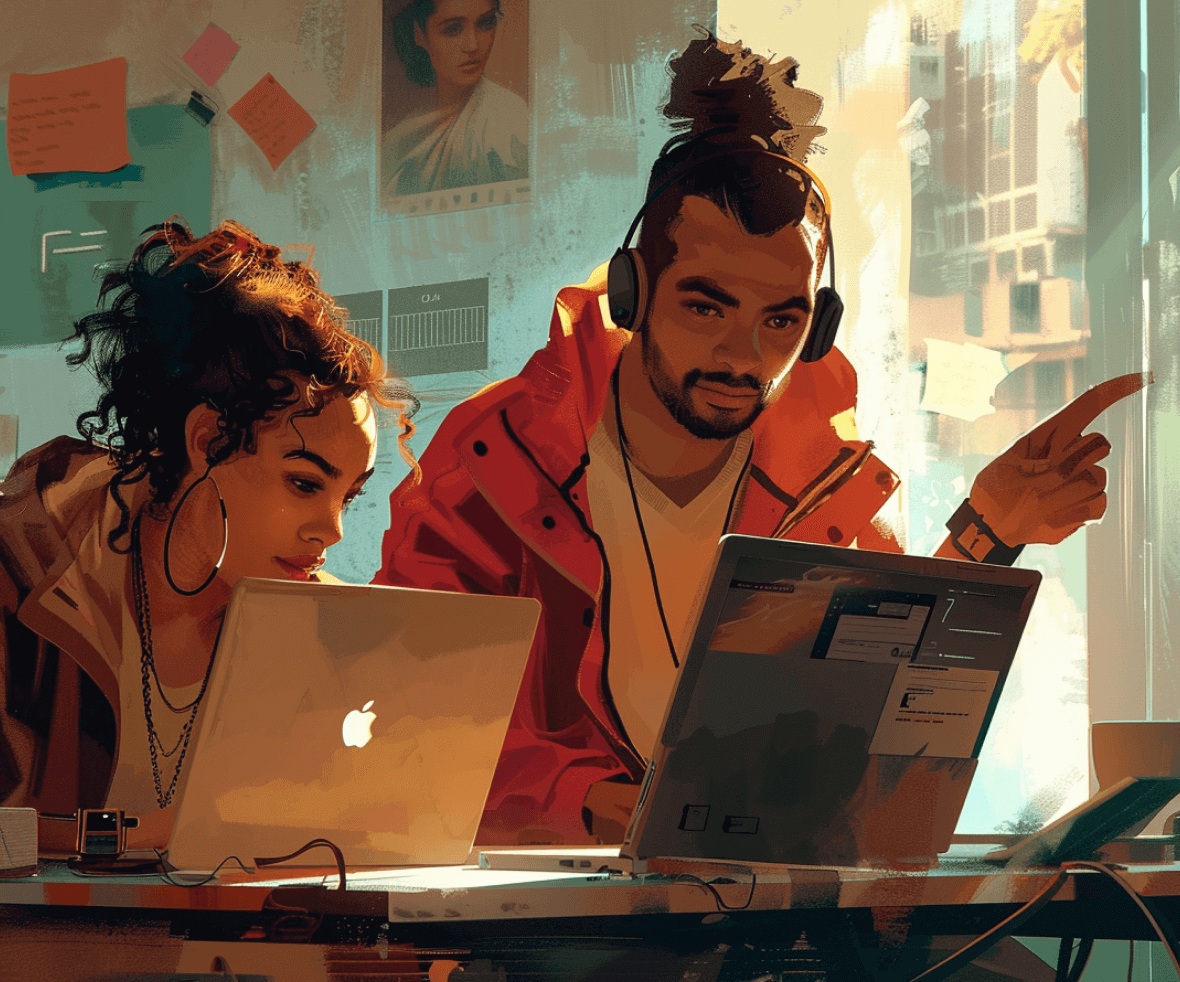In design, staying ahead of the curve means embracing the latest design collaboration tools. These tools are revolutionizing the way teams work together, making it easier than ever to bring creative visions to life. Whether you’re a seasoned designer or just starting out, using the right design collaboration software can dramatically enhance your workflow.
From UI design collaboration tools to collaborative interface design tools, 2025 has introduced some groundbreaking solutions that foster innovation and streamline the collaborative design process. Design thinking is at the core of these advancements, promoting a user-centered approach that encourages creativity and problem-solving.
This year, we’ve seen a surge in creative collaboration software that enables real-time feedback, seamless integration, and efficient project management. By utilizing these tools, design teams can work more cohesively, ensuring that everyone is on the same page and contributing to the project’s success.
So, what exactly is collaboration in design and why is it important? let’s find out.
What is Collaboration in Design and Why is it Important?
In simple words, the process of collaborating among designers, developers, and stakeholders to provide outstanding user experiences is known as design collaboration.
Here’s why design collaboration is so important:
- Multiple Minds are Better Than One: A single designer might have a great idea, but a team can brainstorm and refine concepts, leading to a stronger final product. Studies show that companies that invest in collaboration and teamwork are five times more likely to be high-performing
- Diverse Perspectives Matter: Incorporating feedback from developers, marketers, and even potential users can help identify potential flaws and ensure the design is well-rounded.
- Faster Iteration and Feedback: Design collaboration tools allow for real-time feedback and quicker design changes, saving time and resources.
- A Smoother Workflow: Collaboration keeps everyone on the same page, eliminates confusion, and streamlines the entire design process.
Collaboration is the secret that takes a good design and makes it great. It injects fresh ideas, fosters innovation, and ensures everyone involved is invested in the project’s success.
Now that we understand the power of collaboration, let’s dive into the top design collaboration solutions of 2025! These cutting-edge tools will help you and your team unleash your creative potential and bring your design dreams to reality.
Top Design Collaboration Tools of 2025
Let’s dive into the top design collaboration solutions of 2025 and unlock a world of creative possibilities for the design team.
1. Cloud-Based Design Tools
Cloud-based design platforms are transforming how teams work together, enabling seamless collaboration regardless of location. These tools are indispensable in the modern collaborative design process, helping designers and developers work together. Let’s dive into three of the top cloud-based design collaboration tools
1. Adobe XD
Adobe XD is a powerful UI design collaboration tool that is perfect for designers who want to create wireframes, prototypes, and design specs all in one place. It stands out for its intuitive interface and robust feature set.
Key Features:
- Coediting: Multiple designers can work on the same document simultaneously, making real-time collaboration a breeze.
- Prototyping: Easily create interactive prototypes to visualize user experiences.
- Design Specs: Generate specifications and assets for developers directly from the design file.
Pricing: Free plan available; Single App Plan at $9.99/month; Creative Cloud All Apps Plan at $52.99/month.

2. Figma
Figma is a collaborative interface design tool that has gained immense popularity for its cloud-first approach. It’s perfect for teams that prioritize real-time collaboration and a streamlined design process.
Key Features:
- Real-Time Collaboration: Work together with team members in real-time, making it easy to share ideas and get instant feedback.
- Design Systems: Create and maintain consistent design systems across projects.
- Prototyping: Interactive prototypes and animations bring designs to life.
- Commenting: Stakeholders can leave comments directly on the design, facilitating a smooth review process.
Pricing: Free plan available; Professional Plan at $12/editor/month; Organization Plan at $45/editor/month.

These cloud-based design collaboration tools are essential for fostering a smooth and efficient collaborative design process. By leveraging the strengths of Adobe XD, and Figma teams can streamline their workflows, enhance communication, and ultimately create better user experiences.
Using these tools not only boosts productivity but also ensures that everyone involved in the design thinking process is on the same page, leading to more cohesive and innovative designs.
2. AI-Powered Design Assistants
AI-powered design assistants are revolutionizing the way designers work by automating routine tasks and providing intelligent suggestions. These tools enhance the collaborative design process, making it more efficient and creative. Let’s explore two leading AI-powered design collaboration tools
1. Canva’s AI Tool
Canva’s AI Tool is a game-changer of design collaboration software. It simplifies the design process, especially for those who may not have a professional design background.
Key Features:
- Automated Design Suggestions: Canva’s AI suggests design improvements, helping to create polished visuals effortlessly.
- Magic Resize: Automatically resize designs for different platforms, saving time and ensuring consistency.
- Background Remover: Easily remove backgrounds from images with a single click.
- Online Whiteboard: With Canva’s online whiteboard, teams can brainstorm, map out ideas, and visually collaborate in real time, making it easier to turn concepts into actionable designs.
Anchor: online whiteboard
Pricing: Free tool; Pro plan at $12.99/month; Enterprise plan with custom pricing.
Canva’s AI capabilities make it an excellent choice for those seeking a UI design collaboration tool that is both powerful and easy to use. It is perfect for quick, on-the-go design thinking and creative collaboration.

2. Adobe Sensei
Adobe Sensei is an advanced AI and machine learning framework integrated into Adobe’s suite of creative collaboration software. It enhances productivity by automating complex tasks and providing insightful recommendations.
Key Features:
- Content-Aware Fill: Automatically fills in missing parts of images with realistic results.
- Auto Tagging and Searching: Quickly find assets in large libraries with AI-driven tagging and search capabilities.
- Enhanced Prototyping: AI-powered features in Adobe XD help create smarter prototypes faster.
Pricing: Included with Adobe Creative Cloud subscriptions, which start at $52.99/month for all apps.
Adobe Sensei is ideal for professional designers looking for a comprehensive collaborative interface design tool that leverages AI to streamline their workflow. It supports a robust design thinking approach, enabling teams to focus more on innovation and less on repetitive tasks.

3. ImagineArt
ImagineArt is a revolutionary art creation platform that transforms the way you bring ideas to life. It’s designed for everyone, from beginners to seasoned artists, making creativity accessible and enjoyable for all.
Key Features:
- AI-Powered Art Generation: ImagineArt uses advanced AI to generate stunning artwork based on simple prompts, helping you create unique pieces effortlessly.
- Customizable Styles: Choose from a variety of artistic styles and fine-tune your creations to match your vision perfectly.
- Real-Time Collaboration: Collaborate with friends or clients in real time, sharing ideas and refining artwork together seamlessly.
- Pricing: Free basic plan; Premium access at $9.99/month with expanded features; Team plans available with custom pricing options.
ImagineArt combines powerful AI with user-friendly tools, making it an ideal platform for anyone looking to explore artistic expression or accelerate creative workflows. Whether for personal projects or professional work, it’s your go-to digital art studio.

These AI-powered design collaboration tools are transforming the collaborative design process by introducing smart automation and intelligent suggestions. Canva’s AI Tool and Adobe Sensei not only enhance productivity but also elevate the quality of designs, making them indispensable in the toolkit of modern designers.
3. Virtual and Augmented Reality Design Tools
Virtual and augmented reality design tools are pushing the boundaries of creativity, providing immersive experiences that transform the collaborative design process. These tools offer unique ways to visualize and interact with designs, making them essential in today’s design collaboration software. Let’s explore three leading VR and AR design collaboration tools
1. Unity
Unity is a powerhouse in the world of virtual and augmented reality, known for its versatility and robust feature set. It is widely used for creating interactive experiences and immersive environments.
Key Features:
- Real-Time Rendering: See changes as you make them, enabling instant feedback and iteration.
- Cross-Platform Support: Develop for VR, AR, mobile, console, and desktop with a single tool.
- Collaborative Workflows: Unity’s tools support real-time collaboration, perfect for design thinking and rapid prototyping.
Pricing: Free for personal use and small businesses; Pro plan at $150/month; Enterprise plan with custom pricing.
Unity’s ability to support a wide range of platforms and its powerful collaborative interface design tools make it an excellent choice for teams focused on innovative design solutions.

2. Unreal Engine
Unreal Engine is known for its stunning visual quality and is a favorite among game developers and filmmakers. Its capabilities extend well into the realm of virtual and augmented reality design.
Key Features:
- High-Fidelity Graphics: Create breathtaking visuals with Unreal’s advanced rendering capabilities.
- Blueprint Visual Scripting: No need to write code—create interactions using a visual scripting system.
- Collaborative Tools: Real-time collaboration features enhance teamwork and streamline the design process.
Pricing: Free for creators; 5% royalty after the first $1 million in revenue per product.
Unreal Engine’s focus on high-quality visuals and real-time collaboration makes it an ideal tool for projects where visual impact and collaboration are crucial.

3. Tilt Brush
Tilt Brush by Google is a unique VR tool that allows designers to paint in 3D space. It’s a favorite for artists looking to explore new dimensions of creativity.
Key Features:
- Intuitive Interface: Simple and engaging, perfect for creative expression in VR.
- 3D Painting Tools: Create intricate 3D artwork using a variety of brushes and effects.
- Interactive Experiences: Walk through and interact with your designs in a virtual environment.
Pricing: Available for purchase on VR platforms, typically around $19.99.
Tilt Brush is a collaborative interface design tool that offers a fun and immersive way to explore design thinking. It encourages creative collaboration and experimentation in a virtual space.

These VR/AR design collaboration tools are transforming how designers approach the collaborative design process. Unity, Unreal Engine, and Tilt Brush offer unique features that enhance creativity and productivity, making them indispensable in the realm of modern design collaboration software.
4. Collaborative Design Communities
Collaborative design communities are essential for fostering creativity and innovation. These platforms allow designers to share their work, gain feedback, and learn from others, enhancing the collaborative design process. Let’s explore three top collaborative design communities
1. Dribbble
Dribbble is a vibrant community where designers showcase their work and connect with others. It’s an excellent platform for finding inspiration and networking.
Key Features:
- Showcase Portfolio: Share your work and build a portfolio that attracts potential clients and collaborators.
- Community Feedback: Receive comments and likes from other designers, helping to refine your work.
- Job Board: Access job listings specifically for designers.
Pricing: Free basic membership; Pro plan at $12/month or $60/year for advanced features.
Dribbble is a fantastic collaborative interface design tool for designers looking to engage with a community of like-minded individuals. It supports the design thinking process by providing a platform for feedback and collaboration.

2. Behance
Behance, part of the Adobe family, is a comprehensive platform for creatives to display their work, from graphic design to motion graphics.
Key Features:
- Extensive Portfolio Display: Create detailed project showcases with images, videos, and text.
- Creative Community: Connect with other creatives, follow their work, and collaborate on projects.
- Job Listings: Access job opportunities posted by top companies looking for creative talent.
Pricing: Free with an Adobe ID; Adobe Creative Cloud members get enhanced features.
Behance is an ideal design collaboration software for creatives who want to present their work professionally and network with others in the industry. Its robust features make it a powerful tool in the collaborative design process.

3. Awwwards
Awwwards is a prestigious platform that recognizes and promotes the best in web design. It’s perfect for web designers looking to gain recognition and learn from the best in the field.
Key Features:
- Website Awards: Submit your website for evaluation and potentially earn an award for excellence.
- Inspiration Gallery: Explore award-winning websites to find inspiration for your projects.
- Community Voting: Engage with the community by voting on submissions and providing feedback.
Pricing: Free to browse; submission fees apply for award consideration (starting at $65).
Awwwards serves as a collaborative interface design tool, offering a platform for designers to showcase their best work and gain recognition. It encourages design thinking and continuous improvement through community feedback and inspiration.

These collaborative design communities are invaluable design collaboration tools that enhance creativity and innovation. Dribbble, Behance, and Awwwards provide platforms for designers to share their work, receive feedback, and connect with other creatives.
By leveraging these communities, designers can improve their skills, stay inspired, and advance their careers in the ever-evolving field of design.
5. Integrated Design and Development Tools
Integrated design and development tools bridge the gap between designers and developers, ensuring seamless workflows and better communication. These tools are essential for the collaborative design process, enhancing efficiency and reducing misunderstandings. Let’s explore three top integrated design collaboration tools
1. Zeplin
Zeplin is a design collaboration tool that simplifies the handoff process between designers and developers. It ensures that designs are accurately implemented and provides a common ground for collaboration.
Key Features:
- Design Handoff: Automatically generate design specs, assets, and code snippets for developers.
- Version Control: Keep track of design changes and updates.
- Collaboration: Comment directly on designs to facilitate communication between teams.
Pricing: Free for 1 project; $6/month per editor for additional projects and advanced features.
Zeplin is an excellent collaborative interface design tool that enhances the design thinking process by making it easy for designers and developers to stay on the same page. Its focus on clear communication and accurate handoffs makes it a vital tool in the design collaboration software ecosystem.

2. InVision
InVision is a comprehensive design collaboration tool that supports the entire design process, from ideation to development. It’s known for its powerful prototyping and collaboration features.
Key Features:
- Prototyping: Create interactive prototypes to visualize and test user flows.
- Design System Manager: Maintain consistency across projects with a centralized design system.
- Collaboration: Share designs, gather feedback, and collaborate in real time.
Pricing: Free plan available; Pro plan at $9.95/month per user for additional features and unlimited prototypes.
InVision’s collaborative design process tools make it a top choice for teams looking to streamline their workflow from design to development. Its robust features support design thinking and creative collaboration, ensuring that projects move smoothly from concept to completion.

3. Figma’s Dev Mode
Figma’s Dev Mode is an extension of Figma designed specifically for developers, making it easier to access design specs and assets directly from the design file.
Key Features:
- Design Specs: View detailed design specifications, including measurements, colors, and typography.
- Asset Export: Easily export assets in various formats needed for development.
- Real-Time Collaboration: Work alongside designers in real-time, ensuring that everyone is aligned.
Pricing: Included in Figma’s pricing plans, which start at free for individuals and $12/editor/month for professional teams.
Figma’s Dev Mode is a crucial design collaboration software tool that enhances the collaborative design process by providing developers with all the information they need directly within the design environment. This integrated approach supports design thinking and ensures a seamless transition from design to development.

These integrated design and development tools are indispensable for modern design teams. Zeplin, InVision, and Figma’s Dev Mode streamline the collaborative interface design process, enhance communication, and ensure that designs are accurately implemented.
6. Design Systems and Component Libraries
Design systems and component libraries are crucial for maintaining consistency and efficiency in collaborative design processes. They provide reusable components and guidelines that help teams work together more effectively. Let’s explore two leading design systems
1. Material Design
Material Design, developed by Google, is a comprehensive design system that offers a unified approach to visual, motion, and interaction design across platforms and devices.
Key Features:
- Unified Design Language: Consistent guidelines for colors, typography, and UI components.
- Component Library: Reusable components that ensure design consistency across projects.
- Documentation and Resources: Extensive documentation to help teams implement Material Design principles.
Material Design is a powerful collaborative interface design tool that supports design thinking and creative collaboration. It provides a robust foundation for creating cohesive and user-friendly interfaces, making it a valuable asset in any design collaboration toolkit.

2. Atlassian Design System
The Atlassian Design System is designed to help teams create consistent and high-quality user experiences across Atlassian’s suite of products.
Key Features:
- Component Library: A comprehensive library of UI components that are easy to use and customize.
- Design Tokens: Variables for colors, typography, spacing, and other design elements to ensure consistency.
- Documentation: Detailed guidelines and best practices for implementing the design system.
- Tooling and Support: Tools and resources to help teams integrate the design system into their workflows.
The Atlassian Design System is an excellent design collaboration software that facilitates a seamless collaborative design process. Its detailed documentation and well-defined components make it easy for teams to create consistent and high-quality user interfaces, supporting both design thinking and creative collaboration.

These design systems and component libraries are indispensable design collaboration tools that enhance the collaborative design process. Material Design and Atlassian Design System provide the structure and resources needed to create cohesive and efficient designs.
7. Open-Source Design Resources
Open-source design resources are invaluable for designers, offering free tools and assets to enhance creativity and collaboration. These resources support the collaborative design process by providing accessible and customizable elements. Let’s explore three top open-source design resources
1. Google Fonts
Google Fonts is a comprehensive library of free, open-source fonts that designers can use to enhance their projects. It is an essential tool in any designer’s arsenal.
Key Features:
- Extensive Library: Over 1,000 fonts available for free.
- Easy Integration: Simple to integrate with any project, whether it’s web or print.
- Customization: Adjust weights, styles, and sizes to fit your design needs.
Google Fonts is a fantastic design collaboration tool that helps maintain visual consistency and enhances the aesthetic appeal of projects. It is a crucial resource for any collaborative interface design tool, supporting both design thinking and creative collaboration.

2. Open Peeps
Open Peeps is a hand-drawn illustration library that provides customizable characters for use in various design projects. It’s perfect for adding a personal touch to your designs.
Key Features:
- Customizable Characters: Mix and match elements to create unique characters.
- Versatile Use: Suitable for presentations, websites, and marketing materials.
- Hand-Drawn Style: Adds a friendly and approachable feel to designs.
Open Peeps is a creative collaboration software tool that brings a unique, human touch to design projects. It supports the collaborative design process by allowing teams to easily create and customize illustrations, fostering a more engaging and personalized design experience.

3. Humaaans
Humaaans is an open-source library that allows designers to create and customize illustrations of people. It’s versatile and easy to use, making it a favorite among designers.
Key Features:
- Modular Components: Combine different heads, bodies, and poses to create diverse characters.
- Customizable Styles: Adjust colors, styles, and proportions to fit your design.
- User-Friendly: Intuitive interface for quick and easy customization.
Humaaans is a collaborative interface design tool that supports design thinking and creative collaboration. Its flexibility and ease of use make it a valuable resource for any design project.

These open-source design resources are vital design collaboration tools that support innovation and creativity. Google Fonts, Open Peeps, and Humans provide designers with accessible, high-quality assets that enhance the collaborative design process.
By leveraging these tools, designers can focus on creating impactful and engaging designs without worrying about cost barriers.
Conclusion
The world of design is constantly evolving, and the way teams collaborate is at the forefront of this change. By embracing the latest design collaboration tools, you and your team can unlock a new level of creative potential and bring your design dreams to life.
This guide has explored a range of options, from cloud-based design platforms like Figma and Adobe XD to cutting-edge VR/AR design tools like Unity and Tilt Brush. We’ve also delved into the power of design systems and open-source design resources, highlighting how these elements can streamline the collaborative design process and empower your team.
Remember, effective design collaboration isn’t just about using the right software. It’s about fostering a creative environment that encourages open communication, diverse perspectives, and a commitment to design thinking.
Here are some additional tips to make the most of design collaboration tools:
- Define clear roles and responsibilities: Ensure everyone on the team understands their role in the collaborative design process.
- Establish a communication plan: Set clear expectations for how feedback will be provided and how decisions will be made.
- Invest in training: Help your team get the most out of the design collaboration tools you choose.
- Embrace iteration: The beauty of design collaboration tools is that they allow for quick and easy revisions. Don’t be afraid to experiment and refine your ideas.
By following these tips and leveraging the power of design collaboration tools, you can create a seamless and efficient design workflow that fosters innovation and leads to exceptional user experiences. So, dive into UI design collaboration tools, collaborative design software, and creative collaboration platforms, and watch your design dreams take flight!
Ready to take your design collaboration to the next level? Consider partnering with a best-in-class digital design agency. These agencies possess a wealth of experience and expertise in utilizing design collaboration tools to create exceptional user experiences.
FAQs
Which tool is best for UI design?
Figma is often considered the best tool for UI design due to its real-time collaboration features and comprehensive design capabilities.
Why is collaboration such an important part of the design process?
Collaboration is crucial in the design process because it combines diverse perspectives and skills, leading to more innovative, user-centered solutions.