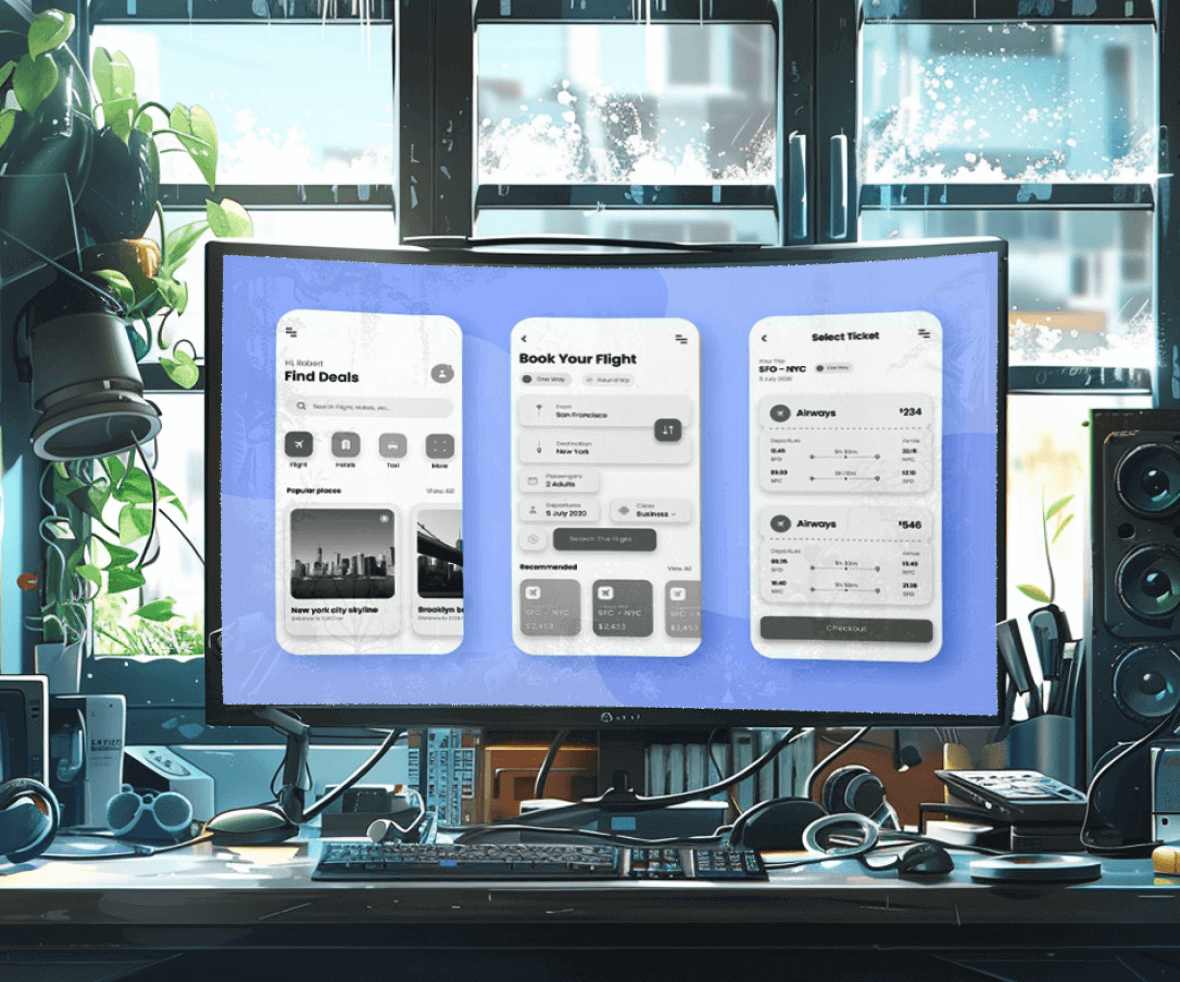AI is revolutionizing the mobile app design wireframe process, especially during the wireframing stage. It streamlines the creation of wireframes, allowing for rapid prototyping and iterations based on user feedback. Did you know that AI-powered tools can automatically convert sketches into digital wireframes, suggest layout improvements, and even predict user navigation paths?
This not only accelerates the design phase but also enhances the accuracy of wireframes, ensuring they meet user expectations right from the start. Let’s understand mobile app wireframe principles first and learn what the process entails, shall we?
Understanding Wireframes
Wireframes are like the blueprints for mobile apps, laying out the basic structure before the actual building begins. Wireframe can be considered a sketch showing where all the app’s elements, like buttons and images, will go. This step is crucial because it helps designers and developers understand how the app will work and how users will navigate through it.

Creating a wireframe design for mobile apps is about planning the app’s layout and functionality. By doing this at an early product stage, teams can save time, work more efficiently, and ensure the final product is user-friendly. Additionally, wireframes make it easier to discuss ideas and make changes before diving into detailed design or coding.
So we have understood what wireframing is, let’s look at the steps involved in the wireframing process.
7 Steps of the Wireframing Process
The mobile app design wireframe process is a crucial phase in app development, involving seven structured steps to ensure a solid foundation for the app’s design and functionality. Let’s go through the mobile app design wireframe process:
1. Research and Preparation
The first step is research and preparation, essential for building a mobile app design wireframe. This means digging deep to understand what the app needs to do and who will use it. You look at similar apps for ideas and figure out what works and what doesn’t. This stage is all about gathering information – from the app’s goals, and target audience needs, to the features it must have.
This prep work is crucial because it lays the foundation. It guides the wireframe design, ensuring the app is user-friendly and meets the users’ needs. Without this step, creating a wireframe design for mobile apps would be like building a house without a plan – risky and likely to fail.
2. Sketching
After doing your homework with research and preparation, the next step in creating a wireframe design for mobile apps is sketching. This is where ideas start taking shape. Grab a pen and paper or a digital tool, and begin drawing rough layouts of your app screens. Sketching is a quick way to explore different designs and layouts, deciding how the app should flow from one screen to another.

Sketching in mobile app wireframe is trying out different ideas to see what feels right. These initial sketches help visualize the structure and layout of the app, making it easier to refine and develop into a detailed wireframe later on.
3. Creating Low-Fidelity Wireframes
Once you’ve sketched out your ideas, the next step is creating low-fidelity wireframes for your mobile app. This involves translating your sketches into basic digital outlines of your app’s screens. Low-fidelity wireframes focus on the app’s structure and layout without getting caught up in design details like colors or typography.
Using simple shapes and lines, you outline the placement of elements such as buttons, text, and images. This phase is crucial for establishing the functionality and user flow of the app, making sure that the core features are laid out in an intuitive and user-friendly manner. It’s all about planning how users will navigate through your app and interact with its features, setting a solid foundation for further design and development.
4. User Flow and Navigation
After laying down the basic structure with low-fidelity wireframes, the next critical step involves mapping out the user flow and navigation for your mobile app. This phase is about understanding and planning the journey a user takes within the app, from the initial launch to the final action, like making a purchase or getting information.
The goal is to ensure a smooth, logical progression through the app’s features, minimizing confusion and enhancing user satisfaction. By defining clear pathways and interactions in the wireframe, developers and designers can visualize how users move from one screen to another, making sure that the navigation is intuitive and the app is easy to use.
5. Iterative Feedback and Revisions
Once the mobile app wireframe is in place, it’s time for iterative feedback and revisions. This step is crucial because it involves refining the app’s design based on input from team members, stakeholders, or test users. Feedback is collected to identify any usability issues, unclear navigation paths, or design elements that could be improved.
This collaborative process ensures that the wireframe evolves to meet user needs more effectively. It’s a cycle of reviewing, updating, and seeking further feedback until the wireframe accurately represents the best version of the app. This iterative approach helps iron out any kinks before moving on to high-fidelity designs, making it a fundamental step in creating a user-centered mobile app.
6. Transitioning to High-Fidelity Wireframes
Transitioning to high-fidelity wireframes marks a significant phase in mobile app development. After refining the initial sketches through feedback and revisions, it’s time to add detail and realism. High-fidelity wireframes go beyond the basic structure provided by low-fidelity versions, incorporating specific design elements, colors, and typography.

This step brings the mobile app wireframe closer to the final product, offering a more accurate visualization of the user interface. It’s where functionality meets aesthetics, enabling stakeholders to get a feel for the app’s look and user experience.
By moving to high-fidelity wireframes, designers and developers can better identify potential issues and make adjustments before coding begins, ensuring a smoother transition to the development phase.
7. Finalizing Wireframes and Documentation
Finalizing wireframes and documentation is a critical step in the mobile app wireframe process. At this stage, every element of the app’s design is polished and set in stone, ensuring that the wireframes accurately represent the final vision for the app.
This involves making sure that all user interface elements, navigation paths, and functionalities are clearly defined and laid out. Additionally, comprehensive documentation is created to guide developers and stakeholders through the design, explaining the rationale behind each decision and how the app should work.
This thorough preparation helps prevent misunderstandings and ensures a smooth transition from design to development, keeping everyone aligned with the project’s goals and expectations.
Top AI-driven tools for mobile app wireframe
1. Visily
Visily AI tool is a cutting-edge solution designed to streamline the mobile app wireframe process. It leverages artificial intelligence to help designers and developers quickly turn their app ideas into visual prototypes without needing deep technical skills.
With Visily, users can intuitively create detailed wireframes, allowing for the efficient planning and layout of app interfaces. This tool is particularly useful for those who wish to visualize how app features and navigation will work in practice.
Its AI capabilities suggest design improvements, ensuring that wireframes are not only functional but also user-friendly and aesthetically pleasing. Visily is becoming a go-to choice for those looking to expedite the wireframing phase with precision and creativity.

Image source: Visily
2. Mokkup.ai
Mokkup.ai is an innovative AI tool transforming the way mobile app wireframes are created. It’s designed for anyone looking to bring their app concepts to life quickly and efficiently. By leveraging artificial intelligence, Mockup.ai simplifies the process of designing mobile app wireframes, making it accessible even for those without a background in design.
Users can easily draft the layout of their app, experiment with different design elements, and visualize the end product in a matter of minutes. This tool is invaluable for iterating designs rapidly, allowing for adjustments based on feedback or new ideas.
With Mockup.ai, creating detailed, user-friendly wireframes for mobile apps is more intuitive and faster than ever before.

Image source: Mokkup
3. Whimsical
Whimsical is a cool tool for teams and individuals crafting mobile app wireframes. It’s like a digital whiteboard that’s super easy to use, letting you drag and drop to create wireframes that are both pretty and functional. Whether you’re a pro designer or just getting started, Whimsical makes it straightforward to lay out your app’s design, plan user flows, and map out ideas.
It stands out for its simplicity and speed, allowing for quick iterations without getting bogged down in complex software. Ideal for mobile app development, Whimsical helps bring your app ideas to life, ensuring that every tap and swipe is thoughtfully designed before any real coding begins. It’s a must-have for anyone looking to visualize their app concepts efficiently.

Image source: Tool
4. Taskade
Taskade is a versatile AI tool that streamlines the process of creating mobile app wireframes. It’s designed for both solo designers and teams, making it simpler to organize ideas, tasks, and workflows on a unified platform. With Taskade, users can easily sketch out wireframes, share them with team members, and collaborate in real-time.
Its user-friendly interface and robust set of features, including task lists, mind maps, and video conferencing, support the iterative design process of mobile apps. Taskade is perfect for managing the entire wireframing process, from initial brainstorming to finalizing designs, making it an essential tool for anyone involved in app development seeking a straightforward solution to bring their wireframe concepts to fruition.

Image source: Taskade
5. Uizard
Uizard is an innovative AI tool transforming the way mobile app wireframes are created. Aimed at designers and developers, UIzard takes the unique approach of converting hand-drawn sketches into digital, editable mockups with the help of AI. This means you can simply draw your app’s layout on paper, scan it, and watch as UIzard effortlessly translates your ideas into a professional-looking wireframe.
This capability not only speeds up the design process but also bridges the gap between initial concept and digital design, making it easier for users to iterate and refine their mobile app projects. With UIzard, the journey from paper sketch to a polished wireframe is seamless, opening up a world of creativity and efficiency in mobile app development.

ChatGPT Prompts for mobile app wireframe
If you are using ChatGPT in your designing process, kudos to you! And if you are not, it’s high time you should consider using some AI tools in your design process, it really helps in many ways. We have curated some prompts which can be useful during the wireframing process.
Identify Key User Actions
Prompt: “Sketch the main action you want users to take on each screen. How can you visually emphasize these actions to guide the user’s journey?”
Define User Flow
Prompt: “Draw a simple user flow that outlines a user’s path from the entry point through to a primary goal. How does each screen connect to facilitate this journey?”
Consider Error States and Emplty States
Prompt: “How do you communicate issues or lack of content to users in a way that keeps them engaged and guides them on what to do next?”
Prototype Key Interactions
Prompt: “Create simple prototypes of interactive elements or transitions that received mixed feedback. [provide few examples to GPT]How do users respond to these interactions in a more dynamic context?”
Reflect on Usability vs. Desirability
Prompt: “Balance usability feedback with desirability aspects. Are there features users want that weren’t initially considered? How can you incorporate these while maintaining a seamless user experience?”
Visualize the Checkout Process
Prompt: “Sketch the user flow for completing a purchase or conversion action. [enter the user flow] Ensure the process is streamlined, with minimal steps and clear direction at every stage.”
Iterate Based on User Feedback
Prompt: “After initial user testing, identify areas in the user flow that caused confusion or frustration. [provide relevant details] Revise these flows based on feedback, aiming for clarity and ease of use.”
Conclusion
In wrapping up our journey through the mobile app design wireframe process, it’s clear that wireframes are the backbone of any successful app design. From initial sketches to iterative feedback, every step is crucial in creating a seamless and enjoyable user experience.
Remember, a well-crafted wireframe not only guides the development team but also ensures a seamless and enjoyable experience for the end-user. Embrace the process, leverage the tools available, and your mobile app wireframe will lay the foundation for a product that truly resonates with your audience.
Did our guide to mobile app wireframing illuminate some new ideas for your project? At Procreator Design, a top UX UI design agency in Mumbai, we’re passionate about pushing the boundaries of digital experiences.
Explore our UX UI design services and see for yourself why we stand out as the digital design agency—where innovative solutions from Fintech to MarTech are brought to life!
FAQs
How to convert mobile app design to wireframe in Photoshop?
To convert a mobile app design to a wireframe in Photoshop, use layers to remove colors and detailed textures, simplify the design to basic shapes and placeholders, and adjust the opacity to emphasize layout and structure.
What is wireframing in mobile applications?
Wireframing in mobile applications involves creating a simplified visual guide that represents the skeletal framework of an app. It focuses on layout, content placement, and functionality, without detailed design elements, to plan the app’s structure and user flow.