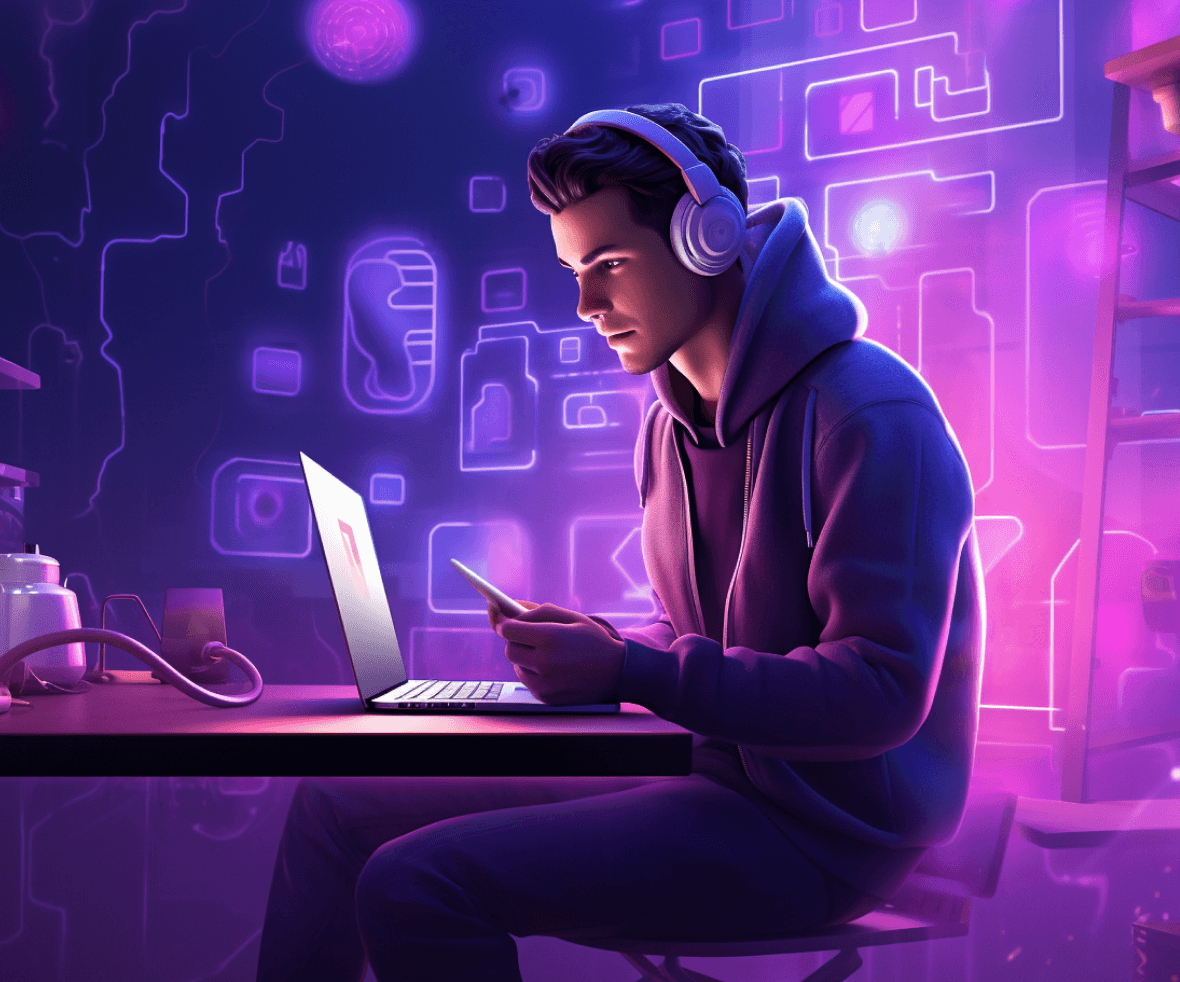You enter a city with streets filled with endless roads and highways. As you walk around, you’re greeted by clear road signs, well-designed maps, and friendly locals eager to guide you. Going through this city becomes an enjoyable experience, enhancing your journey and ensuring you reach your destination with ease.
Similarly, the digital landscape of websites mirrors this urban metaphor, with site navigation serving as the well-crafted infrastructure of the online world.
In this blog, we’ll dive into the Elements for Intuitive Website Navigation. Beyond the technicalities, we’ll unfold a narrative where each element is a street sign, and every interaction is a step closer to a seamless user journey.
So let us first understand why Navigation is important.
Why is Intuitive Website Navigation Important?
Website navigation is akin to a virtual compass guiding users through the vast internet landscape. It functions as a friendly guide in a bustling city, ensuring visitors don’t get lost in the information thoroughfare.
An intuitive website navigation system crafts a smooth, enjoyable user experience, preventing frustration and reducing bounce rates.

Must read: Perfecting Navigation Design for Enhanced User Flows
Beyond enhancing user satisfaction, intuitive website navigation is a fundamental driver of business success. It serves as the architectural blueprint of an online store, guiding users through digital aisles and increasing the chances of conversions.
Research shows that 57% of users will abandon a website if it takes more than 3 seconds to load. Smooth navigation, free from dead ends and confusing layouts, plays a key role in speed and efficiency.
Moreover, an intuitive website navigation system plays a pivotal role in search engine optimization (SEO), making well-structured sites more visible in search results. In essence, intuitive website navigation is a strategic investment for both user satisfaction and securing a favorable position in the digital hierarchy.
Now let’s explore some interesting types of navigation.
Types of Website Navigation
1. Horizontal Navigation Bar
Ever noticed that neat menu bar at the top of a website? That’s the horizontal navigation bar! An intuitive website often features a horizontal navigation bar, positioning menu items neatly across the top of the webpage.
This layout, suitable for sites with a moderate number of main categories, ensures clear navigation. Users find it easy to scan, fostering a clean and organized look. The simplicity of a horizontal setup contributes to an intuitive website design, where visitors can effortlessly explore various sections.
This style of clear navigation is the secret sauce for an intuitive website, making it straightforward for individuals to locate information or navigate through different parts of the site.

2. Vertical Navigation
Vertical Navigation streamlines your website’s menu items in a column, often on the left side, catering to sites with numerous sections or a complex hierarchy. This design choice ensures a clear representation of your website’s structure.
Perfect for sites with tons of sections, giving you that organized feel. This intuitive layout enhances the overall user experience, making it easy for visitors to find specific content and explore your site seamlessly.

3. Dropdown Navigation Menu
Dropdown menus expand either horizontally or vertically, revealing subcategories when a main menu item is hovered or clicked. This design is perfect for organizing a broad range of topics or services without overwhelming the main navigation bar.
It maintains a clean and uncluttered look while offering a seamless way to navigate through various sections, ensuring an intuitive website experience with clear navigation.

Image source: Dribbble
4. Hamburger Navigation
Hamburger Navigation, commonly found on mobile interfaces, features an icon with three stacked lines. When clicked or tapped, it unveils the navigation menu.
This design is particularly effective for responsive designs on smaller screens, optimizing space usage while ensuring easy access to navigation options. It provides an intuitive solution for clear navigation, enhancing user experience on diverse devices.

Image source: Dribbble
5. Breadcrumbs
Breadcrumbs provide a hierarchical path to the current page, guiding users back to previous levels. Ideal for websites with deep content structures, they ensure users understand their position and enable easy navigation to higher levels.
Breadcrumbs contributes to an intuitive website by offering a clear navigation trail that enhances user experience and helps users traverse complex content structures effortlessly.

Image source: Dribbble
6. Footer Navigation
Footer Navigation involves placing menus at the bottom (footer) of a webpage, featuring links to important pages or sections. This design is valuable for providing additional navigation options, and enhancing user convenience, especially when users reach the end of a page.
Clear and accessible navigation in the footer of the websites ensures an intuitive user experience, allowing users to explore essential content with ease.

Image source: Dribbble
7. Mega Menu
A Mega Menu is an expansive, multi-column dropdown menu showcasing a broad range of options, often accompanied by images or additional details.
Tailored for websites with an extensive array of products or services, it provides a visually rich and organized approach to present numerous options. This design enhances the intuitiveness of a website’s navigation, offering a clear and engaging menu structure that simplifies user exploration.

Image source: Dribbble
8. One-page Navigation
One-page Navigation condenses the entire website content onto a single page, where navigation involves scrolling or clicking links that smoothly transition to different sections.
Suited for portfolios, product showcases, or storytelling websites, it delivers a continuous and immersive user experience. This approach to navigation ensures an intuitive website, allowing users to seamlessly explore diverse content within a unified and cohesive layout.
These navigation types can be used individually or in combination, depending on the website’s structure, content, and design objectives. Each has its strengths, and the choice often depends on the specific needs and preferences of the website and its users.

Image source: Dribbble
7 Impact of Website Navigation on UX
Certainly, website navigation plays a crucial role in shaping the overall User Experience (UX), and an intuitive website design is key to ensuring a positive interaction with users. It’s time to delve into the impact of website navigation on UX with some real-time examples.
1. First Impressions Matters
Users make a snap judgment about your website in just 50 milliseconds (0.05 seconds), influencing their decision to stay or leave. When users land on a website, the first thing they notice is the ease with which they can navigate through the pages. An intuitive website ensures that users can quickly find what they are looking for, creating a positive first impression.
Think of Google’s home page – clean, minimalistic, and incredibly intuitive. The search bar is prominently placed, making it easy for users to perform searches without any confusion.
2. Reduced Bounce Rates
Complex or confusing navigation often leads to high bounce rates, where visitors leave a site without exploring further. An intuitive website structure encourages users to stay longer, exploring different sections and engaging with the content.
Amazon’s website is a prime example. The navigation bar is well organized, guiding users to various departments effortlessly, reducing the likelihood of bouncing.
3. Enhanced User Engagement
Intuitive navigation enhances user engagement by making it seamless for visitors to interact with different elements on the site. This leads to increased time spent on the website and a higher likelihood of conversion.
Spotify’s web interface is user-friendly, allowing users to navigate through playlists, discover new music, and create their own playlists with ease, enhancing overall user engagement.
4. Mobile Responsiveness
With the increasing use of smartphones, an intuitive website design is crucial for mobile users. Responsive navigation ensures a consistent and smooth experience across various devices.
Airbnb’s mobile app provides a seamless experience, with a straightforward navigation menu, making it easy for users to search for accommodations, check reviews, and make bookings on the go.
5. User Retention
An intuitive website keeps users coming back. If users can effortlessly find what they need and have a positive experience, they are more likely to return and become loyal customers.
The New York Times website offers a well-organized layout, allowing users to navigate through various sections like news, opinion, and lifestyle, fostering user retention.
6. Accessible Information
Intuitive navigation ensures that information is easily accessible. Users shouldn’t have to dig deep to find what they’re looking for; otherwise, frustration sets in.
Wikipedia’s website is known for its straightforward navigation, allowing users to access a wealth of information with a few clicks, promoting ease of access.
7. Conversion Optimization
A well-structured and intuitive website can significantly impact conversion rates. Whether it’s making a purchase, filling out a form, or subscribing to a newsletter, clear navigation guides users through the conversion funnel.
The checkout process on the Apple website is intuitive, with a step-by-step approach that simplifies the purchase process, contributing to higher conversion rates.
In conclusion, an intuitive website is the cornerstone of a positive user experience. By incorporating user-friendly navigation, websites can not only attract visitors but also retain them, fostering engagement and conversions.
Remember, the key is to keep it simple, clear, and friendly for users to enjoy a seamless online journey.
Top 10 Elements for Intuitive Website Navigation
1. Clear and Concise Menus
Clear and Concise Menus are pivotal for an intuitive website, presenting users with straightforward and well-labeled navigation options that categorize content logically. Clear menus, organized logically, save you from unnecessary clicks and make your journey on the website a breeze.
This approach streamlines navigation, ensuring that users can efficiently explore the website and find relevant content. A concise menu layout is instrumental in creating a user-friendly interface, contributing to the overall clarity and effectiveness of the website’s navigation system.

2. Responsive Design
Ensure your website is accessible on various devices. Responsive design is like a superhero cape for your website—it adapts to different screen sizes, whether you’re on a desktop, tablet, or smartphone.
This ensures a consistent and user-friendly experience, making sure your content looks fantastic and is easy to navigate no matter how your visitors choose to view it.
3. User-Friendly Search Functionality
Now, think about a website search that’s not just good but amazing. Implementing a robust search feature is like having a super-smart friend who can find anything for you.
It allows users to dig into specific content with ease, and when you add filters and sorting options, it’s like giving them a personalized search assistant. This not only enhances the user experience but also ensures they find exactly what they’re looking for without any fuss.
4. Intuitive Call-to-Action (CTA) Buttons
Call-to-Action (CTA) buttons are like inviting signposts, guiding users to make a purchase, subscribe, or explore further. The magic lies in their design and messaging, making the user journey a breeze. Just like well-placed road signs, these CTAs enhance engagement and contribute to an overall smooth navigation experience.
When your users effortlessly follow these digital cues, it not only improves interaction but also ensures a clear and intuitive path through your website.
5. Breadcrumb Navigation
Breadcrums reveal the path users have taken, acting as clear signposts in your website’s hierarchy. Breadcrumbs are a guide, simplifying backtracking and offering a straightforward way for users to navigate and understand the website’s structure.
It’s like leaving a trail of digital breadcrumbs to ensure users always know where they are. This intuitive website feature adds a layer of user-friendliness, making navigation a breeze and contributing to an overall enjoyable experience on your website.
6. Consistent Navigation Across Pages
Consistency is key in creating an intuitive website. When users seamlessly transition from one page to another and find familiar menus and structures, it’s like turning the pages of a book—they know what to expect.
This simplifies the user’s journey and makes the overall navigation clear and comfortable. A consistent design and navigation structure contribute to an intuitive website, enhancing the user experience at every turn.
7. Visual Hierarchy
Visual hierarchy is contrasting colors, varying font sizes, and well-spaced layouts as the storytellers. These visual cues guide users’ attention, emphasizing important elements and creating a clear hierarchy. It’s like having a well-orchestrated visual roadmap, ensuring users effortlessly follow the story you want to tell.
This visual hierarchy not only enhances clarity but also makes navigation more intuitive, turning your website into an engaging experience.
8. Loading Speed Optimization
Slow-loading pages are roadblocks that hinder a smooth journey for users. Optimize your website’s loading speed to ensure users move through your content swiftly, without frustrating delays.
It’s akin to creating a fast lane for users, where they can navigate seamlessly. Optimization not only improves user experience but also contributes to a more intuitive and user-friendly website, keeping users engaged and satisfied throughout their online journey.
9. Interactive Elements
Incorporate interactive elements like hover effects and transitions to make navigation more engaging. Interactive elements provide feedback, indicating to users that their actions are registered.
10. Feedback Mechanisms
Implement feedback mechanisms, such as success messages or error alerts, to keep users informed about the outcome of their actions. This transparency enhances the overall user experience.
Bonus Tip: Microinteractions: Subtle animations and hover effects can add delight and clarify how elements work, further enhancing intuitiveness.
Website Navigation Examples
Examining the digital landscapes of well-established brands, let us systematically analyze the intricacies of creating an intuitive website navigation experience.
Apple
- Horizontal navigation bar: It is designed to be clean and uncluttered, offering instant access to major product categories. Hover functionality reveals subtle dropdowns for subcategories, maintaining a streamlined main view.
- Search bar: It is prominently placed, actively encouraging users to explore the vast product and information landscape seamlessly.
- Minimalism: The minimalist approach ensures that the focus remains on products, with navigation elements intentionally taking a backseat to avoid visual overload.
Branding: Branding is consistent throughout, employing icons and typography that reinforce the Apple brand identity, creating an intuitive website journey.
The impact is evident; users feel confident and in control, effortlessly finding desired products without succumbing to information overload.
Airbnb
- Dropdown navigation menu: It is space-efficient, providing a dynamic view of category options like “Homes” and “Experiences” on hover. Subcategories unfold seamlessly, offering users a targeted and intuitive exploration.
- Search bar: The location search bar takes center stage, actively encouraging users to embark on their travel quest. Location suggestions and auto-completion make trip planning an intuitive experience.
- Visual Storytelling: Visual storytelling through high-quality photographs of Airbnb listings is seamlessly woven into the navigation, sparking immediate wanderlust and prompting user engagement.
- Mobile-First: A mobile-first approach ensures that the navigation adapts seamlessly to smaller screens, guaranteeing a smooth and intuitive booking experience on the go.
Users feel excited and inspired, effortlessly visualizing their dream trip and navigating towards booking it with an intuitive ease.
BBC News
- Vertical sidebar navigation: It organizes news categories like “World,” “UK,” and “Business,” providing users with a clear and intuitive entry point into their preferred domain.
- Subcategory Tabs: Subcategory tabs within each category, such as “Top Stories” and “Live,” allow for further targeted exploration, enhancing the overall intuitive navigation.
- Breaking news ticker: It constantly scrolls at the top, ensuring users stay informed and engaged with live developments intuitively.
- Accessibility options: It includes clear font sizes, color contrast, and screen reader compatibility, making the navigation accessible to all users in an intuitive manner.
Users feel informed and empowered, intuitively finding relevant news and staying updated on the go.
Dropbox
- Hamburger menu: It is minimalist and mobile-friendly, intelligently hiding extensive options behind a single click, reducing visual noise, and ensuring an intuitive user interface.
- Contextual actions: It adapts to the user’s current location within the cloud storage system, providing relevant options like uploading, sharing, and intuitively editing files.
- Breadcrumbs: display the user’s current location within the file hierarchy, intuitively offering reassurance and context.
- Keyboard shortcuts: cater to power users, allowing them to navigate efficiently and providing an alternative and familiar way to interact with the system intuitively.
Users feel efficient and in control, intuitively accessing desired files and actions without getting overwhelmed by options.
Nike
- Horizontal navigation bar: It is categorized by product types like “Shoes,” “Clothing,” and “Sport,” offering broad entry points to intuitive exploration.
- Mega Menu: A visually appealing mega menu within each category showcases subcategories, promotions, and featured collections, inviting users to explore intuitively.
- Search bar: It is prominently placed, allowing users to directly search for specific products or brands intuitively.
- Intuitive Filtering: Intuitive filtering options enable users to narrow down choices by size, color, price, and activity, finding the perfect fit intuitively.
Users feel inspired and empowered, intuitively navigating through extensive offerings and discovering the perfect Nike gear for their needs.
In conclusion, these brands showcase a commitment to delivering an intuitive website experience, strategically integrating design elements that guide users seamlessly toward their goals. Through meticulous navigation choices, these brands leave users feeling satisfied, inspired, and intuitively connected to their brand identity.”
Latest Trends and Innovations in Intuitive Website Navigation
Staying ahead of the latest trends and embracing innovative technologies is key to providing a cutting-edge user experience. Here are some emerging trends in website navigation that are reshaping the online landscape:
1. Voice Navigation
With the rise of virtual assistants like Siri, Alexa, and Google Assistant, voice navigation is gaining prominence. Websites are increasingly integrating voice-activated features, allowing users to navigate and interact with the site using spoken commands.

This hands-free approach enhances accessibility and provides a futuristic and convenient user experience.
2. AI-Driven Recommendations
Artificial Intelligence (AI) is transforming website navigation by providing personalized and predictive recommendations. AI algorithms analyze user behavior, preferences, and past interactions to offer tailored suggestions.
Whether recommending products, content, or relevant sections, AI-driven navigation adapts to individual user needs, enhancing engagement and satisfaction.
3. Innovative Menu Designs
Traditional navigation menus are evolving into more dynamic and visually engaging designs. Mega menus, which display a large number of options, often with images or additional details, provide a comprehensive and organized way to present content.
Additionally, innovative menu animations and transitions are being used to create a more interactive and visually appealing navigation experience.
4. Augmented Reality (AR) Navigation
Augmented Reality is making its mark in website navigation, especially in industries like e-commerce. AR overlays digital information in the real world, allowing users to visualize products in their physical space before making a purchase. This immersive navigation experience enhances user confidence and decision-making.
To leverage these trends effectively, consider the following tips
User Testing: Before implementing voice navigation or AI-driven features, conduct thorough user testing to ensure a seamless and intuitive experience.
Responsive Design: Ensure that innovative menu designs and AR features are compatible with various devices. Responsive design principles should be applied to guarantee a consistent and user-friendly experience across different screen sizes.
Data Privacy: When incorporating AI-driven recommendations, prioritize user privacy. Communicate how user data is used and provide options for users to control their preferences.
Progressive Enhancement: Implement these technologies as enhancements to traditional navigation rather than replacements. This ensures that users with different preferences and technological capabilities can still access and navigate your site effectively.
By following these trends and technologies, your website can not only meet current user expectations but also stay ahead of the curve in delivering a seamless and innovative navigation experience.
And there you have it—navigating the world of website design is like strolling through a bustling city, where clear signs and friendly locals make your journey a joy. From the ABCs of menu structures and logical hierarchies to the cool trends of voice navigation and AI magic, it’s all about creating a digital adventure.
So, whether your website is a sleek Apple or an Airbnb travel escapade, keeping it intuitive is the secret sauce. Now, go on, sprinkle in some visual cues, add a dash of mobile-friendliness, and let your site be the friendly guide users want to follow.
Enjoyed uncovering the secrets to intuitive website navigation? We’re just getting started!
Explore the world of design excellence with the top UI UX design company in Mumbai, for digital success stories. connect with the best website designers in Mumbai to transform your website.
Visit a leading designing agency, for a transformative design experience tailored to your success!”
FAQs
What are the 4 types of navigation?
Linear Navigation, Hierarchical Navigation, Webbed Navigation, Database Navigation
Summarize the importance of intuitive website navigation?
Intuitive website navigation is essential for a positive user experience, reducing bounce rates, fostering engagement, and optimizing conversions.