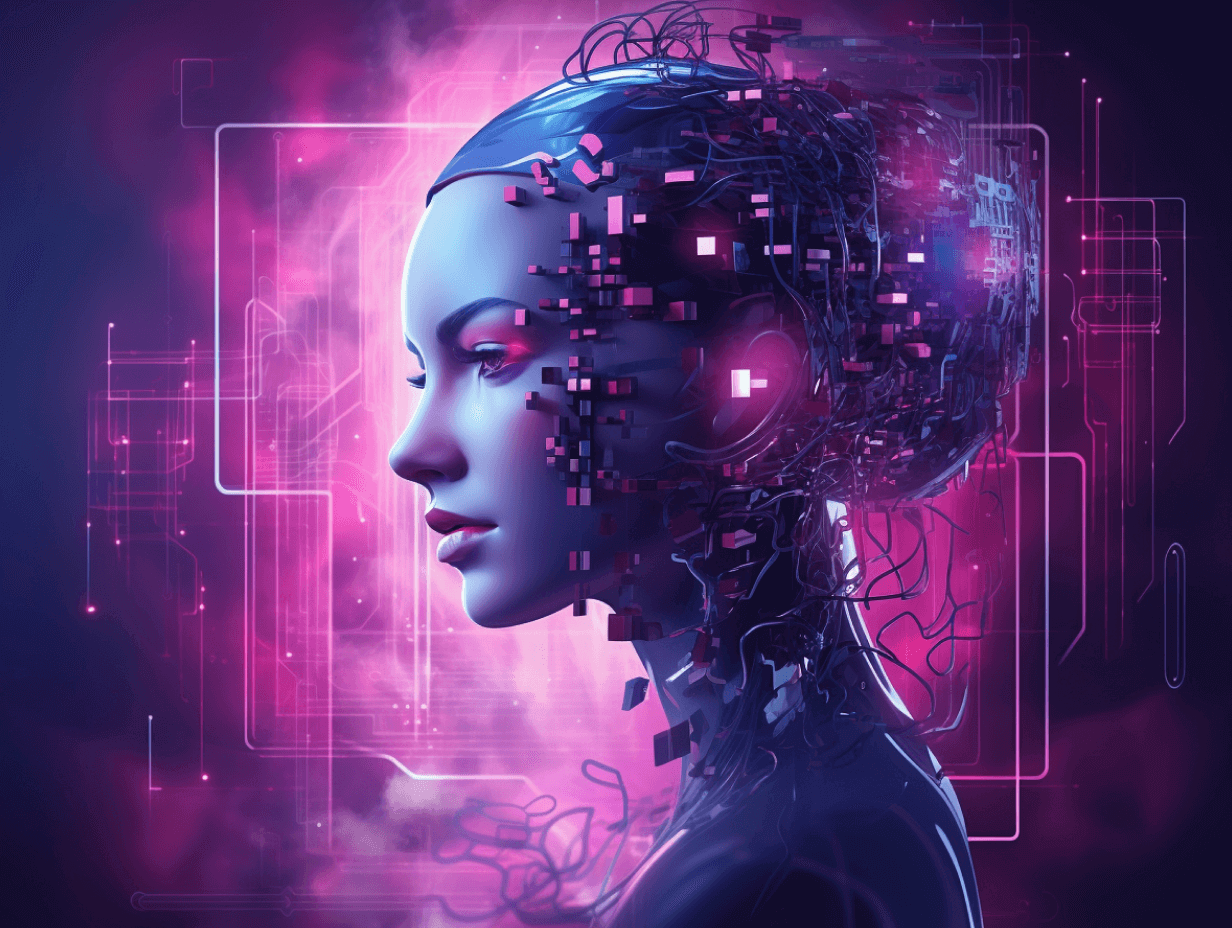Ever wish your design software could read your mind?
Picture this: you’re staring at a blank canvas with a looming deadline, coffee in hand, and then—bam!—your design assistant (powered by AI) suggests the perfect color palette, polishes your layout, and even writes your tagline.
Welcome to 2025, where AI tools for graphic design aren’t just cool—they’re your co-designer, creative partner, and productivity booster rolled into one. Whether you’re a solo designer, a startup creative, or an agency pro, these tools help you go from “meh” to “wow” faster than ever.
So let’s dive in: here are the AI-powered design tools that are changing the game (and your workflow).
Best AI Tools for Streamlined Graphic Design
Let’s get into it:
1. Let’s Enhance

A brainchild of the AI revolution, Let’s Enhance stands out as an advanced tool tailored for the modern-day graphic designer. This platform seamlessly melds the intricacies of deep learning with the artistry of image enhancement. Heralded by many professionals in the industry, it offers an AI-infused approach to image optimization, turning pixelated images into high-resolution masterpieces.
Its ability to transform images without a hitch makes it indispensable for those looking to perfect their visual content.
Features:
- AI Smart Enhance 2.0 now supports batch upscaling
- Adds AI face detailing for portraits and ecommerce visuals
- Cloud-based previews without download
- Integrates with Figma & Adobe XD for live testing
Pros:
- Powerful for image restoration and upscaling
- New Figma plugin simplifies workflow
- Great for print, ecommerce, and social media assets
Cons:
- Free plan limits export resolution
- Not ideal for batch creative workflows
- Can oversharpen if not fine-tuned
2. Canva

Navigating the digital world of design has never been easier, thanks to tools like Canva. Boasting of an AI-backed infrastructure, this tool democratises design, making it accessible for all, regardless of one’s design background. With its impressive suite of features, Canva is frequently the go-to choice for businesses, educators, and individual creators alike.
Its modern and intuitive UI, coupled with an ever-evolving library,y sets a gold standard in online graphic design tools.
Features:
- New “Magic Design” suggests full layouts from a prompt
- AI-generated videos for presentations and ads (great for AI image to video workflows)
- Magic Write 2.0 improves caption and post generation
- Real-time brand voice tone matching tool (premium)
Pros:
- Perfect for social content and pitch decks
- Fast visual ideation with few clicks
- AI updates weekly via Magic Studio Labs
Cons:
- Brand tone and voice AI limited to paid plans
- It can feel generic without manual tweaks
- Heavy templates may lag on mobile
3. Uizard

In the dynamic realm of design, Uizard stands out by bridging the tactile world of hand-drawn sketches with the digital spectrum of interfaces. Recognized for its innovative use of AI, Uizard acts as a boon for designers who love starting their projects on paper.
This revolutionary tool captures the essence of an artist’s raw ideas and transforms them effortlessly into refined digital designs, merging creativity with technology in an unprecedented manner.
Features:
- Turn rough hand sketches or screenshots into clickable mockups
- UI theme extractor from moodboards or photos
- Smart AI now suggests microinteractions & navigation flows
- Supports real-time stakeholder feedback links
Pros:
- Instant prototype from napkin sketch to digital UI
- Ideal for non-designers and startups
- Great for MVPs, product testing, or sprint planning
Cons:
- Limited component customization
- Not suited for high-fidelity enterprise UI
- Requires a learning curve to understand flow AI
4. Designs.ai

Envision a platform where artificial intelligence synergizes seamlessly with graphic design. This vision is brought to life by Designs.ai, a comprehensive design suite tailored to revolutionize how designers approach their craft. With its range of AI-driven tools, the platform caters to multiple facets of design, making the process not just easier but also smarter.
Be it logo creation or meticulous font pairing, Designs.ai is committed to delivering an enhanced user experience with a perfect blend of innovation and efficiency.
Features:
- AI Branding Kit: logo, color, font, and tone in one go
- Text-to-Video builder upgraded with voice cloning
- AI now generates brand positioning statements
- Multilingual design suggestion engine added
Pros:
- Time-saving for pitch decks, branding, and media kits
- No-code interface for fast visual generation
- Voice-over and animation in one dashboard
Cons:
- Advanced features locked behind paywall
- Logo suggestions can feel generic
- Doesn’t export layered design files (not ideal for deep edits)
5. Midjourney

The world of design is ever-evolving, and Midjourney stands out as a pioneer in the realm of motion graphics, a space where motion and design entwine to narrate compelling stories. Specializing in the fusion of AI with motion design, Midjourney provides tools that aren’t merely about moving images but about optimizing them with intelligence.
By incorporating predictive analytics into the design process, ensures that every frame, every transition, and every effect is backed by data-driven insights, thereby offering designs that are both visually captivating and effectively resonating.
Features:
- Style tuner for creative direction refinement
- Upgraded model produces cleaner UI/UX screens
- Prompts now allow motion frame sequences
- Better understanding of spatial layout and text (esp. for packaging or poster design)
Pros:
- Stunning creative output with better lighting control
- Great for concept art, branding, and packaging
- Now supports aspect ratios for screen design
Cons:
- Still lacks UI component logic (not wireframe-level precise)
- Limited editing control post-generation
- Discord-based interface may frustrate some users
6. JasperAI

In the vast cosmos of design, content often orbits as a stellar companion. JasperAI emerges as a beacon for designers who understand the symbiotic relationship between design and content. This tool isn’t just another writing assistant; it’s specifically tailored to bolster the narratives that underpin branding initiatives.
With JasperAI, designers can craft visual tales supported by coherent and compelling text, ensuring that every design piece doesn’t just look good, but communicates effectively too.
Features:
- Brand Voice AI ensures content stays on-tone
- “Memory” stores past campaign context for smarter suggestions
- Art + Copy Combo Mode: syncs visual + text creation
- Integrated with Google Docs, Notion, and Figma
Pros:
- Great for banner headlines, CTA copy, and landing page flow
- Personalizes product descriptions at scale
- Can create web-ready content blocks with visuals
Cons:
- Less control over visual layout (needs pairing with Canva, etc.)
- Pricey for solopreneurs
- Some copy outputs still need polishing
7. Khroma

Colors are the essence of design, setting the tone, emotion, and overall appeal of a creation. Enter Khroma, an AI-driven tool that seeks to revolutionize the way designers approach color. By harnessing the power of artificial intelligence, Khroma learns a designer’s color preferences and subsequently predicts combinations that would resonate with them.
It’s like having a personal color stylist, ensuring every design not only pops but also aligns with the designer’s unique sensibilities.
Features
- Learns your style to generate AI-personalized color palettes
- Live preview mode: test palettes on UI components instantly
- New contrast testing tool for accessibility compliance
- Imports mood boards or Dribbble shots for color reverse-engineering
Pros:
- Excellent for UI/UX designers & branding teams
- Helps escape repetitive color schemes
- A/B test palettes before applying to full design
Cons:
- Focused solely on color — no layout features
- Can overwhelm new users with palette volume
- Doesn’t sync directly to Figma or Sketch (yet)
Conclusion
Let’s be honest — designing in 2025 hits different.
You’re no longer stuck starting from scratch or spending hours tweaking pixels. With AI by your side, you’re moving faster, creating smarter, and actually enjoying the process again. It’s like having a super-talented assistant who gets your vibe (most of the time).
But here’s the thing: Tools are just tools. What really makes the difference is how you use them.
Whether you’re building the next big thing or reworking what already exists, sometimes having a fresh perspective — say, from a UI UX design agency that knows how to blend tech with good ol’ human insight — can take things to a whole new level.
FAQs
Is AI a threat to graphic design?
AI is only a threat if seen as competition rather than collaboration; when embraced, it becomes a powerful ally that improves efficiency, boosts innovation, and helps designers stay ahead in a fast-moving industry.
How is AI used in Graphic Design?
AI is used in graphic design to streamline workflows — from generating layouts and suggesting color palettes to writing copy and upscaling images — helping creatives produce high-quality work faster and more effectively.