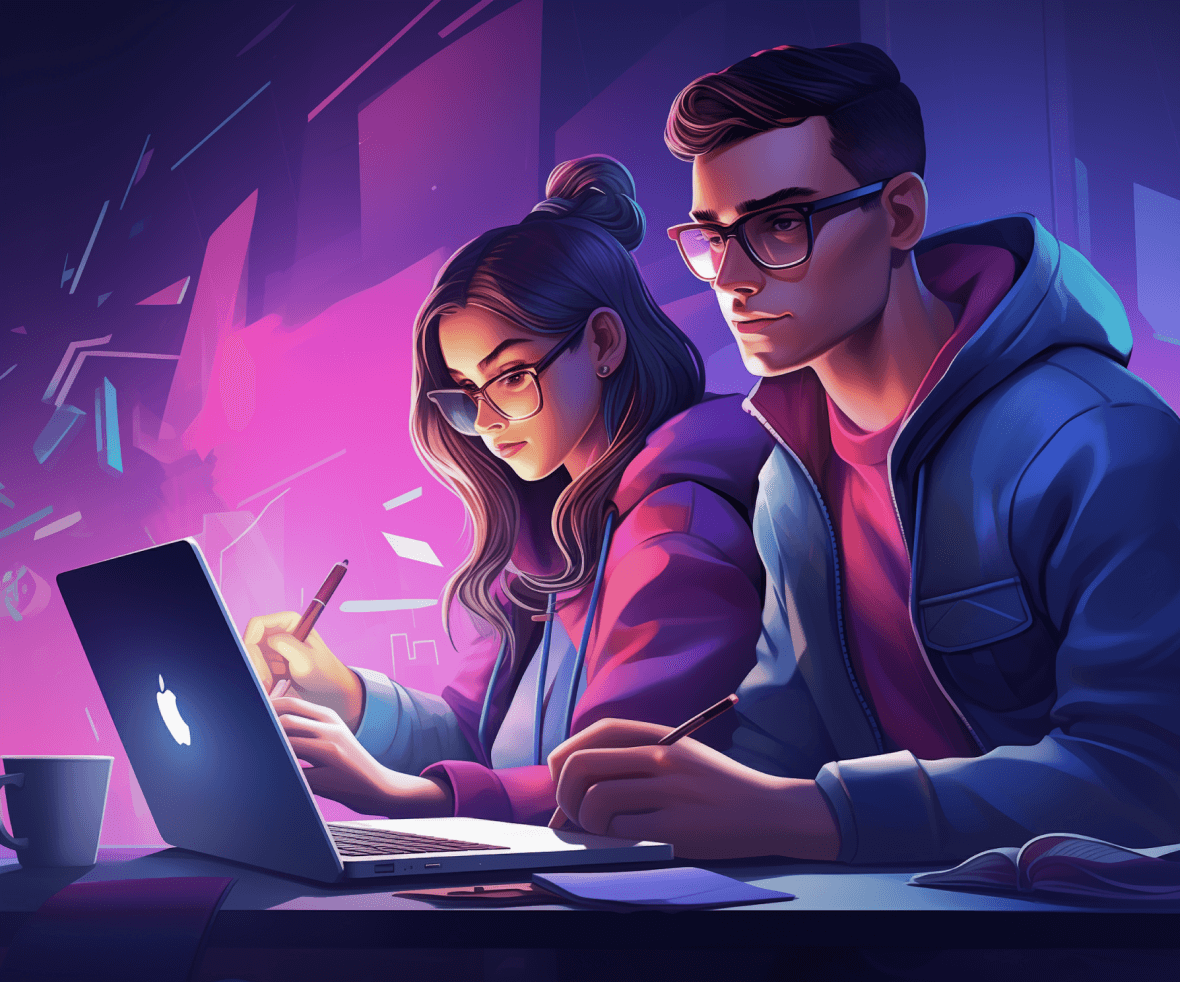Do you know what makes some websites a breeze to use while others feel like navigating a maze? The secret often lies in how effectively they conduct UX audits.
Today, we’re diving into a game-changer in the digital world: AI-powered UX audits. It’s as if you’re a detective, with AI as your insightful sidekick, diving deep into the heart of your website to discover what works and what doesn’t.

AI has revolutionized the approach around how to conduct UX audit, turning what used to be a complex, time-consuming process into an insightful journey of discovery.
With the right AI tools, you have access to powerful free UX audit tools or comprehensive UX audit services that not only highlight flaws but also unveil hidden opportunities to enhance your website’s interface. This transformation can yield significant results, with studies indicating that a well-thought-out UX design can potentially raise conversion rates upto 400%.
So, whether you’re a small business owner experimenting with free UX audit tools or a seasoned UX professional utilizing advanced UX site audit services, the integration of AI has fundamentally changed how UX agencies operate. It brings efficiency, precision, and depth to the process, making it a game-changer in the field.
Collaborating with an experienced UX audit agency can further amplify these benefits by providing deeper insights and tailored strategies to enhance your website’s user experience.
And guess what? We’ve made it even easier for you to get started. Grab your free eBook on how to do UX audit like a pro with AI-powered tools and techniques. Unlock insights that will transform your website and drive conversions like never before!
As we look into UX audits, it’s crucial to first understand what they involve. Stick with us as we explore “Understanding UX Audits,” a critical first step in transforming your digital presence and mastering how to conduct a UX audit like a pro.
What is a UX Audit?
Let’s break down the term ‘UX Audit’ into two parts – UX and Audit. Think of a UX (User Experience) audit as a health check-up but for your website or app. It’s all about examining your site to see how users interact with it and figuring out what works well and what doesn’t. You can learn more about UX audits with our engaging UX Audit course that guides you through analyzing and elevating the quality of digital products.
For example, imagine you have an online store. A user experience audit checklist might reveal that users get confused at the checkout stage because there are too many unnecessary steps. Or maybe, they have trouble finding your most popular products. Identifying such issues is the first step towards fixing them, ensuring a smoother, more enjoyable experience for your users.
Traditionally, UX audits involve manual analysis like sifting through user feedback, observing user interactions, and examining usage data. However, UX audit agencies now leverage AI tools to accelerate this process, offering greater accuracy and deeper insights.
5 Benefits of UX Audits
UX site audit is much more than just a routine checkup; it’s a strategic move toward optimizing your digital presence. In this section, we will explore the “5 Benefits of UX Audits,” highlighting why understanding how to conduct a UX audit is essential.
1. Enhancing User Satisfaction
A UX audit addresses usability issues, ensuring a more enjoyable experience for users. This is where partnering with an expert UX agency can help you uncover key design flaws and create impactful improvements.
2. Increasing Conversion Rates
Research shows that websites boasting excellent usability can amplify conversion rates by up to 200%. A professional UX audit agency ensures you achieve optimal results by focusing on what matters most to your users.

3. Gaining Insight into User Behavior
When you conduct a UX audit, envision yourself stepping into the user’s behavior. You uncover the ‘whys’ and ‘hows’ of user interactions.
Through the lens of various tools and analytics, mastering how to conduct a UX audit provides deep insights into user preferences and behaviors, enabling you to tailor your product to meet their needs more effectively.
4. Improving Search Engine Ranking
Good UX is not only cherished by users but also favored by search engines. Websites that excel in user experience often rank higher in search results, aligning with Google’s EEAT principles. The initial ‘E’ in EEAT stands for ‘Experience,’ emphasizing the real-world experience of the content creator in the relevant field.
EEAT principle is crucial for SEO, as Google values content created by those with practical knowledge and first-hand experience in their subject matter. Therefore, conducting a proper UX site audit can significantly enhance your SEO efforts by improving usability and accessibility, directly contributing to a better Experience score in Google’s EEAT evaluation.
5. Reducing Development Costs
Conducting a UX audit is a smart investment strategy. By identifying and addressing design issues early, a UX audit minimizes costly redesigns and development tweaks later. Correcting course early is far more economical than overhauling an entire project down the line.
So, it’s clear that UX audits are pretty essential, right? Next up, let’s explore the ‘Step-by-Step Guide to Conducting a Successful UX Audit’, where we’ll delve into how you can harness these benefits for your projects.
6 Essential Steps for a Successful UX Audit
Conducting a successful UX audit is both an art and a science. It is about understanding the website or application not just usable, but delightful to interact with. Let us walk you through a strategic process designed to uncover the strengths and weaknesses of your digital interface.
1. Define Objectives and Scope
The first step in understanding how to conduct a UX audit is setting clear goals. Are you aiming to boost user engagement, enhance navigation, or improve overall usability? This step is crucial to direct your audit effectively.

2. Understand User Personas and Journeys
Get into your users’ perspectives. Who are they? What paths do they take on your website? Understanding user personas and their journeys is crucial in tailoring the experience to meet their needs.
Partnering with an experienced UX audit agency can help you identify these critical touchpoints more effectively and ensure your designs align with user expectations.
3. Heuristic evaluation
Heuristic evaluation is a detailed check-up for your website or app from a usability perspective. It’s a method where experts review your site against certain usability principles (called heuristics) to spot any problems that might trip up your users. Let’s break down some of these principles
- Visibility of System Status: It’s all about keeping your users in the loop. Just like a GPS tells you your route and how long to your destination, your website should give users clear feedback about what’s happening. For instance, if a page is loading, a loading indicator lets users know the system is working on their request.
- User Control and Freedom: Users like to feel in control, and sometimes they make mistakes. This principle is about giving them an easy way out of accidental actions. Think of it like having an ‘undo’ button or a clear ‘back’ option so they don’t feel stuck.
- Error Prevention: Ever had a “Did you mean to send this email without a subject?” prompt in your email app? That’s error prevention. It’s better to stop errors before they happen than to fix them afterward. For websites, it could mean double-checking when a user fills out a form.
- Flexibility and Efficiency of Use: This is about making your website handy for both newbies and experts. It’s like having shortcuts in your favorite game – they make tasks quicker for seasoned players, without confusing the newcomers. In web design, it could mean customizable shortcuts or personalized features for regular users.
Each of these points is a piece of the puzzle in making your website or app as user-friendly as possible. By paying attention to these, you can make sure your site isn’t just functional, but a pleasure to use.
4. Analytics
Analytics play a crucial role in conducting a successful UX audit. They provide data-driven insights that form the backbone of the audit process. Here’s how analytics can be effectively utilized
User Behavior Analysis: By examining data on how users interact with your site – like which pages they visit, how long they stay, and what they click on – you can identify patterns and preferences. Tools like Google Analytics are key for this.
- Traffic Sources and User Flow: Analytics help you understand where your users are coming from (search engines, social media, direct visits) and how they navigate through your site. This information is vital for optimizing user flow and journey.
- Bounce Rates and Exit Pages: High bounce rates or certain pages where users consistently drop off can indicate problem areas in your site. Analytics helps in pinpointing these pages so you can investigate further.
- Conversion Tracking: Understanding which pages or elements lead to conversions (like a sale or a sign-up) is crucial. Analytics provide data on conversion paths and can help you replicate successful patterns across your site.
- Heatmaps and Click Analysis: Some analytics tools offer heatmaps that show where users are clicking most on your site. This visual data can reveal user preferences and areas of your site that are getting more or less attention.
- Mobile vs. Desktop Usage: Analytics can break down your traffic by device type. With the increasing use of mobile devices, understanding how your site performs on different platforms is essential.

- Page Load Times and Technical Performance: Site speed and performance data are also part of analytics. Slow-loading pages can be a major turn-off for users.
Incorporating these analytical insights into your UX audit provides a more comprehensive understanding of how your site is performing and what areas need improvement. Remember, the goal is to use this data to enhance the user experience, making it more intuitive, enjoyable, and effective.
5. User interview
What better way to understand user experience than getting feedback directly from the users? User interviews are a crucial in conducting a successful UX audit. They involve directly talking to your users to get insights into their experiences, needs, and pain points with your website or application. Here’s how user interviews can be effectively used in a UX audit:
- Preparation: Identify and recruit a diverse group of users who represent your target audience. Prepare a guide with open-ended questions to facilitate a natural and informative conversation.
- Conducting the Interview: Create a comfortable environment for the interview. Start with general questions and gradually move to more specific ones related to their experience with your product. Listen actively and encourage them to share their thoughts in detail.
- Data Collection: Take detailed notes or record the interviews (with permission) for analysis. Focus on understanding the user’s perspective, motivations, challenges, and overall experience with your product.
- Analysis and Insights: After conducting the interviews, analyze the responses to identify common themes, pain points, unmet needs, and suggestions for improvement. This qualitative data will provide valuable insights for enhancing the user experience.
Here are example questions you might ask in a user interview:
- Can you walk me through a typical session of using our product? What are your main goals and how easily can you achieve them?
- What features do you find most useful, and are there any features you find confusing or unnecessary?
- Have you encountered any frustrations or challenges while using our product? How did you overcome them?
- If you had a magic wand to change anything about the product, what would it be and why?
User interviews in a UX audit are about diving into the user’s world to understand their experiences and gather actionable insights to refine and improve your product.
6. Generate Recommendations and Action Plan
Based on your findings, create a list of recommendations and an action plan. Prioritize the changes that will have the most significant impact.

While conducting a UX audit can be a DIY project with free UX audit tools, sometimes bringing in a professional UX audit service can offer deeper insights and more comprehensive solutions.
But if you’re wondering about the tools that can make this process smoother, we’ve got you covered with a bunch of AI-powered UX audit tools. These tools are changing how UX audits are conducted, making the process more efficient and effective.
4 AI-Powered UX Audit Tools
Alright, let’s explore some awesome AI-powered tools that can revolutionize how to conduct a UX audit. These tools, ranging from free UX audit tools to more comprehensive UX audit services, can really up your game in understanding and enhancing user experience.
1. ChatGPT
While not a UX audit tool in the traditional sense, can support UX audits through its natural language processing abilities. It can analyze user feedback to highlight common issues and satisfaction areas, help synthesize user personas from qualitative data, and improve website interaction by automating FAQs and support queries. This indirect contribution can provide valuable insights and enhance the overall UX audit process.
2. Hotjar
You’ve all heard about this tool, it is a kind of digital detective. It helps in conducting UX audits, offering both free and paid options. Hotjar helps you see exactly what your users are doing through heatmaps, session recordings, and surveys. This visual insight is invaluable for understanding user behavior, making it easier to identify problem areas on your site.
3. UX Check
This tool dives deep into the usability aspect of your site. This tool, ideal for those who are new to how to conduct a UX audit, uses Nielsen’s Heuristics to evaluate your site’s usability.
It’s a Chrome extension, making it one of the more accessible and free UX audit tools. UX Check provides a straightforward way to identify common usability issues, helping you to improve the overall user experience.
4. Ptengine
Ptengine is like a mix of Google Analytics and Hotjar. It’s a UX audit service that offers heatmap and analytics tools to help you understand user behavior. By showing you where users click, hover, and scroll, Ptengine helps you to optimize your website layout, improve content placement, and enhance overall site performance.
Each of these tools offers unique features that can greatly assist in conducting a comprehensive UX audit. Whether you’re using the free UX audit tools for a quick check or investing in a full-fledged UX audit service, these tools provide invaluable insights into improving your website’s user experience. Remember, a successful UX site audit is all about understanding your users and making data-driven decisions to enhance their experience on your site.
Conclusion and Future Outlook
The use of AI-driven tools, from free UX audit tools to comprehensive UX audit services, has transformed the landscape of user experience design. These tools have made it easier and more efficient to understand and improve how users interact with websites and digital platforms.
Looking to the future, the field of UX audit services will likely continue to advance with more sophisticated AI technologies. This means even more precise data analysis, predictive user behavior modeling, and automated usability improvements. Partnering with a specialized UX audit agency ensures that you’re equipped with the expertise to harness these advancements effectively.
The process of how to conduct UX audits will become increasingly streamlined, allowing businesses to quickly adapt and respond to user needs. Working with a professional UX agency can provide deeper insights and a more structured approach to creating engaging and user-friendly designs.
AI is revolutionizing UX audits, paving the way for more intuitive and engaging digital experiences. Interested in elevating your website’s user experience? Discover the best UX audit services, designed for you to enhance engagement and intuitiveness, providing insights that help your site truly resonate with its audience. Contact us now!
Download our free ebook on How to Do UX Audit for a detailed guide to improving your website’s usability and converting more users.
FAQs
How to do a website ux audit?
To conduct a website UX audit, systematically evaluate user interaction, design elements, content, and functionality using analytics, user feedback, and testing tools to identify areas for improvement and enhance user experience.
How much does a UX audit cost?
The cost of a UX audit can vary widely depending on the scope and complexity of the project, typically ranging from a few thousand dollars for smaller sites to tens of thousands for larger, more complex websites.