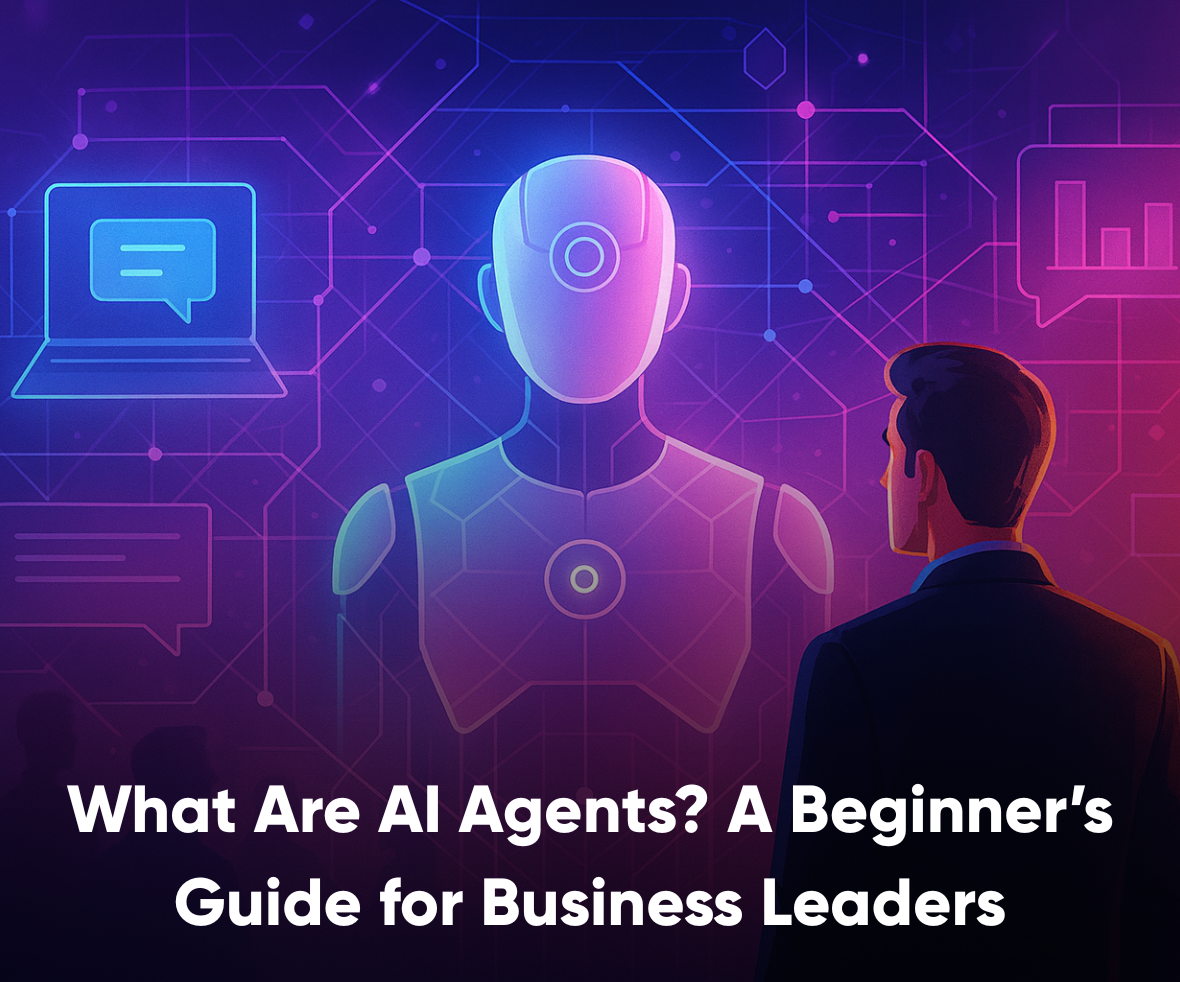AI agents are no longer experimental – they’re powering real business workflows in 2025. From customer support to internal analytics, they’re automating tasks without needing an engineering team. But with all the hype around “agentic automation,” it’s easy to get lost in the jargon.
This guide cuts through the noise. Designed for CXOs, founders, and product leaders, it explains what AI agents are, how they work, and why they’re embedded in tools you already use – like ChatGPT, Perplexity, and HubSpot.
ChatGPT Agents are leading this shift. OpenAI’s newest release lets teams build custom agents with memory, reasoning, and tool execution – turning ChatGPT into a programmable assistant that can research, draft, summarize, or take action across apps. It’s no longer just a chatbot – it’s your first junior AI teammate.
We’ve structured this blog around real questions that users ask AI platforms. Why? Because content now needs to do more than rank—it must answer, assist, and adapt to how people interact with intelligent systems. If you’re exploring AI agents for business value, this guide will help you compare platforms, understand use cases, and make informed decisions.
What Exactly Is an AI Agent?
At its core, an AI agent is a software system that can observe its environment, reason through a problem, take action, and learn from the results – without needing a human to tell it what to do at every step.
This is what sets AI agents apart from traditional automation. Instead of following static rules, they adapt. They can gather data from different sources, analyze patterns, decide what to do next, and even refine their approach over time.
Google Cloud describes AI agents as “goal-seeking systems” that can coordinate tasks across tools, understand complex inputs like voice or video, and even collaborate with other agents. Unlike legacy chatbots, AI agents can handle multi-step processes end-to-end – like researching competitors, updating your CRM, and drafting an internal report.
And this isn’t theoretical. According to Grand View Research, the AI agent market is expected to grow at a 45.8% CAGR through 2030, driven by adoption across marketing, finance, healthcare, and operations. Andrej Karpathy calls this “the decade of AI agents,” citing a surge in adoption across marketing, finance, healthcare, and legal tech.
In short, AI agents are the next evolution of software – not just reactive tools, but proactive collaborators.

How Do I Use ChatGPT’s New AI Agent Feature?
OpenAI’s ChatGPT Agent launched on July 17, 2025, marking a significant shift from conversational AI to action-oriented automation. Available to Pro, Plus, and Team users, ChatGPT Agent is more than just a chatbot – it’s a fully programmable assistant with memory, reasoning, and tool execution built in.
Think of it as a junior analyst who can work across apps, follow logic, and take actions on your behalf. From processing internal documents to making API calls, ChatGPT Agents are designed to help you move faster without micromanaging every step.
Important Usage Limits: Pro users get 400 agent tasks per month, while Plus and Team users receive 40 tasks per month. To access the feature, select “agent mode” from the tools dropdown in any ChatGPT conversation.
What Tasks Can ChatGPT Agents Automate End-to-End?
A properly configured ChatGPT Agent can manage multi-step tasks without human intervention. Here are just a few workflows it can handle today:
- Research and summarize new market trends
- Scan your calendar, book meetings, and send invites
- Draft emails and proposals using your tone of voice
- Pull sales data from your CRM and turn it into a presentation
- Order recurring supplies or book travel based on preferences
What makes this powerful is the agent’s ability to combine tasks across tools – like pulling updates from a Notion doc, checking CRM context, and summarizing it into a Slack message.

How Do I Integrate Custom Tools into a ChatGPT Agent?
With OpenAI’s function calling and API connectors, adding tools is straightforward. You define what tools the agent can access (e.g., Google Calendar, Stripe, Salesforce), and the agent learns when and how to use them.
To integrate a tool:
- Create a function schema with the required parameters
- Upload it to the ChatGPT interface
- Provide instructions in the system prompt or memory
- Test the agent’s execution and refine edge cases
This flexibility allows non-engineers to build agents that work across departments – automating real business processes, not just conversations.
Why Choose Perplexity AI for Research-Grade Agent Workflows?
Perplexity AI isn’t just another chatbot -it’s a specialized agent designed for accurate, up-to-date research with real citations. If your business relies on fast, trustworthy insights – whether for market research, competitive analysis, or executive briefings – Perplexity stands out for one reason: verifiable answers.
Where most LLMs generate content from static training data, Perplexity pulls from the live web in real time. That means you’re not guessing whether a source is reliable – it’s linked, cited, and visible in the response.
How Does Perplexity Agent Ensure Up-to-Date, Cited Answers?
Perplexity uses a multi-step reasoning engine that mimics how a human would research a topic:
- It plans out the research steps based on your prompt
- Runs real-time searches to gather data
- Filters high-quality sources (e.g., government sites, journals, trusted news)
- Synthesizes and presents answers—each with clickable citations
This makes it ideal for industries where accuracy and traceability matter. No more hallucinated stats or “as of 2022” caveats.
What About Perplexity’s Deep Research Feature?
Launched in February 2025, Perplexity Deep Research takes research capabilities to the next level. When you select “Deep Research” from the mode selector, Perplexity performs dozens of searches, reads hundreds of sources, and reasons through the material to deliver a comprehensive report in 2-4 minutes.
Key features include:
- An iterative research approach that refines understanding as it learns more
- Structured report generation with proper citations and analysis
- Export capabilities to PDF or shareable Perplexity Pages
- Free availability with unlimited queries for Pro subscribers
This puts Perplexity in direct competition with OpenAI’s Deep Research, but with the advantage of being accessible to free users (with daily limits).

What Industries Benefit Most from Perplexity AI Agents?
Perplexity agents are already making waves across sectors:
- Finance: Portfolio analysis, regulatory tracking, competitive research
- Healthcare: Clinical guidelines, medication safety lookups, provider insights
- Marketing: Trend reports, influencer discovery, campaign benchmarking
- Customer Service: Source-backed answers to technical or policy questions
What sets Perplexity apart is its hybrid architecture – combining real-time search with LLM summarization. It’s like having a research analyst who never forgets to cite their sources.
What is HubSpot’s Agent.ai, and why is it a game-changer?
HubSpot’s Agent.ai was unveiled at INBOUND 2024, and it’s already redefining how sales and marketing teams use automation. Co-founder Dharmesh Shah calls AI agents “the new apps,” predicting they’ll be as common as CRMs or email tools in the next few years.
At its core, Agent.ai is a low-code platform that allows businesses to create, train, and deploy autonomous agents across their workflows—without needing a data science team.
What’s unique here is HubSpot’s full-stack integration. Agents aren’t siloed tools—they can access your CRM, pull customer data, trigger workflows, and even engage leads directly, all through a drag-and-drop interface.
How Do I Build a Low-Code Agent with HubSpot Agent.ai?
Agent.ai is built for usability. Here’s what the process looks like:
- Choose a template (e.g., “qualify inbound lead” or “respond to missed chats”)
- Customize logic using a visual editor—set triggers, actions, and fallback paths
- Connect data from your CRM, website, or support channels
- Deploy and monitor performance in real time via the dashboard
The system also supports testing scenarios, version control, and collaboration with marketing or CX teams, all in one workspace.
What Are Real-World Use Cases and Adoption Stats?
Since its launch, Agent.ai has seen rapid uptake:
- 2+ million users as of July 2025, up from 258,000 users by January 2025
- 44,000 agents built with 1,800 shared publicly
- Popular use cases include automating demo scheduling, routing tickets, lead nurturing, and support triage
What Shah emphasizes is accessibility: AI agents shouldn’t be locked behind engineering teams. Agent.ai is bringing autonomous tools into the hands of marketers, SDRs, and operators – people who know the customer best.
Who Else Is Leading the AI Agent Revolution?
While OpenAI, HubSpot, and Perplexity get most of the headlines, a wave of enterprise platforms and startups is quietly scaling the AI agent ecosystem behind the scenes. From Microsoft’s Copilot stack to Salesforce’s Agentforce, these tools are moving from proof-of-concept to full production, and they’re shaping how businesses design intelligent systems.
Let’s break down who’s leading the charge.
How Do Microsoft Copilot Agents Work with Azure?
Microsoft’s approach to agents is deeply integrated across its ecosystem. Through Copilot Studio and Azure AI Foundry, teams can now build multi-agent workflows using pre-trained models, business logic, and organizational data.
- Enterprise-scale automation: Over 230,000 organizations are already using Copilot Studio and Azure AI Foundry to build secure, compliant, multi-agent automations.
- Security-first: Built-in identity and observability controls help enterprise IT teams govern agent usage
- Multi-agent design: Developers can chain together agents that collaborate, share tasks, or act in parallel
Copilot is more than a chatbot inside Word; it’s Microsoft’s vision for how AI agents drive productivity across the modern workplace.
What Features Does Salesforce Agentforce Offer?
Salesforce’s Agentforce lets teams create autonomous agents that can operate across their CRM, sales, and service environments. Think of it as Einstein GPT with executive power.
- Pre-built agent templates for lead scoring, ticket resolution, and report generation
- Full audit trails and compliance logs for every agent interaction
- Seamless access to Salesforce objects, customer data, and custom fields
If your workflows live inside Salesforce, Agentforce provides a no-code layer to embed intelligence right where your teams work.
Which Startups Are Innovating Specialized AI Agents?
Some of the most exciting innovations are coming from startups focused on specific verticals:
- Harvey: Legal automation platform used by top law firms to draft contracts, research precedents, and summarize filings
- Anthropic’s Claude 3.5: Known for its memory and reasoning depth, Claude can function as a long-term project assistant or researcher
- Beam AI: Uses Perplexity under the hood to power dashboard agents for marketing and analytics teams
These players aren’t just following trends – they’re building agent systems that deeply understand the nuances of law, finance, or creative work.
How Do I Choose the Right AI Agent Platform for My Business?
The market for AI agents is growing fast—but not all platforms are created equal. Choosing the right one depends on your team’s skills, your data infrastructure, and how complex your workflows really are.
Whether you’re evaluating ChatGPT, Agent.ai, Perplexity, or Copilot, the key is to match the platform’s strengths with your business priorities.

What Selection Criteria Should I Use?
When evaluating AI agent platforms, consider:
- Ease of integration: Does it connect with your existing tools (CRM, analytics, email, etc.)?
- Customization level: Do you need drag-and-drop workflows, or full developer control?
- Security and governance: Are there admin controls, audit logs, and compliance standards?
- Agent visibility: Can you test, monitor, and iterate on how agents behave in the wild?
- Support ecosystem: Does the platform offer templates, documentation, or customer support?
If your team lacks engineering resources, prioritize low-code platforms like HubSpot or Copilot Studio. If you need deep control, platforms like LangChain + OpenAI or Beam may be better suited.
How Do I Compare Pricing, Features, and Governance of AI Agents?
Here’s a quick side-by-side comparison of four major players:
| Platform | Pricing Model | Best Use Case | Governance Features |
|---|---|---|---|
| ChatGPT Agent | Pro/Team Plan | General automation | Tool-level access controls |
| Agent.ai (HubSpot) | Freemium | Sales & marketing ops | CRM-based roles and tracking |
| Copilot Studio | Enterprise | IT & workflow automation | Microsoft Purview compliance |
| Perplexity Pro | Free/Pro | Research & summaries | Source-level transparency |
Note on HubSpot Pricing: As of June 2025, HubSpot moved Breeze Customer Agent to a credits-based system. Pro customers receive 3,000 credits per month, while Enterprise customers get 5,000 credits monthly
No platform is “one-size-fits-all.” The right choice depends on your goals: Are you looking to automate customer support? Build internal dashboards? Replace research analysts? Let your use case drive the tech—not the hype.
How Can I Implement an AI Agent Step-by-Step?
Launching an AI agent doesn’t require a PhD or a team of engineers. But it does require a clear goal, the right data connections, and a safe way to iterate. Whether you’re building your first prototype or scaling across departments, here’s how to get started.
What Initial Data and APIs Do I Need?
Start with a focused workflow. AI agents work best when they’re solving a defined business problem.
Here’s what you need to prepare:
- Define a task: What do you want the agent to do—qualify leads, summarize meetings, pull reports?
- Map the tools involved: What apps or data sources does the agent need access to (e.g., HubSpot, Notion, Google Calendar)?
- Upload context: Include brand tone, sample messages, product details, or FAQ documents to improve accuracy
- Set up access: Create API keys or OAuth permissions for the agent to securely interact with other tools
Remember: an agent is only as good as the environment it can perceive and the actions it’s allowed to take.
How Do I Test and Iterate My Agent Safely?
Before deploying your agent organization-wide, run controlled experiments.
Best practices include:
- Use sandbox environments to simulate workflows and catch edge cases
- Add fallback logic so the agent can escalate or defer when uncertain
- Monitor performance with metrics like task success rate, error logs, and user satisfaction
- Limit permissions early on—start with read-only access, then gradually enable actions
- Collect feedback from users interacting with the agent (internal or external)
You’ll likely need to tweak prompts, improve context, or adjust tool access as your agent evolves. That’s expected—and it’s part of the value. Unlike rigid automation scripts, AI agents get better with use.
Conclusion: The Agentic Era Is Here – Are You Ready?
AI agents are no longer experimental. They’re already powering real workflows in marketing, finance, healthcare, and beyond. From ChatGPT’s programmable assistants to Perplexity’s citation-driven research agents and HubSpot’s low-code automation platform, agentic tools are shaping the future of work.
The key takeaway? Start small, stay strategic, and scale with purpose. Identify the workflows that slow your team down. Explore platforms that align with your infrastructure and governance needs. And most importantly, treat AI agents not as gimmicks—but as long-term partners in innovation.
If you’re ready to explore agentic automation for your organization, ProCreator’s AI and UX experts can help design, test, and launch the right solution.
Let’s build the next generation of intelligent workflows – together.
FAQs
What are the 5 types of AI agents?
The five core types are:
- Simple reflex agents (react to conditions),
- Model-based agents (track world state),
- Goal-based agents (act to achieve defined outcomes),
- Utility-based agents (maximize performance measures), and
- Learning agents (improve with experience).
Each type adds more autonomy and intelligence based on task complexity.
What is an AI agent example?
A ChatGPT Agent that books meetings, pulls sales data, and sends reports across tools like Google Calendar and Slack is a real-world example. It reasons through tasks, uses APIs, and refines its output based on user feedback.
Which is the most powerful AI agent?
There’s no single “best” AI agent – it depends on your use case. For general automation, ChatGPT Agents are versatile; for research-grade tasks, Perplexity AI excels; and for sales/marketing workflows, HubSpot Agent.ai offers the best low-code solution.