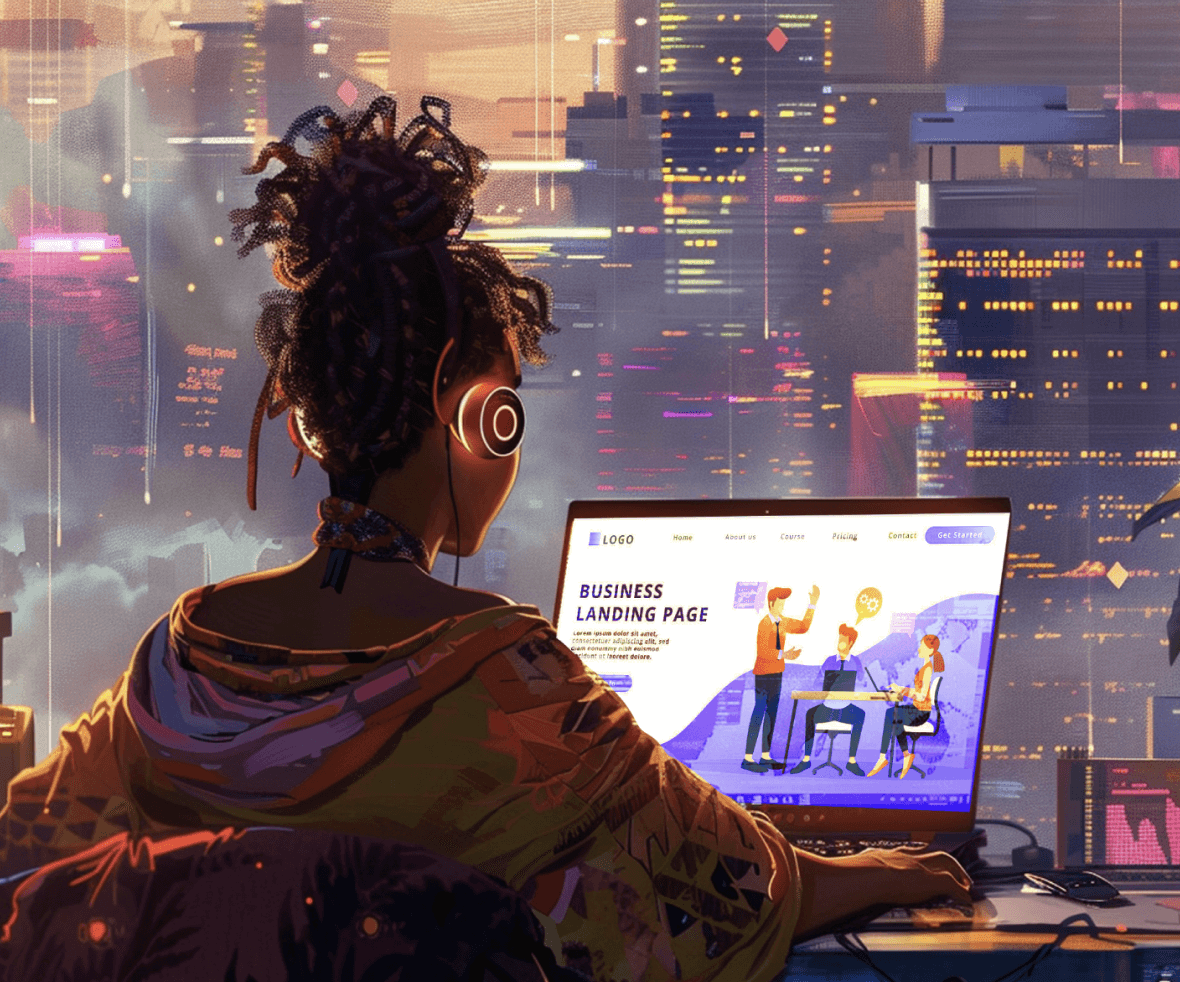A well-crafted website is not optional for small businesses—it’s a critical growth lever. In fact, a polished, user-centric site can drive leads, close deals faster, and elevate your brand’s credibility. Redesigning for better UX isn’t just cosmetic; it’s a strategic approach.
Here’s an example: In 2006, the “UX Fund” experiment invested $50,000 in user-focused companies like Apple, Netflix, and Amazon. A decade later, it was worth $306,000. The takeaway? Companies prioritizing UX deliver outsized ROI.
As a small business, how can you leverage this? By crafting a website that nails user experience. This blog breaks down the essential stages and best practices of web design for small businesses, helping you turn visits into conversions.
What Are the 4 Stages of Web Design for Small Businesses?
Here are the four key stages of web design for small businesses
1. Planning and Research
The first stage in web design for a small business is planning and research. This step lays the foundation for your website and involves understanding your business goals, target audience, and competitors.
Activities in this stage include:
- Defining Objectives: What do you want to achieve with your website? Whether it’s increasing sales, generating leads, or providing information, having clear objectives will guide the design process.
- Audience Analysis: Identify who your customers are and what they need. This will help in creating a user-centric design.
- Competitor Research: Look at what your competitors are doing well and identify gaps you can fill. This can provide inspiration and help you avoid common pitfalls.
2. Design and Development
Once you have a solid plan, the next stage is design and development. This is where your ideas start to come to life. Additionally, offering white-label digital marketing services can enhance your portfolio. This allows you to provide comprehensive marketing solutions under your brand, expanding your capabilities without in-house development.
Activities in this stage include:
- Responsive Web Design and Prototyping: Create responsive web designs and prototypes to map out the basic structure and layout of your website. Prototypes help visualize how the site will function on various devices.
- Visual Design: Choose colors, fonts, images, and other design elements that align with your brand identity. This is where you can start applying website design tips for small business, such as keeping the design clean and professional.
- Development: Build the website using coding languages like HTML, CSS, and JavaScript.
3. Testing and Launch
Before your website goes live, it’s crucial to test it thoroughly to ensure everything works as intended.
Activities in this stage include:
- Usability Testing: Test the site with real users to identify any issues with navigation or functionality. This is part of implementing strategies for small business website design and user experience.
- Performance Testing: Check the site’s load times and responsiveness. Ensure it works well on different devices and browsers.
- Bug Fixing: Identify and resolve any technical issues or bugs that could affect the user experience.
4. Maintenance and Improvement
Launching your website is not the end of the process. Regular maintenance and updates are essential to keep it running smoothly and effectively.
Activities in this stage include:
- Content Updates: Keep your site fresh and engaging by regularly adding new content. You can also refine and improve existing content using tools like the AI rewriter to ensure it stays relevant and optimized.
- Technical Maintenance: Ensure that all software and plugins are up-to-date and secure. This might involve ongoing web design services for a small business to handle technical aspects.
- Analytics and Optimization: Use tools like Google Analytics to monitor your website’s performance. Make data-driven improvements to enhance user experience and achieve your business goals.
Now that we’ve covered the stages of web design, it’s time to explore the best practices for small business web design that can help you create a truly effective online presence.
10 Best Practices for Small Business Web Design
Now, let’s explore the top tips for Small Business Web Design.
1. Leverage Customer Testimonials and Case Studies
When it comes to web design for small business, one of the most powerful tools at your disposal is customer testimonials and case studies.
These elements not only build trust but also demonstrate your success stories, showing potential clients the real-world benefits of your products or services.
Example: Basecamp features detailed case studies and customer testimonials on their site, showcasing the effectiveness of their project management tool.

Here are some website design tips for small business to effectively incorporate testimonials and case studies:
- Home Page Highlights: Feature a few standout testimonials on your home page to immediately catch the eye of new visitors.
- Video Testimonials: Use video testimonials to engage viewers and convey authenticity more effectively than text alone.
- Case Studies Section: Develop a section for detailed case studies, highlighting customer challenges, your solutions, and the results achieved to demonstrate your problem-solving capabilities.
- Real Metrics: Include quantifiable results like “Increased sales by 30%” or “Reduced costs by 20%” to make your success stories more compelling.
2. Implement Interactive Elements
Interactive elements can transform a static website into an engaging, dynamic experience that captivates visitors and encourages them to spend more time exploring your offerings.
When considering web design for small business, incorporating interactive features can set your site apart and make it more memorable.
Example: Typeform uses interactive quizzes and surveys to engage visitors and collect valuable data, making the experience enjoyable and informative.

Here are some website design tips for small business to effectively incorporate interactive elements:
- Interactive Quizzes and Surveys: Engage visitors and collect insights by offering quizzes that help customers find the right product for their needs, enhancing their shopping experience.
- Live Chat: Provide immediate customer support, answer questions in real-time, and guide users through your website, significantly improving user experience.
- Image Sliders and Carousels: Showcase multiple images or pieces of content in a compact, dynamic format, perfect for highlighting featured products, testimonials, or portfolio pieces.
3. Focus on Local SEO and Geo-Targeting
When it comes to web design for small business, focusing on local SEO and geo-targeting can significantly boost your visibility and attract more local customers.
This strategy ensures that your website appears in search results when people in your area are looking for services or products you offer.
Example: Moz Local assists small businesses in improving their local SEO, ensuring accurate listings, and optimizing their online presence for local searches.

Here are some practical website design tips for small business to effectively implement local SEO and geo-targeting:
- Optimize Your Google My Business Profile: Ensure your Google My Business (GMB) profile is complete and accurate, including your business name, address, phone number, operating hours, and regularly updated with posts, photos, and customer reviews.
- Local Keywords: Incorporate local keywords into your website content, meta descriptions, and titles to improve local search visibility, such as “best bakery in Seattle” or “Seattle baked goods.”
- NAP Consistency: Maintain consistent business name, address, and phone number (NAP) across all online platforms and directories to help search engines verify your business information and improve your local search ranking.
- Location Pages: Create dedicated location pages for each area your business operates in, featuring localized content, specific services, local customer testimonials, and directions to your business.
- Geo-Targeted Ads: Use geo-targeted ads on platforms like Google Ads and Facebook Ads to reach potential customers in specific locations, enhancing the relevance and effectiveness of your advertising.
4. Utilize Micro-Animations for Feedback and Guidance
Incorporating micro-animations into your web design for small business can significantly enhance the user experience by providing subtle feedback and guidance.
These tiny, almost imperceptible animations can make your website feel more interactive and engaging without overwhelming the user.
Example: Slack uses subtle animations throughout its platform to guide users and provide feedback, making the interface feel more intuitive and responsive.

Here are some practical website design tips for small business to effectively use micro-animations:
- Button Animations: Add subtle animations to buttons that respond when hovered over or clicked to give users immediate feedback that their action has been recognized.
- Form Field Animations: Use animations to highlight active form fields, clearly indicating where users should input information and improving overall form usability.
- Loading Indicators: Implement micro-animations like spinning wheels or progress bars to show loading processes, keeping users informed and reducing frustration during wait times.
- Hover Effects: Apply hover effects to images or text links to make your website more interactive and guide users on where they can click next.
5. Make Your Call to Action Stand Out
Making your Call to Action (CTA) stand out is absolutely crucial. Your CTA is what drives users to take the next step, whether that’s making a purchase, signing up for a newsletter, or contacting you for more information.
A well-crafted and strategically placed CTA can significantly boost your conversion rates.
Example: Dropbox uses a bold, contrasting color for their CTAs, paired with clear and concise text like “Sign up for free,” making it easy for users to understand the action.
Here are some effective website design tips for small business to make your CTAs stand out:
- Use Contrasting Colors: Ensure your CTA buttons use a color that stands out against the background, drawing the user’s eye directly to the desired action.
- Clear and Compelling Text: Use action-oriented language like “Get Started,” “Sign Up Now,” or “Contact Us Today” to clearly communicate the next step and persuade users to click.
- Strategic Placement: Place CTAs where they are most likely to be seen, such as at the top, middle, and bottom of the page, to guide users as they scroll.
- Size and Shape: Make your CTA buttons large enough to be easily clickable, especially on mobile devices, and consider using rounded corners to make them more inviting.
- Whitespace: Surround your CTA with plenty of whitespace to help it stand out and draw more attention, emphasizing the importance of the action you want users to take.
6. Integrate Social Proof in Real-Time
Credibility and persuade potential customers to engage with your brand. Social proof, such as real-time testimonials, reviews, and user activities, shows visitors that others trust and value your business. Feedback forms can be a useful tool for gathering important insights from customers.
Example: Airbnb displays real-time booking information, showing how many people are viewing a listing or have booked recently, creating a sense of urgency and trust.

Here are some practical website design tips for small business to effectively integrate real-time social proof:
- Recent Purchases: Show notifications of recent purchases or sign-ups, such as “John from New York just bought this product!” to create a sense of urgency and demonstrate active engagement with your business.
- User-Generated Content: Feature real-time social media posts and photos from customers using your products to provide authentic proof and encourage others to share their experiences.
- Live Visitor Count: Display how many people are currently browsing your site or viewing a particular product to create a sense of popularity and urgency, encouraging visitors to stay and explore.
7. Embrace Minimalist Design with Functional White Space
Using a minimalist design with functional white space can create a clean, elegant, and user-friendly website that keeps visitors focused on what’s important.
A minimalist design helps reduce clutter, making it easier for users to navigate your site and find the information they need.
Example: Apple uses minimalist design and ample white space to draw attention to its products and key messages, creating a clean and elegant user experience.

Here are some practical website design tips for small business to effectively use minimalist design and white space:
- Clear Focus: Strip down your website to the essentials. Highlight key messages and remove any unnecessary elements that might distract users.
- Simple Navigation: Implement a clean and straightforward navigation menu. This helps users easily find what they’re looking for without feeling overwhelmed.
- Consistent Typography: Stick to a limited number of fonts and use consistent typography throughout your site. This keeps the design cohesive and easy to read.
- High-Quality Images: Use high-quality images that are relevant to your content. In a minimalist design, each visual element should serve a purpose and enhance the overall aesthetic.
8. Provide Easy Access to Support
Offering easy access to support is crucial. Customers should never feel stranded while navigating your site or making a purchase. Providing accessible and efficient support can significantly enhance user experience and build trust with your audience.
Example: Zendesk offers multiple support options, including live chat, a comprehensive help center, and easily accessible contact information, ensuring users can get help when they need it.

Here are some practical website design tips for small business to provide easy access to support:
- Visible Contact Information: Ensure your contact information, including phone number, email address, and physical location (if applicable), is easily accessible from any page on your site
- Live Chat: Implement a live chat feature to offer instant assistance, helping answer questions quickly and efficiently to improve the overall user experience.
- Help Center or FAQ Page: Create a dedicated help center or FAQ page addressing common questions and issues, saving time for both customers and your support team.
- Support Tickets: Offer a support ticket system where users can submit issues and receive timely responses, effectively managing and tracking customer inquiries.
9. Utilize Heatmaps and User Behavior Analytics
When it comes to web design for small business, understanding how users interact with your site is crucial. Utilizing heatmaps and user behavior analytics can provide invaluable insights into your visitors’ actions and preferences, helping you optimize your website for better performance and user experience.
Example: Crazy Egg provides heatmap and user behavior analytics, allowing businesses to see where users click and how they navigate their site, leading to data-driven improvements.

Here are some practical website design tips for small business to effectively use heatmaps and user behavior analytics:
- Choose the Right Tools: Tools like Hotjar, Crazy Egg, and Google Analytics offer comprehensive heatmaps and behavior analytics. They are user-friendly and provide detailed reports.
- Set Clear Goals: Determine what you want to learn from these tools. Are you looking to improve your call-to-action placements, enhance navigation, or reduce bounce rates? Clear goals will help you focus your analysis.
- Analyze User Paths: Track how users move through your site. Identify which paths lead to conversions and which ones result in exits. This helps you refine your navigation and content strategy.
- Identify Hot and Cold Spots: Use heatmaps to see which areas of your site get the most interaction and which are ignored. This data can inform where to place key elements like CTAs, important information, or engaging content.
10. Create a Seamless Omnichannel Experience
Customers interact with your brand across multiple channels, from your website to social media, email, and even in-store visits. Creating a seamless omnichannel experience is essential for web design for small business, ensuring that no matter where your customers find you, they have a consistent and cohesive experience.
Example: Starbucks integrates their mobile app, website, and in-store experience, allowing customers to order online, earn rewards, and make payments seamlessly across channels.

Here are some practical website design tips for small business to create a seamless omnichannel experience:
- Consistent Branding: Ensure that your branding, including logos, colors, and messaging, is consistent across all platforms to create a recognizable and trustworthy brand image.
- Integrated Systems: Use integrated systems to connect your website, CRM, inventory management, and other tools, allowing for real-time updates and consistent information across channels.
- Responsive Design: Ensure your website is responsive and works well on all devices, creating a seamless experience as customers switch between their phones, tablets, and desktops.
- Personalized Interactions: Use data from different channels to personalize customer interactions. For example, if a customer browses products on your website, you can send them a personalized email with related recommendations.
Creating a successful small business website requires careful consideration of design, functionality, and user experience. By following these ten best practices, you can craft a website that not only looks great but also drives conversions and fosters trust with your customers.
Web Design Services For Small Business
When it comes to web design, partnering with a professional service can make all the difference. At ProCreator, we specialize in providing comprehensive web design services for businesses, ensuring that your online presence is not only visually appealing but also highly functional and user-friendly designs.
At ProCreator, we offer a range of web design services, tailored to meet your unique needs. To illustrate the impact, let’s take a look at our work with Nvest. We helped Nvest redesign its website to enhance user experience and streamline its digital presence. By focusing on intuitive navigation, modern aesthetics, and responsive design, we significantly improved their user engagement and overall site performance.
Our team at ProCreator uses cutting-edge tools and techniques to ensure your website is not only beautiful but also highly functional. We understand the importance of balancing aesthetics with usability to create an effective digital presence.
FAQs
How long does it take to build a small business website?
Typically 4–8 weeks depending on complexity and feedback cycles.
What are the 4 stages of web design?
The four stages of web design are planning and research, design and development, testing and launch, and maintenance and improvement.
How can AI improve my website’s UX?
AI tools offer behavior analysis, personalization, and automated testing, helping create more user-friendly experiences.