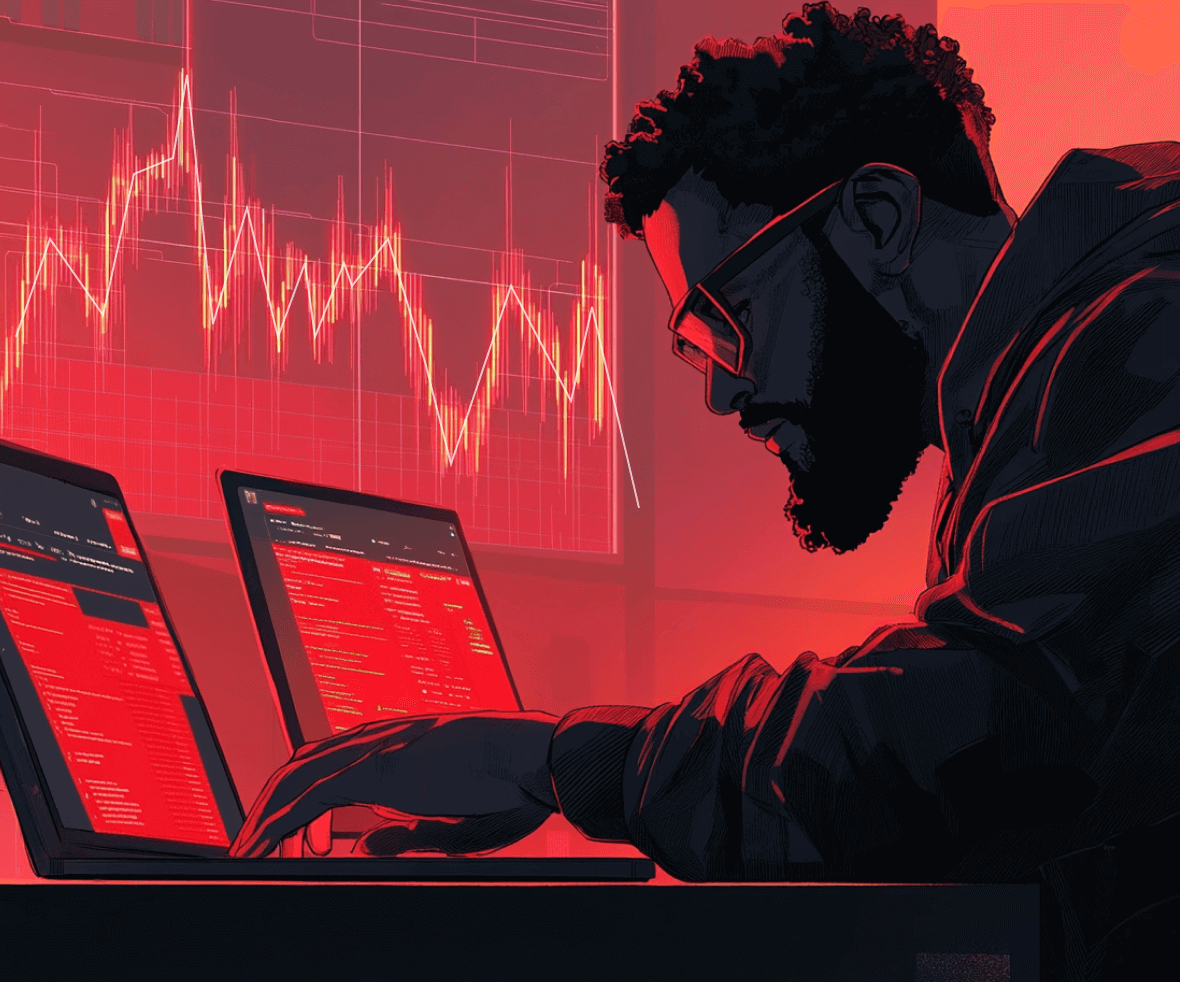How many times has your team promised a frictionless UX, only to hear complaints about user confusion, frustration, or drop-offs?
Too many UX strategies fall apart due to rushed research, misaligned business goals, and ignored post-launch analytics. In 2025, a weak UX strategy isn’t just a missed opportunity—it’s a liability. The result? A shiny product no one wants to use.
Here’s the good news: you can fix it. A strong UX strategy addresses root issues, not just surface flaws, with deliberate, data-backed improvements. Done right, it boosts retention, conversions, and revenue.
This blog breaks down the top reasons UX strategies fail—and how to fix them.
Let’s dive in.
What is UX Strategy?
At its core, UX strategy is the blueprint for designing experiences that delight users while supporting business objectives. It’s not just about how a product looks—it’s about how it works, solves problems, and creates value.
A strong UX strategy bridges three critical areas:
- User Research: Understanding the needs, behaviors, and goals of your audience.
- Business Alignment: Ensuring the design supports measurable outcomes, like conversions or engagement.
- Design Execution: Creating user-friendly, intuitive interfaces through a well-defined UX guide checklist.
When your design process is aligned with a solid strategy, you avoid UX design mistakes and set the stage for long-term success.
5 Key Components of a UX Strategy
Let’s break it down. A solid UX strategy has several moving parts, all working together to create that seamless experience users expect:
1. User Research
You can’t create something meaningful without understanding who you’re designing for. User research digs deep into user behavior, pain points, and goals, ensuring your decisions are rooted in actual data, not assumptions. Skip this, and you’re already adding to the list of UX mistakes.
2. Information Architecture (IA)
Ever landed on a website that felt like a labyrinth? That’s bad IA. A strong UX design guide organizes information logically so users can find what they need without frustration. It’s about structure, flow, and making the complex feel simple.
3. Interaction Design:
This is where design meets function. Interaction design ensures that every swipe, click, and scroll feels intuitive and intentional. It’s about creating moments that are so smooth, users don’t even realize they’re happening.
4. Usability Testing:
Real feedback from real users is essential to uncover UX design challenges. Usability testing highlights what’s working and where users struggle, giving you time to fix issues before launch.
5. Performance Metrics:
A good UX guide checklist doesn’t end when the product goes live. Performance metrics – like bounce rates, session lengths, and task completion rates – show you what’s working and what’s not, helping you refine the experience over time.

Why Is UX Strategy Crucial for Product Development?
A well-defined UX strategy is the backbone of product development. From concept to launch, it weaves through every stage of the design process. Whether it’s validating ideas with user research, shaping layouts with IA, or fine-tuning designs through usability testing, UX strategy ensures your product doesn’t just exist; it thrives.
Without it, you’re essentially throwing spaghetti at the wall and hoping something sticks. Worse yet, you’re risking costly UX mistakes that could alienate users and tank your brand reputation.
Now that you know what a UX strategy entails, let’s flip the coin and talk about what can go wrong. Because even the best plans can derail if you’re not aware of the common mistakes in UX strategy. Ready to find out where things go sideways? Let’s dig in.
Top 8 UX Strategy Mistakes and How To Fix Them
A UX strategy may seem flawless on paper, but overlooked details and common UX design challenges can derail the entire design process. From skipping research to inconsistent design, these missteps often undermine user experience and business goals.
Addressing these issues requires a deliberate, well-crafted UX strategy to tackle challenges head-on. Here’s how to ensure your product delivers an exceptional user experience while meeting business objectives.
1. Overlooking User Research
Many teams design based on assumptions, intuition, or personal preferences rather than actual user insights. This often results in products that fail to meet user needs or solve real problems.
Why It Happens:
- Budget or time constraints lead to skipping research.
- A false belief that designers “already know” what users want.
The Fix:
Make user research a foundational part of your UX strategy.
- Conduct Surveys and Interviews: Engage your audience to understand their goals, challenges, and expectations.
- Usability Testing: Observe how real users interact with your product to uncover pain points.
- Develop Personas: Use insights to create detailed personas that guide every design decision.
Pro Tip: Incorporate regular research checkpoints into your UX guide checklist to keep designs aligned with user realities.
2. Ignoring Business Goals
Designing purely for user satisfaction without tying decisions to measurable business objectives, such as increasing revenue, reducing churn, or boosting engagement.
Why It Happens:
- Lack of alignment between design and business teams.
- A misunderstanding that user needs and business goals are mutually exclusive.
The Fix:
Bridge the gap between user-centric design and business outcomes.
- Define KPIs Early: Identify success metrics like conversion rates, retention, or customer satisfaction scores.
- Collaborate with Stakeholders: Regularly involve marketing, sales, and product teams in design discussions.
- Track and Iterate: Use analytics to measure progress and refine your designs to better align with business goals.
Pro Tip: Make business alignment a mandatory step in your UX design guide to ensure both user and organizational needs are met.

3. Underestimating the Power of Collaboration
Teams working independently without cross-functional collaboration often produce disjointed user experiences. Silos can result in conflicting priorities and wasted resources.
Why It Happens:
- Miscommunication between departments.
- Limited access to shared tools and resources.
The Fix:
Foster a culture of collaboration.
- Use Collaborative Tools: Platforms like Figma, Miro, or Slack enable real-time feedback and co-creation.
- Host Workshops: Bring together designers, developers, and stakeholders for brainstorming and alignment sessions.
- Establish Clear Roles: Define responsibilities to ensure everyone contributes meaningfully to the process.
Pro Tip: Add collaborative milestones to your UX guide checklist to ensure consistent input and alignment throughout the project.
4. Neglecting Accessibility and Inclusivity
Neglecting inclusive design practices leads to products that alienate users with disabilities. Overlooking accessibility can damage your brand reputation and even result in legal challenges.
Why It Happens:
- A lack of awareness about accessibility guidelines.
- Misconception that accessibility is optional or time-consuming.
The Fix:
Make accessibility a cornerstone of your UX strategy.
- Follow WCAG Standards: Adhere to guidelines like color contrast ratios, alt text for images, and keyboard navigability.
- Involve Users with Disabilities: Conduct usability testing with diverse groups to identify and address barriers.
- Train Your Team: Provide resources and training on inclusive design principles.
Pro Tip: Include accessibility checkpoints at every stage of your UX guide checklist to ensure compliance and inclusivity.

5. Chasing Trends Over Usability
Blindly following design trends, such as parallax scrolling or minimalist layouts, without evaluating their relevance to your audience.
Why It Happens:
- Pressure to appear modern or cutting-edge.
- Confusion between aesthetic appeal and functionality.
The Fix:
Focus on timeless, user-centered design principles.
- Evaluate Trends Critically: Ask whether a trend enhances usability or simply adds visual flair.
- Prioritize Simplicity: Ensure every element serves a clear purpose and aligns with user goals.
- Test Before Implementing: Validate trends with usability testing to ensure they don’t introduce friction.
Pro Tip: Stick to the principle, “Good design is invisible,” and prioritize intuitive experiences over flashy aesthetics.
6. Ignoring Analytics and Feedback
Failing to use data to track user behavior or relying solely on intuition post-launch. This results in missed opportunities to address pain points or optimize experiences.
Why It Happens:
- Lack of post-launch strategy or tools.
Overconfidence in initial designs.
The Fix:
Adopt a data-driven approach to continuous improvement.
- Use Analytics Tools: Platforms like Google Analytics and Hotjar provide insights into user behavior, heatmaps, and conversion paths.
- Set Up Feedback Loops: Regularly collect user feedback through surveys, polls, and reviews.
- Act on Insights: Prioritize changes based on data, focusing on areas that have the most significant impact on user satisfaction.
Pro Tip: Incorporate analytics reviews into your UX guide checklist to ensure ongoing optimization.

7. Skipping Iteration
Treating product launch as the final destination rather than the beginning of an ongoing journey. Designs that don’t evolve risk becoming outdated and irrelevant.
Why It Happens:
- Tight deadlines or limited resources post-launch.
- Overlooking the value of iterative design.
The Fix:
Embrace iteration as a continuous process.
- Adopt Agile Practices: Break the design process into sprints with frequent testing and updates.
- Schedule Regular Check-Ins: Use team meetings to review user feedback and prioritize improvements.
- Monitor Market Trends: Stay ahead of the competition by adapting to evolving user needs and technologies.
Pro Tip: Treat iteration as a core principle of your UX strategy to ensure long-term relevance and success.
8. Lack of Clear User Journey Mapping
Failing to visualize the steps users take when interacting with your product, leading to disjointed workflows and confusion.
Why It Happens:
- Overlooking the importance of user flows in early design stages.
- Focusing on individual features rather than the holistic experience.
The Fix:
Create comprehensive user journey maps.
- Step-by-Step Mapping: Detail every interaction, from onboarding to completing key tasks.
- Use Visualization Tools: Platforms like Miro or Figma help create interactive journey maps for better understanding.
- Identify Friction Points: Analyze where users struggle and streamline processes to improve their experience.
Pro Tip: Regularly revisit journey maps to ensure they remain accurate as your product evolves.

A robust UX strategy is the backbone of a product that resonates with users and achieves business objectives. By addressing common pitfalls you can create experiences that delight users and drive long-term success.
However, building and refining a UX strategy requires more than just principles; it demands the right tools and resources to bring your vision to life.
How to Use AI to Strengthen Your UX Strategy
AI isn’t just a productivity boost—it’s becoming essential to modern UX strategy. When used right, it accelerates research, enhances accessibility, and sharpens decision-making.
Here’s how we integrate AI at ProCreator to drive better outcomes for our clients:
- Faster User Research: We use NLP-powered tools to analyze thousands of data points—like support tickets and open-ended survey responses—at speed. That means fewer assumptions, more evidence.
- Predictive UX Audits: AI models flag high-friction areas in the user journey before your users do—letting us iterate earlier and more effectively.
- Real-time Accessibility Checks: AI helps us detect WCAG violations across prototypes, ensuring inclusive design from day one.
Whether we’re improving onboarding flows for a SaaS client or redesigning enterprise dashboards, AI gives us the speed and insight to deliver UX that performs—measurably.
The Bottom Line: A Strong UX Strategy Drives Business Performance
A failing UX strategy isn’t just a design issue—it’s a performance issue. If built on assumptions, it could silently lead to a UX that erodes retention, conversion, and revenue.
The key takeaway?
UX strategy must be treated as a growth function, not a UI layer. That means investing in research, aligning with metrics, iterating fast, and yes, also using AI to do it smarter!
At ProCreator, we’re a leading UI UX design agency who helps product teams rethink their UX Strategy from the ground up. Whether you’re fixing broken flows or scaling a design system – we combine strategy, design, and AI techniques to unlock real business results.
If your product looks good but underperforms, it’s time to audit your UX strategy.
Reach out for a UX Audit, and let’s fix what’s blocking your growth!
FAQs
What are the 4 pillars of UX strategy?
The 4 pillars of UX strategy are:
-
User Research – Understand user needs, behaviors, and goals.
-
Business Alignment – Align design with outcomes like revenue or retention.
-
Information Architecture – Organize content and navigation for usability.
-
Usability Testing – Validate designs early through real user feedback.
What is the difference between UX design and UX strategy?
UX design focuses on the execution – creating interfaces, workflows, and visuals for user interaction. UX strategy, on the other hand, is about the bigger picture—defining the goals, research, and processes that guide the design, ensuring it aligns with both user needs and business objectives.
How can I test if my UX strategy works?
Use usability testing, analytics (like heatmaps), and user feedback to validate your design decisions before and after launch.