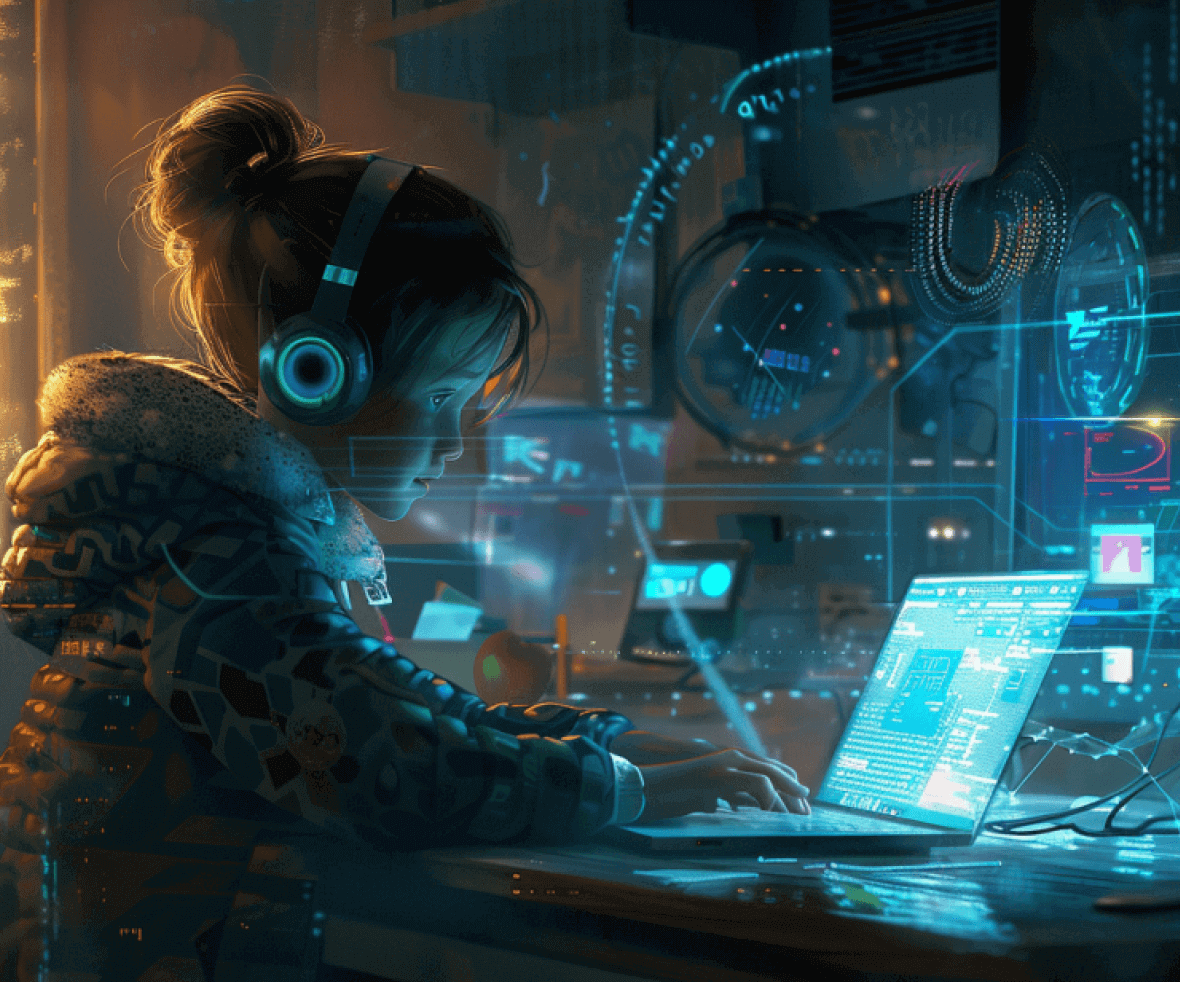You might have seen a toddler eating his/her favorite video on YouTube. Smart devices are and have been replacing the Hamleys in their hands. Mario Kart is replacing the excitement of owning Hot Wheels. They are exposed to the digital world as soon as they are born. Not just for entertainment purposes, but come on, Google is the new library for them and us as well. Such is the importance of UX for EdTech platforms.

When it comes to education, generation ‘Z’ is reluctant to go back to traditional methods of learning. This creates an urgency to transform educational platforms with advanced technology and build an engaging connection with reduced cognitive load. Many companies have duly acknowledged the urgency, and the EdTech sector is full of products and platforms to transform the education sector fully and completely.
A report says that a staggering $1.3 trillion by 2025, growing at a CAGR of 17.9%. This signifies the immense potential and rapid growth of this sector. The success rate of digitizing is also increasing exponentially. The next questions that arise are whether all devices and platforms fulfill what the users need. Or are all the users being considered while designing and developing the UF for EdTech platforms? Do they have an enticing UX?
Let’s figure out the crucial role of UX for EdTech sector
By quoting all users, I meant not just considering the students because they are not the only end-users of the product. Teachers and parents form one of the significant groups of users of ed-tech products. For more than five years of designing products and playing a pivotal role in developing the UX for ed-tech products, there are a few takeaways I would want to share.
1. One must be a student before one can be a teacher
Research is the crucial notion: to begin any process. While trying to build an engaging and delightful experience, you might have to time travel to your school days and get back to a child’s or a student’s mental model. The features they would want to be included in the product.
For example, if the product’s target is kids up to 6 years of age, it would be a great idea to introduce a character as a Mascot, which will guide them at every step of their journey. Providing a voice to the mascot will make it more engaging and easily relatable, as kids of this age enjoy such experiences.

The second crucial thing to take care of is the different personas of the product, which for an ed-tech product apart from students would be teachers and parents. It would get more comfortable with an example
Teacher Persona
- Avg Age Group
- No classes and subjects
- The goal of the product
- Technical skills
The parameters and the answers to those will vary according to the audience you are targeting. This helps in achieving a complete understanding of how usable the product will be. As a teacher, you will always seek consistency and stability wherein you can easily figure out ways to make teaching easier and entertaining for the students without putting additional pressure on them.

Parent Persona
- Occupation
- Age of kids
- Technical Skills
- Devices they use
The above persona can help you identify what a parent is seeking from the product you have to offer. For example, if the parents are working, they would want to keep track of their child’s performance via the product. It would be helpful for them to identify his/her learning patterns and the subjects where the child needs assistance.

2. Understand the product-buyer behavior
Another set of constraints that adds up while designing UX for an edtech product is, the buyers are not the end-users. The school the management, and parents who will buy such products, are not directly the end-users. In such cases, the buying behavior is not directly proportionate to the end-users. This means even before the product reaches the end-users, it has to be designed keeping in mind the school management, teachers, parents, etc.
The product design should not add a task to the teacher’s plate; it should be making their life simpler. Studies say that only 55-58% of teachers are comfortable with technology being introduced in their ways of teaching. The tools shouldn’t be designed to replace teachers but to empower them by introducing efficient methods to scale up the teachings they provide.

The case with the parents wouldn’t be much different. They don’t want technology to act as a distraction during the learning sessions of a child. The design should enable them to track their child’s performance and be able to help if they lack somewhere.
3. Understand the existing products/tools
Undoubtedly, the tech market is booming with products; to create an impression with your product or service, the product must add value to the consumer’s life. After coming up with an idea of designing a UX for EdTech products, understand whether your product is a replacement for traditional education methods or a layer on traditional education methods.
For example, products like BYJU’s are built upon conventional educational methods, thus acting as a layer. Similarly, products like Mimo are built upon methods where content, illustrations, and videos everything should be backed up by powerful technology as they are trying to build their own learning system, which would be teaching to code via mobile application.
The strategy completely changes because if we are trying to replicate what is already existing, which does not add value to the current ecosystem will suffer. As Charles Darwin said,’ Survival of the fittest is the only route to evolution. The solution needs to be more effective than popular.
4. Understanding the learning model for students
Another crucial aspect of the research phase is identifying the learning model over which you would want to build the product. Even if you haven’t heard the term before, you must be aware of at least one of the learning models, which would be the memory-based model. We all grew up learning from the same in our schools. Being taught, studying the night before exams, and then clearing the exams just by the passing numbers.
With the evolving world, many learning models have been introduced, and there are apps like Duolingo, Mimo, and Programming Hub, that work on these. Duolingo has built the entire application upon the Spaced Repetition Model. A model that focuses on the concept of recall and recollection. The research section explains it as ‘Once a lesson is completed, all the target words being taught in the lesson are added to the student model.
This model captures what the student has learned and estimates how well they can recall this knowledge at any given time. Similarly, Mimo and Programming Hub follow KOLB’s experiential learning theory, which teaches an individual by grasping and then transforming those experiences. This helps in generating a preferred learning style and interacting with UX for EdTech products like Mimo.

5. Gamification
Proposing the mechanics of a game in a non-game environment like applications or websites is termed gamification. Providing challenges, adding weekly streaks, and then rewarding them for a continuous weekly streak, hooks the user to the product, especially when the user is a kid.
Gamification can be considered as psychology used cleverly. The dashboards of the EdTech products can be designed as a race with various levels to clear, where attaining each level the user gets awarded. Apart from increasing user engagement, it defines the path for users and tells them at what level they are on their journey.
Gamification induces a sense of user control, where they are not being dragged into learning, but they would want to learn to unravel the next level. It makes learning more fun and engaging at the same time. Applications like YouTube Kids or Duolingo introduce gamification at the onboarding screens, to hook the user from the first interaction itself.
6. Personalization
After setting up hooks for user engagement and designing to provide enhanced user experience, it is essential to add a factor of personalization to it. For an ed-tech product, personalization can be applied at various levels and spheres. For example, if a student is not able to score in the subject of science, recognized based on the prior evaluation test, the further lessons on the application should emphasize more on science.

The application can be personalized based on geolocation by including relevant content for that area. Based on user history, the app can show more personalized and relevant courses that a student can pursue next. This helps the user in identifying the new segments and has access to content, which is more significant to the user. It adds value to your product and develops confidence in the user. Developing a personalized UX for EdTech products makes it more relatable to the users.
7. Less competition more knowledge
‘The only one you should be competing with is yourself.’ Competition is good. It acts as a catalyst to help us in our growth by providing us with motivation and zeal to win. Again there is a BUT- the spirit or zeal to win at any cost creates a sense of unhealthy competition, which we all have been through, specifically in our school days. Unhealthy competition in kids leads to feelings of fear, and striving to get attention and validation for every action they commit.
The mentality of ‘Winning at all costs’ can force them to make wrong decisions. With the technology available at the touch of our fingertips, the spirit of healthy competition can easily be maintained. The UX for EdTech product you build should be able to create an experience of competing with yourself at every stage. Building high-quality content and motivating the kids after every skill test they take to perform better is of great help.
This can be achieved by playful interactions, animations, or introducing gamification like earning badges. While designing UX for EdTech platforms where real teachers are involved, a feature like sending a card of Proficiency or Excellence to the students. It keeps the kid going.
8. Imagery/ Visual Memory
We all are visualizers. More than 60% of people are visual learners. Visuals/images are stored in our long-term memory, which makes it easier to recall than text as it is stored in our short-term memory, which vanishes easily within a poof of the moment. Visuals make it easier for the user to make sense of the context and trigger emotions, which generates higher chances of a user remembering the information. The content and the entire experience of the product get more engaging.

Compelling videos and images can help in building a storyline for the users, which makes it easier to relate to. Kolb’s education model also has its first stage as a Concrete experience, which is highly guided by the combination of texts and visuals. Sometimes, while explaining a concept via text tends to get overwhelming for a student, ultimately leaking out from the other ear, do not worry hold on to that images are there for the rescue.
It gets easy with the visuals to explain an abstract concept. But visuals, if not used appropriately, can have a negative impact holistically. The stock images that we use lack imagination. Images shouldn’t just be there for decorative purposes; it has a vital role in facilitating learning and simplifying complex topics for the students.
9. Learning on the go
After adapting and acknowledging the power of design and the way it affects life, I, along with my team, came up with the idea of giving back to the design community. After a lot of Brainstorming sessions and conflict of ideas, we settled down on the idea of ProApp. Pro is an application that teaches you to design on the go. It is built on the idea of having your personal design college in your mobile phones; technically, you are just a sign-up away from taking your first step to learning design.

The app teaches you all aspects of UX design, UI design, Illustrations, Design Thinking, Interaction Design, and many more such courses are on their way. The courses are created and further curated from the experiences we have gained thus far. So join us on this journey, and together, let’s make this world a place with better-designed products.
Conclusion
By prioritizing user-centered design principles, engaging EdTech platforms can create engaging and effective learning experiences that cater to all stakeholders – students, teachers, and parents. Implementing the strategies discussed in this article will help you design an EdTech product with a robust UX that fosters a love for learning.
Are you looking to create an engaging EdTech platform that revolutionizes the way we learn? Look no further than Procreator, a leading UI UX design company in Mumbai. Our team of design specialists can help you craft an intuitive and engaging user experience that empowers learners of all ages.
Contact us to discuss your project and see how we can transform your vision into reality.