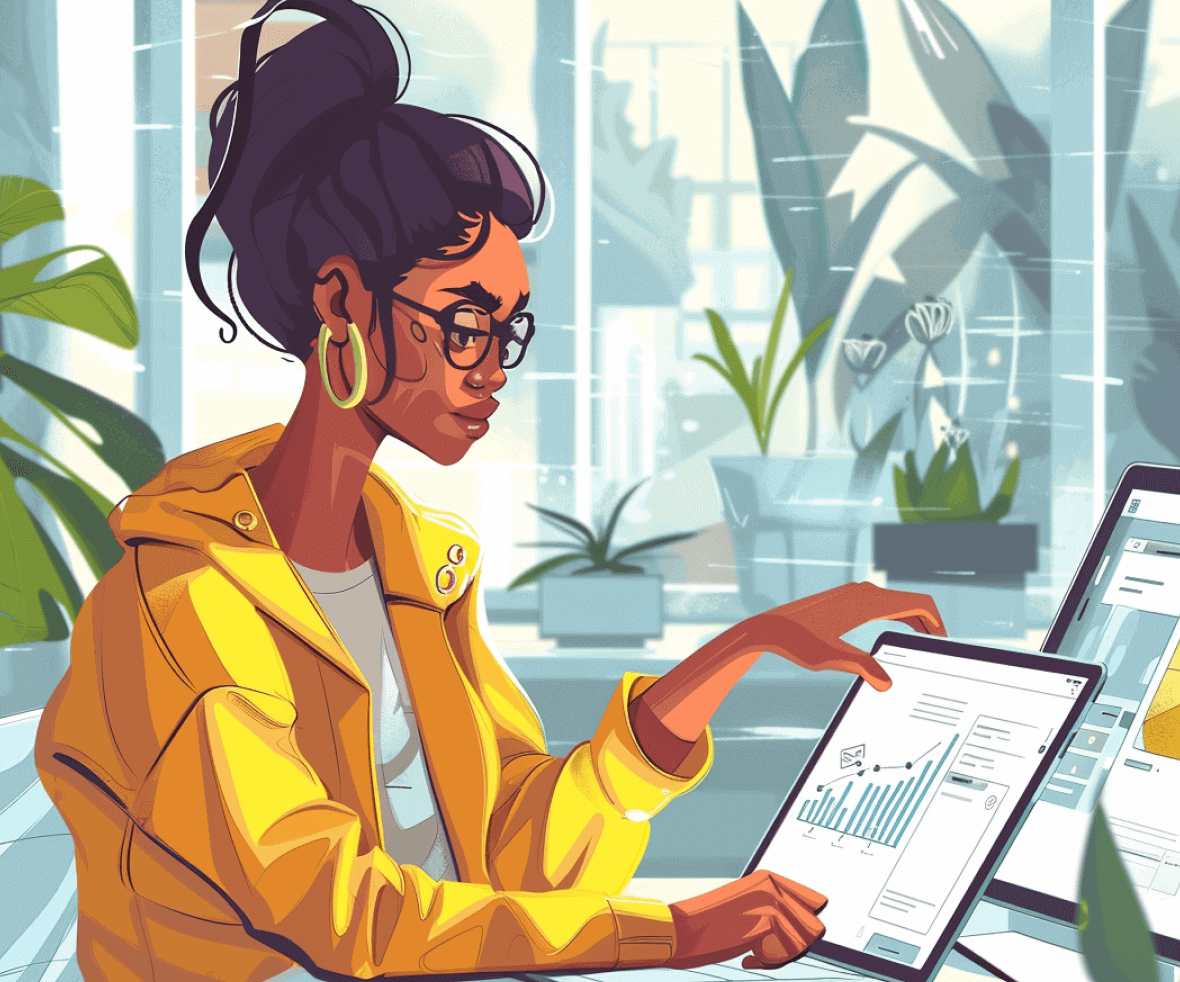User Experience Analytics is a compass that guides us through the vast sea of user experience design, ensuring we’re always heading in the right direction. Simple imagine – you’re a captain sailing across the open ocean.

Without a compass, it’s easy to veer off course, lost amidst the waves of user feedback, design iterations, and market trends. It serves as that compass, providing clear, data-driven insights that help steer your design efforts toward creating more engaging, intuitive, and effective user experiences.
It’s the difference between sailing with a clear destination in mind and drifting aimlessly, hoping to stumble upon the right path. This blog post is your map to understanding and utilizing analytics to not just survive but thrive in the vast ocean of user experience design.
Now, let’s delve deeper and explore what is UX Analytics. setting the course for a journey toward unparalleled digital experiences.
What is UX Analytics?
At every stellar digital product lies a secret weapon and that is UX Analytics. It’s not just any analytics; it’s the magnifying glass that zooms in on user interactions, behaviors, and feedback, offering a goldmine of insights to improve user experience.
But to truly harness the power of user experience analytics, it’s crucial to understand its two main characteristics:
Qualitative Data Analytics: This is the storytelling aspect of UX analytics, delving into the ‘why’ behind user actions, akin to gathering user stories through methods like:
- User interviews
- Usability testing feedback
- Open-ended survey responses
These narratives are invaluable, providing context and insights into user motivations, frustrations, and desires that numbers alone can’t reveal.
Quantitative Data Analytics: Now, meet the numbers. Quantitative analytics deals with measurable, numerical data. It answers the ‘what’ and ‘how much’ questions about user interactions through metrics such as:
- Page views
- Click-through rates
- Conversion rates
These metrics offer a clear, objective view of user behavior at scale, making them essential for spotting trends and measuring the impact of UX changes.
But what happens when you combine the two? Here’s why both qualitative and quantitative data analytics are indispensable in user experience analytics:
- Holistic Understanding
- Data-Driven Decisions
- Enhanced User Experience

Source: uxcam
As we dive deeper into the user experience analytics, keep these insights in mind. They’re your compass for navigating the user data, guiding you toward a more engaging and effective user experience.
Before we move on to the next valuable insights, let’s highlight the key UX metrics that need to be monitored.
5 Key UX Metrics to Monitor
User Experience Analytics provides a compass for enhancing digital landscapes, focusing on metrics that matter. Let’s dive into five key metrics every UX explorer should monitor
1. User Satisfaction Score (USS): Understand how users feel with surveys & feedback tools.
2. Task Success Rate: Measure percentage (%) of completed tasks to see interface effectiveness.
3. Error Rate: Track how often users encounter issues like form submission problems.

4. Abandonment Rate: Identify where users leave tasks unfinished to improve the user journey.
5. Time on Task: See how long users take to complete tasks to gauge design intuitiveness.
Each of these metrics offers a unique lens through which to view your product’s user experience, enabling you to craft strategies that resonate deeply with your users.
But, how do you start gathering and analyzing these metrics? That’s where we head next a step-by-step guide to implementing UX analytics.
Implementing UX Analytics: A Step-by-Step Guide
Below is a comprehensive roadmap, which will engage your audience and enhance your design choices.
Step 1: Define Your Goals
Just like starting any journey, UX analytics needs a clear destination. What do you hope to achieve? Here’s where you define your “why.”

Are you aiming to boost conversions and sales?
Ever created a stunning e-commerce site, only to see shopping carts abandoned? Analytics holds the key to uncovering usability issues, smoothing out the checkout process, and boosting your bottom line.
Do you want to improve user engagement?
Analytics decode user interactions, guiding you to optimize your product for high engagement and repeat visits.
Is your goal to enhance user satisfaction?
Happy users breed loyalty! UX analytics pinpoint frustrations, optimize search, and enhance overall satisfaction.
By clearly outlining your goals, you can tailor your analytic strategy to gather the most relevant and actionable data.
Step 2: Select the Right Tools
We defined our UX goals! Now, let’s equip ourselves with the right tools to gather that user data gold. Think of it like choosing the perfect gear for your UX analytics adventure.
There are tons of tools available, each with its strengths. The best choice for you depends on your specific needs and goals. Here are a few popular categories to consider:
- Heatmaps & Session Recordings: Imagine seeing a heatmap of where users click on your website, or watching a recording of their journey.
- Surveys & Feedback Forms: Sometimes, you just gotta ask! This qualitative data can be invaluable in understanding user needs and frustrations.
Remember, you don’t need every fancy tool start by identifying the data you need to achieve your goals, then choose the tools that best suit those needs.
Step 3: Set Up Tracking
We have established our UX objectives and equipped ourselves with our toolkit It is now the moment to get ready to start monitoring in order to gather that valuable user data.
![]()
Setting up tracking can involve a little technical know-how, but don’t worry! Many UX analytics tools offer user-friendly interfaces and even code snippets you can add to your website. Here’s a simplified breakdown of the tracking process:
- Identify what you want to track: This helps determine what user interactions you need to capture data on. Are you interested in clicks, scrolls, form submissions, or time spent on specific pages?
- Choose your tracking tool: Many analytics tools offer tracking functionalities. Refer back to your chosen toolbox and explore their specific tracking options.
- Implement the tracking code: This might involve adding a code snippet to your website’s header or using the tool’s visual interface. Don’t be intimidated – most tools offer clear instructions and support resources.
Step 4: Collect Baseline Data
We’ve set up our UX analytics tracking now it’s time to gather some valuable baseline data. This baseline data will serve as a benchmark to measure future improvements.
Here’s why collecting baseline data is crucial:
- Provides a reference point
- Identifies areas for improvement
So, what kind of baseline data should you collect? This depends on your specific UX goals, but here are some common examples:
- Website traffic and user demographics: Understanding who your users are and how they find your website is essential.
- User behavior metrics: This could include data on clicks, scrolls, form submissions, and time spent on specific pages.
- Conversion rates: Are users completing their desired actions, such as making a purchase or signing up for a newsletter? Tracking conversion rates helps you measure the effectiveness of your website or app.
The amount of time you need to collect baseline data can vary. A good rule of thumb is to gather data for a representative period, such as a month or a quarter. This ensures you capture seasonal trends and get a well-rounded picture of user behavior.
Step 5: Analyze User Behavior
We have gathered our valuable user data now comes the exciting phase: examining that data to analyze user behavior.

Here’s how to approach user behavior analysis:
- Look for patterns and trends: Focus on identifying recurring patterns or trends in user behavior. For example, are users dropping off at a specific point in your checkout process? Or maybe they’re struggling to find a particular product page?
- Combine quantitative and qualitative data: Remember, a well-rounded UX analytics strategy utilizes both quantitative data (numbers) and qualitative data (user feedback). Combine insights from heatmaps and surveys to get a complete picture of the user journey.
By analyzing user behavior effectively, you can identify areas for improvement and make data-driven decisions to optimize your website or app.
Step 6: Identify Areas for Improvement
Now that we have analyzed the user data it’s time to identify areas where we can improve the user experience (UX). Imagine your data as a roadmap, highlighting roadblocks and detours users encounter on their journey.
Here’s how to pinpoint areas for UX improvement:
- Focus on pain points: Look for areas where users are struggling or dropping off. This could be anything from a confusing navigation menu to a lengthy checkout process.
- Analyze user feedback: Don’t forget the power of user voices! Combine quantitative data with qualitative insights from surveys and user testing to get a holistic view of user needs and frustrations.
- Prioritize improvements: Not all areas for improvement are created equal. Focus on addressing the issues that will have the biggest impact on user experience and conversion rates.
Remember, UX analytics is an iterative process. As you implement changes, continue to monitor user behavior and identify new areas for improvement. By constantly refining your website or app based on user data, you can create a truly exceptional user experience.
Step 7: Implement Changes
Think of this step as the “action phase” of your UX analytics journey. Here’s where you take the learnings gleaned from user behavior data and translate them into real improvements:
- Turning “aha!” moments into action: Remember those heatmaps showing users getting lost in a maze of information on your pricing page? Time to streamline the layout and prioritize key elements. Maybe add clear bullet points or switch to a simpler pricing table.
- Prioritizing high-impact tweaks: Not all changes are created equal. Focus on the ones that will have the biggest positive impact on user experience. For example, if a confusing button is causing a high cart abandonment rate, fixing that button becomes a top priority.
- Clarity is king: Let’s face it, users shouldn’t need a decoder ring to navigate your interface. Use analytics to identify areas where language could be clearer or design elements could be more intuitive.

It allows you to identify pain points you might not have noticed otherwise and then make data-driven decisions to improve the overall experience.
By implementing these changes, you’re essentially speaking the language your users understand – the language of a frictionless and enjoyable experience.
Step 8: Conduct A/B Testing
A/B testing is like showing two slightly different things to different people to see which one works better. Here’s the lowdown:
- Make Two Choices: You create two versions of something on your website or app. It could be a button, a picture, or even how the whole page is laid out.
- Split the Crowd: Half the people who visit your site will see one version, and the other half will see the other version. It’s like flipping a coin to decide who sees what.
- See What Wins: Then you check the numbers to see which version people liked better. This could mean more people clicked the button or signed up for the trial.
A/B testing helps you pick the winner. It takes guessing out of the game and lets you choose things based on real data, making the experience better for everyone.
Here’s why A/B testing is super cool:
- You don’t have to guess which button looks nicer. A/B testing lets the data show you what people actually prefer.
- Always Getting Better: A/B testing never stops! Once you find the winning version, you can use that info to make things even better next time.
Step 9: Monitor and Iterate
Think of this step as the “keeping an eye on things” phase. Here’s how user experience analytics helps us refine our designs over time:
- Keeping a Close Eye: Monitor crucial metrics like conversion and bounce rates to understand user interaction patterns.
- User Feedback Matters: Utilize user surveys and feedback forms to gain insights beyond data analytics.
- Embrace the Feedback Loop: Embrace the cyclical nature of UX analytics, continually refining based on new data and user feedback.

By constantly monitoring user behavior and incorporating their feedback, you can ensure your design keeps evolving to meet their needs.
Step 10: Report and Share Insights
This step is all about communication and collaboration. By effectively sharing your UX findings, you can ensure everyone is on the same page and working towards a user-centered experience.
Here’s why sharing UX insights is a win-win:
- Alignment Across Teams
- Data-Driven Decisions
So, we’ve learned about optimizing your user experience (UX) with the power of UX analytics! This 10-step guide has equipped you with a roadmap to gather valuable user data, identify areas for improvement, and ultimately create a website or app that users love.
Remember, UX analytics is an ongoing process. As you implement changes and gather new data, you’ll continuously refine your design to ensure a delightful user experience. But even the most intrepid UX explorer can encounter hurdles.
Conclusion
So there you have it! You’re now equipped with a 10-step roadmap to user experience optimization. Remember, UX analytics is a continuous journey, and the rewards are endless – a website or app that users love to navigate and interact with.
Are you ready to transform your user experience and take your digital product to the next level? Contact the best UI UX design agency to turn your website visitors into loyal fans!
FAQs
What are UX evaluation methods?
UX evaluation methods include user testing, surveys, heatmaps, and analytics.
What is UX vs CX metrics?
UX metrics focus on user behavior within a product, while CX metrics look at the overall customer journey.