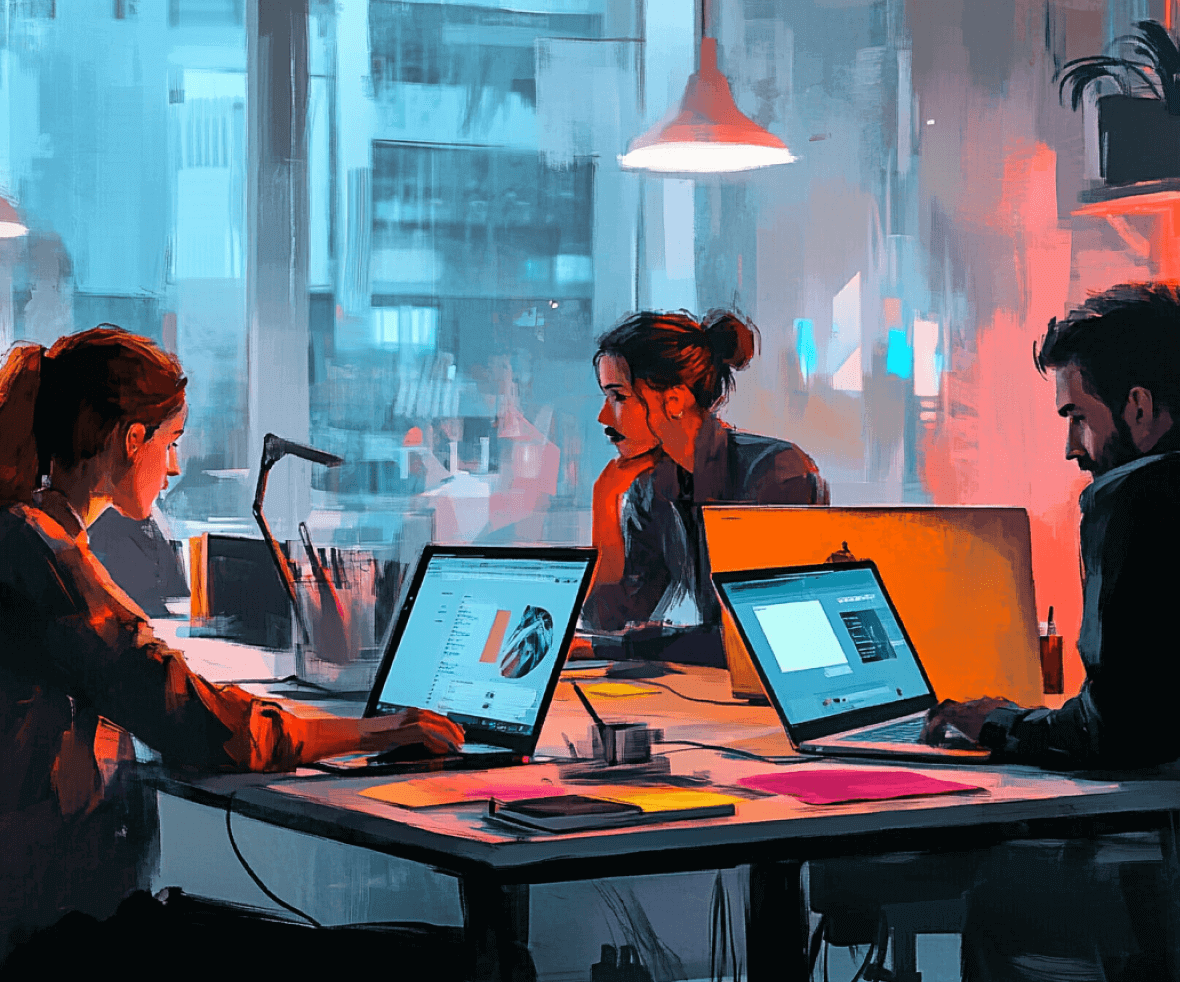A recent Statista 2025 report predicts that over 1.2 billion people will be using AI tools by 2031, a staggering 238% surge from 2025!
And the smartest product teams? They’re already ahead of the rest.
Gone are the days of static wireframes, clunky handoffs, and design bottlenecks.
Today’s best teams rely on AI design tools to move faster, validate quicker, and scale smarter, without burning out!
In this blog, we’ll give you a list of the most impactful AI-driven product design tools in 2025, helping designers, product managers, & developers ideate faster, test smarter, and ship confidently.
Top 14 AI Product Design Tools Every Team Should Know
AI is no longer optional in product design. These tools are already changing how top teams design, validate, and iterate.
Let’s take a look at the tools making this shift possible.
1. Galileo AI – Rapid UI Generation from Text
Galileo AI lets you convert natural language prompts into high-fidelity UI mockups, making it one of the powerful product design tools. Designed for early ideation, it helps teams go from brief to design in seconds—no sketching, no Figma, just results.
How Galileo AI helps product teams:
- Text-to-UI Conversion: Transforms feature descriptions into editable, design-ready mockups instantly—ideal for kickoff and brainstorming sessions.
- Rapid Prototyping: Speeds up wire framing and ideation by generating screens within seconds, freeing up designers for high-impact work.
- Low Barrier to Entry: Enables product managers and non-designers to contribute to early designs without prior UI/UX experience.
Pricing – Free plans available, or unlock up to 120 AI-generated screens monthly with their $19 plan.

2. Uizard – Sketch to Clickable Prototype
While Galileo is ideal for turning text prompts into static UI mockups, Uizard focuses on transforming visual sketches into interactive, clickable prototypes.
As it quickly turns rough product design sketches into testable interfaces, it’s one of the top product design tools used for early-stage product development.
How Uizard helps product teams:
- Sketch-to-Prototype Conversion: Upload a napkin sketch or wireframe, and Uizard turns it into a digital prototype instantly—ideal for fast MVP validation.
- Real-Time Collaboration: Multiple stakeholders can co-design, edit, and give feedback in the same workspace, making it a go-to for product management workflows.
- No-Code Interface: Allows anyone (from founders to marketers) to build and test UI without writing a single line of code, expanding the role of non-designers in the design process.
Pricing – Free plans available for 2 projects, Pro plan begins at $12/month per creator.

3. QuillBot- AI Image generator
QuillBot’s AI Image Generator stands out as an amazing asset for designers. It uses advanced machine learning to create custom visuals based on your prompts. Instead of being seen as just another text-to-image tool, it proved particularly helpful in turning written concepts into visual starting points that designers could build upon.
How QuillBot helps product teams:
- Quick Visual Exploration: Instantly generates concepts, illustrations, and UI-ready assets.
- Consistent Design Direction: Produces images aligned with brand style, and keeps visual elements consistent across product screens and prototypes.
- Improved Workflow Efficiency: Allows designers to create custom icons, backgrounds, and component visuals on demand, reducing reliance on stock assets and speeding up iteration.
Pricing – QuillBot offers both free and premium plans
4. Adobe Firefly – Visual Assets from Text
While Adobe Firefly is an image generation tool, it also lets teams create custom images, textures, icons, and typographic effects using just text prompts.
It’s one of the best AI tools for graphic designers and designers for visual ideation, as it supports early-stage product design workflows with on-brand, AI-generated assets.
How Adobe Firefly helps product teams:
- Text-to-Image Generation: Turns feature ideas into branded hero images, icons, or UI illustrations without needing external stock.
- Creative Cloud Integration: Fits right into existing Adobe workflows for fast visual iteration inside product design software.
- Accessible Visual Exploration: Great for mood boards, creative directions, and asset variations during early product development.
Pricing – Plans start at $9.99/month

5. Midjourney – Concept Art With AI
Midjourney is an AI image generator used for creating high-quality, stylized visuals—perfect for product design 3D mockups, conceptual branding, and packaging ideas.
It’s popular among design-first product teams shaping the look and feel of new experiences.
How Midjourney helps product teams:
- High-Fidelity Concept Art: Generates custom imagery, personas, or environments to explore visual direction and product identity.
- Packaging & Brand Design: Great for teams designing physical products or apps that need distinct aesthetic mood boards.
- Creative Exploration: Helps align marketing, design, and product management on a shared visual vision early on.
Pricing – Subscriptions begin at $10/month

6. Lummi AI – 3D Assets for Product UIs
Lummi AI offers AI-generated stock visuals, 3D renders, and illustrations—ready to drop into your product design.
Compared to Midjourney’s artistic style exploration, Lummi AI provides practical, production-ready visuals and 3D assets for direct UI integration. It’s the perfect AI design tool for teams needing high-quality assets without waiting on custom design work.
How Lummi AI helps product teams:
- Ready-to-Use Visuals: Generate icons, characters, and scenes tailored to your interface in seconds.
- 3D Asset Library: Provides product design 3D elements like mockups or props to enhance prototypes and user flows.
- Plugin Access: Easily integrate Lummi AI into your UI/UX design workflow via Figma or Webflow plugins.
Pricing – Free access to visuals; premium pricing is available upon inquiry.

7. Framer AI – Instant Websites from Text
Framer AI is a powerful AI product design tool that turns text prompts into fully responsive websites.
It’s a favorite for quickly launching MVPs, landing pages, or validating ideas without writing code—perfect for product design teams moving fast.
Ways Framer AI helps product teams:
- Text-to-Site Generation: Converts product copy or user flow descriptions into live, mobile-friendly UIs instantly.
- Rapid MVP Launches: Great for testing landing page variations or feature roll outs without developer support.
- Design-to-Dev Bridge: Makes web interface handoff smoother by exporting clean code from the AI-generated design.
Pricing – A free plan is available, with premium features beginning at just $5/month.

8. Khroma – AI Color Palette Generator
Khroma uses machine learning to generate personalized color palettes based on your preferences. It’s a powerful AI design tool that helps product & design teams maintain consistent, accessible color systems across all product screens.
How Khroma helps product teams:
- Smart Color Matching: Recommends harmonious color combinations that align with branding and UI/UX design guidelines.
- Accessibility by Default: Flags color contrasts for WCAG compliance—essential for inclusive user experiences.
- Design System Support: Helps designers build reusable palettes for scalable product design tools and interfaces.
Pricing – Khroma is completely free to use

9. UXPin Merge – UI Design with Code
UXPin Merge lets you design using live, production-ready React components, making it one of the most advanced AI-driven product design tools for bridging design and development.
How UXPin Merge helps product teams:
- Design-to-Code Consistency: Ensures design files match what developers build by using real code components during the design process.
- Faster Hand off: Removes guesswork from specs and reduces QA cycles by aligning UI and code early.
- Reusable Component Libraries: Supports scalable design systems, especially in enterprise-grade product design software workflows.
Pricing – Plans start at $6/month per editor

10. ProtoAI – Fast AI Prototyping
ProtoAI transforms low-fidelity screens or product design sketches into functional, clickable prototypes.
It can be a good addition to your product design toolkit for enterprises that need rapid, interactive flows without waiting for full front-end implementation.
How ProtoAI helps product teams:
- Instant Interactivity: Converts static layouts into prototypes with real transitions and clickable paths.
- Fast Feedback Loops: Speeds up internal reviews and stakeholder validation during early product development.
- No-Code UX Testing: Empowers non-technical teams to simulate and test flows before development begins.
Pricing – Begins around $225/month.

11. Figma AI Plugins – Smart UI Design Tools
Figma AI streamlines UI/UX design with intelligent auto-layouts, content generation, and smart spacing tools. Its growing set of AI plugins makes it one of the most adaptable AI tools for product design teams working at scale.
As it significantly reduces design iteration times, Figma AI is also a great choice for SaaS products using AI in their design process.
How Figma AI helps product teams:
- AI Layout Assistance: Suggests spacing, hierarchy, and alignment to reduce manual tweaks and speed up your design process.
- Powerful AI Plugins:
– Magician – Generate UI elements from text prompts, animations, or icons directly inside your canvas.
– Genius – Instantly write or rewrite UX copy with tone control and placeholder suggestions.
– Automator – Automate repetitive actions like renaming layers, resizing buttons, or cleaning up components.
- Team Efficiency: Cuts down on grunt work and helps maintain consistency across large-scale product design software or design systems.
Pricing – AI features are currently free in beta, core plans begin at $3/month

12. Maze – AI UX Testing Platform
Maze is an AI tool that helps teams validate ideas, user flows, and UI decisions through quick, automated UX testing.
It collects real user feedback and uses artificial intelligence to generate actionable insights—without the need for lengthy research setups.
How Maze helps product teams:
- AI-Driven Test Reports: Analyzes click data, user paths, and feedback to deliver instant usability reports that improve user experiences.
- Unmoderated User Testing: Run surveys, usability tasks, and heatmaps asynchronously—ideal for fast-moving product development cycles.
- Design Integration: Syncs with tools like Figma or InVision to test designs in just a few clicks.
Pricing – Offers a free plan; professional-grade testing begins at $99/month.

13. Attention Insight – Predictive Eye Tracking
Attention Insight uses AI to simulate eye-tracking, helping teams understand where users will focus before launching a design.
It’s ideal for improving visual hierarchy and reducing distractions during the product design process.
How Attention Insight helps product teams:
- AI Heatmaps: Predict which elements grab attention or go unnoticed, optimizing key screens and CTAs.
- Clarity Scores: Rates how visually clear a layout is, helping refine UI for better comprehension and user experience.
- Benchmarking: Compare your design against industry standards to see where it stands before release.
Pricing – 7-day free trial available; paid plans at $23/month

14. Adobe Sensei – AI for Design Automation
Adobe Sensei is the AI engine behind tools like Photoshop, Illustrator, and Adobe XD. It automates time-consuming design tasks, letting teams focus on creativity and high-value work across all product design software.
How Adobe Sensei helps product teams:
- Smart Automation: Auto-generates masks, resizes assets, and fills layouts using AI—cutting repetitive work in half.
- Content-Aware Design: Intelligently adjusts images, text, and layout elements to fit various screen sizes.
- Design at Scale: Essential for marketing and product teams managing asset-heavy product design tools with frequent iterations.
Pricing – No stand-alone pricing; Adobe bundles it into Creative Cloud or enterprise packages.

AI Product Design Tools Are Your Competitive Edge in 2025
The AI-driven product design tools we’ve explored aren’t just time-savers — they’re your edge in moving from idea to execution with less friction and more clarity.
As AI adoption skyrockets, the gap between product teams who experiment and those who execute at scale will only widen. Moreover, the challenges of using AI in UX design will also increase, and product teams must swiftly learn how to fix them.
The takeaway?
Teams that treat AI as a design partner and not just a tool will outpace competitors in both speed and user experience quality.
But choosing the right tools is only step one. Growth comes from how seamlessly they’re integrated into your product design strategy.
At ProCreator, we’re a UI UX design agency that helps teams build AI-accelerated design systems that fuel real growth and drive business outcomes.
Let’s design with impact. Reach out to us
FAQs
How do AI design tools help product managers?
AI design tools help product managers by converting ideas into UI mockups, speeding up prototyping, and automating user testing — reducing design bottlenecks and enabling faster validation during the product development cycle.
What are the free-to-use AI design tools?
Free AI design tools include Figma AI (with plugins), Uizard’s free tier, Khroma, and Lummi AI’s basic version. These tools offer limited but powerful features for prototyping, UI layout, and visual asset generation without upfront costs.
Can AI generate prototypes from text or sketches?
Yes. Tools like Galileo AI and Uizard can convert text prompts or hand-drawn sketches into interactive UI prototypes, making the early stages of the design process faster and more accessible to non-designers.