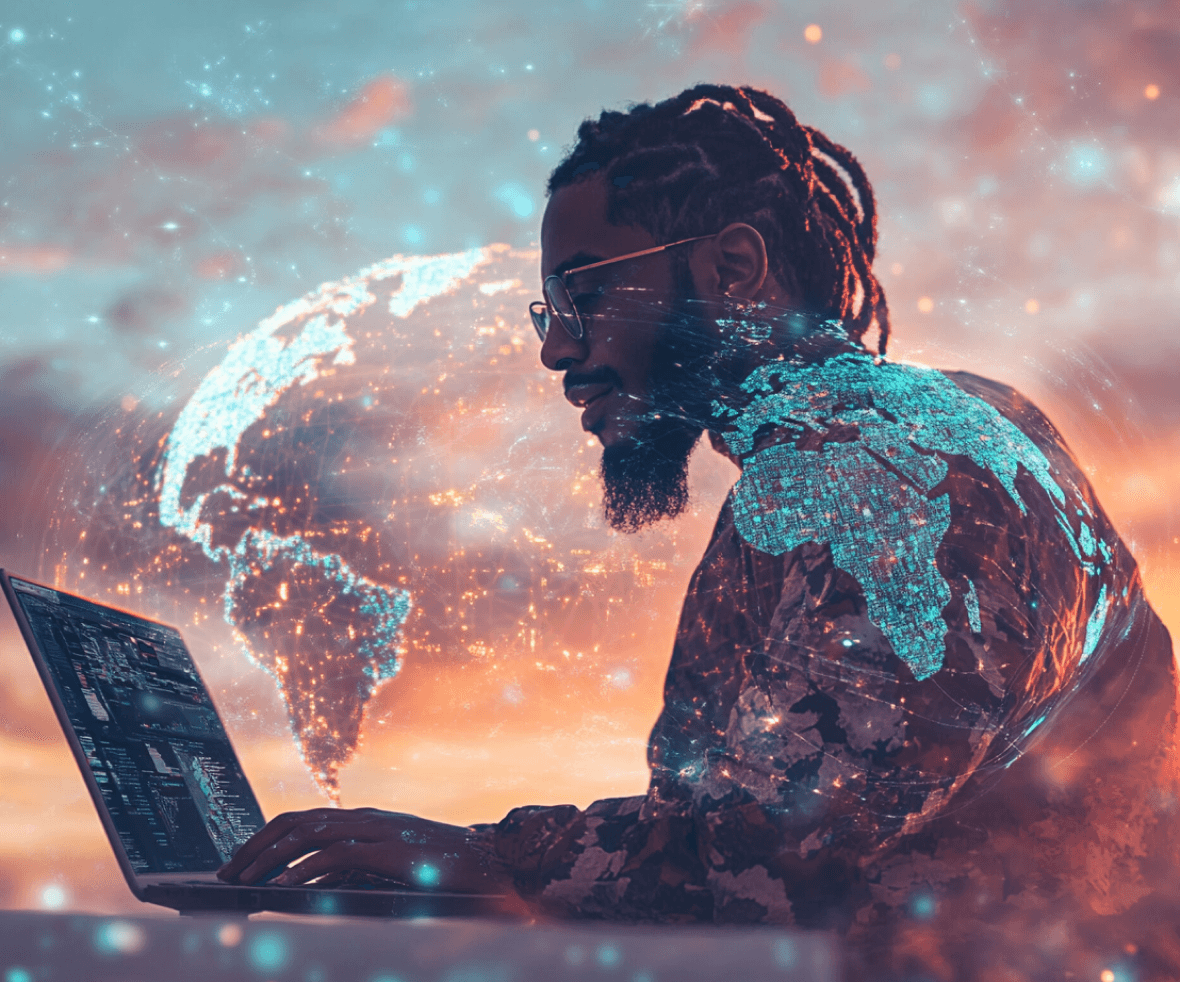Breaking into global markets with your SaaS product is more than just translation.
SaaS products are expected to grow by 13.7% annually, with more businesses relying on them across diverse regions. But this expansion comes with challenges.
For example, when we worked on MangOS, we helped them achieve a cutting-edge SaaS UX design that didn’t just look great but made complex data easily digestible for global users. The result? Better user engagement across multiple regions.
So, why is design crucial for SaaS products? SaaS (Software as a Service) provides users with cloud-based access to software, offering unmatched scalability and convenience. A well-crafted design ensures your SaaS product is intuitive, accessible, and adaptable to diverse global needs, driving user engagement and retention.
In this blog, we’ll share 8 tips, backed by industry insights and our experiences, to help you design your SaaS product for global success.
Top 8 Tips to Design Your SaaS Product for Global Markets
Creating a SaaS UX design that thrives globally involves strategic design choices that go far beyond simple translation. Let’s dive into the detailed strategies necessary for a seamless global user experience
1. Localization Beyond Translation
Translation is just the starting point. True localization adapts your product to fit the cultural and linguistic norms of each region. This includes more than just translating text—it involves adjusting symbols, colors, and metaphors to suit local customs and expectations.
For instance, in Western markets, red often signifies danger or warnings but symbolizes prosperity in many Asian markets. Effective SaaS UX design considers these cultural sensitivities to avoid alienating users and boost engagement.
Practical Tip: Conduct thorough research into cultural preferences for visuals, colors, and tone to create a SaaS UX design that feels natural in each region.
2. Flexible UI for Language Expansion
Languages vary in length and structure, meaning that your SaaS UI designs need a flexible UI. For instance, while English phrases are often compact, languages like German or Finnish can be much longer. Without flexible UI components like buttons and text fields, designs can break or appear cluttered.
Use dynamic layouts that adapt to text length, such as responsive containers that expand or contract based on content size. This prevents overflow and preserves the integrity of your design.
Actionable Insight: Integrate CSS grid or flexbox frameworks that can handle text expansion seamlessly, ensuring your SaaS application design remains user-friendly regardless of language.
3. Optimize Currency and Payment Gateways
Your SaaS architecture diagram must support different regional payment methods and currencies. Offering globally recognized payment gateways like PayPal alongside region-specific options like India’s UPI or China’s WeChat Pay increases user trust.
Similarly, localized pricing tiers based on local economies can boost conversions by making your SaaS application design feel affordable across regions.

4. Designing for Diverse Internet Speeds
Global internet connectivity varies dramatically—from 5G networks in developed regions to spotty 3G in others. Optimizing your SaaS UX design for both high and low bandwidth ensures inclusivity and accessibility.
You can design lightweight versions of your application by compressing images, using lazy loading, and preloading essential features. Implement progressive enhancement, delivering a basic, fully functional UI for low speeds while loading extra features for high-speed connections.
5. Comply with Regional Data Regulations
Privacy laws like GDPR in Europe and CCPA in California dictate how SaaS companies collect, store, and handle user data. Your SaaS architecture diagram must include these legal standards, ensuring that compliance is woven into the product’s design without confusing or overwhelming users.
Checklist:
- Provide region-specific privacy prompts.
- Ensure data storage complies with local laws.
- Allow users to opt out without disrupting UX.
6. Time Zones and Date Formats
Time zones and date formats differ globally—whether it’s DD/MM/YYYY in Europe or MM/DD/YYYY in the U.S. Your SaaS user experience must offer flexibility in handling these formats to avoid confusion. Similarly, scheduling and reporting features must account for multiple time zones.
Offer users the ability to set preferred time zones and formats in their account settings for a more localized and user-friendly experience.
7. Cultural Sensitivity in Visuals and Icons
Colors, symbols, and gestures carry different meanings across cultures. An icon or image that works in one country may be offensive or confusing in another. Ensure your SaaS UX design reflects cultural sensitivities by using neutral, globally understood visuals, or offering regional-specific imagery.
For example, instead of relying on culturally specific gestures like thumbs-up icons, opt for more universally understood symbols or offer region-specific alternatives.
8. Providing Contextual Help and Support Options
Localized support is critical. This isn’t just about providing customer service in different languages—it’s about offering in-app support like tooltips, FAQs, and documentation that feels local.
Your SaaS UI UX design and development should include multi-language support embedded directly in the interface. Include chatbots with regional language support or intuitive tooltips that cater to market-specific queries.

9. Mobile-First Design for Global Markets
As mobile usage dominates global internet access—especially in regions with lower desktop penetration—your SaaS website design must prioritize mobile-first development.
A seamless SaaS homepage design on mobile can drive engagement and retention, as it was estimated that almost 95.9 percent of the global digital population used a mobile device.
Ensure responsive mobile layouts, fast load times, and simplified navigation for a frictionless experience. Test your mobile UI extensively across various devices and network speeds to ensure consistent performance.
Implementing these tips ensures that your SaaS UX design scales globally, offering an intuitive and localized experience that fosters lasting user engagement and business success.
Why ProCreator is Your Next Best Choice
At ProCreator, we’ve worked with innovative SaaS platforms, delivering cutting-edge design solutions that drive global success.
1. Multiplyr
Multiplyr, a networking SaaS platform for job seekers, needed a solution that made the user journey seamless. We created a UI that streamlined communication and improved engagement, enhancing the experience across regions.
Check out the full case study: Multiplyr

2. Scoop
For Scoop, we designed a sales intelligence platform that integrates machine learning, enabling sales representatives to derive insights in real time. Our intuitive interface transformed complex data into actionable insights, boosting efficiency and user satisfaction.
Check out the full case study: Scoop

Whether it’s enhancing SaaS architecture, optimizing SaaS UI design, or ensuring smooth SaaS user experiences, our expertise enables SaaS companies to scale globally with confidence. Let’s work together to create a SaaS product that resonates across markets.
Conclusion
Designing a SaaS product for global markets requires a strategic approach—incorporating localization, mobile-first design, flexible UIs, and regulatory compliance. By creating products that adapt to varying cultural and technical landscapes, you ensure long-term user engagement.
Ready to scale your SaaS product globally? Hire a UI UX designer to ensure your product is tailored for success, no matter the market!