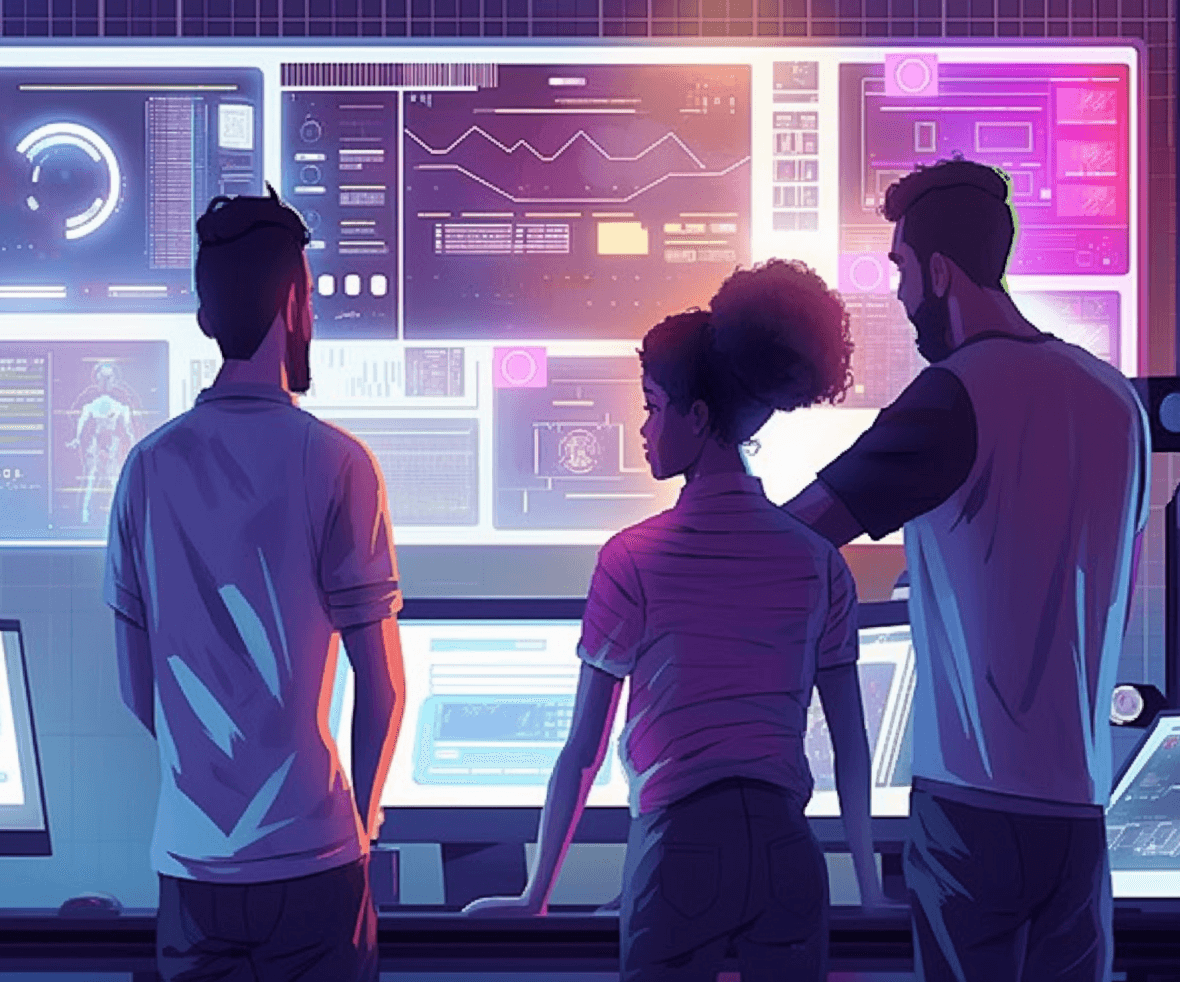Gone are the days of clunky enterprise software interfaces that lacked both style and usability. Today, SaaS UI design has evolved into something much more than just functionality – It’s about creating an immersive and delightful design interface experience for users.
In a highly competitive SaaS landscape, it’s crucial to make your platform stand out from the crowd. But how do you achieve this? How do you design an interface that not only looks visually stunning but also drives user engagement and boosts conversions?

Fear not, In this blog post, we will explore 8 invaluable lessons in SaaS UI design from the industry’s leading platforms that are revolutionizing the game.
So, let’s prepare to unlock the secrets behind crafting a SaaS UI design that not only converts users but also leaves a lasting impression. But before we start, let’s find out What exactly is SaaS design?
What is SaaS Design
Alright, what Is SaaS Design, and why it’s such a big deal, especially when it comes to making sure your digital product doesn’t just blend into the background of the internet? Let’s break it down into two key components. First up, let’s talk about SaaS design.
1. SaaS UI Design
This aspect centers on the visual elements of your service, such as:
- Color palette
- Typography
- Button design
- Overall layout
A well-designed SaaS UI is visually appealing, reflects your brand identity, and encourages users to explore further.
2. SaaS UX Interface
This goes beyond aesthetics, focusing on user experience. It ensures your platform is not just visually appealing but also:
- Easy to navigate
- Intuitive to use
- Efficient in helping users accomplish their objectives
Adhering to SaaS website best practices is another key player here. This means your service needs to load quickly, be easy to navigate, and be responsive, so it works seamlessly on any device. Designing for SaaS is not a one-and-done deal. It’s about continually updating and refining your service based on real user feedback and the latest trends in SaaS website best practices.
Now, don’t forget the importance of a compelling SaaS homepage design. It’s your digital storefront and needs to be
- Inviting and visually appealing
- Clearly communicate your value proposition
- Motivate users to take action (e.g., sign up, explore features)
A well-designed homepage can significantly impact user engagement and conversion rates.
Incorporating SaaS UI design, focusing on the importance of UX interface in SaaS product building, following SaaS website best practices, engaging in UX design for SaaS, and emphasizing SaaS homepage design are not just buzzwords. They are critical elements in designing for SaaS that ensure your service is not only functional but also delightful and effective.
And just before we wrap up, let’s touch on why UX design for SaaS is so crucial. Good UX design for SaaS ensures that users don’t just enjoy your service but that it truly solves a problem for them, making their lives easier or more productive.
It’s the difference between a forgettable service and one that becomes an essential part of their daily routine. Stay tuned as we dive deeper into why UX design for SaaS is a game-changer in our next chat!
Why is UX Design for SaaS So Important?
Why is UX Design for SaaS So Crucial? Let’s break it down, shall we?
1. Customer Retention
First off, customer retention. It’s one thing to get people to try your product, but keeping them? That’s where great SaaS UI design and a seamless SaaS UX interface come into play. suppose you are logging into a SaaS platform and finding exactly what you need, right when you need it, without any hassle. That’s the kind of user experience that makes you stick around.

2. Competitive Advantage
Next up, is a competitive advantage. In the huge field of SaaS offerings, standing out is key. The best SaaS website designs do more than just look good; they provide an unparalleled user experience. This could be the deciding factor for users choosing your platform over a competitor’s.
3. Increased User Adoption
Then, there’s increased user adoption. A user-friendly SaaS UX interface lowers the entry barrier for new users. When people find your platform easy and pleasant to use, word gets around. That’s the effect of well-thought-out UX design for SaaS.
4. Intuitive Onboarding
Don’t forget about intuitive onboarding. This is your user’s first impression of navigating your platform. A smooth onboarding process, guided by effective SaaS UI design, can make or break a user’s decision to stick with your service. It’s akin to the first chapter of a book; make it good, and they’ll want to read the whole thing.
5. Business Growth and Success
Finally, business growth and success. All these elements – customer retention, competitive advantage, increased user adoption, and intuitive onboarding – fuel the overall growth of your SaaS business.
By investing in top-notch SaaS product design and adhering to SaaS website best practices, you’re not just creating a product; you’re cultivating an experience that resonates with users, encouraging loyalty, and fostering a thriving community around your service.

In the end, UX design for SaaS isn’t just about making things look pretty; it’s about creating a journey that users want to keep walking with you. It’s the difference between a forgettable interaction and a memorable experience that users want to return to, time and again.
Remember the principles of great SaaS UI design, an engaging SaaS UX interface, and following SaaS website best practices are not just guidelines but essential to makes a successful SaaS platform. Up next, let’s explore a few key design lessons from leading SaaS platforms.
8 Key Design Lessons from Leading SaaS Platforms
In the constantly changing domain of SaaS, the design of SaaS UI goes beyond mere aesthetics – it holds the power to cultivate user loyalty and propel your business to new heights. But with so many competitors looking for attention, how can you create a SaaS UX interface that stands out? Fear not, let’s uncover 8 priceless design insights from the most exceptional SaaS website designs.
1. Prioritize User Experience (UX)
Consider a SaaS homepage layout that appears visually appealing, yet guiding through it resembles the process of untangling a mess of lights. Far from ideal, isn’t it? This is precisely why placing UX design at the top of the priority list for SaaS is an absolute must. Expert insights on SaaS UI UX design highlight the importance of seamless user experiences.
Take a moment to consider companies like Asana. Their interfaces not only boast stunning aesthetics but also effortlessly guide users through their tasks, making the experience feel like second nature.

Features of Asana
| Features | |
|---|---|
| Intuitive navigation | Menus and options are easy to understand and navigate |
| Clear task flows | Users can efficiently complete desired actions without confusion |
| User-friendly interactions | Buttons, forms, and other elements are easy to use and responsive |
Always remember, that a delightful SaaS UX interface possesses an invisible superpower that entices users to keep coming back for more.
2. Focus on Functionality
Of course, fancy extras may be enjoyable, but the soul of any SaaS product design is its functionality. Look no further than Grammarly for inspiration. Their SaaS UI design puts essential features like grammar correction and plagiarism checking front and center, making them easily accessible and user-friendly. With no unnecessary distractions, users can quickly locate the tools they require.

Feature of Grammarly
| Features | |
|---|---|
| Core features prominent | Essential features are easily accessible and visible |
| Clean interface | No unnecessary clutter or distractions |
|
Easy-to-find features |
High-priority features are positioned logically and intuitively |
|
Clear instructions |
Helpful guidance is available for complex features or workflows |
Keep in mind that a SaaS website design that empowers users to effortlessly accomplish their objectives is the secret to success.
3. Consistency in Design
Consistency in design creates a seamless experience across all parts of your platform, from the SaaS homepage design to the settings page. Suppose you’re visiting a SaaS platform where each page feels like a whole new world of design chaos. Not cool, right? But hey, when your SaaS UI design keeps things consistent you can achieve consistency in your SaaS design.
Just think about Zoom – their design stays the same no matter where you click, making it super easy to get around. So, remember, when your SaaS website design feels like it all fits together, it gives your users a comfy, cozy feeling.

Features of Zoom
| Features | |
|---|---|
|
Design style guide |
Consistent use of colors, fonts, and layout elements. |
|
Consistent application |
All design elements adhere to the style guide across the platform. |
|
Reusable components |
Templates and components maintain consistency throughout interface. |
|
Consistent tone and voice |
Messaging and language reflect the brand’s overall voice. |
So, remember, when your SaaS website design feels like it all fits together, it gives your users a comfy, cozy feeling.
4. Mobile Responsiveness
When we talk about mobile responsiveness in SaaS design, we mean how well your platform adjusts to different screen sizes, like on phones or tablets. Let’s take Dropbox, for example. Have you ever accessed Dropbox from your phone and noticed how everything fits perfectly on your screen, no matter its size? That’s mobile responsiveness in action.
Features of Dropbox
| Features | |
|---|---|
|
Adapts to screen sizes |
The platform adjusts seamlessly to different devices (phones, tablets) |
|
Ensures smooth experience |
Users have a positive experience regardless of the device |

image source: Dropbox
Here’s why mobile responsiveness is crucial for SaaS
- Over 55% of all web traffic comes from mobile devices.
- Users expect a seamless experience regardless of the device they use.
- A poorly responsive design can lead to frustration, decreased engagement, and lost conversions.
Here’s how to ensure your SaaS design is mobile-friendly:
- Use responsive design frameworks: Utilize frameworks like Bootstrap or Foundation to create layouts that adapt automatically to different screen sizes.
- Test on multiple devices: Thoroughly test your platform on various devices and screen sizes to identify and address any responsiveness issues.
- Prioritize essential features: Focus on displaying core functionalities prominently on smaller screens to avoid overwhelming users.
- Optimize for touch interaction: Ensure buttons, forms, and other interactive elements are large enough and easy to tap on touchscreens.
It ensures that whether you’re using a big computer monitor or a tiny phone screen, your experience with Dropbox stays smooth and easy.
5. Data-Driven Design
When it comes to designing SaaS platforms, data plays a crucial role in shaping decisions. Imagine you’re driving through an unfamiliar place – you rely on a GPS to guide you, right? Similarly, data acts as a GPS for designers, providing insights into user behavior and preferences.
Take Hotjar, for example. This analytics tool tracks user interactions on websites, from clicks to scroll depth. By analyzing this data, designers gain valuable insights into how users engage with the platform. They can identify pain points, spot trends, and make informed design decisions to enhance the user experience.

Image source: Hotjar
Features of Hotjar
| Features | |
|---|---|
|
User behavior analysis |
Insights gained from user interaction data (clicks, heatmaps, etc.) |
|
User engagement tracking |
Metrics monitor time spent, task completion rates, and drop-off points |
|
A/B testing |
Different design variations are tested to see which ones perform better |
|
Data-driven decision making |
Design changes are based on data analysis to improve user experience. |
For instance, if Hotjar reveals that users struggle to find a specific feature, designers can prioritize its visibility or streamline the navigation. Ultimately, data-driven design ensures that SaaS products are tailored to meet user needs, resulting in higher satisfaction and engagement levels.
6. Accessibility and Inclusivity
Accessibility and inclusivity in SaaS design ensure that the platform is usable by everyone, regardless of abilities. This includes individuals with disabilities, visual impairments, motor limitations, or cognitive differences.
Why prioritizing accessibility matters in SaaS:
- It’s the ethical thing to do: Everyone deserves equal access to technology and its benefits.
- It expands market reach: Making your platform accessible taps into a wider user base, increasing potential customers.
- It improves brand reputation: Demonstrating commitment to inclusivity fosters positive brand perception and strengthens social responsibility.
Take Adobe, for example, It’s leading the charge in this area, creating SaaS UI designs that are inclusive and cater to diverse needs.

Features of Adobe
| Features | |
|---|---|
|
Screen reader compatibility |
The platform can be navigated and understood by users with visual impairments |
|
Keyboard navigation |
Users can navigate using keyboard shortcuts as an alternative to mouse input |
|
High-contrast color schemes |
Color combinations offer sufficient contrast for visually impaired users |
|
Clear and concise language |
Simple, plain language is used for easy understanding |
|
Descriptive text alternatives |
Meaningful descriptions are provided for non-text elements |
By prioritizing accessibility, Adobe ensures its tools are accessible to a wider range of users, promoting inclusivity and providing equal opportunities for effective software utilization.
7. Performance Optimization
When it comes to SaaS UI design, making sure your platform runs smoothly is a big deal. You don’t want users waiting forever for pages to load or features to work, right? That’s where performance optimization comes in. Studies show that a 1-second delay in page load time can lead to a 7% decrease in conversions.
For instance, think about how frustrating it would be if a SaaS product took ages to load or kept freezing up in the middle of a task. That’s why companies like Google Workspace and prioritize performance in their SaaS UX interface.

Features of Google Workspace
| Features | |
|---|---|
|
Optimized code and images |
Reduced file sizes and efficient coding practices improve loading times |
|
Content Delivery Network (CDN) |
Faster content delivery for users worldwide. |
|
Performance monitoring and testing |
Regular checks identify and address any performance bottlenecks. |
This platform loads lightning-fast, no matter the device or connection speed. So, by focusing on performance optimization in your SaaS website best practices, you’re not just providing a better user experience; you’re also setting yourself apart from the competition in the world of SaaS product design.
8. Security and Trust
In SaaS UI design, security and trust act as the sturdy foundation upon which user confidence rests. Consider Shopify, a prime example of integrating robust security measures into their platform. By prioritizing security in its SaaS UX interface and throughout its SaaS product design, Shopify instills trust in users, making them feel safe and protected.
Here’s why it’s crucial
- Protects sensitive user data: Robust security measures ensure that user information, such as passwords and personal details, remains secure from unauthorized access.
- Minimizes security risks: Implementing encryption, conducting regular security audits, and performing vulnerability assessments help mitigate potential threats and vulnerabilities.
- Builds user trust: Demonstrating a commitment to security instills confidence in users, fostering trust and encouraging continued engagement with the platform.

Source: Christopher Dodd
Take inspiration from Shopify
| Features | |
|---|---|
|
Robust security measures |
Data encryption, access controls, and other measures protect user information |
|
Transparency and communication |
Clear communication of security practices builds user trust |
This commitment to security is a hallmark of the best saas website designs, ensuring users can interact with the platform without apprehension. Remember, when designing for saas, building a secure and trustworthy environment is key to fostering lasting relationships with your users.
SaaS UI design revolves significantly around crafting a secure and trustworthy environment for users. Platforms like Shopify have set a high standard in integrating robust security features into their SaaS UX interface, demonstrating the critical role of security in SaaS product design.
This focus on security is not just a technical requirement but a foundational element of the best SaaS website designs, as it cultivates a sense of safety and confidence among users. When designing for SaaS, remember that incorporating strong security measures into your SaaS UI design is indispensable.
It’s about more than just protecting data; it’s about building trust and ensuring a secure, reliable experience for every user. By prioritizing security in your SaaS UI design, you lay the groundwork for a platform that users can trust, thereby establishing a loyal and satisfied user base for the long haul.
Conclusion
In SaaS, where every single interaction holds immense value, it is imperative to master the craft of UI/UX design. It’s not just a choice, but an absolute necessity. By drawing inspiration from leading platforms, we can uncover valuable lessons that pave the way for creating not only visually stunning but also highly functional and user-friendly experiences.
By placing UX at the forefront, focusing on functionality, maintaining consistency, embracing mobile responsiveness, harnessing the power of data, championing accessibility, optimizing performance, and ensuring security, your SaaS can transcend the ordinary. These principles serve as your ultimate toolkit for crafting user interfaces that captivate, engage, and retain users, ultimately setting the stage for the growth and success of your platform.
Are you looking to take your SaaS to the next level with exceptional designs? Look no further! Partner with the top UI UX design company, to not just get unique SaaS designs, but to bring them to life.
FAQs
How to design a SaaS system?
To design a SaaS system, start by defining clear user needs and business goals, then proceed to wireframe and prototype the user interface, focusing on simplicity, scalability, and security, followed by iterative testing and feedback to refine the user experience.
How to improve user experience on SaaS?
Improve the user experience on SaaS by conducting regular user research, simplifying navigation, optimizing performance, personalizing user interactions, and continuously gathering and acting on user feedback.