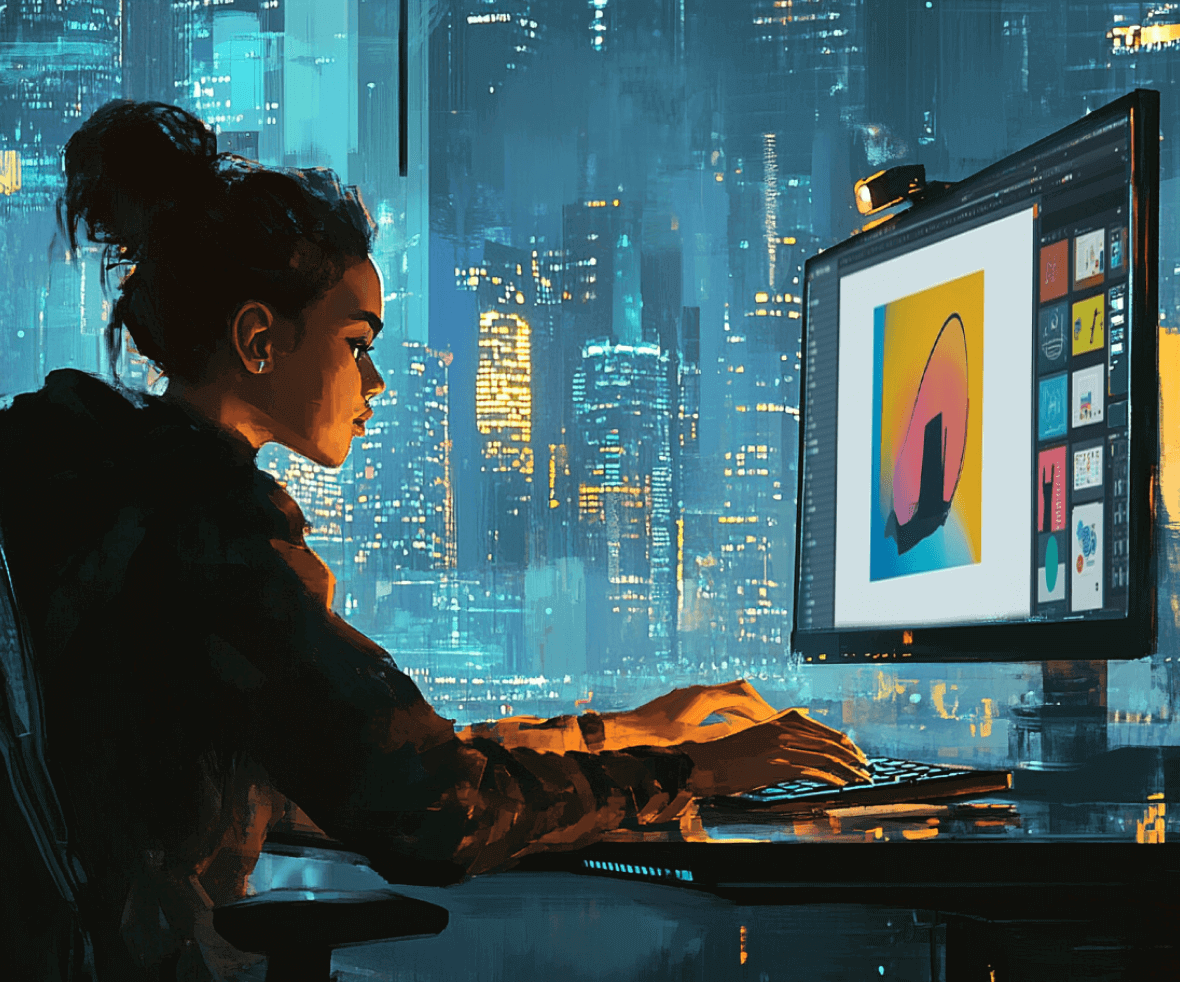In today’s rapidly shifting marketing and content dynamics, one must have the ability to change design parts quickly and easily. This is a crucial thinking point, especially if you’re a pro designer or want to do some design work on the side.
Having to edit and change images and designs can streamline your workflow and boost productivity to compete with others in the market.
However, many are unaware of the tools and methods required to make images and designs editable. So, in this post, you’ll learn the easy methods to make picture files and design elements easy to change, allowing your creative work to go smoother.
Knowing File Types for Easy Changing
Before we get into how to do it, you should know about design file types and how they are to change. Some file types that people use a lot are:

PSD (Photoshop Document)
Great for big projects with layers. Photoshop files let you keep changing everything so they’re perfect for graphics you must fix. Learn how AI in Graphic Design is transforming workflows and creating efficiencies.
AI (Adobe Illustrator)
Best for vector graphics you want to make bigger or smaller without losing how good they look. Adobe Illustrator files let you change all the design parts. Tools like Illustrator are indispensable in stages of a design project to keep designs editable throughout the workflow.
PDF (Portable Document Format)
Used by many people to share papers. PDFs aren’t easy to change on their own, but you can change them with special computer programs. The Adobe Acrobat Pro is a case in point.
SVG (Scalable Vector Graphics)
Good for use on websites, SVG files are easy to change and make bigger or smaller. They stay looking good no matter what size.
Picking the right file type from the start helps make sure you can keep changing your design parts later. After reviewing file types for graphics and design parts, you must also learn a bit about some common image extensions and their common use.
JPG/JPEG (Joint Photographic Experts Group)
A solid format for online photo-sharing. JPEG files squeeze image sizes to save space but may lose some quality each time you save them. They suit photos with lots of colors and gradients but don’t work as well for text.
PNG (Portable Network Graphics)
Excels for images that need transparency or high quality. PNG files keep their quality when you edit or save them many times, which makes them just right for logos, icons, and screenshots containing text.
GIF (Graphics Interchange Format)
Fits simple animations or low-color images. GIFs allow transparency and looping animations but can use 256 colors, so they’re not the best choice for photos.
TIFF (Tagged Image File Format)
stands out for professional photography and printing. TIFF files maintain high quality without losing data, which puts them at the top of the list for detailed images and editing.
BMP (Bitmap)
This is a basic uncompressed image format. BMP files are big and can contain high pixel fidelity. They work well for Windows programs but don’t see much use in today’s graphic workflows.
HEIF/HEIC (High-Efficiency Image Format)
This type of image format is ideal for Apple smartphones and tablets. It stores top-notch photos in compact file sizes.
WEBP
Made for websites, WebP files pack high-quality images into small packages. They work with see-through elements and moving pictures offering a fresh choice for online visuals.
Step-by-Step Guide to Make Images Editable
After learning about common file types for design parts and images, it is time to learn about how you can make the pictures easily editable.

1. Online Design Tools
Online design tools such as Canva give you an easy-to-use platform to create content you can edit. Here’s how you can use it with maximum efficiency.
- Make an Account: Sign up for free or pay for a premium account on Canva to get started with the editing process.
- Pick a Template: Browse a huge library of templates made for different uses—posts on social media, slideshows, and more.
- Tweak with Layers: Use layers to put in and change parts without messing up the whole design. Learn how to simplify such workflows with AI Tools for Graphic Design.
- Keep Your Work: Store your designs in formats you can edit so you can change them later on.
2. Graphic Design Software
To have more control and do fancier work like graphic design, software like Adobe Photoshop and Illustrator gives you powerful choices:
- Photoshop: Make a new file and use layers to separate different parts. Save the project as a PSD to make sure you can still edit it.
- Illustrator: Start a new document and focus on using vectors for graphics you can resize. Save as an AI file to keep it editable.
Both programs let you make detailed changes, which makes them great for professional-level design work.
3. Image to Text Converters
To make your image content editable, it is best to use online image to text converters like imagetotext.io, or imagetotext.cc.
Both of these tools work best with a variety of image file types (as discussed earlier). However, it is advised to not stay in HEIF format as editing it may strictly require an Apple Ecosystem, which may not always be available.
Imagetotext.io: begin by uploading the image file(s) for which you want the text editable. You can fetch them from the internet using the URL option, or directly from your computer.
There is also an option to drag and drop multiple images in the tool’s interface to begin processing. Later, click on the ‘convert’ button to easily get updatable and storable text from images, making it easier for you to edit stuff.
Imagetotext.cc: Similar to the previous tool, imagetotext.cc works without any sign-in or sign-ups required. This tool is also free to use with unlimited tries, adding to your convenience.
The workflow for imagetotext.cc is also quite similar to imagetotext.io. The only difference is that the former also contains an image translator, allowing you to make content for a global audience.
4. Plugins and Add-Ons
After considering online design tools, image to text converters, and graphic design software, it is time to boost your editing power with some plugins and add-ons.
- Photoshop Plugins: Tools like Nik Collection or Topaz Labs give you extra effects and editing options.
- Illustrator Add-Ons: Add-ons like Astute Graphics unlock advanced vector editing features.
These tools blend in expanding what your design software can do. Thus, elevating your productivity to the next level.
Tips for Making Editing Easy for Designs
When you create designs, keep these tips in mind to ensure they stay easy to edit:
- Use Layers Smartly: Put elements in layers. This helps when you need to change some parts without messing up others.
- Text Boxes for Words: Always put text in boxes instead of embedding it in images. This lets you update words with ease.
- Group Related Stuff: Put related elements together. Grouping key things makes big changes easier while keeping your design intact.
When designing, you can streamline your workflow by using an AI image generator. This tool helps you create high-quality visuals in no time, making it easy to tweak and personalize them with minimal effort. By following these tips, you can save time and energy, especially on larger projects, ensuring smooth and efficient edits.
Smart Ways to Save and Share Files You Can Edit
After you finish your design or visuals, follow these smart steps to make it easy for you to edit them later on.
- Keep the Original: Save a main copy of your work in its first editable format (like PSD, AI, etc.)
- Make Different Versions: Save separate versions for different uses (like web, and print).
- Send PDFs to Get Feedback: PDFs work great for sharing drafts with clients or team members. Everyone can open them, and you can add notes too.
When you keep your files in order, it makes work smoother and helps people work together better.
Summing Up
Nowadays, the ability to easily change and edit design elements and images is crucial for designers looking to boost productivity and compete effectively.
Understanding the right file types for images and designs is key to ensuring easy editing. Utilizing online design tools, graphic design software, image to text converters, and plugins/add-ons can further enhance editing and content-creating capabilities.
Designing with layers, text boxes, and grouping related elements smartly can further simplify editing tasks. By following such smart tips, you can make workflow smooth and boost productivity in no time.
FAQs
How can designers ensure their files remain editable for future use?
Designers can keep files editable by organizing elements in layers, using vector-based formats for scalability, and saving the original files in formats like PSD or AI. Additionally, grouping related design components and keeping text editable within text boxes can simplify future updates or revisions.