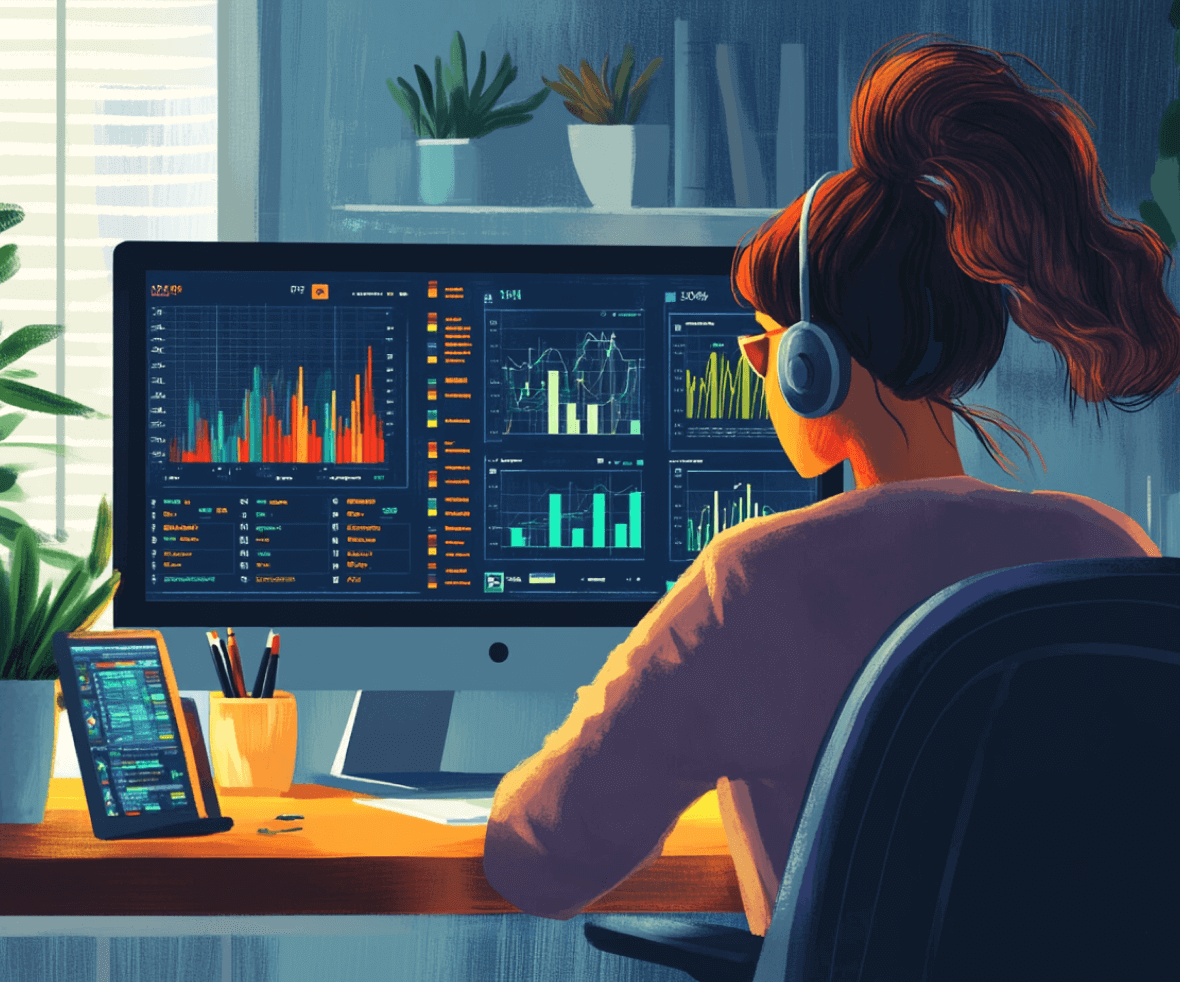Let’s face it – SaaS churn rates can silently erode your growth, even when sign-ups and initial engagement look promising.
According to SaaS Benchmarks Report, the median customer churn rate stabilizes at 3–4% per month as companies grow. However, achieving a monthly churn rate of 1–2% places you among the top 25% of SaaS businesses.
And no—it’s not always about price or features. It’s about users not finding value fast enough.
The good news? That’s exactly where UX comes in.
In this blog, we’ll explore practical UX strategies that help reduce churn and increase retention, starting with a quick look at why UX may be the real reason users leave.

What is Churn (and Why Does UX Influence It More Than You Think)?
In SaaS, churn refers to when users stop using or stop paying for your product. And while many teams blame sales or support, the truth is: most SaaS churn rates are rooted in UX issues.
Not seeing value fast enough is the #1 silent reason users leave.
They don’t always cancel because your product lacks features. They leave because:
- They couldn’t figure out how to use those features
- They got stuck in complex flows or bad navigation
- They never hit the “aha!” moment early enough
These aren’t edge-case bugs—they’re leaks in your SaaS funnel caused by weak UX.
Why UX Holds the Key to Lowering SaaS Churn
Your SaaS UX design directly impacts how quickly users experience value. And that speed-to-value is a critical driver in lowering both B2B SaaS churn rate and overall churn metrics.
- A smooth onboarding = faster product adoption
- Guided pathways = less support dependency
- Micro-interactions & helpful UI = user confidence
Even the strongest SaaS product roadmap can fail if the UX is creating friction. That’s why top SaaS companies track saas churn metrics and run frequent UX audits in tandem.
So now the big question is—what exactly is causing that friction in the first place?
Let’s break down the most common UX mistakes that are quietly pushing your users away.
Common UX Pitfalls That Push SaaS Users Away
Reducing SaaS churn rates isn’t just about getting more users in the door—it’s about keeping them there. And what silently pushes them out are often overlooked UX flaws within your SaaS product UX.
Below are some of the most common churn accelerators we’ve observed while designing for fast-scaling SaaS products.
1. Confusing or Overloaded Onboarding

If your SaaS onboarding design doesn’t help users reach value in under five clicks, it’s already too complex. Users shouldn’t feel like they need a walkthrough video just to activate your product.
In fact, 80% of users uninstall a product if they don’t understand it within the first few minutes. That directly impacts b2b SaaS churn rate performance, especially for early-stage tools.
2. No Contextual Help or In-App Support
Static tooltips and long FAQs don’t cut it anymore. Users expect dynamic, in-the-moment support – whether that’s smart nudges, interactive guides, or chat-based help.
Lack of this not only increases support tickets but directly affects SaaS churn metrics, especially among non-tech-savvy users.
3. Irrelevant or Generic Personalization
“Welcome, John” isn’t personalization. Users expect interfaces that reflect their goals, behaviors, and preferences—not just names and avatars.
This is especially important in b2b SaaS churn rate analysis, where segmented experiences often lead to lower churn and higher engagement.
Platforms that adapt based on user activity (like Notion and Monday.com) consistently show higher retention and serve as leading saas experience examples.
4. Inconsistent UI Patterns
If clicking a button does one thing in one module and something else in another, your users will be frustrated—fast. Inconsistencies in navigation, interaction, or layout introduce friction, confusion, and eventually churn.
A unified design language is a core part of successful SaaS UX design, especially when scaling teams or features across your SaaS product roadmap.
5. Poor Mobile Responsiveness

This one’s still surprisingly overlooked in many SaaS UI design examples. With the increasing reliance on digital tools, optimizing user experience across devices is vital.
For instance, effective in-app guidance is essential, yet many companies lack it. If critical flows break or become unreadable on mobile, you’re not just annoying users—you’re nudging them toward cancellation.
However, the first option aligns more directly with the importance of mobile responsiveness.
6. Hidden or Hard-to-Find Features
Feature discoverability is one of the most underestimated UX challenges.
If users can’t find or easily activate your core features, they’ll assume they don’t exist—or worse, that your product doesn’t deliver.
Improving discoverability isn’t about adding more tooltips. It’s about aligning SaaS product UX with user intent and simplifying navigation structures – one of the key UX design hacks to improve user satisfaction.
All of these friction points add up and spike SaaS churn rates over time.
Even the most ambitious SaaS product roadmap will fall flat if users are confused, unsupported, or underserved in their day-to-day journey.
Now that we’ve pinpointed the UX flaws that quietly erode retention, let’s shift gears and explore what actually works.
UX Practices That Actively Reduce SaaS Churn Rates
Now that we’ve identified where UX friction leads to user drop-off, it’s time to focus on practical UX strategies that actively reduce SaaS churn rates.
1. Contextual Nudges, Not Just Tooltips
Most products overload first-time users with static tooltips that pop up at the wrong time. They don’t adapt to user behavior, which leads to confusion and churn.
Solution:
- Use tools like Appcues or Pendo to create contextual experiences based on real-time user interactions. Many platforms now integrate SaaS AI features to trigger nudges based on predictive behavior—guiding users before they hit friction.
- Trigger help when users pause too long, hover over an area, or misclick.
- Instead of “explaining the UI,” respond to what users are trying to achieve.
This approach shifts your SaaS UX design from passive to proactive -critical in reducing b2b SaaS churn rate for early-stage and mid-market products.

For Example, Amplitude replaced its generic onboarding with behavior-triggered nudges, guiding users only when they showed signs of struggle. The result? A noticeable uptick in feature adoption and user satisfaction.
2. UX for Empty States = Retention Hack
Users log in for the first time and land on a blank screen. No data. No guidance. No reason to return.
Solution:
- Avoid leaving empty dashboards or modules blank.
- Instead, populate them with demo content or “first action” prompts like “Connect your tool” or “Create your first project.”
- Use this space to visualize user success and preview value.
This small shift has a huge impact on SaaS churn metrics. It’s one of the easiest ways to reduce friction during onboarding and accelerate value delivery—especially for freemium or PLG (product-led growth) models.
For Example, Notion tackled this by turning their empty states into action prompts. By showing sample templates and first-step CTAs, they increased new user retention significantly.
3. Delayed Feature Unlock (UX-Led Gamification)

Displaying every feature up front overwhelms users—especially those who are just testing your product. Many churn before they understand what the product can truly do.
Solution:
- Hide advanced options initially and reveal them based on milestone completion (e.g., first successful task, team invite, or workspace setup).
- Integrate subtle gamification mechanics—progress bars, badges, or streaks—that reward users for exploring deeper features.
This strategy is especially effective in reducing SaaS churn rates among new users, where first impressions often make or break adoption. It also supports a scalable SaaS product roadmap by guiding users through complexity, one step at a time.
For Example, Canva doesn’t throw its entire toolset at users. Instead, it unlocks advanced features only after users complete beginner tasks. This progressive disclosure boosts engagement and encourages exploration.
4. Onboarding-as-a-Service (Continuous Onboarding)
Most SaaS teams treat onboarding as a one-time flow triggered on “first login.” But user needs evolve. They come back with new goals, new roles, or after long breaks—yet the UX stays static.
Solution:
- Build onboarding flows for multiple stages: First-time users, Returning users, and Inactive users.
- Users exploring new modules
- Personalize by role (e.g., Admin, Marketer, Developer)
- Treat onboarding as a lifecycle, not a checkbox
This continuous model improves the b2b SaaS churn rate by making product learning contextual and user-specific.
For Example, HubSpot offers dynamic onboarding for returning users and reintroduces features when usage patterns change. This helps reduce churn by keeping the experience relevant over time.
5. UX Audit-Driven Product Roadmaps

Teams often rely only on quantitative metrics like clicks or heatmaps, but those don’t capture why users feel frustrated.
Solution:
- Run quarterly UX audits: analyze patterns, talk to users, and evaluate SaaS churn metrics
- Map friction points to product modules, often identifying gaps in design systems, content hierarchy, or interaction consistency.
- Prioritize changes not by effort but by user emotional friction
This closes the gap between analytics and empathy—two essential drivers in modern SaaS UX design.
For Example, Product teams like Intercom regularly run UX audits to uncover navigation gaps and missed opportunities in feature discovery. These insights help drive smarter roadmap decisions—ensuring that what’s being built aligns with real user behavior, not just assumptions.
6. Anticipatory Design in Flows
SaaS products that don’t anticipate next steps leave users lost. It’s like navigating a city without signs—leading to early drop-offs and a spike in SaaS churn rates.
Solution:
- Use event-driven design logic to predict and prompt next actions
- Contextual microflows > rigid journeys
- Use SaaS product UX to respond to intent, not just behavior
Anticipatory design is one of the most impactful (yet underused) tools in SaaS UX design. It makes products feel smart, responsive, and aligned with user goals.
For Example, Slack prompts users to “Invite teammates” immediately after workspace creation. That nudge leads to network effect behavior and notably reduces churn among new accounts.
Bonus: UX for Cancellation
Most SaaS cancellation flows are dead ends. No options. No conversation. No second chances.
Solution:
- Redesign exit flows with downgrade, pause, or feedback-first options
- Highlight lost features visually to reinforce perceived value
- Use a supportive tone and subtle persuasion, not guilt
This strategy has proven to reduce SaaS churn by up to 20% in PLG SaaS models. It’s a must-have in retention-first saas experience examples.
For example, ConvertKit offers a “Pause Plan” option instead of forcing users to cancel and visualizes what features will be lost. This empathetic approach recovers users who just need a break, not a break-up.
These UX strategies aren’t just enhancements—they’re proven, practical levers to lower SaaS churn rates and build long-term product loyalty. When design anticipates needs, churn becomes preventable.
How ProCreator Approaches Churn-Reduction UX Projects
At ProCreator, we approach churn-reduction UX projects with a comprehensive, analytics-driven methodology that ensures measurable improvements in user retention. Our process is designed to identify friction points, align stakeholder goals, and implement user-centric solutions that directly impact SaaS churn rates.
Our Analytics-First UX Process
- Stakeholder Alignment & User Behavior Analysis: We begin by collaborating with stakeholders to understand business objectives and analyzing real user behavior to identify pain points affecting SaaS churn.
- UX Audit & Journey Mapping: Conducting thorough UX audits allows us to map user journeys, pinpoint areas where users disengage, which is crucial for addressing b2b SaaS churn rate issues.
- Prototype Testing & Iterative Design: We develop prototypes to test solutions, iterating based on feedback to enhance the SaaS product UX effectively.
- Cross-functional feedback & Implementation: Incorporating insights from various teams ensures that the solutions are holistic, leading to consistent improvements in SaaS churn metrics.
One of our clients noted, “We helped a B2B SaaS client reduce churn by 22% in one quarter using just 3 UX iterations.”This underscores our commitment to delivering tangible results through strategic SaaS UX design.
Final Takeaways
If there’s one thing consistent across all high-retention SaaS products, it’s this: Great UX isn’t just a nice-to-have. It’s a churn-reduction engine.
From smarter onboarding flows to anticipatory design and UX audits, every design decision either guides your users closer to value or quietly pushes them away.
In a world where SaaS churn rates can silently erode your growth, thoughtful design backed by real user experience analytics becomes your best defense.
You’re not just designing screens. You’re designing trust, clarity, and momentum.
Ready to reduce churn through better design?
Let’s chat about how UX can turn your product into a retention powerhouse—one intuitive experience at a time. Book a consultation now!
FAQs
How to reduce churn rate in SaaS?
You can reduce SaaS churn by improving onboarding, simplifying feature discoverability, personalizing user journeys, and leveraging UX audits and user experience analytics to identify and eliminate friction points across the product lifecycle.
What is the SaaS UX design process?
The SaaS UX design process typically involves user research, journey mapping, wireframing, prototyping, user testing, and iterative refinement—prioritizing usability, personalization, and seamless interaction to improve retention and satisfaction.