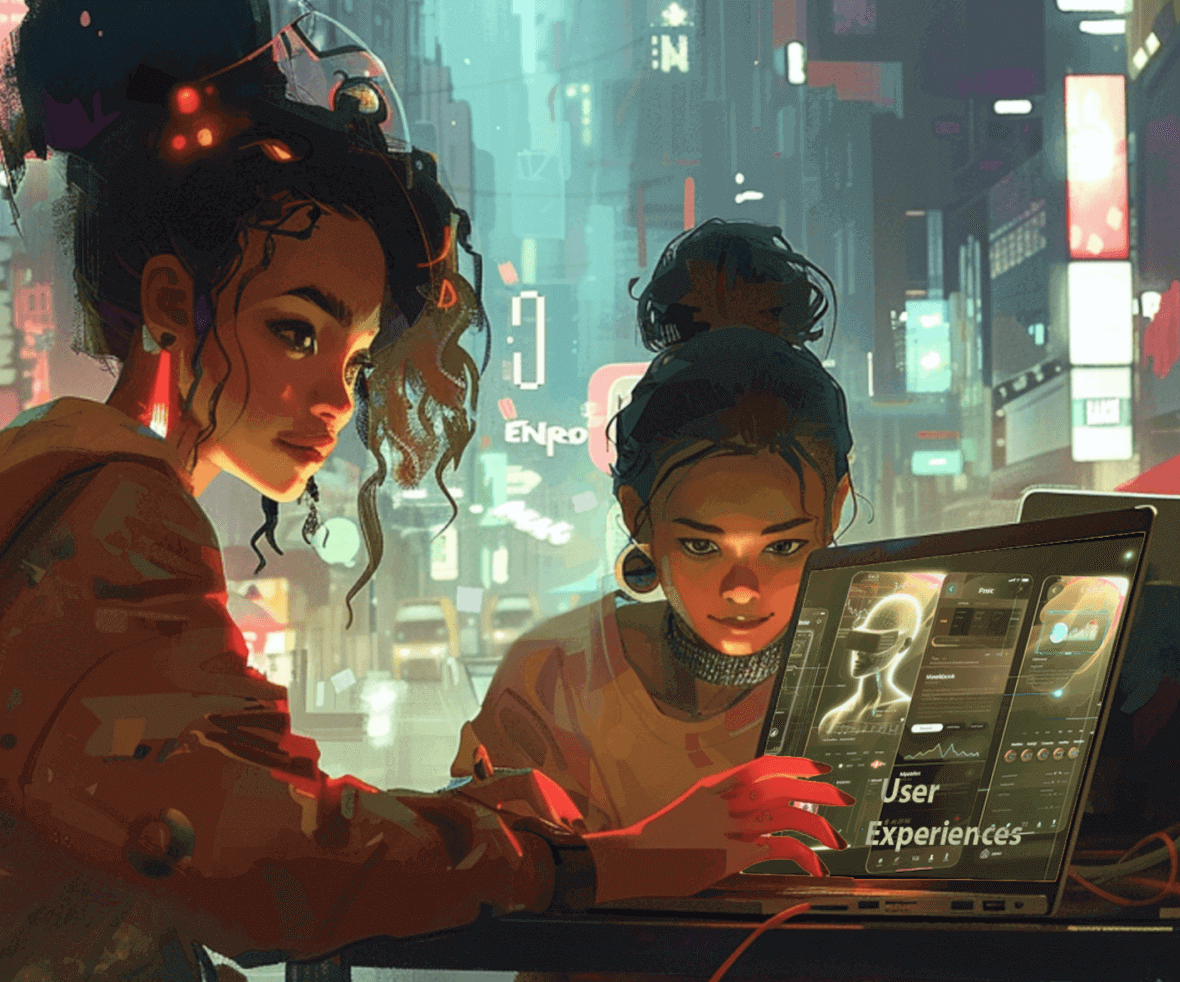Have you ever gotten lost in an app, endlessly clicking through menus trying to find a specific feature? We’ve all been there. That’s where optimized discoverability UX patterns come in to save the day!
According to a UX study, 88% of users are less likely to return to a website after a bad user experience. This emphasizes the importance of discoverability in UX Design.
In this blog, we’ll see how discoverability plays a crucial role in UX design. We’ll break down what it means, and why it’s crucial, and equip you with battle-tested UX techniques to make sure your users can find what they need fast.
Think of it like this, when users can effortlessly discover the features they need, they’re more likely to get engaged and have a positive experience with your product. So, get ready to explore discoverability UX patterns, with real-world discoverability ux examples to boot.
First, let’s start by understanding what exactly is Discoverability in User Experience Design, and how it aligns with current UI UX trends.
What is Discoverability in User Experience Design?
Remember that feeling of frustration when you’re using a new app and can’t find that one feature you know exists, but it’s hidden somewhere in the depths of menus? That’s the dark side of bad discoverability.
In UX design, discoverability refers to how easily users can find the features, information, and functionalities within your product. It’s all about making sure your users aren’t left wandering around lost, but can intuitively navigate and uncover the full potential of what you’ve created.
Why is Discoverability so Important?
Think of your app or website as a treasure chest full of amazing features. Optimized discoverability UX patterns are like the treasure map that leads users straight to the goodies! Here’s why it matters –
- Happy Users: When users can find what they need quickly and easily, they’re more likely to be satisfied and have a positive experience with your product. Imagine the delight of a user discovering a cool new feature they never knew existed – thanks to stellar discoverability!
- Increased Engagement: The easier it is for users to explore your product’s full capabilities, the more likely they are to stick around and engage with it. No more hunting for features – just pure exploration and enjoyment!
- Reduced Support Costs: By making things easy to find, you can minimize the need for user support. This translates to happy users and less work for your team – a win-win!
Findability vs. Discoverability
These terms sound similar, right? You’d be right! They’re both crucial aspects of UX design, but with a subtle difference:
Findability is about how easily users can locate something they already know exists. Think of searching for a specific setting in an app’s preferences menu.
Discoverability goes a step further. It’s about helping users unearth features or content they might not even be aware of. Imagine stumbling upon a hidden “tips and tricks” section in an app – a delightful discovery!

Next up, we’ll explore some battle-tested UX techniques and discoverability UX examples to help you craft an interface that’s both user-friendly and full of delightful surprises!
10 fundamental Steps to Optimise Discoverability Using UX Patterns
Let’s find out how to enhance the user experience and make your digital products easier to navigate with these 10 fundamental steps to optimize discoverability using UX patterns.
1. Clear Navigation
Great navigation feels like having a friendly guide walking you through a complex museum, making sure you can find all the hidden gems without getting lost.

Why Clear Navigation is Crucial
- User Guidance: Good navigation leads users effortlessly to their desired destination. It’s the cornerstone of optimized discoverability UX patterns.
- Boosts Engagement: When users find what they need quickly, they’re more likely to stick around longer.
Key Elements of Clear Navigation
- Simplicity and Intuitiveness: Keep your menus easy to understand and limit the number of menu items to avoid overwhelming your users.
- Consistency: Use familiar icons and terms across all pages. A “home” icon (discoverability icon) should always take users back to the homepage, no matter where they are on your site.
- Predictive Search: Incorporate search bars that predict what users are typing, making it easier to find content quickly.
- Breadcrumbs: Use breadcrumbs on all pages so users can track their journey and navigate backward easily.
In Short, Navigating your site should be as straightforward as following a well-marked map. By implementing clear and consistent navigation as part of your optimized discoverability ux patterns, you’ll create a smoother, more enjoyable journey for your users.
2. Progressive disclosure
Have you ever felt confused when you open a new app and see too many choices? Progressive disclosure is meant to help with that. It’s about giving users the information they need when they need it, not all at once.
This UX strategy keeps your interface clean and reduces cognitive load, making the user’s journey through your app or site not just easier, but also more delightful.

Why Progressive Disclosure Enhances UX
- Reduces Overwhelm: By hiding some advanced options, you help prevent new users from feeling swamped.
- Increases Engagement: Users learn the system gradually, which keeps them coming back for more.
Implementing Progressive Disclosure
- Step-by-step Information: Show basic functionalities first; reveal more detailed information only as needed.
- Interactive Learning: Let users “unlock” more complex features as they become more proficient.
- Tooltips and Popovers: These are great for offering additional information only when users hover or click. This method keeps your UX uncluttered while still being informative.
- Collapsible Menus: Use these to hide information not immediately necessary, keeping the interface simple.
In a nutshell, progressive disclosure is a part of optimized discoverability UX patterns that help users navigate complex systems without getting lost. It’s like having a good website UX that reveals its secret features; every interaction invites the user deeper into the experience without overwhelming them from the get-go.
By thoughtfully implementing progressive disclosure, you ensure that your users aren’t just users; they’re explorers discovering what your application has to offer at their own pace.
3. Accessibility
Accessibility in the UX design process is essential for ensuring that all users, can navigate and interact with your content effectively. This inclusion is a fundamental aspect of optimized discoverability UX patterns.

Why Accessibility Matters in UX
- Broader Reach: Accessible designs cater to a wider audience, including those with disabilities, increasing your site’s reach and user base.
- Legal Compliance: Many countries have regulations requiring digital accessibility, making it not only ethical but also legally necessary.
Implementing Accessibility
- Readable Fonts and Colors: Use high-contrast text and color schemes to make content legible for everyone, including users with visual impairments.
- Alt Text and Aria Labels: Provide alternative text for images (helpful for screen readers) and use ARIA labels to make interactive elements accessible.
- Consistent Navigation: Keep navigation consistent across pages to help users with cognitive disabilities.
- Error Identification: Clearly identify and describe errors in form submissions so everyone can correct mistakes easily.
Accessibility is a crucial component of discoverability. By integrating comprehensive accessibility measures into your design, you’re not just opening your doors to a wider audience; you’re also polishing your brand’s reputation and operational ethic.
Remember, when your site or app is accessible, it’s not only easier to use it’s also more inclusive, making everyone feel valued and supported.
4. Effective Search Functionality
Ever tried looking for a needle in a haystack? Not fun, right? That’s exactly how users feel when they can’t find what they’re looking for on a website or app. Enter effective search functionality—it turns the chaos of the haystack into a neat, searchable index.

Why Effective Search Matters
- User Efficiency: A powerful search tool means users can find their desired content quickly, without the frustration of navigating through multiple pages.
- Improved Engagement: When users can easily find what they’re looking for, they’re more likely to engage with the content longer.
Implementing Effective Search
- Predictive Search: Offer suggestions as users type to help them find results faster and often correct errors in their search queries.
- Filters and Sort Options: Allow users to refine their searches with filters (like size, color, or price in an e-commerce setting) to drill down to exactly what they’re looking for.
- Clear Search Box Placement: Place your search bar prominently on the page—making it visible and accessible enhances findability.
- Use of Icons: Include a magnifying glass icon in the search bar, a universal discoverability icon that users instantly recognize as a search tool.
- Relevant Results: Make sure your search algorithm prioritizes results based on relevance to the user’s query.
Effective search functionality is a critical component of discoverability UX examples that showcase best practices in user interface design. So, next time you’re designing or revamping your digital platform, remember: a robust search function could be the difference between a good user experience and a great one.
5. Visual Hierarchy
Visual hierarchy is the art of arranging elements in a way that implies importance, guiding the viewer’s eye through the content seamlessly. This principle is important in UX design as it enhances a page’s aesthetics and functionality by organizing content in a clear, accessible way.

Source: HubSpot
Why Visual Hierarchy is Crucial
- Guides the User’s Eye: Proper visual hierarchy makes important information pop, guiding users naturally to what’s most important.
- Increases Content Findability: By emphasizing key areas, users can quickly spot the information they need without sifting through everything.
Implementing Visual Hierarchy
- Size and Weight: Use size and typography weight to denote the importance of different elements. Larger, bolder fonts catch the eye first and should be used for headings and key features.
- Color and Contrast: Bright colors or high contrast can draw attention to specific areas you want users to notice first.
- Strategic Layouts: Place key information above the fold so it’s seen immediately upon landing on the page.
- Use of Space: Ample whitespace around items can help reduce clutter and focus attention where it’s needed.
Visual hierarchy isn’t just about making things look pretty; it’s a critical part of optimized discoverability UX patterns that ensure users don’t just visit your site but also interact with it effectively.
By mastering this approach, you ensure your design not only catches the eye but also enriches the user experience by making navigation intuitive and effortless. Remember, in UX, a well-laid-out page is like a good map: it shows you exactly where you need to go without overwhelming you with choices.
6. User Testing
User testing is about putting your creations in front of real users to see how they see your design. It uncovers the crucial insights that can make or break the user experience.

Why User Testing Matters
- Direct Feedback: There’s no better way to understand user needs and behaviors than watching real people interact with your product.
- Enhances Discoverability: User testing helps identify any hiccups in the user journey, making your optimized discoverability UX patterns even more effective.
Implementing User Testing
- Diverse User Groups: Test with a wide range of users to get a comprehensive view of how different people use your product.
- Iterative Process: Use findings to make adjustments, and test again. It’s about evolving your design based on real user data.
- Set Clear Objectives: Know what you’re testing for, whether it’s findability, usability, or something else.
- Observe and Listen: Don’t just watch what users do; listen to their feedback to understand their experience.
In building user-friendly designs, user testing is like having a compass that points you in the right direction. It ensures that your optimized discoverability UX patterns are not just theoretical but actually work in the real world.
Remember, a design that’s tested is a design that’s trusted. So, keep testing, keep learning, and keep improving—that’s the secret sauce to creating UX that truly resonates with users.
7. Microinteractions
Have you ever liked a post and see a little heart pop up and fill with color? That’s a microinteraction, and it’s more powerful than you might think. These tiny moments of interaction are the secret ingredients that make user interfaces delightful and intuitive.
They not only enhance the feel of navigating through an app or website but also significantly improve discoverability by guiding users through their journey.

Why Microinteractions Matter
- Feedback and Confirmation: Microinteractions provide immediate feedback about completed actions, reassuring users that they’re on the right track.
- Enhancing User Engagement: These small animations and effects can make the experience more engaging and enjoyable, encouraging further interaction.
Implementing Microinteractions
- Subtle Animations: Use animations for buttons, icons, and other elements to indicate changes or confirm actions.
- Visual Cues: Highlight changes or important features subtly to draw user attention where it’s needed most.
- Keep It Simple: The key to a good microinteraction is subtlety. They should feel natural and not disrupt the user experience.
- Consistency Is Key: Consistent use of microinteractions helps users learn the behavior of your application faster, making navigation intuitive.
By integrating thoughtful, well-designed microinteractions into your user interface, you align closely with optimized discoverability UX patterns. This not only boosts the overall usability but also makes sure that your users find joy in the discovery process.
8. Content Organization
Content organization on your website or app is not just about having good content; it’s about making sure that content is easy to find and consume. Proper content organization is an important element of optimized discoverability UX patterns, making your digital environment intuitive and user-friendly.

Why Content Organization is Essential
- Improves Navigation: Well-organized content guides users effortlessly to the information they need.
- Boosts User Satisfaction: When users find what they’re looking for quickly, their overall satisfaction with your service increases.
Implementing Content Organization
- Logical Structure: Group related content together and create clear categories that reflect user expectations.
- Hierarchical Layout: Structure content from the most general to the most specific, allowing users to drill down as they refine their interests.
- Consistent Terminology: Use the same words or phrases consistently across all parts of the site to reduce confusion.
- Visible Labels: Ensure all categories and labels are clearly visible and distinct from one another.
Effective content organization is a crucial aspect of optimized discoverability UX patterns that enhance both the usability and findability of your site or app. Remember, when your content is well-organized, users aren’t just visiting; they’re engaging.
9. Minimalism
Ever felt refreshed walking into a clean, minimally decorated room? That’s the feeling minimalism aims to replicate in UX design. By removing unnecessary elements, minimalism focuses on the essentials, which makes it easier for users to understand and interact with your product.
This approach aligns perfectly with optimized discoverability UX patterns, ensuring that users aren’t just satisfied—they’re delighted by the simplicity.

Why Minimalism Matters in UX
- Clarity and Focus: Minimalist design removes distractions, helping users focus on what’s truly important.
- Speed and Efficiency: Fewer elements on a page mean faster load times and quicker interactions.
Implementing Minimalism
- Reduce Clutter: Eliminate any elements that do not serve a specific function or enhance user interaction.
- Emphasize Content: Let the necessary features shine by giving them plenty of space and prominent positioning.
- Consistency in Design: Uniformity in colors, fonts, and layout reinforces simplicity and improves usability.
- Use of Negative Space: Ample whitespace enhances readability and helps guide users’ focus to key areas of interaction.
By adopting minimalism, you’re not just cleaning up your design; you’re elevating the user experience, ensuring every session is straightforward and satisfying. Remember, in a world full of noise, being less can mean more user satisfaction, more engagement, and better performance.
10. Personalization
Personalization is about adapting the user experience to meet individual needs and preferences, making every interaction feel uniquely tailored. This approach is crucial for optimized discoverability UX patterns, as it enhances user engagement and satisfaction by making relevant content easier to find and use.
Why Personalization Enhances UX
- Increased Relevance: Personalized interfaces show users information and options that are more applicable to their needs.
- Improved User Engagement: When users see content that resonates with them, they’re more likely to interact and stay longer.
Implementing Personalization
- User Profiles: Collect user preferences and behaviors to create dynamic profiles that guide personalized experiences.
- Contextual Content: Display content based on the user’s location, time of day, or usage patterns to increase relevance.
- Feedback Mechanisms: Allow users to provide feedback on the personalization accuracy. This helps refine the algorithms and improve the personalization over time.
- Privacy Considerations: Be transparent about data usage and provide privacy controls to maintain user trust.
Personalization is like having a digital concierge at your service, making sure that what you need to find comes to you, rather than you having to search for it. By integrating personalization into your UX strategy, you not only optimize discoverability but also craft a user experience that feels considerate and thoughtful. Remember, the more tailored the experience, the deeper the user connection.
So there you have it! Ten powerful steps to optimize discoverability on your website or app. By following these tips, you can create a user experience that’s not just easy to navigate, but a joy to explore. Remember, happy users are the ones who stick around, so make finding what they need a breeze!
Conclusion
There you have it! Ten tested techniques to transform your website or app from a frustrating maze into a user-friendly wonderland. By implementing these optimized discoverability UX patterns, you can create an experience that’s not just easy to navigate, but a delight to discover.
happy users who can find what they need in a flash, frustration-free. Sounds pretty sweet, right? So, what are you waiting for?
- Put these optimized discoverability UX patterns into action and watch your user engagement soar.
- Stop hiding your amazing features – make them shine with clear navigation and intuitive design.
- Craft a user experience that feels personal, like a digital concierge leading the way.
Ready to revamp your website or app and turn it into a discovery paradise? Look no further! We’re a UI UX design agency specializing in crafting user-friendly interfaces and intuitive experiences.
Connect with the best digital design agency to change your app or website design that not only looks stunning but also guides users exactly where they need to go.
FAQs
What is the principle of discoverability in UX?
The principle of discoverability in UX refers to designing interfaces in such a way that users can intuitively locate functions and content.
What is optimized UX?
Optimized UX means creating a user experience that is efficiently designed to meet user needs with ease, effectiveness, and satisfaction.