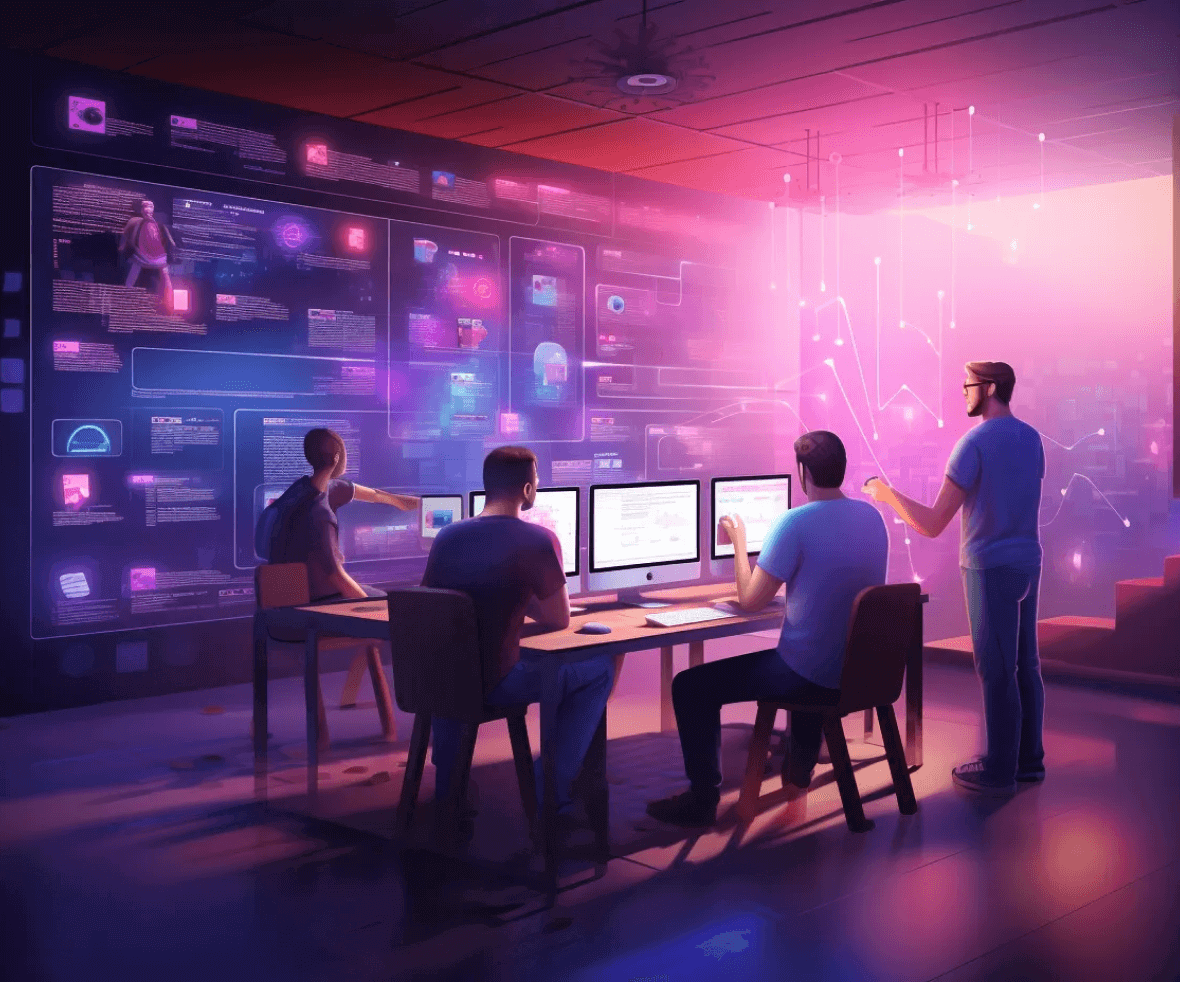Startups are like brave explorers in the online world, always trying to grab people’s attention. Just like a captain needs a good ship to sail smoothly, startups need to Improve User Experience (UX) to make their way through the tough competition online.
The right UX design points them in the right direction, towards success. As they journey, startups make sure that every little thing you do on their site, like clicking or scrolling, is fun and keeps you coming back for more.
Let’s read how we can Improve User Experience and the performance of our website to provide a great user experience.
Improve User Experience
If you’ve ever left a website due to slow loading, you’re not alone. Waiting for a page to load for nearly 8 seconds can make 35% of visitors give up. It’s not just slow loading; various reasons lead to people leaving a site. To Improve User Experience, startups must tackle issues like reducing loading time and addressing performance problems. An efficient website ensures visitors stay engaged, contributing to the website’s success.
Speed is crucial, but it’s not the only thing that matters for a good website experience. If finding your way around a site feels like a maze, or if the content doesn’t grab your attention, you’ll probably start looking elsewhere. That’s why improving website UX – the overall feel of using a site – is so important.

A study by Outbound Sales found that 80% of internet users are willing to pay extra for a good user experience. This means that investing in UX is a great way to improve your bottom line.
It makes sure that visitors find what they need quickly and enjoy the time they spend on your site. Alright, we now know how page load time results in humongous page abandonments. But more factors can lead to page abandonment. Let’s look at those!
Top 5 Components of Bad UX
1. Confusing Navigation
Navigation on a website is like a treasure map for the internet. It’s a guide with signs and buttons that help you quickly find all the fun stuff, like games and stories, without getting lost. A complex or unclear navigation setup acts as a barrier, much like murky waters, obscuring the path to the treasure—your content or services.
For instance, a user looking to purchase a gadget might encounter a drop-down menu that inexplicably mixes accessories, warranty information, and user manuals under a single tab. Such disorganization forces users to navigate a confusing labyrinth, leading to irritation and potential abandonment of the journey altogether.
Effective navigation should resemble a well-lit corridor with clearly marked doors, each leading directly to a place of interest, enabling users to navigate with confidence and ease. Websites must prioritize intuitive design, ensuring that every click brings the user closer to their desired goal without the detour of confusion.
2. Ineffective Content Layout
Imagine opening a big toy box hoping to find your favorite action figure, but instead, everything is jumbled together in one big mess. That’s what an ineffective content layout on a website feels like. It’s when you go to a webpage and find a confusing mix of words, pictures, and links that don’t make sense together.
Ineffective content layout is like a puzzle with pieces that don’t fit. For example, if you visit a website to read about dinosaurs but find the page crammed with big words, tiny pictures, and links to unrelated stuff like outer space, you might feel frustrated. Just like how it’s easier to find your toys when they are sorted and stored neatly, websites need to organize their articles, photos, and links clearly and logically.

An effective UX means setting up the website’s content so everyone can find what they need without getting puzzled or giving up, just like neatly organized toy shelves make playtime more fun and less stressful.
3. Lack of Mobile Responsiveness
Think of a website as a playground. When it’s well-designed, you can smoothly slide from one section to another, just like gliding down a slide. Now picture trying to play on a playground that’s too cramped for you; slides are narrow, and swings are tiny. That’s what happens when a website isn’t mobile responsive.
Mobile responsiveness is like a playground that reshapes itself to fit everyone, whether you’re small or tall. If you’re reading about space rockets on a website and you switch from your computer to your phone, a mobile-responsive site will ensure the images and text adjust to fit your screen perfectly.
No need to pinch and zoom in to read tiny text or swipe left and right to see pictures. But, if a site doesn’t do this, it’s like being stuck on a seesaw that won’t budge. You’re less likely to stay and more likely to find a playground that’s more fun and easier to use – just like users will leave a website if it doesn’t play nicely with their mobile device.
4. Inadequate Error Handling
When a website talks in riddles or tech-speak, it’s like a friend who gives you directions using street names you’ve never heard of—it leaves you lost and frustrated. That’s what happens with inadequate error handling. Let’s say you’re playing an online game and you get booted out. A confusing message pops up: “Error 404: Session not found.” That’s as helpful as a sign pointing nowhere!
When a website’s error handling is unclear or unhelpful, it’s not just a minor inconvenience; it can cause visitors to leave in frustration, significantly lowering the website’s conversion rates. Good error handling is like a game guide that not only tells you what went wrong but also how to fix it.
Instead of “Error 404,” it would say, “Oops, your game session got lost! Let’s try reconnecting,” followed by a “Reconnect” button. This approach helps you understand the hiccup and gives you a clear way to jump back into the action. Make sure that when a problem arises, you’re not left scratching your head but are guided toward a solution with ease and clarity.
Read More – How UI UX Design Tripled Conversion Rates?
5. Slow Loading Times
Website load time is how long you wait from the moment you type a website address and hit enter until the whole page shows up. It’s the time you spend saying, “I want to see this,” to see it on your screen.
Imagine you’re super excited to read about the coolest tech stuff, but when you click, the page takes ages to show up. It’s like waiting for your favorite ice cream, but the shop is moving at a turtle’s pace. People want things fast on the internet. When a website is slow, it’s like a long line at the amusement park – not fun!

According to Think with Google, 53% of visits are abandoned if a mobile site takes longer than 3 seconds to load. This happens because the website is struggling with heavy pictures or messy codes. For example, it’s like trying to enjoy a movie, but it keeps buffering, ruining the whole experience. Slow websites make people bored and annoyed, and they might just leave. So, websites need to be speedy to keep everyone happy!
Why does a fast-loading website matter?
Well, imagine this, a mere one-second delay in page load time can trigger an 11% increase in bounce rate, as uncovered by Google. Now, that’s quite a party pooper! If your website takes more than three seconds to load, brace yourself—you could be bidding farewell to up to 40% of your potential visitors. D*mn! Phew! Talk about missed connections!
But fear not, dear website owner, because here’s the jolly scoop: you can be your site’s superhero. Measures to Improve User Experience and page loading time are like being the Batman to your website’s Gotham. Tools like Google’s PageSpeed Insights come to the rescue with cheerful recommendations.
It’s a makeover party for your digital space! Reduce loading time, compress images, and streamline code—voila, your website transforms into a place where users don’t tap their fingers in frustration but rather enjoy a seamless and swift journey.
Okay, now we understand what is web page loading time. We learned how it affects any website and eventually the business. But how the Web page speed is actually measured? What are the tools and how to use them? Let’s see how it goes, it’s not hard, but not easy as well. We have simplified it for you to understand it better!
How Is Web Page Speed Measured?
The speed of a webpage is determined by how quickly the content becomes visible and interactive for users. A crucial aspect of crafting a positive user experience on websites is ensuring swift page loading. Tools evaluate a site, providing a speed score that considers factors like server response time and image sizes.
To Improve User Experience, promptly implement recommendations from such tools to reduce loading time. Compress images and streamline code to address performance issues. Understanding it as optimizing the highway for smoother traffic flow—implementing these measures ensures that users aren’t left tapping their fingers in frustration but rather Improve User Experience while enjoying a seamless and swift journey through your digital space.
Best Tools to Measure Web Page Speed.
Measuring your web page speed is crucial for optimizing user experience and search engine rankings. A fast-loading website contributes to better SEO and increased performance, ensuring your content reaches a wider audience effectively. Let’s look at a toolbox for a quick check-up on your website’s speed!
We have a trio of nifty tools at our disposal, each providing unique insights into how swiftly your site greets its visitors.\
1. Page Speed Insights
There are 6 metrics that PSI, a tool developed by Google measures. And we found that these metrics were super technical and boring, which is why we thought to break it down in a very simple language for anyone to understand.

Image Source: PageSpeed Insights
Largest Contentful Paint (LCP)
Think of Largest Contentful Paint (LCP) as finishing the main part of a big coloring project. You’re coloring a detailed picture, and LCP marks the moment you complete the largest section. It simply measures how long it takes for the most crucial thing on a webpage to appear.
In simpler terms, it’s about the time it takes for the most important stuff on a website to show up. So, when your website has a fast LCP, it means users get to see the important content quickly, making their experience smoother and more enjoyable.
First Input Delay (FID)
Picture playing a computer game. First Input Delay (FID) is akin to the moment you click a button, and the computer responds. It’s the time it takes for the computer to say, “Got it! I’ll do what you want now.” Essentially, FID measures the speed of this response – how quickly the computer reacts when you make a move in the game.
A speedy FID ensures that your actions are instantly acknowledged, making the gaming experience seamless and enjoyable. So, when FID is optimized, it means minimal delays, translating to a more responsive and satisfying interaction with the game.
Cumulative Layout Shift (CLS)
Imagine tidying up your toys on a shelf. Cumulative Layout Shift (CLS) is similar to when someone accidentally bumps into the shelf, causing your toys to unexpectedly shift around. CLS measures if elements on a webpage move in ways you didn’t expect, which can be a bit confusing.
Imagine you’re on a shopping website, about to click the “Add to Cart” button, and just as you go to click, the page shifts because an image loads. Suddenly, the button you intended to click is no longer under your cursor. So, it’s like making sure your webpage is organized and doesn’t surprise visitors by moving things unexpectedly.
First Contentful Paint (FCP)
First Contentful Paint (FCP) is the instant you see the first part of a webpage, just like when you turn on a TV, and the initial image appears. FCP is like the web page’s grand entrance, telling us how fast something becomes visible on the screen. It measures the time it takes for that first glimpse, ensuring you’re not left waiting and giving a clear idea of how speedily a webpage starts showing content.
So, a quick FCP means you get to see the web page’s opening scene without any delay, making your browsing experience more instant and enjoyable.
Interaction to Next Paint (INP)
Imagine you’re reading a book on a tablet, and you want to turn to the next page. INP is the time it takes for the tablet to understand that you want to turn the page and then actually show the next part of the story.
Time to First Byte (TTFB)
Time to First Byte (TTFB) is comparable to waiting for a letter in the mail. It gauges how much time elapses between sending a message from a website to your computer and receiving the first piece of information. Imagine telling someone, “I sent you a letter!” – TTFB is the duration until you get the first word of that letter.
Essentially, it measures the speed of the initial data transfer, ensuring that the website’s information reaches your computer swiftly. A quick TTFB means less waiting, making your online experience more immediate and responsive.
2. GTMetrics
GTMetrix employs a diverse set of performance metrics to meticulously assess websites, offering valuable insights into their speed and overall performance. These metrics encompass crucial aspects such as page load times, the number of HTTP requests, and the size of page elements.

Image Source: GTMetrix
By delving into details like Time to First Byte (TTFB), First Contentful Paint (FCP), and Cumulative Layout Shift (CLS), just like PageSpeedInsights, GTMetrix ensures a comprehensive evaluation of a website’s user experience. This extensive analysis equips website owners and developers with actionable information to optimize performance, enhance loading speed, and deliver a seamless browsing experience to visitors.
GTMetrix uses a variety of performance metrics to analyze websites and provide insights into their speed and performance. Some key metrics include.
PageSpeed Score
PageSpeed Score is like a report card for your website’s speed, given by GTmetrix after checking a bunch of things that can make a website slow or fast. Imagine you’re in a race, and the faster you run, the better your score. Similarly, for websites, the faster they load, the higher their PageSpeed Score.
GTmetrix looks at things like how big your website’s pictures are or if it’s taking too long to send information to people who visit your site. For example, if your website’s images are too big, it’s like wearing a heavy backpack in a race – you’ll run slower and your score will drop. But if you make those images lighter, your website speeds up, just like you would run faster without the backpack, and your score goes up!
YSlow Score
The YSlow Score is like getting advice from a coach on how to improve your running technique to go faster. But for your website, the coach is Yahoo! They have a list of special tips and tricks that can help your website load quickly and run smoothly.
GTmetrix uses these tips to see if your website is following them or not. It’s like checking if you’re wearing the right shoes or if you’re running in a straight line. If your website does things like putting all its scripts at the end of the page (which is like warming up before the race), it gets a better YSlow Score. If not, it’s like stumbling out of the blocks – and the score will tell you that you need to train better!
Fully Loaded Time
Fully Loaded Time is like the stopwatch time it takes for a painter to finish a big mural on a wall. Imagine you’re watching the painter, and he starts with a blank wall. As he paints, you see more and more of the picture appear. Fully Loaded Time measures how long it takes for the whole picture – or in this case, a website page – to be completely painted and ready for you to enjoy.
If the website is fast, it’s like the painter is super speedy and gets the job done quickly. But if it’s slow, it’s like the painter is taking a lot of breaks and you’re waiting a long time to see the finished mural. GTmetrix uses a clock to see how long this takes, so website creators can know if they need to help their website ‘paint’ faster by making files smaller or making sure the website isn’t trying to do too many things at once.
Total Page Size
Total Page Size is like the weight of a backpack full of school supplies. If you have a lot of heavy books, notebooks, and gadgets in it, your backpack will be really heavy, just like a webpage with lots of pictures, animations, and fancy bits can be ‘heavy’ for the internet.
GTmetrix adds up the size of everything on a webpage — the pictures, the music or videos playing, the flashy buttons, and the decorations — to find out how ‘heavy’ the page is. If a webpage is too ‘heavy,’ it can take longer to show up on your screen, just like a heavy backpack would take longer to carry home. If large videos are contributing to a slow loading speed, an online video compressor can help reduce file sizes without compromising quality.
So, to make the webpage lighter and faster, we can use smaller pictures or fewer decorations, making it easier and quicker for everyone to see the page.
3. Pingdom Website Speed Test
Pingdom is like your website’s personal fitness tracker, monitoring its speed and keeping it in tip-top shape. This tool gives you the lowdown on how fast your site runs, just like a stopwatch times your sprints. It’s all about getting those pages to load at lightning speed, ensuring visitors aren’t left waiting.

Image Source: Pingdom
Here’s a breakdown of the key metrics that Pingdom checks apart from other common metrics.
Start Render Time
Picture this as the curtain rises in a theater. It’s the moment when the first bit of your webpage starts to show up on the screen.
Visual Complete Time
Think of this as the final bow at the end of a show. It’s when everything on your page has loaded, and it’s ready for the audience—your users—to enjoy to the fullest.
Waterfall Chart
This is like a detailed timeline of your webpage’s performance. It’s a chart that shows how each piece of your page loads step by step, pinpointing any slow picks.
Performance Grade
Consider this your website’s report card. It’s an overall score that sums up how well your webpage is doing in terms of speed and efficiency.
Recommendations
After the test, Pingdom hands out personalized advice on how to boost your site’s speed, sort of like a personal trainer giving you tips after a workout session.
We’ve journeyed through the digital wilderness, uncovering the pitfalls that can trip up a user’s experience on your website. From the intricate gears of tools and metrics to the behind-the-scenes peek at what slows down a site, we’ve mapped it all out. Ready to shift gears from discovery to action? Let’s roll up our sleeves and dive into the top seven strategies to put the pedal to the metal and boost your website’s speed.
7 Ways to Increase Website Speed
Speeding up your website is like giving it a pair of sleek running shoes, making sure it dashes through the web with ease. Let’s jog through some nifty tricks to get your site sprinting.
1. Streamline the Chatter
Think of each HTTP request as a chat your site starts with the server. Too much small talk slows things down. So, bunch up those files into a cozy group chat, use CSS sprites as shorthand, and embed the tiny images directly into your code.
2. Slim Down the Images
Pictures can be like heavy backpacks on your site’s shoulders. Lighten the load by squeezing them into snugger file sizes without losing the pretty details, just like packing a travel bag efficiently.

3. Cut Down the Detours
Redirects are like unnecessary detours on your way home. If you can get there without the extra turns, why not take the straight path? Keep them to a minimum to reach your webpage home faster.
4. Remember the Regulars
Browser caching is like your site’s memory bank. It remembers repeat visitors and keeps their favorite items ready, so there’s no need to fetch them each time. It’s like having your coffee order ready as soon as you walk into your local café.
5. Pick a Speedy Host
Your hosting service is your website’s racetrack. You want a track that lets you zoom, not one where you’re jogging in place. Look for a host with the muscle to handle heavy traffic without breaking a sweat.
6. Squeeze the Data
Gzip compression squishes your site’s data like a travel vacuum bag. It lets you pack more into every data transfer, speeding up the journey from your server to the visitor’s screen.
7. Spread the Load with a CDN
Imagine if your website was a chain of super-fast delivery trucks spread across the globe. That’s a CDN for you. It brings the goodies closer to folks no matter where they are, making for lightning-fast deliveries.
With these tweaks, your website won’t just walk to your visitors – it’ll race to them!
As we close this insightful exploration of digital velocity, let’s consider a striking statistic. A one-second delay in page response can result in a 7% reduction in conversions, according to research. That’s a substantial impact, underscoring the critical importance of speed in the online universe where every second counts.
Optimizing for speed is like fine-tuning a high-performance engine; every adjustment can lead to significant gains. Whether it’s through streamlined code, compressed images, or efficient server responses, shaving off those extra milliseconds can keep users engaged and drastically enhance their experience.
Key Takeaways
1. User Experience (UX) Crucial for Success:
A positive UX is vital for retaining online visitors and achieving business success. 80% of internet users are willing to pay more for a good user experience.
2. Components of Bad UX to Avoid:
Confusing navigation, ineffective content layout, lack of mobile responsiveness, inadequate error handling, and slow loading times are detrimental components. These factors can lead to frustration, increased bounce rates, and decreased user engagement.
3. Real-World Impact:
Real-world examples demonstrate how these components can directly influence user behavior and business outcomes. Issues like confusing navigation or slow loading times can result in significant drops in engagement and conversions.
4. Continuous Improvement is Key:
UX design should be an ongoing process of refinement based on user feedback and evolving trends. Regularly assess and update website navigation, content layout, mobile responsiveness, error handling, and loading times.
5. Website Speed is Non-Negotiable:
Slow loading times can lead to high bounce rates and user dissatisfaction. Google reports that 53% of visits are abandoned if a mobile site takes longer than 3 seconds to load.
6. Importance of Accessibility:
Consider the needs of users with disabilities by ensuring accessibility features are integrated into the design. An inclusive design approach improves the experience for a broader audience.
7. Bottom Line Impact:
Improving UX and website speed positively affects customer satisfaction, retention, and conversion rates. It contributes to the overall success and competitiveness of startups in the online landscape.
8. Reiteration of Continuous Improvement:
Continuously enhancing UX and optimizing website speed is not just a one-time effort but an ongoing commitment. Regularly monitoring user behavior, gathering feedback, and staying attuned to industry best practices allow startups to adapt to changing user expectations. In the dynamic online environment, the journey toward success involves a persistent dedication to providing an exceptional user experience and maintaining an agile, responsive digital presence.
Loved diving into how UX can resolve performance issues. Share your thoughts below and tell us what other design dilemmas you’re curious about! Ready for a UX makeover or need an expert audit? As a top digital design agency, Procreator Design is your go-to UI UX design agency in Mumbai. We specialize in elevating platforms across the HealthTech, EdTech, FinTech, and AdTech sectors. connect with the designing agency to enhance your website performance and your digital presence!
FAQs
What is good website loading speed?
A good website loading speed is under 3 seconds to keep user engagement and reduce bounce rates.
Why do we optimize website performance?
We optimize website performance to improve user experience, boost SEO rankings, and increase conversion rates.