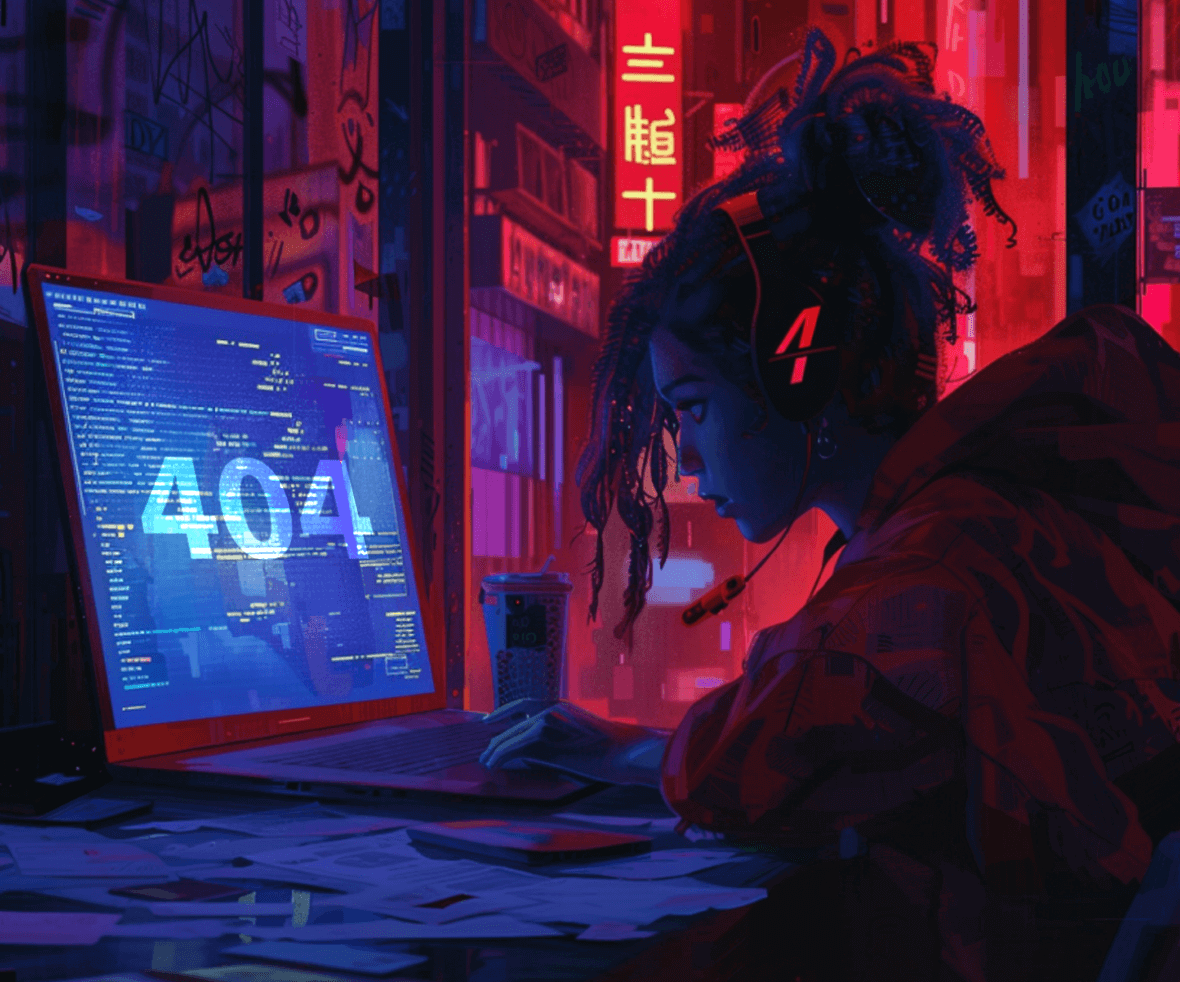Users will make mistakes; it’s a human tendency. Situations like these cause unnecessary frustration, if not handled correctly. That’s where Error Messages come to the rescue. Designing is one of the important concepts in the field of UI design.
It is also one of the important design principles. We have developed some effective guidelines to design error messages efficiently to enhance the overall user experience. Let’s explore!
Guiding Principles for Effective Error Messages
1. Clear and Unambiguous Messages
Messages should be simple, easy to understand, and in sync with the context being used. This will allow the user to fix the issue and move ahead with the normal flow.

2. Do Not Blame the User
A good error message should convey the issue to the user humbly. Like, in case the user fails to enter his email, the message should be like- ‘Please enter the email ID’ unlike, ‘You did not enter the email ID.’

3. Do Not Use Technical Jargon
It’s difficult for a user to understand what a 404 error signifies. Create a simple error message following the issue that explains to the users about the real issue.

4. Direct the user
The best error messages don’t just highlight the problem; they offer a solution (when possible). If the user can fix the issue themselves, guide them through the steps.
For instance, if someone tries to register with an already existing email address, the message could suggest using a different email or providing a link to password recovery.

5. Strategic Placement
Error messages should be positioned strategically, right next to the field where the error occurred. This eliminates the user from having to hunt for the source of the problem.

Beyond the Basics: Taking Error Messages to the Next Level
- A Touch of Personality: While maintaining professionalism, consider injecting a touch of brand personality into your error messages. A friendly yet informative tone can go a long way in easing user frustration.
- Visual Cues: Don’t underestimate the power of icons and visual cues! A simple exclamation mark or an “X” symbol can effectively highlight the error without cluttering the message.
Remember: The goal of messages is to guide users, not punish them. By following these principles, you can design error messages that are clear, helpful, and ultimately contribute to a positive user experience.
You can refer to the following links to learn more about designing a perfect error message.
- https://developer.apple.com/design/human-interface-guidelines/ios/views/alerts/
- https://developer.apple.com/design/human-interface-guidelines/macos/windows-and-views/alerts/
Ready to Make Error Messages a Thing of the Past?
At ProCreator, a leading UI/UX design agency in Mumbai, we believe that error messages shouldn’t be a source of frustration. Our team of experts crafts user-friendly error messages that are clear, concise, and solution-oriented. Let’s work together to create flawless user interfaces that leave a lasting impression. connect with the best digital design agency today!