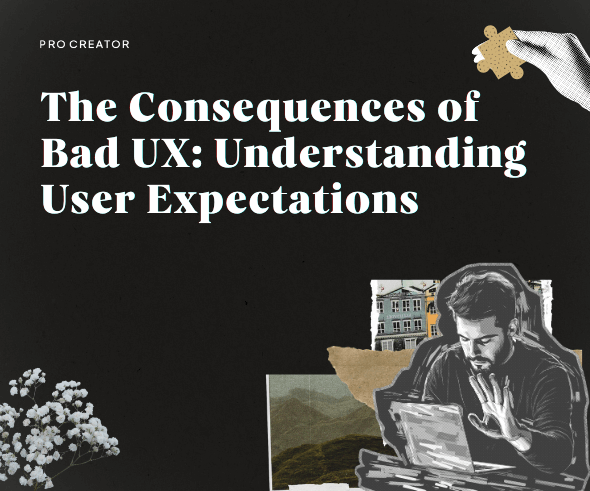Imagine this: a customer lands on your website but encounters a confusing layout, slow load times, or broken navigation. Frustrated, he leaves – simply never to return! This isn’t just an anecdote on Bad UX, it’s a basic reality that many businesses face! In fact, our 2025 UX Design & Market Trends report found that 94% of users tend to distrust a website, because of poor UX!
Do you know what’s even more alarming? 91% of these users won’t even complain about this experience; they’ll just disappear! Can you imagine the business opportunities lost? We sure can!
Let’s dive into the consequences of bad UX and uncover what users truly expect from businesses today!
Ripple Effects of Bad UX: What’s at Stake?
A Bad UX isn’t just a minor design flaw—it’s the silent killer of your business! It’s a business liability that will slowly erode customer trust, revenue, and customer loyalty.
From damaged brand credibility to even legal issues – the consequences of neglecting user expectations can be both wide-reaching and costly! Here are a few that we’ve outlined for you –
1. Increase in Cart Abandonment Rates
Did you know that around 70% of online shopping carts are abandoned on average?
And a bad user experience is the biggest contributor! Users claim that unclear or complicated checkout processes, website crashes, or in-transparency in total order costs are some of the biggest reasons for it!
2. Lower User Engagement
Poor UX can severely impact how users interact with a platform!
For instance – Hootsuite has faced criticism for its slow loading times, difficult navigation, and overly complicated dashboard that presents too much information at once. Such an overwhelming layout makes it difficult for users to quickly locate tools or execute tasks – leading to frustration.
The result? Decreased user engagement and satisfaction, with many users switching to simpler, more intuitive social media management tools.
3. Damaged Brand Credibility
Poor UX leaves users feeling incredibly frustrated, tarnishing a brand’s reputation. And what do these frustrated users do?
They share their negative experiences with other potential customers. Our report finds that 3% of users tend to share their bad reviews of a brand with at least 15 more people – effectively lowering a brand’s credibility!
A famous case in point is Snapchat, which faced a huge backlash from users after it changed its interface. They voiced their frustrations on Twitter and even filed an online appeal to revert to its previous interface – to no avail. It not only damaged their user engagement and brand credibility but also caused them to lose $1.3 Billion in market value!
4. Lost Revenue Opportunities
When users struggle to navigate a website or app – they’re less likely to complete purchases or engage! Poorly optimized product pages or unclear cross-selling strategies often result in reduced spending per customer – lowering average order values (AOV) and conversion rates.
As a bad UX example, consider the Booking.com website – which uses an aggressive strategy with too many pop-up notifications such as “Hurry, only 2 rooms left.”
While these notifications aim to create urgency, they often cause stress and overwhelm users – leading to lower conversions.
5. Higher Customer Acquisition Costs
Remember, first impressions always matter!
When potential customers have a negative experience with a website or an app – businesses must spend more on advertising and promotions to compensate for lost trust and credibility. This increases the brand’s customer acquisition costs.
6. High Churn Rates
If a brand has a bad UX, users will be quick to switch to competitors that offer a better experience. This is quite frequent in subscription-based models such as Hootsuite, where a bad user experience often leads to high churn rates!
7. Increased Support Costs
A bad user experience will drive higher support queries and tickets, further straining internal resources and support costs. Moreover, fixing these issues with a UX redesign is also going to cost you more later!
For example – Apple’s initial release of Apple Maps was a disaster, filled with inaccurate locations, distorted imagery, and missing landmarks. Users flooded their support channels and social media with complaints – forcing Apple to issue a public apology and commit to major updates.
Moreover, this failure cost Apple around $30 Billion, which could have been avoided had they invested in thorough user research and testing in their initial design process!
8. Legal & Accessibility Issues
A UX that ignores accessibility excludes many users, including individuals with disabilities who rely on assistive technologies!
A popular case in point – Domino’s Pizza faced a lawsuit because its website wasn’t compatible with screen readers and prevented visually impaired users from ordering food online!
Aside from the legal risks, such a bad user experience with inaccessible design also impacts business reach. Over 1 billion people globally live with some form of disability, and excluding them from user experiences limits a brand’s audience and revenue potential!
9. Bad SEO Performance
Websites with a bad UX often experience high bounce rates and low dwell times, which negatively impact SEO rankings. Google further penalizes such websites in search rankings – making it harder to attract new users organically.
How to Avoid the Pitfalls of Bad UX?
Worried about the consequences we’ve mentioned above? Worry not!
The good news is that none of these pitfalls is inevitable. With user-centered design principles and the right practical UI/UX design course, teams can stay aligned and avoid costly mistakes.
We’ve compiled a short guide with key UX strategies that you can include in your design process to provide a good user experience to your customers!
- Regular User Testing: Conduct usability tests to identify pain points and iterate based on feedback. This ensures the product evolves with user needs, minimizing the risk of repeated errors.
- Data-Driven Decisions: Use analytics to track user behavior and make informed design choices. Tools like Google Analytics or Hotjar can reveal where users drop off or face challenges.
- Collaborative Design: Foster collaboration between designers, developers, and stakeholders to ensure user-centricity. Good cross-functional teamwork helps address potential roadblocks early in the design process.
- Clear Design Guidelines: Create and adhere to comprehensive design systems or guidelines. This ensures consistency across all touchpoints, reducing user confusion and improving familiarity.
- Focus on Accessibility: Design for inclusivity by following accessibility standards like WCAG (Web Content Accessibility Guidelines). For instance – adding alternative text for images and ensuring keyboard navigation can significantly enhance usability for disabled users.
- Iterative Feedback Loops: Implement continuous feedback mechanisms, such as beta testing or surveys, to capture real-time user insights and refine the product for a consistent, good user experience.
- A/B Testing: Use A/B testing to determine which design elements perform better. For example – test different call-to-action buttons to see which one drives higher engagement.
- Simplified Navigation: Ensure navigation is intuitive and structured to cater to user expectations. Users should be able to locate key information within three clicks or less, improving overall satisfaction.
- Optimize for Mobile: With the majority of users accessing websites via mobile today, responsive design is critical! Use tools like Google’s Mobile-Friendly Test to evaluate your site’s mobile usability.
- Stay Updated with Trends: UX design is constantly evolving. Stay informed about the latest trends and technologies to ensure your designs remain relevant, intuitive, and competitive.
Adopting these strategies in your design process can turn potential pitfalls into opportunities for business growth and deeper personalization.
Think about it—your customers live in a fast-paced digital world. They expect seamless, accessible, and intuitive experiences. And if they don’t find it with you? They’ll move on with just a click.
So, what’s the solution? We advise you to invest in your UX!
Our report found that companies allocating just 10% of their development budget to UX saw an incredible 83% increase in conversions! That’s the power of prioritizing user experience.
Investing in good UX isn’t just about solving design challenges—it’s about scaling business growth, fostering customer loyalty, and creating life-long advocates for your brand! The businesses that focus on their users today will lead tomorrow.
Conclusion
Bad UX isn’t just a design flaw—it’s a business risk that can cost you customers, revenue, and credibility. The good news? By adopting user-centered strategies like regular testing, accessible design, and data-driven decisions, you can transform your digital products into experiences users love.
Investing in UX isn’t just about creating visually pleasing interfaces; it’s about driving growth and loyalty. As companies that prioritize user experience consistently outperform their competitors, now is the time to make UX your top priority.
Partner with a UI UX design agency to craft seamless, intuitive, and impactful experiences that not only meet user expectations but also fuel your business growth.
FAQs
Why is UX important?
UX is crucial because it directly impacts user satisfaction, engagement, and retention. A well-designed UX simplifies navigation, reduces frustration, and enhances usability – leading to better customer loyalty and conversions. In today’s competitive landscape, great UX gives businesses a significant edge over their competitors.
What are bad user experience examples?
Examples of bad user experiences include:
1. Slow-loading websites that frustrate users.
2. Confusing navigation menus that make it hard to find information.
3. Over complicated forms that lead to high drop-off rates.
4. Non-responsive designs that fail on mobile devices.
5. Lack of clear call-to-actions, leaving users unsure of what to do next.