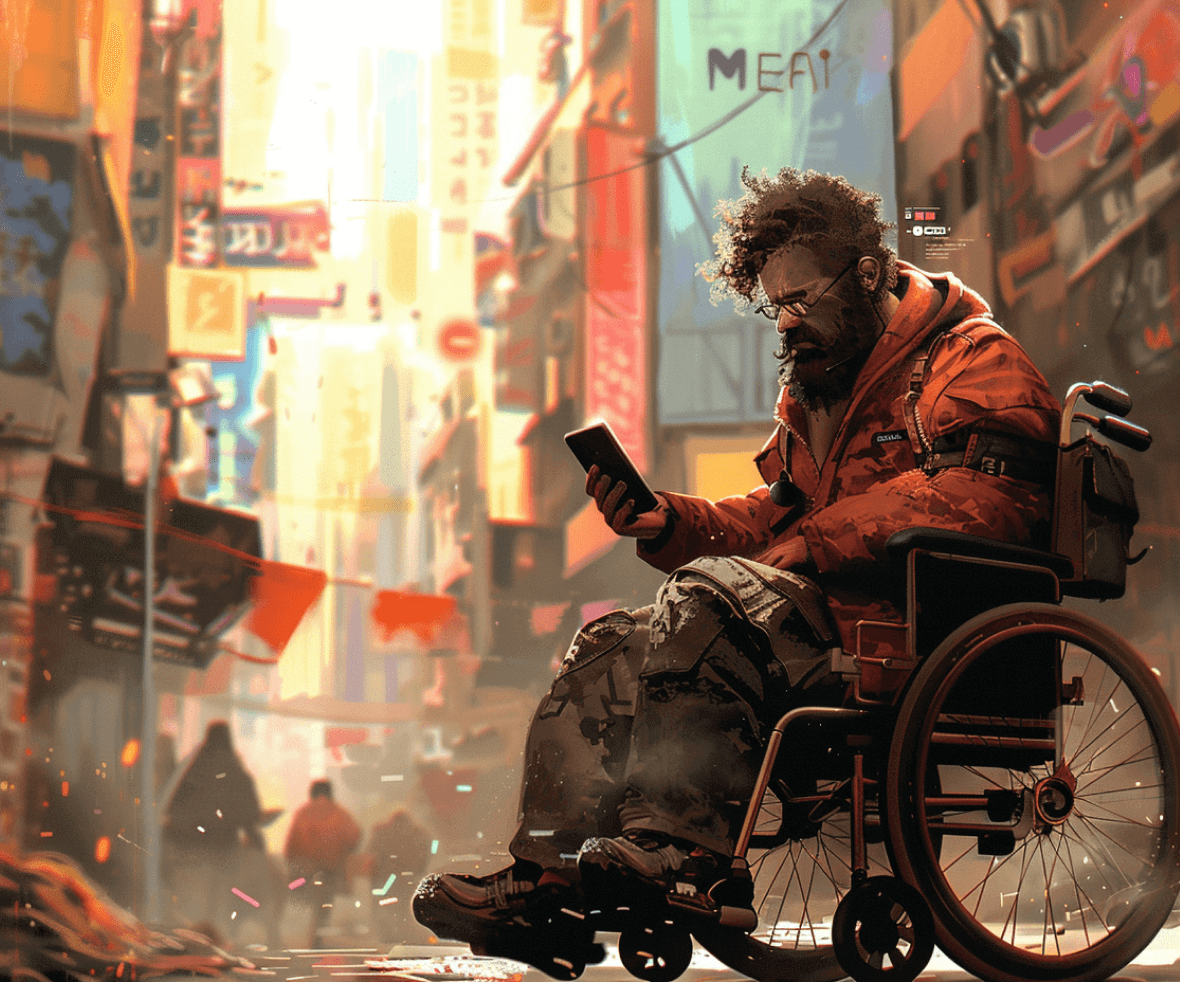The world is diverse, with all types of people. A few might be lucky to have all the abilities to function daily and access technology/digital products. However, there is a considerable chunk of the population who have disabilities that may hinder their access to an easy digital life.
An estimated 1.3 billion people experience significant disability., according to the World Health Organization (WHO). The Web Content Accessibility Guidelines (WCAG) serve as the international standard for ensuring accessibility in UX design.
Established by the World Wide Web Consortium (W3C), these guidelines are essential in guiding how to make digital products usable for everyone, highlighting the importance of accessibility in UX design.
Implementing accessibility in UX design not only broadens the reach of digital products but also emphasizes inclusivity, ensuring that all users, regardless of their abilities, have equal access to information and functionality.

Why Accessible UX Design Matters
Accessibility in UX design is not just a technical requirement; it’s a crucial aspect of creating digital products that everyone can use and enjoy. Here are some key benefits of accessibility in UX design for businesses:
1. Increased User Base
When your website or app is accessible, it means more people can use it. An estimated 1.3 billion people worldwide have some form of disability. By making your digital products accessible, you open your business to a larger audience. This can lead to more users, higher engagement, and ultimately, increased revenue.
2. Improved Brand Image
Companies that prioritize accessibility in UX design are often seen as more inclusive and socially responsible. This can greatly enhance your brand image and reputation. People are more likely to trust and support a business that shows it cares about all its users, not just those without disabilities.
3. Legal Compliance
In many places, there are laws and regulations requiring digital accessibility. For example, the Americans with Disabilities Act (ADA) in the United States mandates that websites be accessible to people with disabilities. By adhering to these regulations, you can avoid potential legal issues and fines.
4. Better User Experience for Everyone
Interestingly, accessibility in UX design often improves the overall user experience. For example, good color contrast benefits users with visual impairments but also makes the text easier to read for everyone. Similarly, providing transcripts for videos helps those with hearing impairments and anyone who prefers reading over watching a video.
In summary, accessibility in UX design matters because it broadens your user base, improves your brand image, ensures legal compliance, and enhances the user experience for everyone. Ethically, it reflects a commitment to inclusivity and social responsibility, making the digital world a better place for all.
Understanding Disabilities and User Needs
When we talk about disabilities in the context of digital products, it’s essential to understand the different types and how they can impact user experience accessibility. Let’s break it down:
1. Visual Disabilities
This includes blindness, low vision, and color blindness. For example, a blind user relies on screen readers to navigate a website, while someone with low vision might need to zoom in or use high contrast modes. Color-blind users can struggle to differentiate between certain colors, affecting their ability to understand color-coded information.
2. Hearing Disabilities
Individuals with hearing impairments, including those who are deaf or hard of hearing, often miss out on audio cues or spoken content in videos. Subtitles, transcripts, and visual alerts are crucial for making digital content accessible to them.
3. Motor Disabilities
This category includes conditions that affect movement, such as cerebral palsy, arthritis, or repetitive strain injury. Users with motor disabilities might find it challenging to use a mouse or keyboard, so ensuring that a website can be navigated using voice commands or assistive technologies is vital.
4. Cognitive Disabilities
These include learning disabilities, attention disorders, and memory impairments. Users with cognitive disabilities might need simpler language, clear instructions, and consistent navigation to help them understand and use digital products effectively.
5. Speech Disabilities
This can affect users who have difficulty speaking or are non-verbal. For these users, having alternative communication methods, such as text or gesture-based inputs, is important.
Creating accessibility in UX design means considering these diverse needs to ensure everyone can use and benefit from your digital products. This is where user personas come into play. User personas are fictional characters that represent different user types, including those with disabilities. By designing with these personas in mind, we can create more inclusive and accessible digital experiences.
To dive deeper into creating accessibility in UX design, the next section will cover practical tips to help you make your digital products more accessible and user-friendly for everyone.
How to make Websites/Apps accessible?
The Web Content Accessibility Guidelines (WCAG) breaks down accessibility in UX design into four main principles:
Perceivable
Elements that convey information or website user interface components must be presented so that users can find, process, and understand.
Operable
All functionality and navigation on the website should be usable.
Understandable
Information and the operation of the user interface must be clear and understandable to users of all abilities.
Robust
The website should be capable of adapting and developing itself to support a variety of current and potential future user agents, including assistive technologies.
Under each principle are testable success criteria that recommend making digital content more accessible. Three levels classify the success criteria — A, AA, and AAA — with A being the most basic level of WCAG compliance and AAA being the strictest.

Practical Tips for Accessibility in UX Design
Creating digital products that everyone can use is crucial. Here are some actionable tips for designers and developers to ensure your products are accessible to all users. Accessibility in UX design is not just a nice-to-have; it’s essential for inclusivity and usability.
1. Designing for Users on the Autistic Spectrum
- Use simple colors, don’t use bright contrasting colors.
- Write in plain English and avoid using figures of speech and Idioms.
- Don’t make button descriptions vague and unpredictable; use standard reports on the buttons.
- Don’t build complex, cluttered layouts. Keep them simple and consistent
2. Designing for Users with Hearing Issues
- Use subtitles or provide transcripts for videos. Avoid using content in audio or video format.
- Don’t make phone calls the only means to contact. Make other options available to the User.
3. Designing for Users with Dyslexia
- Don’t use large blocks of heavy text; use images and diagrams to support the text.
- Align text to the left and use a consistent layout. Do not underline words, use italics, or write in capitals.
- Make content/material available in audio/video format.
- Allow contrast-change options/settings.
4. Designing for Users with Low Vision
- Use good color contrast and readable font size.
- Follow a linear layout, don’t put content all over the place.
5. Designing for Users with Physical or Motor Disabilities
- Make clickable areas large enough to be easily used and avoid interactions that require precision.
- Provide shortcuts to reduce the need for excessive typing and scrolling.
- Design with mobile and touchscreen users in mind, ensuring accessibility across devices.
6. Designing for Users of Screen Readers
- Provide significant clickable actions, do not use interactions, and space between the form fields.
- Provide shortcuts, do not frustrate the users with lots of typing and scrolling.
- Design with mobile and touchscreen in mind
Accessibility in UX design also means being aware of and compatible with assistive technologies like screen readers, voice recognition software, and alternative input devices. Testing your designs with these tools can highlight potential issues and areas for improvement.
As Karwai Pun highlights, the key to accessibility in UX design is empathy and simplicity. By following these practical tips, you can create digital products that are usable by everyone, regardless of their abilities.

Conclusion
In the end, creating accessibility in UX design isn’t just about ticking boxes. It’s about building a digital world that’s inclusive and welcoming to everyone. By following these tips and keeping empathy at the forefront, you can design products that are not only functional but truly cater to all users.
Think about it – if you make your website or app easier to navigate for someone with low vision, it probably becomes easier for everyone to use. Accessibility in UX design often leads to better user experiences overall!
Ready to create digital experiences that are both beautiful and inclusive? Partner with a UI UX design agency that specializes in accessibility. They can help you implement these tips and ensure your digital products reach their full potential. After all, good design is design for everyone!