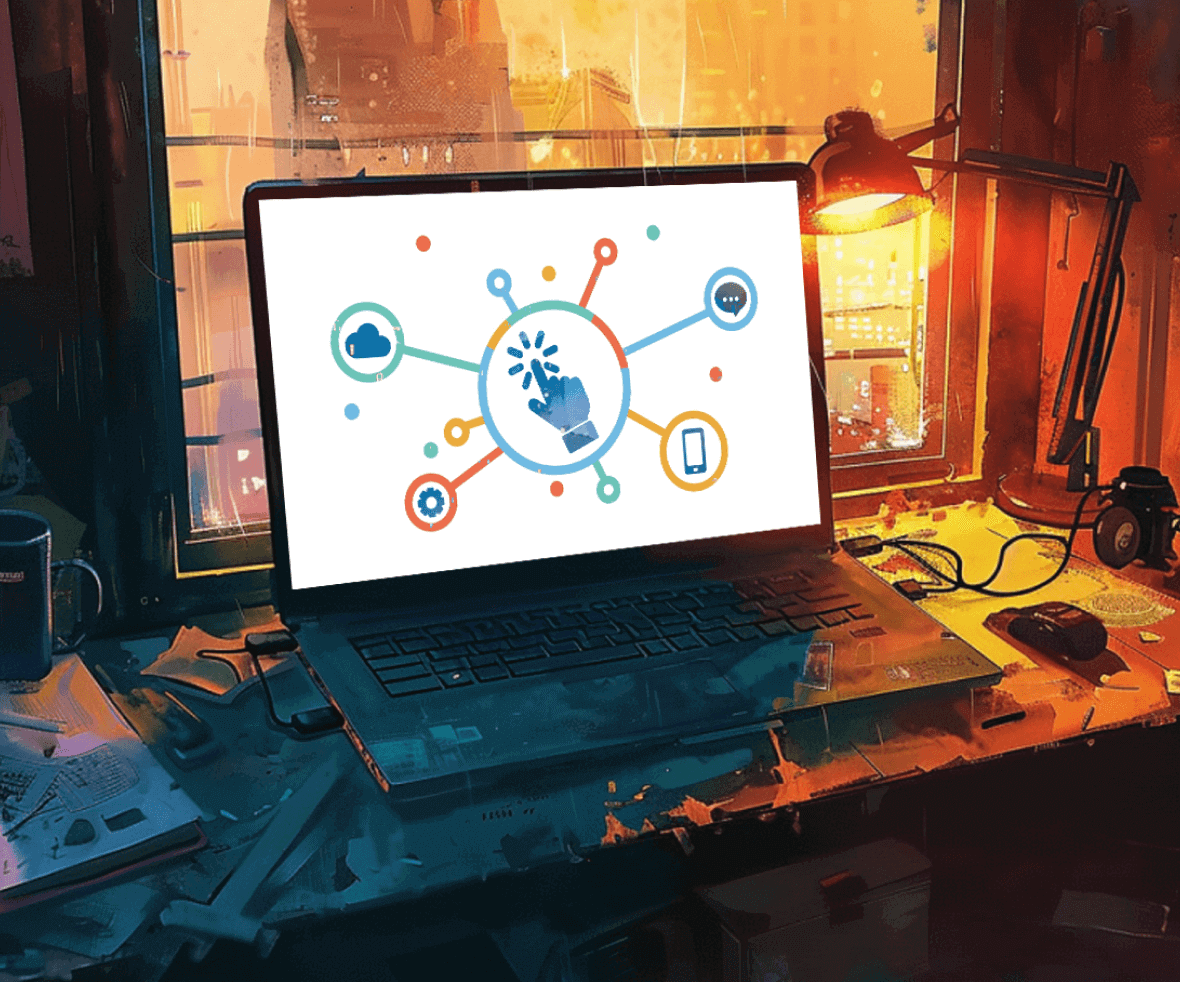Humans are social creatures, and interaction is a fundamental need. But as we spend more time on digital devices, user interfaces need to provide a sense of engagement. Visuals and sound are important, but micro-interactions for ux are the secret weapon for taking UX to the next level. These subtle details create a unique and delightful experience that keeps users hooked.
“The details are not the details, making the design.” – Charles Eames.
Let’s delve deeper into the world of micro-interactions for UX.
What Are Micro-interactions?
Micro-interactions for UX are tiny elements woven into the design that users interact with. They’re everywhere you look – the like button on Facebook, claps on Medium, swiping through tabs, or sliding down a menu. Simple and single-purpose, they’re triggered by user actions and provide engaging and pleasurable feedback.
Dan Saffer, in his book ‘Microinteractions: Designing with Details,’ breaks them down into four components:
- The Trigger: This initiates the feedback loop. (e.g., Receiving a WhatsApp notification)
- The Rules: These define what type of feedback occurs. (e.g., Reply or mark unread)
- Feedback: This is the system’s response to the user’s action. (e.g., Notification disappears)
- Loops/Modes: These determine when the feedback occurs under specific circumstances. (e.g., Notification reappears if unread)
Micro-interactions for UX in action
Let’s explore how these tiny details can have a big impact on UX design.
1. Password Strength Feedback
By giving the user feedback about the password, the system indicates whether the actions taken by the user are heading in the right or wrong direction. It increases the usability and intuitiveness of the product.

2. Facebook react option-tap and hold effect
The like feature is one of the most liked ones on Facebook. It allows the user to communicate their preference for the posts from their friends. If the user taps and holds, Facebook has multiple emoticons to express themselves. Micro-interactions make the entire experience pleasing and desirable.

3. Drag & Drop Upload
This is one of my favorite ones. The dragged file and drop highlight create an intuitive feeling and guide the user throughout the task.

Why include Micro-interactions for UX?
Micro-interactions have become omnipresent. Many ignore micro-interactions and fail to realize that they cost the client because the details and emotional touch they provide are beneficial. These things separate ordinary from exceptional.
The following are the benefits:
- Simplify Actions: They make complex tasks easier to understand.
- Reduce Errors: Clear feedback helps users avoid mistakes.
- Guide the User: Feedback keeps users on track and informed.
- Smooth User Journey: Micro-interactions create a natural flow within the interface.
- Drive User Attention: They grab user attention and keep them engaged.
- Provide Information: Subtle cues can convey important information.
- Enable Quick Actions: Micro-interactions facilitate faster task completion.
At ProCreator, we leverage our experience to craft user interfaces that resonate. We understand the evolving needs of audiences, from young children to seniors. Our proven track record demonstrates our ability to boost conversions and create positive user experiences.
Ready to integrate micro-interactions and elevate your design? We can help! Contact ProCreator today and let’s discuss your project.
Tips to use Micro-interactions for UX
Micro-interactions for UX aren’t just about fancy animations; they’re strategic details that enhance usability. Here are 4 tips to keep them user-focused and effective:
1. Empathy is Key
Empathy is the capacity to understand or feel what another person is experiencing within their frame of reference.
2. Focus on Functionality
Micro-interactions for UX should allow users to initiate and complete their needs and goals.
3. Fun Factor
When users interact with the animations, they should feel pleasant. Try to use elements that entertain the user even when the desired action is not accomplished or takes time. For example, in a 404 error message or when the page takes time to load, a creative animation can keep the user hooked instead of a boring message conveying the exact message.
4. Keep it simple
Try to keep the interface clean and usable, as too many elements might clutter it and not convey the required information.
Tools for Building Engaging Micro-Interactions
The right tools can streamline your design process. Here are a few popular options:
For Coders
- Web: CSS animations
- Mobile: Xcode (iOS), Android Studio (Android)
- Mobile/Web: Framer (cross-platform)
For Drag-and-Drop Ease
- Origami Studio
- Principle
- Adobe XD
- Protopie
Animation Powerhouse
- After Effects (for detailed animations)
In conclusion
Micro-interactions are a powerful tool for creating delightful and user-friendly experiences. By understanding their components, purpose, and best practices, you can leverage them to transform your digital products.
ProCreator is a leading UI UX design agency. We specialize in crafting end-to-end product solutions, from concept to development. We can help you integrate micro-interactions effectively to captivate your users and achieve your exceptional design goals.
Contact us today to discuss your project!