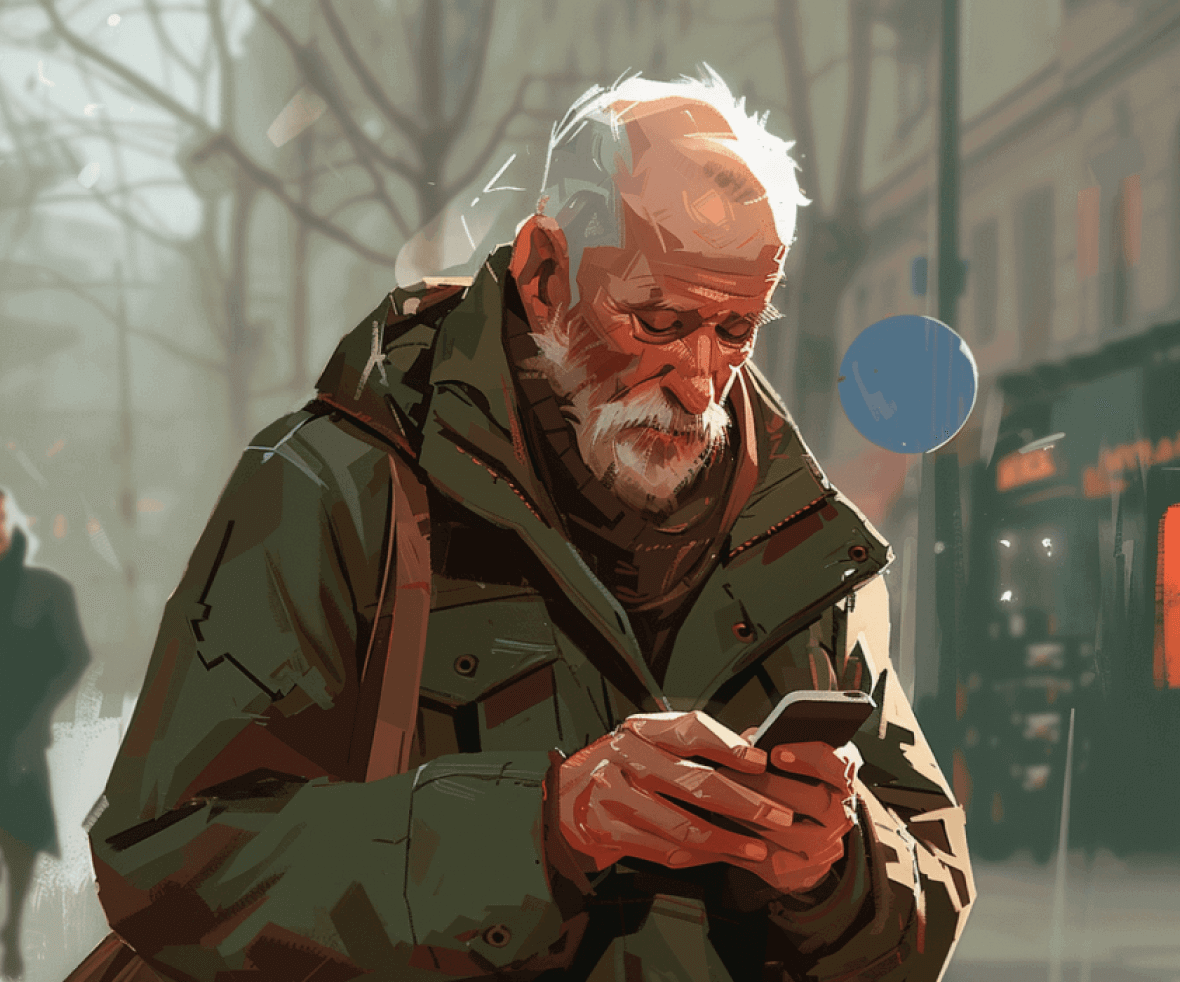I remember my childhood memories of my grandparents vividly when they taught me the importance of praying, and how to bicycle or make an omelet. The list goes on. Learning and adapting to new things is relatively easy when we are young. I wish I could help them with technology, just like they helped me with my education growing up.
However, this changes with increasing age. Our responsibility is to help elders get a better User Experience. Their cognitive and physiological changes lead to reduced vision, motor skills, hearing ability, memory, attention, and decision-making.
With rapidly changing technology, the older generation needs help to understand and learn the use of technology. Tech companies should make inclusive and user-friendly devices with UX Design for the elderly.
Considerations for Better UX Design for the Elderly
As we age, natural changes in cognitive and physical abilities can make interacting with technology challenging. Reduced vision, motor skills, and memory can transform a simple task like sending a text message into a frustrating ordeal. It’s our responsibility to enhance user experience for the elderly, ensuring they can navigate the digital world with the same ease they once helped us navigate early life challenges.
A UX/UI designer should aim to make designs accessible and inclusive for the elderly. It will help make older people comfortable with technology and keep them engaged. Designers should pay attention to the following considerations for better UX/UI Design for the elderly:
1. UX Research
Many older adults do not like to use mobile phones and prefer tablets because of the large screen size and font size. Senior people seldom use their phones; they tend to ignore text messages for several days unless something is urgent, and they feel electronic gadgets are annoying.
Designers making the applications and devices might not serve the needs of the elderly as they do not know this group of users. UX Research becomes essential to understand and create apps that help them in everyday life. When conducting user research, you’ll engage with and observe them, getting to know their needs, behaviors, and pain points with the product or service you’re designing.
The research will help to discover these issues. Conducting User Interviews, diary studies, focus group studies, and surveys can help develop a usable product. Improvements can be made using a combination of qualitative and quantitative methods.

2. UI Design
While designing for the old, UI designers should consider what appeals to and supports that age group. Match the UI elements like icons, graphics, buttons, and fonts to their skills. Reduced motor skills make interface targeting difficult for them, and finger-tapping also declines. A few suggestions for the UI are:
- Avoid font sizes lesser than 16 p and let them adjust text size.
- Test the product with screen readers and be attentive to contrast ratios.
- Provide subtitles with language settings for videos and audio content.
3. Interactions and Help Section
Every age group has a different preference for interactive displays, and it’s fun for children, and young to enjoy such elements. Gamification, gesture controls, and animations motivate young people, but a simple, usable, and easy-to-use design works best for the older group. We all get confused and are lost while completing specific technical tasks, but older people are more prone to turn to the help section to see the steps or tutorials to move further.
Hence, keeping the interactions low and the descriptions in the Help section accessible, relevant, and easy to understand will ensure they are committed to using the app consistently.
4. User Testing
A specific part of your design might frustrate users, confuse them, and quit using the product. User Testing will help you understand what Users do, why they do it, their pain points, and their motivations. Avoid making assumptions, asking wrong questions, and testing the wrong age group.
Decide your goals, methods, and representative group and replicate the environment for best results. Test the design choices, including vocabulary, icon choices, content, and other aspects. User testing is an essential part of the process of UX design for the elderly.

Conclusion
Globally, people over sixty are growing more rapidly than any other demographic. According to the 2017 World Demographic Perspectives: Revised Report, it is expected that the number of people over the age of sixty will more than double by 2050 (from 962 million globally to 2.1 billion) and triple by 2100 (to 3.1 billion).
Hence, UX/UI designers need to understand and make their designs effective for the older generation. By creating user interfaces that cater to their specific needs and abilities, UX/UI designers can bridge the digital divide and empower them to live richer, more connected lives.
You can also take a look at Procreator’s portfolio.