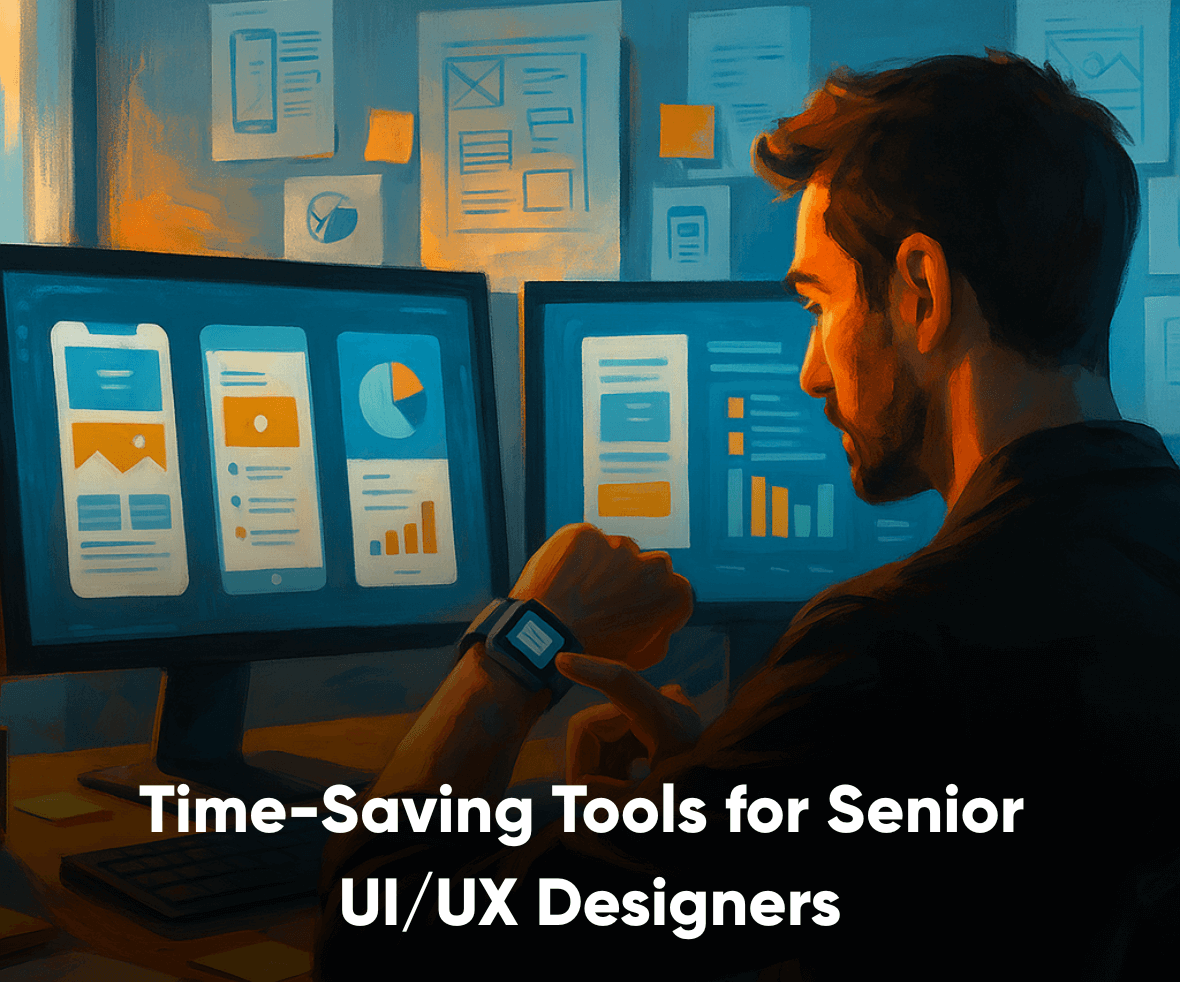As a senior UI/UX designer managing multiple client projects, I often found myself working late-night hours just to meet deadlines.
Well, this routine caused me a lot of discomfort both mentally and physically. But this came to an end one day when my manager introduced me to a set of productivity tools specifically designed to help designers. They helped me perform tasks much faster and accurately.
Wondering what tools made my life easier? Well, I am going to share them with you in this blog post. So, read till the end to discover the tools that improved my workflow and can do the same for you.
7 Time-Saving Tools for Senior UI/UX Designers
Here, I’ll discuss the seven best time-saving tools that can help designers in multiple ways.
1. Figma- Simplifies Design Workflows with Cloud Collaboration
Figma is a cloud-based UI/UX design tool that supports real-time collaboration and allows several members or a team to work simultaneously on the same design file. This thing simplifies version control and makes it ideal for distributed teams.
It also offers multiple other features, including vector editing, live co-editing/designing, and many more. Moreover, it is accessible on any OS with a free tier, which makes it a valuable tool.
Altogether, Figma can prove a helpful tool for modern UI/UX designers as it allows them to make interactive, unique, or user-friendly designs.
Key Features:
- Allows real-time collaboration.
- Offers multiple designers to work simultaneously.
- Provides offline access to design file previews.
- Supports integration of AI-powered tools.
- Provides interactive prototypes with animations and transitions.

2. Uizard- Boosts Design through Prototyping & Collaboration
Uizard is an AI-powered design platform that transforms manual designing through prompting. It allows designers to provide a prompt/sketches that quickly turn into interactive designs or working prototypes in minutes.
Additionally, it features theme customization, global style controls, and exports React code that significantly reduces handoff time. It also offered real-time collaboration that allowed teams to design on the same screen and maintain consistency.
Apart from senior UI/UX designers, Uizard is also tailored to help product managers and anyone involved in design development who lack coding or deep design expertise.
Key Features:
- Converts prompts, images, or links into UI mockups and themes.
- Allows real-time editing of UI components.
- Converts screenshots into customizable designs.
- Turns sketch/hand-drawn wireframes into mockups.
- Supports conversion of prototypes into actual code.

3. Adobe Firefly – Automate UI/UX Design with Generative AI
Adobe Firefly is a generative AI tool that helps senior UI/UX designers achieve seamless design workflows. By integrating it with tools like Adobe XD or Photoshop, designers can make high-quality visuals, icons, tectures, and vector graphics through text prompts or hand-made sketches.
It provides a creative design by maintaining consistency and supports custom style adjustments for multiple assets. By using these features, designers can perform image editing, text-to-vector icon generation, and 3D material creation for realistic mockups seamlessly.
Additionally, it enhances team collaboration through shared cloud libraries and history tracking. Moreover, if it is paired with other tools like Figma or Uizard, it accelerates the workflow from text to visual design.
Key Features:
- Generates images from written prompts.
- Supports image editing.
- Provides vector and texture creation.
- Offers Adobe integration.
- Provides 3D mockup templates.

4. Miro – Streamlines Team Collaboration
Miro is a collaboration platform that helps designers streamline their team’s collaboration, especially when working remotely. It provides a digital whiteboard that supports design visualization on a single page regardless of location.
It features end-to-end design processes, a shared digital canvas for brainstorming, design, planning, and project management. It also offers to create sticky notes, shapes, and images to express ideas or build upon them.
Moreover, it provides a wide range of smart templates, AI clustering, and real-time collaboration through video calls or online chats. Miro ultimately helps design leaders maintain oversight and empower their teams to work more efficiently and create remarkable designs.
Key Features:
- Allows visual collaboration through video calls.
- Provides wire-framing tools for a new product concept or idea.
- Offers diagramming/mapping to visualize complex information.
- Supports integrations with other tools (i.e., Azure, Zoom, etc.).

5. UXtweak- Detecting UX Issues & Providing Solutions
UXtweak is a testing platform that helps senior designers to test, analyze, and optimize digital experiences. It provides multiple features for user research/usability testing to make informed design and improve product usability.
It converts raw data into actionable insights through clear visualizations from prototype testing to live website analysis. Additionally, it offers integration with other design tools or platforms that help identify and address usability issues in designs.
After detecting it, optimize them into intuitive and user-friendly product designs. Altogether, UXtweak empowers senior UX/UI designers to make better data-driven decisions for user-friendly and inclusive designs.
Key Features:
- End-to-end UX research capabilities.
- Performs efficient usability testing.
- Detects issues and improves product design.
- Enhances workflow by integrating with Figma, InVision, and more.
- Supports testing for both mobile and web.

6. JPEG to PDF Converter- Merge Images in an Organized PDF File
JPEG to PDF converter can be a handy choice for senior UI/UX designers who usually need to share their work in an organized single file. Sometimes, designers face hurdles in sharing design images, especially when dealing with multiple image files.
But with a JPEG to PDF converter, this tedious task has become easier. It can combine multiple images into a single, organized PDF document while preserving the quality of the images.
Therefore, by using a JPEG to PDF converter, designers can save time that would otherwise be spent handling and organizing multiple images for sharing or storage.
Key Features:
- Preserves visual quality.
- Organizes images in a single file.
- Offers batch conversion.
- Maintains image order and organization.
- Supports multiple image formats.

7. UI8- Offers UI Kits & Interactive Templates
UI8 is a design marketplace source for UI/UX designer that helps them to speed up their workflow and design output. It offers a wide range of design themes, including UI kits, icons, and more, which are created by worldwide designers.
It provides an option to integrate the interactive templates with other design platforms (like Sketch, Adobe XD, or more). In this era where speed and quality are critical, UI8 has proven to be a helpful resource in solving complex UX challenges and saving time by avoiding the need to build designs from scratch. Relying on such a tool ultimately boosts designers’ work in an interactive way.
Key Features:
- Offers an extensive resource library.
- Provides customized components like buttons, navigation bars, etc.
- Offers detailed documentation for developers.
- Auto-layout design template for easy manipulation and scalability.
- Provides an optimized interface for smaller screens.

Ending Notes
UI/UX designers spend several hours completing the project. Sometimes they juggle to late nights to meet deadlines, which can be frustrating and tedious. Spending too much time working can lead to quality loss.
But leveraging time-saving tools such as Figma, Uizard, Adobe Firefly, and many more, they can significantly enhance their productivity and maintain design quality.