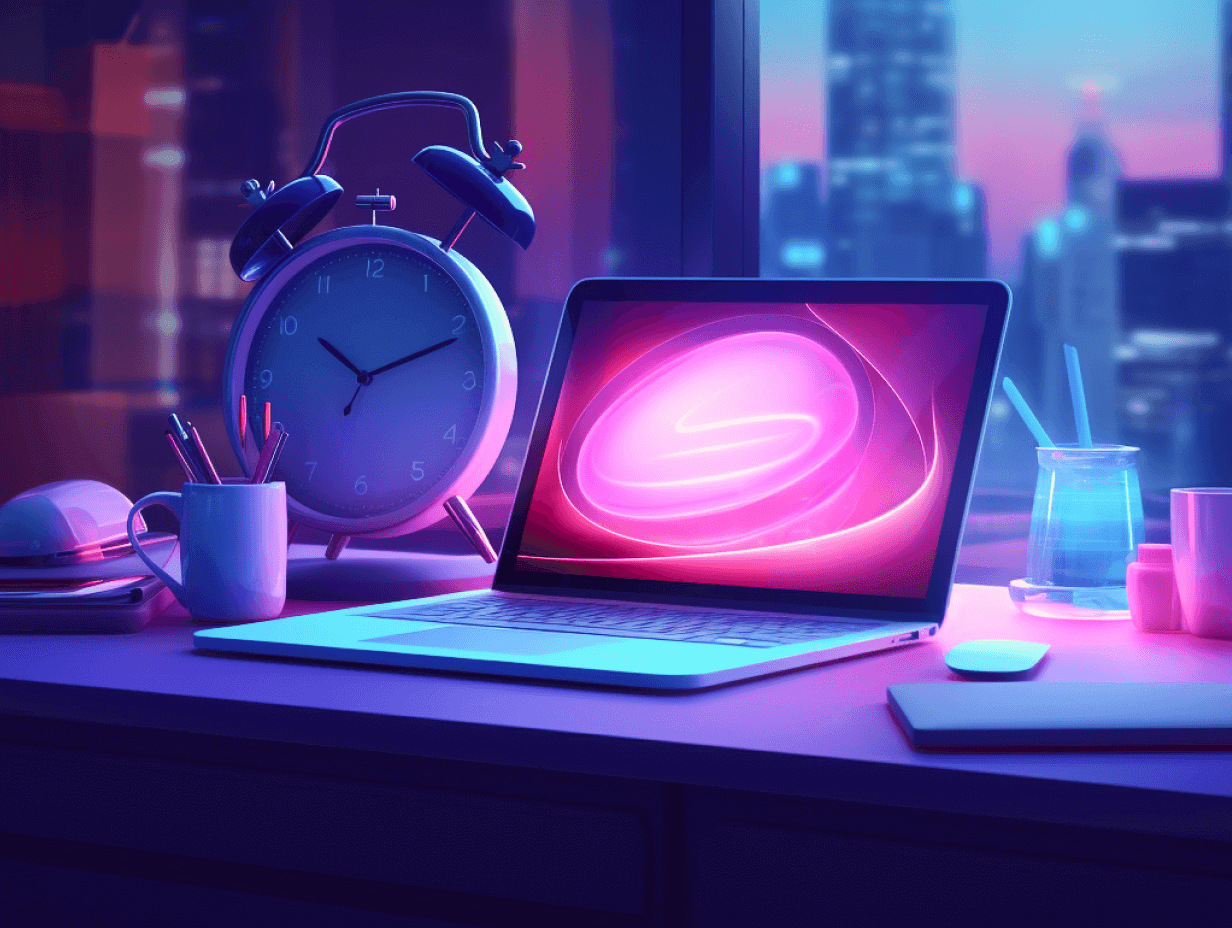Meet John, a dedicated marathon runner. He trained hard but struggled to reach his dream: of breaking the world record. His coach saw his struggle and suggested new tools and techniques to improve his performance, such as heart rate monitors and instructional videos for better running form.
Eager for change, John embraced these new methods. The transformation wasn’t overnight, but after a few weeks, he noticed improvements. He was running faster, and his times were steadily getting better. With his newfound confidence and his improved techniques, John stood at the marathon’s starting line.
That day, he ran like never before and achieved his dream: he broke the world record. John’s journey underlines the power of innovative techniques and mind-blowing tools. If you’re striving for a goal, don’t give up. Like John, they may lead you to achieve what once seemed out of reach.
The dynamic world of UI/UX design requires an innovative spirit, and a keen understanding of the right tools and techniques to bring your concepts to life. Boosting your productivity isn’t just about working harder—it’s about working smarter.
As a Global Digital Design Agency, we’ve handpicked a selection of powerful UI UX design tools and foolproof techniques to enhance your workflow and enable you to create compelling, user-focused designs.
Top best UI UX design tools
The “best” UI UX design tool varies depending on specific needs, project scope, and team dynamics. However, it’s undeniable that tools like Sketch, InVision, and Figma have revolutionized the design landscape.
Let’s explore some tools to increase productivity!
1. Canva
Canva is one of the versatile UI UX design tools that’s easy to use, even for beginners. With a vast library of templates and design elements, Canva enables you to create beautiful graphics in minutes. Its drag-and-drop feature simplifies the design process, freeing up time to focus on creativity and innovation.
Pros:
- Extremely user-friendly, suitable for non-designers.
- Offers a vast library of pre-designed templates and elements.
- Integrates well with various platforms for easy sharing and printing.
Cons:
- Not the best tool for complex design projects.
- Limited customization options compared to specialized design software.
- The free version comes with some restrictions.

2. Notion
Notion is an all-in-one workspace tool that improves productivity by allowing you to organize your work all in one place. You can create to-do lists, manage projects, take notes, and even collaborate with your team. Its flexibility and customization options make it an ideal tool for managing your UI/UX design workflow.
Pros:
- Highly versatile tool for note-taking, task management, and more.
- Simplified collaboration and sharing with team members.
- User-friendly and customizable interface.
Cons:
- Not a dedicated design tool, so lacks advanced design features.
- Occasional performance issues reported by users.
- Can be overwhelming due to the breadth of its capabilities.

3. Figma
Figma is one of the cloud-based UI UX design tools that supports real-time collaboration, allowing teams to work together on designs from anywhere. Its intuitive interface, combined with robust features like vector editing, prototyping, and design components, makes Figma a powerful tool for modern UI/UX designers.
Pros:
- A powerful tool for interface design with excellent prototyping features.
- Real-time collaboration capability.
- Web-based, offering cross-platform accessibility.
Cons:
- Could be slower and less responsive compared to desktop applications.
- Certain complex operations can be less intuitive compared to other tools.
- The free version has limitations in terms of team collaboration

4. Miro
Miro is a collaborative online whiteboard platform that facilitates team-based ideation, brainstorming, and project planning. With a vast array of templates and tools, Miro allows teams to visualize their ideas, map out processes, and collaborate in real time. Its intuitive interface and interactive features make it a favorite among designers, project managers, and teams looking to foster creativity and collaboration.
Pros:
- Ideal for collaborative brainstorming and ideation sessions.
- Offers a wide range of templates for various use cases, from user journey maps to agile boards.
- Real-time collaboration allows team members to work together seamlessly, regardless of location.
Cons:
- Might not be suitable for detailed design work or high-fidelity prototyping.
- The free version has limitations on the number of boards and advanced features.
- Some users might experience a learning curve when first navigating the platform.

5. Uizard: AI-based Prototyping Tool
Uizard leverages AI to transform hand-drawn sketches into digital prototypes, offering a unique approach to design and prototyping. It empowers designers to quickly iterate and refine their ideas, leading to faster decision-making and improved productivity.
Pros:
- Uizard’s AI can quickly transform hand-drawn wireframes into digital prototypes, significantly speeding up the initial design process.
- Designs can be easily converted and exported for various platforms, reducing the time and effort to adapt a design for different devices or operating systems.
- Uizard allows designers to export their prototypes into actual code, bridging the gap between design and development and potentially speeding up the product development cycle.
Cons:
- Some users have found that the AI might oversimplify designs or not always interpret sketches perfectly, which can limit customization options and necessitate manual adjustments.
- Like any new tool, there’s a learning curve involved. Even though it’s designed to be user-friendly, some users might take time to become proficient.
- Relying heavily on AI could potentially reduce a designer’s detailed input or creativity. The tool should complement, not replace, a designer’s skill and intuition.

6. InVision
InVision is a comprehensive UI/UX design platform that combines design, prototyping, and animation in one place. Designers can collaborate in real-time, making it perfect for team projects. The tool also integrates seamlessly with InVision Cloud, facilitating a streamlined feedback process.
Pros:
- A comprehensive tool for interface design, prototyping, and animation.
- Seamless collaboration with team members in real-time.
- Excellent performance with large design files.
Cons:
- The learning curve can be steep for beginners.
- Limited illustration capabilities compared to some other tools.
- Some users have reported performance issues.
Now, let’s learn some techniques to save your Time!
1. Create a UX to-do list
Creating a UX to-do list at the start of your day can significantly enhance your productivity. It allows you to prioritize tasks based on urgency and importance, providing a clear roadmap of what needs to be done. This structure can eliminate guesswork and improve your focus.
2. Create user personas
User personas are fictional characters that represent your users. Creating user personas can help you understand your users’ needs, experiences, behaviors, and goals. This insight is essential for creating UI/UX designs that resonate with your audience and meet their needs.
3. Prototype your UX design ideas
Prototyping is a critical step in the design process. It allows you to visualize your ideas, get early feedback, and identify any potential issues before the final implementation. It’s a time-saving technique that promotes iterative design and leads to a better user experience.
4. Learn to manage your time effectively
Effective time management is crucial for maintaining productivity. Techniques like time blocking, where you dedicate specific time slots for different tasks, can help reduce distractions and increase focus. Tools like Toggl or RescueTime can provide insights into your work patterns and help improve your productivity.
5. Understand the benefits of user testing
User testing provides direct feedback from your users, allowing you to understand how they interact with your designs. It can uncover usability issues, reveal areas for improvement, and validate your design decisions. Incorporating user testing in your process not only enhances the user experience but also saves time and resources in the long run.
6. Give yourself rewards
Rewarding yourself after reaching a milestone or completing a challenging task can be a great morale booster. It can keep you motivated, make your work more enjoyable, and ultimately lead to increased productivity.
By leveraging the comprehensive design software explored here, and implementing the time-saving tips outlined, you can streamline your workflow, boost your productivity, and craft user-centric designs that resonate with your audience.
Remember, effective UI/UX design is an ongoing process. Experiment with different tools, refine your techniques and embrace the power of user testing to create exceptional user experiences.
We invite you to explore how a collaborative UI UX design agency can empower your design vision. Our team of passionate designers brings a wealth of experience and expertise to the table, working closely with you to craft intuitive and user-friendly experiences. Let’s discuss your project and explore the possibilities together.
Step right into Procreator Design, the top best UI UX Design company in Mumbai. We excel in delivering customized solutions for diverse sectors including Adtech, Edtech, and Fintech.
FAQs
Does UI/UX Design need coding?
Coding is not always required for UI/UX design. While it can be beneficial in understanding the possibilities and limitations of a design, most UI/UX designers focus on creating intuitive and user-friendly designs, often using design software.
What is User Persona?
User Persona is a fictitious representation of your ideal customer. It’s based on market research and real data about existing customers, including behavior patterns, goals, skills, attitudes, and environment, along with a few fictional personal details. It helps guide the design process.