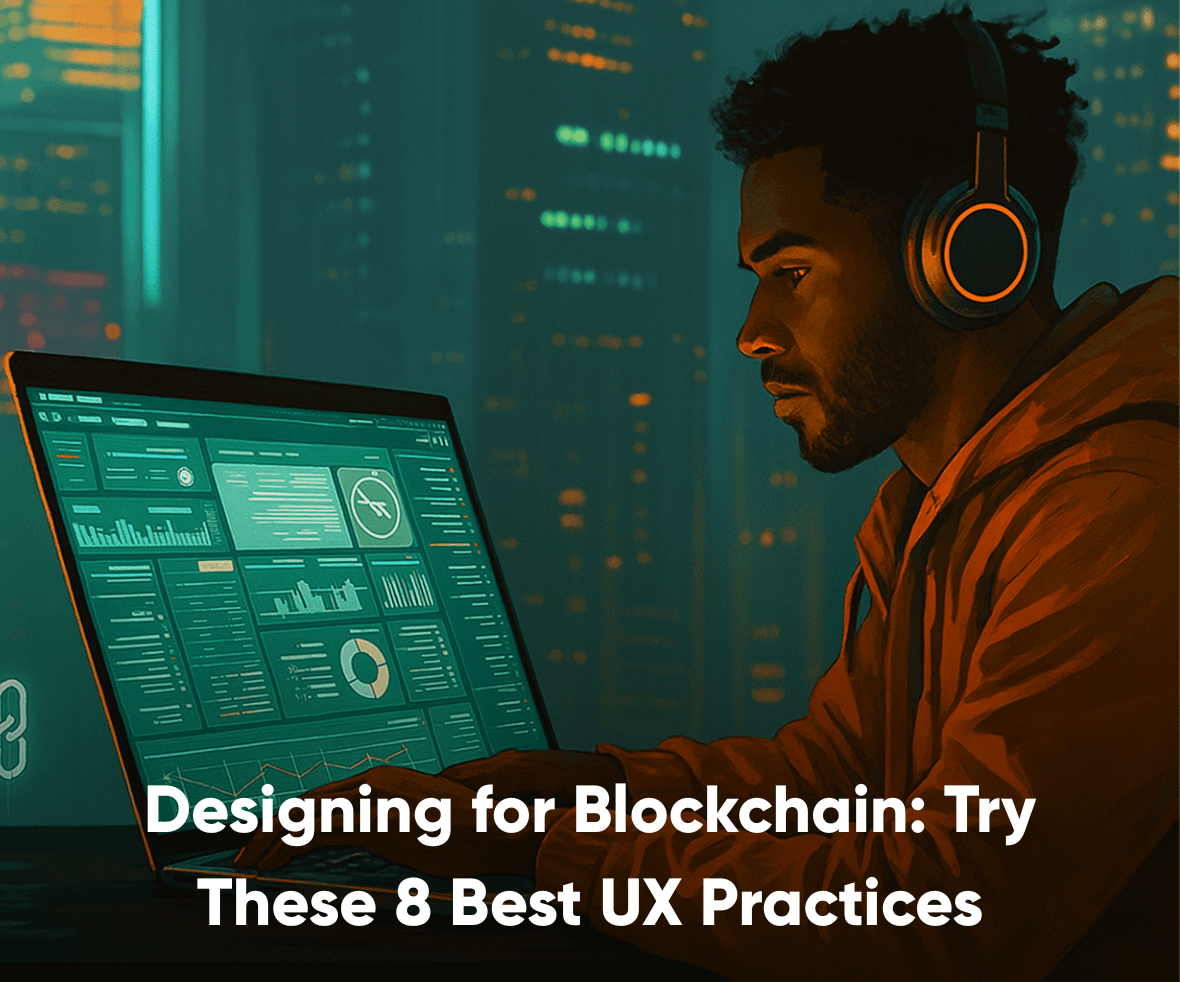Designing for blockchain isn’t just a UI challenge—it’s a trust challenge.
The blockchain market is projected to grow from $41.15 billion in 2025 to over $1.8 trillion by 2034. It’s a massive leap that’s pushing businesses to launch more Web3 products than ever!
But here’s the catch.
Even the smartest blockchain tech falls flat if users don’t understand or trust it.
From wallets and NFTs to DeFi tools, the key to developing blockchain products is a user experience that simplifies, reassures, and guides users at every step.
In this guide, we’ll unpack 8 proven UX strategies & best practices we’ve used from real blockchain projects like ZebPay, BAT, and Metasky. This is the only blueprint you’ll need for designing blockchain experiences that feel effortless and earn user loyalty.
Let’s dive in!
8 Blockchain UX Design Rules Every Product Must Follow
1. Prioritize Clarity & Education
Blockchain brings in new, unfamiliar terms like gas fees (transaction costs) or seed phrases (wallet backup). If users don’t understand what these mean, they’ll get overwhelmed—or worse, lose access to their money or data.
UX Best Practices:
- Use plain language: “Recovery phrase” instead of “mnemonic.”
- Inline tooltips & microcopy: Explain complex terms contextually.
- Progressive disclosure: Don’t explain everything upfront. Reveal features & information as needed.
- Onboarding flows: Implement friendly, educational steps to explain things like wallets, keys, and networks.

For example, Coinbase Wallet explains seed phrases during onboarding with beginner-friendly steps and reminders like “Don’t share this with anyone — it’s your access key.”
Pro Tip: Your IA should be designed to be clear and intuitive, just as we did in our design for Metasky. At Procreator, we developed a Progressive Web App (PWA) that enabled users to navigate NFTs, cryptocurrencies, & DAOs without prior blockchain knowledge.
2. Design for Trust and Security
When you design blockchain systems, keep in mind that users are responsible for their own data and money. Many actions are irreversible, and mastering blockchain UX means designing for even more clarity & security.
If your wallet is compromised, there’s no “reset password” option; no “Undo” or “Customer Support” button to fix mistakes.
UX Best Practices:
- Highlight irreversible actions with clear warnings.
- Use checklists or confirmation steps before critical actions.
- Show status updates for transactions: “Waiting for confirmation (3/12 blocks mined)”
- Design for caution, not speed.
- Visual cues like padlock icons, shield badges, & green check marks to reassure users of safety.

For Example, MetaMask, a cryptocurrency wallet, shows a detailed preview before sending tokens, with bold warnings and the exact amount, address, and gas fee so users don’t act blindly.
3. Simplify Wallet Flows While Designing for Blockchain
Connecting a wallet, paying gas fees, and approving transactions are unfamiliar actions. If users get confused, they might abandon your product. Designing for blockchain apps means simplifying this complexity.
UX Best Practices:
- Design one-click wallet connect experiences.
- Preview transaction summaries before confirming: Show what will be sent, received, and what gas fees apply.
- Break complex actions (e.g., swapping or staking) into small, guided steps.
- Allow users to choose networks easily, but auto-detect when possible.

For Example, Uniswap, a decentralized exchange & trading platform, connects to MetaMask in one click. It also shows a clean token swap summary and displays a clear “Approve” + “Swap” button flow.
4. Make Transparency a Feature
Blockchain applications are built on transparency, so your UI should show users what’s happening behind the scenes: who owns what, when it was bought, and what it cost.
UX Best Practices:
- For each transaction, link to block explorers (a tool people use for viewing blockchain data.)
- Display transaction hashes, block confirmations, & timestamps.
- Highlight ownership data clearly for NFTs, tokens, and DAO votes.
- Show where user funds are going, especially in DeFi apps.

For Example, OpenSea lets users view the complete ownership history of any NFT, with links to Etherscan to verify each transfer on the blockchain.
5. Design Mobile-Friendly, Wallet-Integrated UIs
Many users interact with blockchain through mobile wallets. Designing for blockchain products must include user-friendly interfaces that work well on mobile, including QR codes and wallet apps.
UX Best Practices:
- Use responsive layouts optimized for vertical scrolling.
- Enable “Connect Wallet” via QR scan for mobile.
- Ensure buttons are large and tappable.
- Optimize for wallet notifications and push alerts.

For Example, at Procreator, we designed a holistic blockchain UI/UX design solution for Zebpay that offered a seamless, multi-platform user experience, enabling users to switch between platforms and easily track their portfolio growth.
Pro tip: Let users copy wallet addresses easily, or generate QR codes for sharing and scanning.
6. Leverage Smart Contracts, Hide the Complexity
Smart contracts are bits of code that automatically run actions (like payments, subscriptions). But users don’t need to see code when you design blockchain flows — they just want to know what will happen. It’s one of the top strategies in crypto UX design.
UX Best Practices:
- Show human-friendly labels for actions: “Join DAO,” not “Call Function: joinProposal()”.
- Provide preview screens: what they’re signing and what happens next.
- Never overwhelm users with code or cryptic data.
- Show only what matters (the “what,” not the “how”).

For example, Mirror.xyz (a Web3 publishing platform) lets creators “mint” blog posts as NFTs using smart contracts, but hides all the code behind simple “Publish” and “Mint” buttons.
7. Design for Multiple Personas
Blockchain users range from tech-savvy developers to curious beginners. Designing for blockchain means that your interface should work for both, without overwhelming either.
UX Best Practices:
- Offer Beginner / Expert modes if needed.
- Let users switch between “simple” and “advanced” views
- Use guided tours for first-timers.

For Example, Zerion (a DeFi dashboard) has a clean “portfolio overview” for beginners, but lets power users toggle to detailed stats like token prices, yield farming, and gas fees.
8. Plan for Errors, Gas Failures & Edge Cases
Many blockchain project ideas fail not because of the core technology but because of unclear error handling and technical dead ends.
Transactions may fail if users set low gas fees or if the network is too busy. Your UX design must handle this gracefully.
UX Best Practices:
- Explain failures in simple language (e.g., “Your gas fee was too low. Try again with a higher fee.”)
- Suggest next steps or suggest fixes (retry, edit, cancel)
- Show network health and status when needed.

For Example, Zapper.fi (a DeFi dashboard) clearly tells users when a transaction fails due to low gas, and offers a one-click retry with auto-adjusted settings — no scary error codes.

Final Thoughts While Designing for Blockchain
Designing for blockchain isn’t just about screens — it’s about building confidence in a decentralized system.
Your user might be doing something irreversible, transacting with real money, on a public network. This is why developing blockchain experiences demands a design approach centered around clarity, security, & ease.
Every element of your blockchain UI/UX design should say:
“Don’t worry — we’ve got you.”
At ProCreator, we’re a UI UX design agency that incorporates such a user-centric approach while designing for blockchain. We’ve helped platforms like Metasky & ZebPay build user trust and drive adoption through smart, user-first UX.
Reach out to our team, and we’ll turn your complex blockchain functionality into delightful, high-converting user journeys.
FAQs
How do you make blockchain apps more user-friendly?
Use plain language, guided onboarding, and clear feedback. Design for mobile, show transaction status, and help users recover from errors without tech jargon or confusion.
Why does UX matter in designing for blockchain platforms?
Poor UX for blockchain leads to user drop-off, errors, and mistrust. Since blockchain actions are irreversible, a clear and reassuring design is critical for adoption and retention.
How to improve onboarding in blockchain design?
Absolutely. Use progressive disclosure, contextual tooltips, and simple walkthroughs. This keeps things clear without overwhelming users or hiding important steps.
Should companies prioritize UX in blockchain development?
Yes. Companies that invest in user-centric blockchain UX gain higher trust, faster onboarding, and stronger retention—especially when targeting non-technical or first time users.