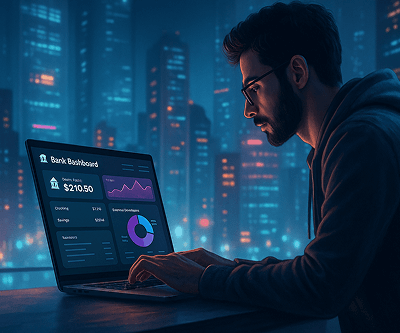Most banking teams think their biggest user drop-offs happen during complex processes — loan approvals, KYC checks, or password resets. But what if the real damage starts much earlier — in the first few seconds?
Today, banking UX is a make-or-break factor yet 68% of customers abandon onboarding in financial services due to frustrating user experiences. Understanding these banking UX red flags can give you a competitive edge.
This blog unpacks the unseen banking UX red flags silently draining your conversions, trust, and retention, and how to spot and fix them before users walk away for good.
6 Banking UX Red Flags That Push Users Away
Below are hidden design flaws that might be silently costing your bank users, trust, and revenue.
1. Complicated Onboarding Drives Users Away

First impressions are critical. A lengthy or confusing account opening process will prompt users to abandon your app before they even get started.
Why It’s a Red Flag: Internally, product teams often focus on compliance and data collection, but from the user’s perspective, the banking UX should feel quick and effortless. If new users face endless forms, KYC hurdles, or poor guidance, they’ll drop off silently.
This banking UX oversight results in users abandoning your onboarding flow. The banking user experience begins with frictionless entry, and when that expectation is broken, so is trust.
Symptoms of Onboarding Friction:
- Too many form fields or verification steps before users see any value.
- No option to save progress or resume later (e.g. if a document is missing).
- Lack of modern sign-up alternatives (biometric login, social sign-in) for convenience.
- Little feedback or help – users aren’t sure how far along they are or what info is needed.
Impact: High drop-off rates at the top of the funnel and low new customer acquisition.
For instance, one bad onboarding experience can lose a customer forever – 32% will leave a brand they loved after just a single bad experience. This red flag directly translates to lost revenue and lower market share.
2. Confusing Navigation Triggers Drop-Offs

If users can’t find what they need in your app within seconds, they’ll give up. Cluttered interfaces or obscure menus create frustration. Studies show 88% of mobile app users abandon an app after just two uses if the usability is poor, and confusing navigation is a chief culprit in poor usability.
Why It’s a Red Flag: Banking platforms often pack in dozens of features – from checking balances to applying for loans – but if the navigation and UI aren’t intuitive, users feel lost. The UX of banking shouldn’t require a user manual.
If your banking UX lacks logical hierarchy, even loyal users will hesitate. Critical tasks (like transferring funds or paying bills) become chores. Over time, this drives active users and engagement metrics down as people drop off mid-journey.
Signs of Navigation Trouble:
- Overwhelming home screens or dashboards with too many options, ads, or information at once.
- Inconsistent menu labels or use of banking jargon (users don’t know whether “Accounts” or “Portfolio” holds the info they need).
- Key features are buried under multiple menu layers (e.g., “Transfer Money” hidden under an unrelated section).
- No search or smart shortcuts for users to quickly jump to the feature they want.
Case Study: In our website redesign for Axis Bank, we tackled a major UX bottleneck: users were struggling to find relevant services within a broad suite of offerings. We implemented a clear, logical information hierarchy and restructured the navigation to reduce cognitive load. This allowed users to locate their desired services faster, enriching the overall browsing experience while aligning with Axis Bank’s premium identity.
Impact: Confusion leads to higher drop-off during sessions and task abandonment. In fact, 78% of Gen Y and 83% of Gen Z report frustration with the digital banking experience, often due to apps being non-intuitive. It also increases support calls.
Look at banking experience examples like Chime — why do users rave about it? Because its UX is intuitive and purposefully designed to eliminate friction at every step.
3. Lack of Trust Signals Erodes Confidence

Trust is the currency of banking. If your app doesn’t consistently reassure users that their money and data are safe, they’ll feel uneasy using it. UX red flags here include subtle design and content issues that undermine credibility, and you may not notice them until churn rises.
Why It’s a Red Flag: Unlike in-branch experiences, the banking user experience must instill instant trust. A missing padlock icon, poor error handling, or inconsistent UI design can plant seeds of doubt.
A single security-related banking UX slip can break fragile trust. Good UX design builds invisible security cues, giving users peace of mind.
What to Watch For:
- No visible security indicators or explanations (e.g., lack of “secured by 128-bit encryption” notes during login or transactions).
- Poor error handling or confusing error messages during sign-in or payments (users begin to worry that something’s seriously wrong).
- Missing contact info or support options – if users can’t easily find help for issues, it erodes trust in the platform’s reliability.
- UI elements that look unprofessional or inconsistent can subconsciously reduce trust.
Impact: Users may limit their usage or abandon the app if they don’t feel secure. Trust issues often show up as lower adoption of high-value features (like online investments or credit applications) and increased drop-off at points where reassurance is needed (e.g., linking an external account).
Remember, banking user experience directly ties to loyalty – nearly half of consumers under 55 would switch banks just to get better digital features and security. Losing user confidence means losing business.
4. Outdated Design Hurts Credibility

An outdated or clunky UI isn’t just an aesthetic problem – it sends a message that your bank is behind the times. In banking, where new banking apps emerge with sleek designs, a dated interface can quietly drive users to think, “Maybe I should try a more modern bank.”
Why It’s a Red Flag: Your digital product is the face of your brand. If the app looks like it hasn’t been updated in years (old color schemes, non-responsive layouts, vintage icons), users may assume your services are equally stale.
Modern customers, especially millennials and Gen Z, compare your bank’s app to the best banking experience from fintech competitors. Without UI upgrades, your banking product innovation gets buried
Outdated UX Indicators:
- Not mobile-friendly or responsive – users have to pinch-zoom or encounter layout bugs on newer smartphones.
- Inconsistent branding or UI components (e.g., mix of old and new button styles, indicating a patchwork of updates).
- Missing modern UX features that users now expect, like dark mode, biometric login, or personalization (feels like the app isn’t keeping up with trends).
- Low-quality visuals or load screens that give a “1990s website” vibe.
Case Study: Nvest, a white-label solution provider for banks and insurers, struggled with inconsistent UX across multiple clients. We developed a modular, scalable design system that allowed for visual consistency while supporting client-specific customizations. This improved product appeal and reduced internal development inconsistencies.
Impact: This red flag gradually erodes user loyalty and trust. Users might not complain outright about the look, but their engagement drops. They’ll be less inclined to try new features or will migrate to competitors that “just feel nicer to use.”
Remember, 46% of banking customers said they would switch banks for better digital features, which often correlates with a better-designed, innovative UX. Outdated banking ux design can also undermine your banking product innovation efforts – no matter how great the features, a poor wrapper makes them less appealing.
5. Slow Performance Frustrates Users

In digital banking, speed is not a luxury – it’s expected. If your app or site is slow to load, lags during transactions, or frequently crashes, users won’t stick around. They might tolerate a slow branch queue, but not a slow app.
Why It’s a Red Flag: A laggy experience directly drives users away (often to competitor apps that feel “snappier”). Moreover, performance issues can cause anxiety – for example, if a confirmation screen hangs, the user fears their transaction didn’t go through.
Modern users have little patience: 53% of mobile visitors abandon a site if it takes longer than 3 seconds to load. If your mobile banking app or website doesn’t meet these speed expectations, more than half your traffic could be bouncing.
Signs of Sluggish UX:
- Pages or screens regularly taking >3-5 seconds to load content.
- Frequent app crashes, freezes, or “technical error, please try again” messages.
- Heavy battery or data usage – users notice the app drains resources due to poor optimization.
- High drop-off at critical processes (maybe your analytics show many users start a funds transfer but don’t complete it, possibly due to slow steps or timeouts).
Impact: Performance issues hurt practically every metric: conversion rates (e.g., successful online account openings), daily active users, session length, and customer satisfaction scores. Internally, these red flags might be dismissed as “tech issues,” but from the user’s viewpoint, it’s all part of the UX.
Remember, frustrated users don’t stick around – they will find a faster alternative. Even your existing loyal customers may revert to in-branch visits or call support (raising your costs) if digital channels keep failing them.
ProTip: Optimize, test, and iterate. Performance tuning is a key part of UX work. (This section could include a brief checklist of performance quick-wins: e.g., optimize images, use loading skeletons, etc.)
6. Generic Experience Fails to Engage

Delivering a one-size-fits-all digital experience is a silent user repellent. Today’s banking customers expect personalization – when your app shows every user the same content and doesn’t adapt to individual needs, it misses the chance to engage them. Over time, users feel like “just a number” and disengage.
Why It’s a Red Flag: Banks have rich data about their customers’ behaviors and needs. If that isn’t reflected in the UX (like personalized offers, reminders, or adaptive interfaces), users may perceive the service as generic or out-of-touch. Banking UX that isn’t tailored fails to create an emotional connection.
Even subtle personal touches (greeting the user by name, showing their frequently used actions up front) can increase satisfaction. Conversely, an impersonal UX makes it easy for users to leave because they don’t feel any loyalty or added value.
Red Flags in Engagement:
- Static homepages or dashboards that ignore the user’s context (e.g., showing a generic promotion for a student loan to a retiree – irrelevant content).
- No personalization of offers or tips (the app never recommends products or insights based on user behavior).
- Lack of customization options – users can’t set preferences or shortcuts, indicating the design isn’t user-centric.
- Communication is the same for everyone (e.g., every user gets the same onboarding tutorial or the same default settings).
Case Study: HDFC Life’s previous UI lacked alignment with its forward-thinking brand. We revamped the experience with modern illustrations, a vibrant palette based on HDFC Bank’s identity, and typography improvements. These subtle enhancements increased visual coherence and user engagement without requiring personalization engines.
Impact: Engagement metrics like frequency of logins, feature adoption, and cross-sell conversions stay low. Users might only use the app for basic needs and turn to other fintech apps for innovative services. A one-size-fits-all approach alienates users, as noted in our industry insights.
In contrast, banks that leverage personalization often see higher user retention and product uptake. Failing to personalize is a competitive disadvantage that pushes especially tech-savvy customers toward fintechs that make them feel understood.
Your banking UX is more than just screens and flows — it’s the first impression, the ongoing relationship, and the silent differentiator between you and your competition. By proactively addressing these red flags, you not only reduce churn but also build trust, increase conversions, and drive long-term loyalty.
Every overlooked detail is a lost opportunity. Don’t wait for user frustration to show up in your metrics. The fix starts with awareness. The growth begins with action.
Key Takeaways: UX Red Flag Audit Checklist
To ensure your digital banking platform isn’t secretly driving users away, use this quick audit checklist. These key takeaways summarize the red flags above – a user experience checklist for your team:
Quick Recap of Red Flags:
- Onboarding Too Complex: Long or confusing sign-up = users give up before they begin.
- Navigation Not Intuitive: Users frequently lose or use help docs = UI is too confusing.
- Low Trust UX: Lack of security cues or inconsistent design = users doubt your credibility.
- Outdated Look & Feel: “Old-school” interface = perception that your services lag behind (and users might leave for a sleeker alternative).
- Slow or Buggy Performance: Slow load times or errors = frustrated users who won’t return.
- No Personal Touch: Completely generic experience = users feel no loyalty or reason to stay.
Banking UX Red Flag Audit – Checklist
- Onboarding Drop-Off Rate: Is your drop-off rate in early steps > X%? (High rates signal an onboarding UX problem – simplify forms, add progress indicators.)
- Navigation Simplicity Test: Can a first-time user complete a basic task (e.g., view balance, transfer money) in <3 clicks? (Observe user testing to spot navigational pain points.)
- Trust and Security Cues: Do you prominently display security features and provide feedback for sensitive actions (login, payments)? (Lack of these is a red flag – add badges, confirmations, help links.)
- UI Modernity Check: Does the UI meet current design standards (mobile-responsive, up-to-date visuals)? When was the last UI refresh? (If it’s been >2-3 years, an update is likely overdue.)
- Performance Metrics: Are page loads under 3 seconds, and crash rates minimal? (Use analytics; if not, prioritize performance fixes.)
- Personalization Factor: Does the app tailor content or at least remember user preferences? (If every user sees the same thing, you’re missing engagement opportunities.)
Perform this audit regularly – what looks “okay” to your internal team might be a major annoyance to real users. Catch these banking ux red flags early to prevent user drop-offs and churn.
As UX experts often say, “frustrated users don’t stick around, and in banking, lost users are lost revenue.
Don’t wait for churn to reveal UX problems. Proactively addressing these red flags will boost conversions, retention, and customer happiness. If you’re unsure where to start, bring in experts.
As a leading UI UX design agency with deep experience in banking and fintech, we can help you turn these UX red flags into growth opportunities.
Reach out to book a consultation – let’s ensure your digital platform delivers the best banking experience.
FAQs
How do I know if my banking UX needs an update?
High bounce rates, app store complaints, or support queries about usability are strong signals your UX might need improvement.
What’s the ROI of investing in better UX?
Better UX leads to higher conversions, lower churn, and improved customer satisfaction. It also reduces support costs and improves brand perception.