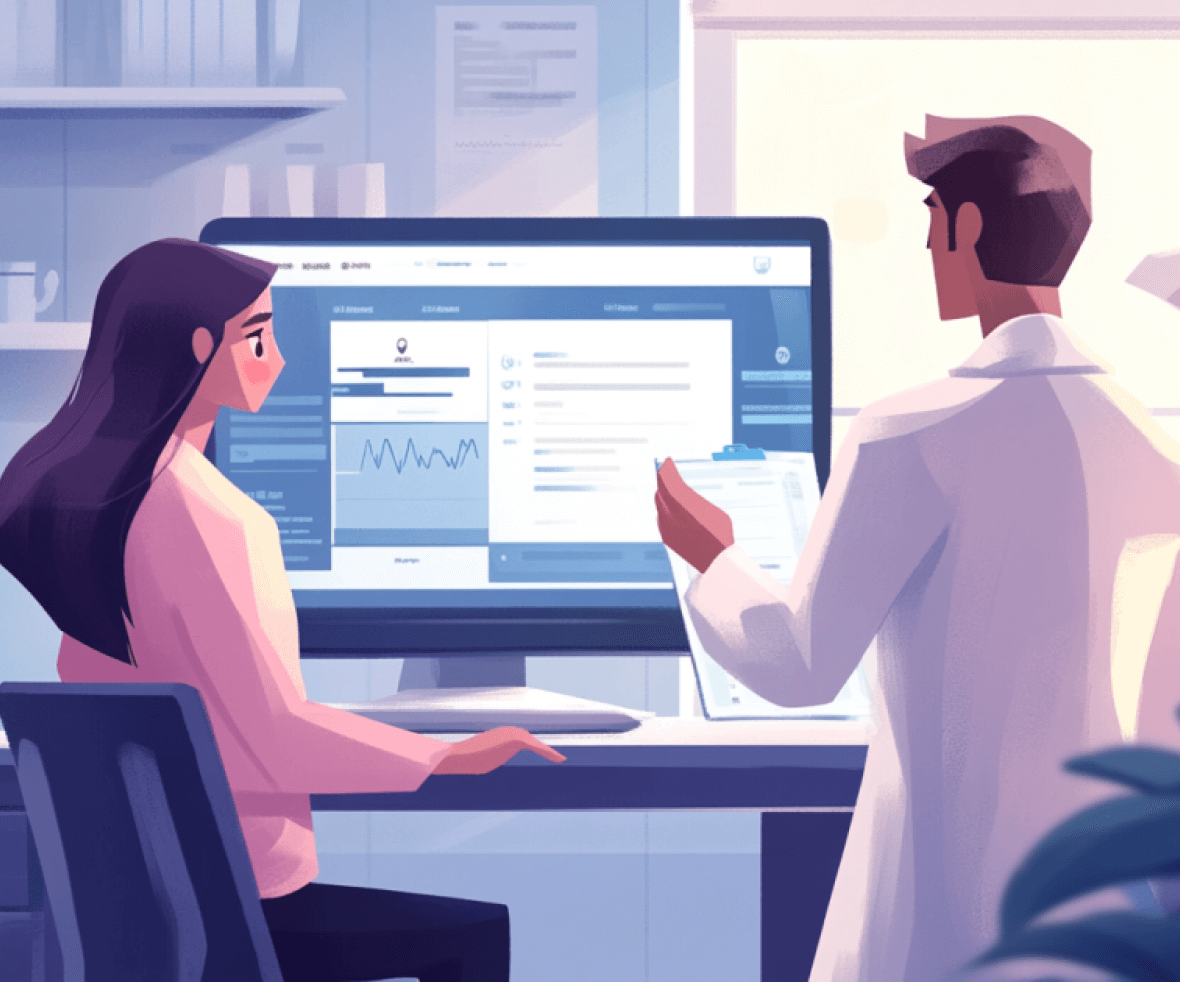The digital transformation in healthcare is accelerating at an unprecedented pace. Recent data reveals that approximately 78% of internet users in the UK now access healthcare services online, with the highest usage among those aged 35 to 44.
This statistic underscores a critical reality: patients are increasingly turning to digital platforms for their healthcare needs. A poorly designed website can erode trust and deter potential patients from seeking care.
In this blog, we will explore 7 proven UX strategies that leading healthcare organizations employ to enhance patient engagement, build trust, and improve overall satisfaction.
Let’s delve into these strategies to ensure your healthcare website meets the evolving expectations of today’s digital-savvy patients.
7 Best UX Strategies for Effective Website Design for Healthcare
To help you create an efficient and patient-friendly healthcare website design, here are seven UX strategies that leading healthcare website design companies use to optimize digital experiences.
Strategy 1: Mobile-First and Responsive Design
Today, over 60% of website traffic comes from mobile devices. If your website design for healthcare isn’t mobile-friendly, you’re alienating a massive chunk of potential patients. A well-optimized healthcare web design ensures seamless browsing, easy navigation, and quick access to crucial information, whether on a smartphone, tablet, or desktop.
To make UX design in healthcare mobile-first, follow these steps:
- Prioritize a responsive layout: Ensure the design automatically adapts to different screen sizes.
- Optimize loading speed: Slow websites lead to higher bounce rates, frustrating patients.
- Use large, easy-to-tap buttons: Patients should be able to book appointments or access information effortlessly.
- Minimize pop-ups: Cluttered screens lead to a poor UX healthcare experience.
A healthcare website design company can help implement a mobile-first strategy to enhance patient engagement and trust while complying with industry standards.
Strategy 2: Clear and Intuitive Navigation
A confused patient is a lost patient. Healthcare UX must prioritize clear, intuitive navigation to ensure users can quickly find what they need – whether it’s a doctor’s profile, appointment scheduling, or medical services.
Complex healthcare UI design frustrates visitors, leading them to abandon the website altogether.
For effective web design medical navigation, follow these key principles:
- Use a well-structured menu: Keep categories simple, like “Find a Doctor,” “Book an Appointment,” and “Patient Resources.”
- Implement breadcrumbs: Help users track their journey through the site
- Optimize search functionality: A smart search bar improves user experience by allowing quick access to relevant pages.
Good UX design for healthcare means reducing cognitive load. The easier it is to navigate, the more patients trust your platform.
Strategy 3: ADA and WCAG Compliance for Accessibility
Accessibility is a must in healthcare website design. Patients of all abilities should have seamless access to medical information.
A healthcare UX designer should ensure compliance with ADA (Americans with Disabilities Act) and WCAG (Web Content Accessibility Guidelines) to make digital healthcare more inclusive.
Here’s how to make your website design for healthcare accessible:
- Use proper contrast and text readability: Ensure colors and fonts meet accessibility guidelines.
- Add alt text for images: Visually impaired users rely on screen readers.
- Enable keyboard navigation: Not all users rely on a mouse; make sure your site can be navigated via keyboard commands.
- Include video captions: Essential for hearing-impaired patients accessing educational content.
By focusing on healthcare UX, you create a trustworthy, patient-friendly platform that caters to everyone – including those with disabilities. Prioritizing UX design in healthcare ensures legal compliance while improving overall user satisfaction.
Strategy 4: Trust Signals and Security (HIPAA, PDPA Compliance)
Security and privacy are non-negotiable in website design for healthcare. Patients trust healthcare providers with their most sensitive information, and any security lapse can result in data breaches, legal issues, and loss of credibility.
Implementing industry-standard regulations like HIPAA (Health Insurance Portability and Accountability Act) in the U.S. and PDPA (Personal Data Protection Act) in Singapore and other regions ensures compliance and builds patient confidence.
To enhance healthcare UX security:
- Use end-to-end encryption to protect patient records and personal data.
- Enable multi-factor authentication (MFA) for patient portals.
- Clearly display trust badges (HIPAA, PDPA, GDPR compliance) on your healthcare website.
- Regularly update security patches to prevent cyber threats.
A secure UX design in healthcare reassures patients that their data is safe, fostering trust and engagement with your healthcare web design.

Strategy 5: Fast Load Speed and Performance Optimization
Website speed directly affects patient trust. Research shows that 53% of visitors abandon a site if it takes more than 3 seconds to load.
If your healthcare website lags, potential patients will leave before even viewing your services. Web design medical strategies should prioritize performance optimization for a seamless UX healthcare experience.
Ways to improve healthcare UX performance:
- Compress images and use next-gen formats (WebP, AVIF) to speed up load times.
- Leverage browser caching to store frequently accessed data.
- Use a Content Delivery Network (CDN) to distribute content efficiently.
- Minimize HTTP requests by optimizing scripts and stylesheets.
A well-optimized website design for healthcare ensures faster load times, lower bounce rates, and a better patient experience.
Strategy 6: Personalization and AI-Powered Chatbots
Modern healthcare UX is all about personalization. Patients expect tailored experiences—from recommended doctors to AI-driven symptom checkers. A healthcare UX designer can leverage AI-powered chatbots and machine learning to provide instant support, personalized healthcare advice, and 24/7 assistance.
To enhance UX design for healthcare with AI:
Integrate an AI chatbot for instant FAQs, appointment booking, and symptom guidance.
Use patient history for personalized content, such as showing nearby specialists based on location.
Automate follow-up reminders for upcoming appointments and medications.
Implement voice search for hands-free browsing.
AI-powered healthcare website design not only improves efficiency but also enhances patient satisfaction by providing real-time solutions.

Strategy 7: Clear CTAs and Seamless Appointment Booking
Your website design for healthcare should guide patients toward action without confusion. A confusing or poorly placed CTA (Call-to-Action) can lead to missed appointments and lost leads. A well-structured healthcare UI design makes appointment scheduling effortless.
Best practices for healthcare UX CTAs:
- Use contrasting colors and large buttons for “Book an Appointment” or “Find a Doctor.”
- Simplify the booking form—only ask for necessary details.
- Enable one-click appointment confirmations via email or SMS.
- Integrate telehealth options for virtual consultations.
A well-executed web design medical strategy ensures patients can book appointments seamlessly, improving conversion rates and reducing no-shows.
By implementing these 7 UX strategies, your company can create an efficient, secure, and patient-friendly digital experience. A well-optimized UX design in healthcare increases trust, engagement, and patient satisfaction, positioning your healthcare industry brand for long-term success.
Healthcare Case studies
To illustrate the effectiveness of these UX strategies in healthcare website design, let’s explore some real-world examples where these principles have been successfully implemented.
1. GSK: Crafting an Interactive Microsite
GSK, a global healthcare company, sought to create a digital coffee table book-style microsite that effectively communicated its rich history and legacy products in an engaging and interactive manner. The project required managing over 500 pages of content while ensuring accessibility and user engagement.
Solution: ProCreator explored innovative formats, such as horizontal scrolling and flipbook-style designs, to convey GSK’s story over time. An image-based approach was adopted to resonate with users, allowing them to connect with the historical content similarly to how individuals relate to history books.
The website’s folds were organized in a horizontal slide format, aligning with the natural left-to-right reading pattern, making navigation intuitive and content consumption seamless.
Outcome: The resulting Website Design for Healthcare successfully showcased GSK’s legacy, providing users with an engaging platform to explore the company’s history and products. This approach enhanced user engagement and strengthened GSK’s brand presence in the digital healthcare space.
2. Being: Creating an Accessible Platform for Mental Health Care
Being, a mental health app, aimed to assist individuals dealing with issues such as anxiety and depression. The challenge was to select suitable colors for the dark mode while maintaining consistency with the existing brand colors designed for the light mode.
Additionally, there was a need to create illustrations that aligned with both dark and light modes, as the existing illustration style was outdated and unclear in messaging.
Solution: ProCreator crafted a versatile color palette adaptable to both light and dark modes without compromising brand identity. Custom illustrations in a flat design style were developed, seamlessly complementing the dark mode UI while remaining highly customizable and flexible.
Outcome: The Website Design for Healthcare provided a visually engaging and consistent user experience across both light and dark modes. The updated illustrations and adaptable color scheme contributed to a more accessible and appealing platform for mental health care users.
These case studies demonstrate the practical application of effective UX strategies in healthcare website design. By focusing on user-centric design principles, accessibility, personalization, and performance optimization, healthcare organizations can create digital platforms that not only meet the evolving expectations of today’s digital-savvy patients but also enhance patient engagement, build trust, and improve overall satisfaction.
Conclusion
In today’s digital age, a healthcare provider’s website serves as the first point of contact for many patients. Implementing effective UX strategies is about building trust, ensuring accessibility, and enhancing patient engagement.
By adopting a mobile-first approach, simplifying navigation, ensuring compliance with accessibility standards, prioritizing security, optimizing performance, personalizing experiences, and facilitating seamless interactions, healthcare organizations can significantly improve patient satisfaction and outcomes.
At ProCreator, we specialize in crafting user-centric healthcare websites that embody these principles. Our collaborations with industry leaders like GSK and Being highlight our commitment to excellence in healthcare UX design.
Partner with us, a top UI UX design agency, to transform your digital presence and deliver exceptional experiences to your patients.