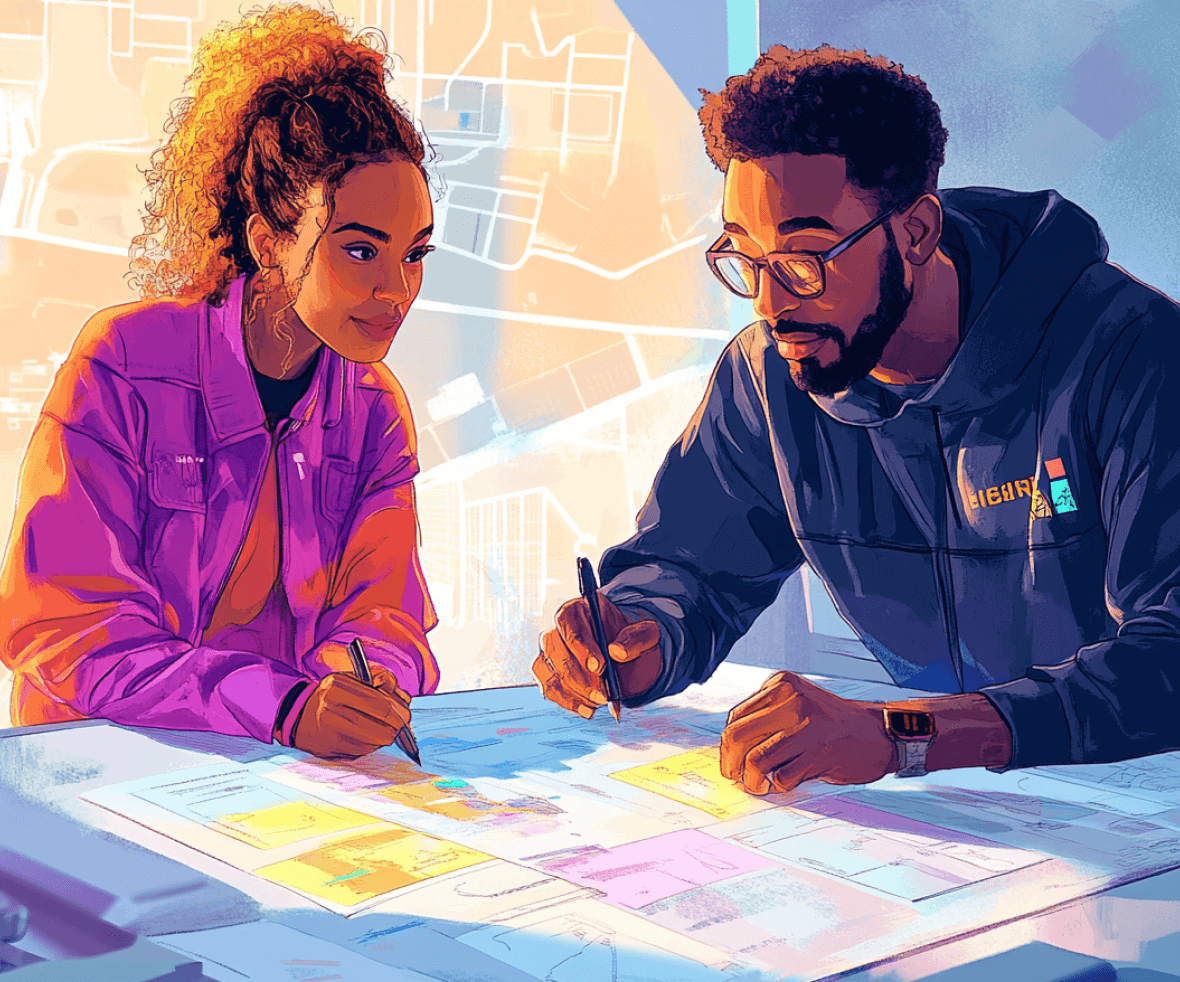Shocking but true – nearly 60% of SaaS businesses struggle to turn a profit, and many fail outright! The culprit? Poor product-market fit and a frustrating user experience.
In fact, experts estimate that 6 out of 10 SaaS businesses don’t make any profits as well.
The reason? Besides being wrong product-to-market fits (PMF), these products also offer a bad user experience!
The truth is, even the best software can struggle if users find it frustrating or confusing to navigate!
That’s where a UX roadmap comes in!
A UX design roadmap is a structured plan that aligns your UX efforts with business goals – ensuring that every design decision improves user satisfaction, engagement, and retention.
This guide will take you through the step-by-step process of creating a UX design roadmap – helping you prioritize UX improvements and drive real business impact!
Whether you’re a startup launching your first minimal viable product (MVP) or an established SaaS company refining your UX – this guide is your blueprint to success.

What is a UX Roadmap?
A UX roadmap is your strategic game plan for enhancing your SaaS product’s user experience over time. It serves as a guiding framework for your business – defining key UX initiatives, setting priorities, and providing a clear direction to your team.
Think of it like a GPS for your design and development teams—keeping everyone on track toward building an intuitive, seamless SaaS product. It ensures alignment by providing a clear roadmap that prioritizes key UX initiatives, helping teams collaborate effectively and stay focused on user needs and business objectives.
Here are the key characteristics of a UI UX roadmap:
- User-Centric: Focuses on improving the customer journey and satisfaction.
- Data-Driven: Built upon user research, behavioral analytics, and feedback loops.
- Flexible & Iterative: Adaptable to new insights and market changes.
- Collaborative: Aligns multiple teams & key stakeholders, including design, development, and product management.
How to Create a UX Roadmap for a SaaS Product?
Creating a UI UX roadmap 2025 isn’t just about outlining design improvements – it’s about strategically shaping the entire user experience in a way that ensures long-term product success.
But how do you go about building one?
Let’s break it down into a structured step-by-step process that ensures your product roadmap is actionable, flexible, and results-driven.
Step 1: Define UX Vision & Goals
Before jumping into execution, set a clear UX vision.
This is the key statement or objective that paints a clear picture of how your SaaS product should feel and function for users. Think of your UX vision as the destination of your SaaS product and your UX journey map examples as the path to get there!
Once you have your UX vision in place – establish clear, measurable UX goals and business KPIs that align with it.
One effective way here is to set Objectives and Key Results (OKRs), as they keep your teams goal-oriented and impact-driven.
Here’s an example:
Objective: Improve user onboarding to enhance retention.
- Key Result 1: Decrease drop-off rates in the first week by 20%.
- Key Result 2: Increase the percentage of users completing onboarding steps by 30%.
By integrating OKRs into your UX strategy – you create clarity, accountability, and direction so that your UX efforts directly contribute to SaaS product growth.

Step 2: Conduct UX Research and Gather Insights
UX research helps you understand what your users need, struggle with, and expect from your product.
It prevents guesswork & bias and gives designers real data-driven insights that inform their design process. These insights are obtained from qualitative and quantitative methods like user interviews, surveys, and behavioral analytics.
Here are a few ways UX researchers gather meaningful insights –
- User Surveys & Interviews collect direct inputs from your users – allowing you to understand their pain points and expectations.
- Heatmaps & Behavioral Analytics tools like Hotjar or Google Analytics show how users interact with your platform—where they drop off, what they click on, and what frustrates them.
- Support Tickets & Feedback Analysis uncover common user complaints.
- Usability Testing allows real users to interact with your platform, helping you identify friction points in the user journey.
The analytics from your UX research inform your design strategy & product development process – allowing you to develop a SaaS product that your users will actually enjoy!
Step 3: Identify Key UX Themes
Once you’ve done the research, the next step is to define issues and improvements that need to be made to achieve your metrics and goals.
Instead of tackling each individual feature in isolation – structure your roadmap around UX themes. These are broad categories that address multiple related UX improvements.
For example: Onboarding Optimization can be a key improvement theme, which will include individual initiatives like –
- Simplifying the sign up flow
- adding guided walkthroughs
- Analyzing user drop-offs
This helps SaaS product teams prioritize and plan work based on broader user needs and business goals.

Step 4: Prioritize Key Improvements
However, not all UX themes and improvements will carry the same weight in your product design process – especially when you have limited time and resources.
This is where you can use a prioritization framework to decide which issues are top-priority, and which ones can be added to the backlog to be solved later.
Here are 2 popular, proven prioritization strategies –
- Value vs. Effort Matrix – This helps identify Quick Wins (high impact, low effort) Vs. high-effort projects that require more planning. For example: A simple UI fix improving readability could be a Quick Win, while a full dashboard redesign might require higher effort.
- MoSCoW Prioritization Method – Classifies UX tasks based on importance – Must-Have, Should-Have, Could-Have, and Won’t-Have. For Example: Fixing a critical onboarding issue is a Must-Have, whereas introducing AI-driven suggestions could be a Could-Have for later.
| UX Problem | Impact | Effort | Priority |
|---|---|---|---|
| Confusing onboarding process | High | Medium | Must-Have |
| The dashboard cluttered with too many options | High | High | Should-Have |
| Mobile responsiveness issues | Medium | Low | Could-Have |
Step 5: Develop the UX Roadmap
Now, it’s time to bring everything together into a structured, actionable UX UI roadmap.
Combine your key themes, priorities, metrics, & success indicators and map them into realistic milestones & deadlines.
Roadmap Timeframe – Categorize them into short-term, mid-term, and long-term goals
Short-Term (0-3 Months) → Quick fixes & urgent improvements
Mid-Term (3-6 Months) → UX enhancements requiring more effort
Long-Term (6+ Months) → Bigger UX revamps, major redesigns, AI-driven UX features.
This roadmap should also clearly indicate which teams are responsible for each initiative and map each of their timelines. Use tools like Trello, Miro, Figma, or Notion to keep your UX design roadmap organized, collaborative, and transparent.
Once you’ve mapped everything out, the real work of designing, prototyping, and development actually begins – where the business vision is translated into tangible, working designs to create a user-centric SaaS product.

Source: https://maze.co/collections/ux-management/roadmap/
Step 6: Collaborate & Iterate to Measure Success
A UX product roadmap isn’t a static document—it’s a living, breathing strategy that should evolve with user feedback, analytics, and business objectives. Fostering continuous iteration and collaboration will keep it adaptable –
- Iterate your designs – Once your UX updates go live, it’s essential to track their impact. This means constantly measuring key results; user testing; and fine-tuning designs for better user experience.
- Schedule quarterly collaborations – Review and reassess priorities with stakeholders to refine business milestones. Keep an open line of communication between design, development, and product teams. This breaks down silos, improves efficiency, and ensures UX remains a top priority throughout the product lifecycle.
By developing a UX roadmap that’s structured and adaptable – your SaaS product can maintain a competitive edge in the market.
| Timeframe | Initiative | Objective | Activities | Owner(s) | Success Metric |
|---|---|---|---|---|---|
| Q1 | Revamp Onboarding Flow | Reduce early churn |
|
UX Designer Product Manager | Onboarding completion rate up by 30% |
| Q2 | Dashboard Navigation | feature discoverability |
|
UX/UI Team Developers | Time on critical tasks reduced by 20% |
| Q3 | Mobile App Optimization | Enhance mobile experience |
|
Mobile Team UX Research | Decrease mobile bounce rate by 25% |
| Q4 | Introduce AI-driven Recommendations | Drive user engagement & retention |
|
Data Science Product Manager | Increase average session time by 15% |
Why This Format Works:
- Timeframe: Divides initiatives clearly across quarters.
- Initiative & Objective: States what you’re doing and why.
- Activities: Provides an overview of how you’ll get there.
- Owner(s): Clear accountability for each task.
- Success Metric: Quantifiable goals to measure effectiveness.
When Should You Consider A UX Roadmap for Your SaaS Product?
A UX design roadmap is essential at different stages of a SaaS product’s lifecycle. Here are the key moments when you should consider developing one:
1. Pre-Launch (MVP Stage)
If you’re launching a new SaaS product, a UX roadmap helps set the foundation for a user-friendly experience from day one. Identifying key user journeys early prevents costly design mistakes later.

2. Post-Launch (User Feedback & Iteration Phase)
Once your product is live, a roadmap helps organize user feedback, usability testing insights, and analytics into actionable improvements. This is especially critical if early adopters struggle with usability issues.
3. Scaling & Feature Expansion
As your product grows, a SaaS UX design roadmap ensures that new features integrate seamlessly with existing workflows, preventing feature bloat and maintaining a consistent user experience.
4. High Churn or Low Engagement

5. Rebranding or Major Redesign
When revamping your SaaS product’s UI/UX, a roadmap provides clarity on what to change, how to phase updates, and how to minimize disruption for existing users.
Now that we’ve given you a complete guide to building a UX roadmap, the question is—Are you ready to take action?
Final Thoughts
In the competitive business era of 2025, a well-planned roadmap can be your secret to ensuring that your SaaS product doesn’t fail in the market!
It can help you transform business challenges into opportunities, guiding your product toward better retention, revenue, and long-term growth.
As a leading UI UX design company, we help SaaS businesses create and refine UX roadmaps that drive measurable results. Whether you’re launching your first roadmap or optimizing an existing one – our team is here to guide you every step of the way.
Let’s build a UX strategy that puts your SaaS product ahead of the competition.
FAQs
What tools to use to create a UX UI Roadmap?
Here are 5 best tools that can help visualize and manage your UX roadmap –
1. Trello – Organize UX tasks with Kanban boards.
2. Miro – Create visual UX roadmaps with collaborative whiteboards.
3. Figma & FigJam – Design and prototype UX flows.
4. Notion – Track UX initiatives, OKRs, and product goals.
5. ProductPlan – Plan UX roadmaps with structured workflows.
How often should you update your UX roadmap?
A UX roadmap should be updated every quarter or whenever there are significant shifts in user behavior, business objectives, or industry trends. Regular roadmap reviews ensure that UX improvements remain data-driven, user-focused, and aligned with business growth. Companies that frequently iterate on their UX strategy tend to see higher engagement, retention, and conversion rates.