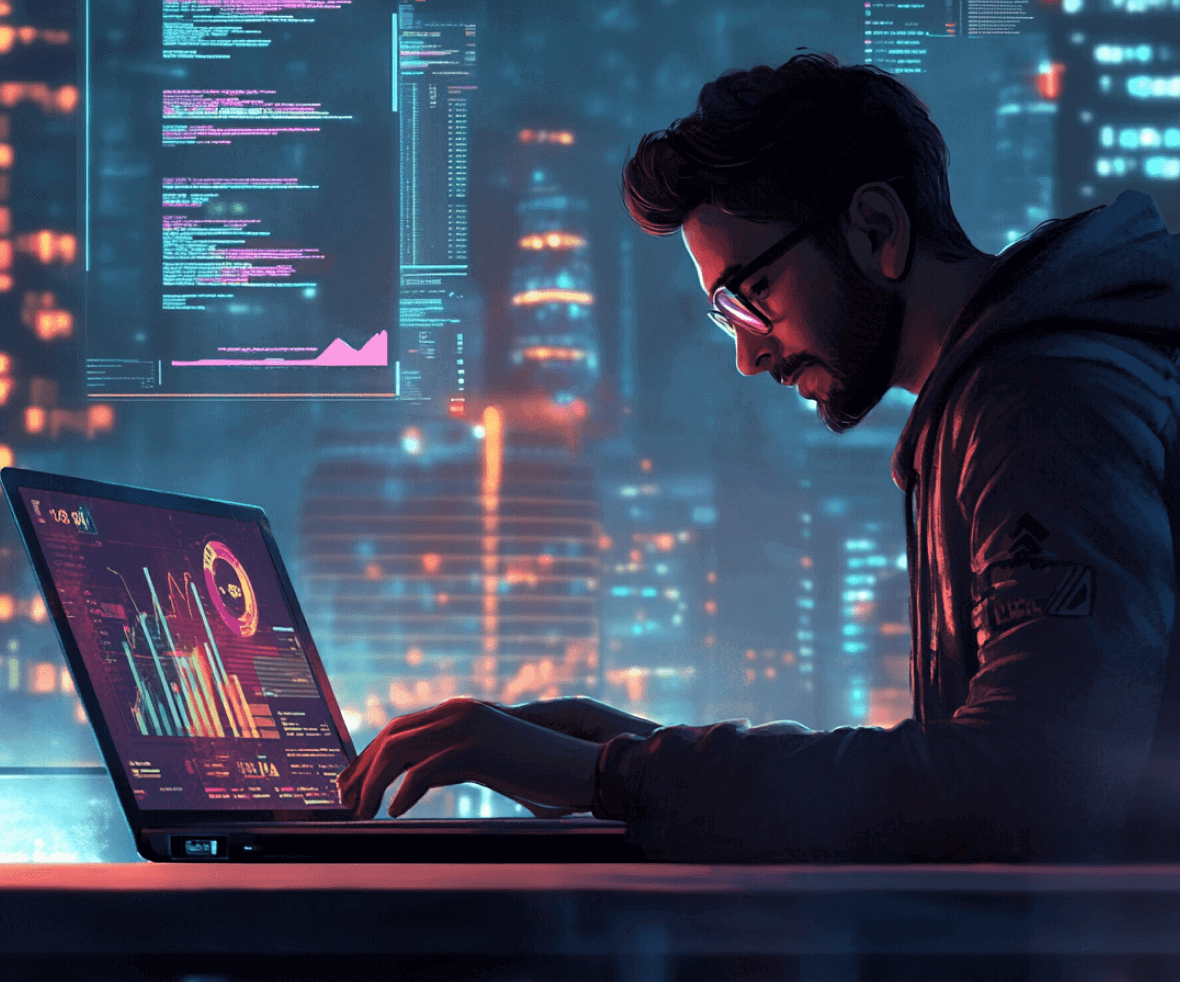Imagine hosting a high-stakes event: you’ve sent out the invitations, and guests arrive with anticipation, but before the festivities begin, they start to leave.
Frustrating, right?
This scenario mirrors a common challenge in the SaaS world—User Churn. Users sign up for your service with enthusiasm but often depart prematurely as the experience doesn’t meet their expectations.
The primary culprit here? A bad user experience!
Now, envision a SaaS platform that captivates users with its design from day one, keeping them engaged long enough to realize its true value.
The key to achieving this lies in implementing effective UX design patterns that address common UX issues, streamline the user journey, and foster long-term engagement.
In this blog – we’ll delve into actionable SaaS UX design patterns that can help SaaS businesses to effectively reduce churn in 2025 and transform their users into lifelong advocates!
What are UX Design Patterns?
Think of them as your SaaS product’s playbook for smooth user interactions.
UX design patterns aren’t just random tricks; they’re proven solutions that tackle common usability issues that occur in SaaS products – like confusing navigation, slow onboarding, or baffling payment processes.
For instance, take Trello’s card-based system – this nifty UX design pattern lets users shuffle tasks around with ease, making project management a breeze.
Why do they matter in SaaS UX design? – SaaS users expect frictionless interactions, and UX design patterns ensure your product delivers value quickly and effectively. They can reduce cognitive load, enhance usability, and improve user experience – all key factors in increasing customer retention and lowering churn rates.
Since design teams don’t have to reinvent solutions from scratch, UX design patterns not only act as shortcuts to business success but also help avoid costly design mistakes.
Now, let’s dive into UX design patterns that can help saas products effectively reduce churn rates.
Top 7 SaaS UX Design Patterns to Reduce Churn
To keep users engaged and prevent drop-offs, smart UX design patterns can make all the difference. These patterns streamline onboarding, improve usability, and create an intuitive, frictionless experience – turning first-time users into loyal customers.
Here are 7 proven SaaS UX design patterns that can boost retention and reduce churn:
1. Progressive Disclosure

source: Instagram
Overloading users with too much information all at once can get overwhelming!
Progressive disclosure solves this issue as it displays only essential information upfront, while additional features are revealed gradually as users progress through tasks and become familiar with the platform.
For example – HubSpot uses progressive disclosure in its onboarding process by gradually introducing users to advanced CRM features based on their actions. This approach ensures that new users focus on essential tools first, reducing overwhelm.
What It Achieves?
- Simplifies onboarding processes
- Increases feature discovery and adoption.
- Enhances user engagement by pacing learning.
How to implement it in your SaaS UI?
- Focus on core features first! Advanced or rarely used functions can be placed in collapsible menus or sub-sections for later discovery.
- Use step-by-step onboarding guides to introduce functionality progressively.
- Introduce contextual tooltips for additional features. They can appear when users hover over features or initiate specific workflows – allowing them to explore and understand the product at their own speed.
- Reveal advanced features when relevant. For instance, only display customization features after a user completes basic tasks.
Progressive disclosure improves task completion rates and helps users feel more confident navigating your platform – ultimately leading to greater user satisfaction and reduced churn.
2. Gamification Elements

Gamification taps into users’ intrinsic desires like competition, achievement, and community – infusing mundane tasks with a sense of fun and accomplishment.
Integrating game-like elements into non-gaming environments such as SaaS platforms boosts user engagement and retention.
Finance apps are increasingly leveraging this UX design pattern! Revolut’s engaging leaderboards, Cred’s daily spin-the-wheel feature, and Google Play’s Scratch Card features – are all prime examples.
What It Achieves?
- Boosts user motivation and engagement.
- Encourages habitual product usage, increasing customer retention.
- Fosters competition and social engagement.
- Enhances feature adoption
How to implement it in your SaaS UI?
- Add progress indicators like bars or milestones in your UX design to show progress in achieving goals, such as completing a profile or hitting fitness targets.
- Incorporate rewards: Provide badges, points, or tangible incentives for completing actions or reaching milestones.
- Create Streak Systems: Encourage daily engagement by tracking and rewarding consistent usage. For example, show streak counts for completing tasks regularly.
- Implement leaderboards: Highlight top performers to encourage healthy competition and foster social engagement in collaborative SaaS products.
By incorporating gamification elements in your SaaS UX design – you can create addictive user experiences that motivate users, deepen engagement, and encourage long-term product use, ultimately reducing churn.
3. Microinteractions

Microinteractions are small design elements or animations that make the user experience feel more intuitive and polished.
For example – Slack’s use of a typing indicator in its message application is a subtle microinteraction at work!
By providing instant feedback or adding personality to interactions – microinteractions allow SaaS products to create an emotional connection with users.
What It Achieves?
- Interactions are more natural and engaging, enhancing user satisfaction
- Improves usability and feedback loops
- Guides users seamlessly through workflows, for a better user experience
How to implement it in your SaaS UI?
- Add hover effects to highlight interactive elements. For instance, buttons in a design app like Figma subtly change color when users hover, signaling that they are clickable.
- Include short animations to provide feedback or celebrate user actions. For example – when users complete a task, a brief checkmark animation or confetti effect can reinforce their achievement.
- Use status indicators for visual cues like loading spinners to indicate waiting time or real-time typing indicators in messaging features.
By carefully integrating microinteractions – SaaS applications can add personality, improve usability, and create memorable user experiences that foster retention.
4. Personalized Dashboards

Why Does It Work? Custom dashboards improve user engagement by displaying relevant content, actions, and tools tailored to individual users. This enhances productivity and keeps users coming back.
For example: Zendesk provides personalized dashboards that help customer support teams track ticket volumes, monitor response times, and prioritize issues efficiently, ensuring a seamless workflow and enhanced customer satisfaction.
What it Achieve?
- Improves user engagement by displaying relevant content
- Streamlines workflows with tailored tools and features
- Encourages repeat usage through personalization.
How to implement it in your SaaS UI?
- Leverage user data and AI-driven analytics to highlight frequently used features or provide smart recommendations based on user behavior
- Allow users to customize their dashboards by adding, removing, or rearranging widgets and features.
- Integrate quick-action or one-click shortcuts for frequently used features, like generating reports or sending notifications.
- Maintain consistency: Ensure the dashboard design aligns with the overall user experience for seamless navigation.
Personalized dashboards utilize data-driven design for SaaS products to demonstrate your platform’s adaptability to cater to individual needs! This enhances user satisfaction and builds trust and loyalty to effectively reduce churn.
5. Empty State Design

Empty states are screens with no data, which often occur when users first interact with a SaaS product or when they haven’t performed certain actions yet.
Without proper guidance – these empty screens can feel like dead ends.
Empty state design refers to the meaningful designing of these screens – to guide users on what to do next, educate them about the service, or encourage them to engage with the platform further.
For example – Dropbox prompts users to upload their first file with an engaging message and illustration – making the empty folder screen feel welcoming rather than confusing.
What It Achieves?
- Helps users take action with clear instructions instead of feeling stuck.
- Educates new users and improves onboarding experience.
- Sets clear expectations for functionality.
- Prevents confusion and makes the platform feel more intuitive.
How to implement it in your SaaS UI?
- Use instructional text to provide clear guidance on what the user can do next. For example, “Click the ‘+’ button to add your first task.”
- Incorporate friendly visuals or icons to make the empty state feel less intimidating and more engaging.
- Include easy-to-understand CTA buttons that encourage users to take the next step. For eg, “Upload File” or “Add Contact.”
- Personalize the experience to tailor empty state messages based on user behavior. For example, “Your project list is empty. Start your first project today!”
- Offer sample content or templates to help users visualize how they can use the product effectively.
By designing thoughtful empty states in your SaaS UX – you can turn seemingly unproductive moments into opportunities to engage and educate users, ultimately reducing churn and improving the overall experience.
6. Breadcrumbs

Source: Dribbble
A popular UX design pattern – Breadcrumbs enhances navigation by showing users their current location within an application, making it easier to backtrack or move between sections.
This is particularly useful in SaaS platforms with deep navigation structures. Breadcrumbs reduce cognitive load by helping users understand their position within the product and guide users through a seamless product journey.
For example – Asana uses breadcrumb navigation for task management in its UX design. When users create or edit tasks within nested projects – breadcrumbs at the top show the hierarchy (e.g., “Portfolio > Project > Task”), allowing seamless navigation back to higher-level sections without losing progress.
What It Achieves?
- Reduces user confusion and navigation friction.
- Improves usability by providing location context.
- Enhances workflow efficiency in complex applications.
How to implement it in your SaaS UI?
- Keep it hierarchical to ensure that breadcrumbs follow the structure of your app or website, from the homepage to the most detailed level. For example, “Dashboard > Products > Add New Product.”
- Keep labels concise and descriptive for clarity. Avoid vague terms like “Page 1” or “Untitled.”
- Ensure breadcrumb trails are interactive and clickable so that users can jump back to previous sections easily.
- Combine with visual cues: Pair breadcrumbs with subtle icons or separators (like “>”) to enhance readability and usability.
By integrating breadcrumbs effectively – SaaS platforms can simplify navigation, improve user comprehension, and create a more seamless user experience – reducing frustration and churn.
7. Inline Validation

source: Dribbble
Traditional forms often provide feedback only after submission, which can frustrate users if errors are discovered too late.
Inline validation is a UX design pattern that prevents this as it provides real-time feedback as users fill out forms, reducing errors and improving form completion rates.
This is especially critical in SaaS applications where onboarding and payment processes must be seamless.
For example – Stripe, a financial firm, uses payment forms that validate credit card information in real time. As users type – the system detects issues like invalid card numbers or expired dates, allowing them to fix errors immediately.
What It Achieves?
- Reduces frustration caused by delayed error detection.
- Reduces friction in the registration or payment process, improving conversion rates.
- Encourages users to complete forms successfully on the first attempt.
How to implement it in your SaaS UI?
- Highlight errors immediately with red borders, icons, or messages like “Please enter a valid email address.”
- Confirm correct inputs with green check marks or success messages.
- Provide real-time updates when users type to detect missing or incorrect information.
- Keep messages concise, friendly, and actionable, simply guiding users to fix mistakes instantly.
SaaS businesses can use inline validation to make forms more user-friendly, reduce errors, and boost user confidence – ultimately improving retention and reducing drop-offs.
When to Use UX Design Patterns in SaaS Products?
While UX design patterns are powerful, they are not a one-size-fits-all solution!
To truly enhance the SaaS user experience, designers must carefully assess these key factors before including them in your UX design kit –
- The specific problem to be solved.
- The context of the user journey.
- How well the pattern aligns with the brand’s goals and user expectations.
By strategically adopting UX design patterns – SaaS businesses can create an intuitive, engaging, and frictionless product that retains users for the long haul. Incorporating them, however, often requires a specialized skill set and an innovative approach.
How you use them can mean the difference between creating a platform that users abandon or one they can actively rely on!
This is where a seasoned UI UX design company can prove invaluable! At ProCreator – we leverage data-driven strategies and our in-depth UX expertise to enhance the usability of SaaS applications.
The result? Every user journey is a positive and rewarding experience, which can potentially reduce churn.
Ready to transform your user experience? Let’s connect!
FAQs
What are the best UX practices for SaaS companies?
The best UX practices for SaaS companies focus on seamless onboarding, intuitive navigation, and consistent user engagement. Prioritizing progressive disclosure, personalized experiences, responsive design, and accessibility ensures that users quickly understand and derive value from the platform, leading to higher retention and satisfaction.
How to reduce churn rates in SaaS?
To reduce churn, SaaS companies must optimize the user journey with intuitive UX design patterns, such as progressive disclosure, gamification, microinteractions, and inline validation, to improve engagement, simplify navigation, and enhance usability—ensuring users find value and remain loyal to the platform.