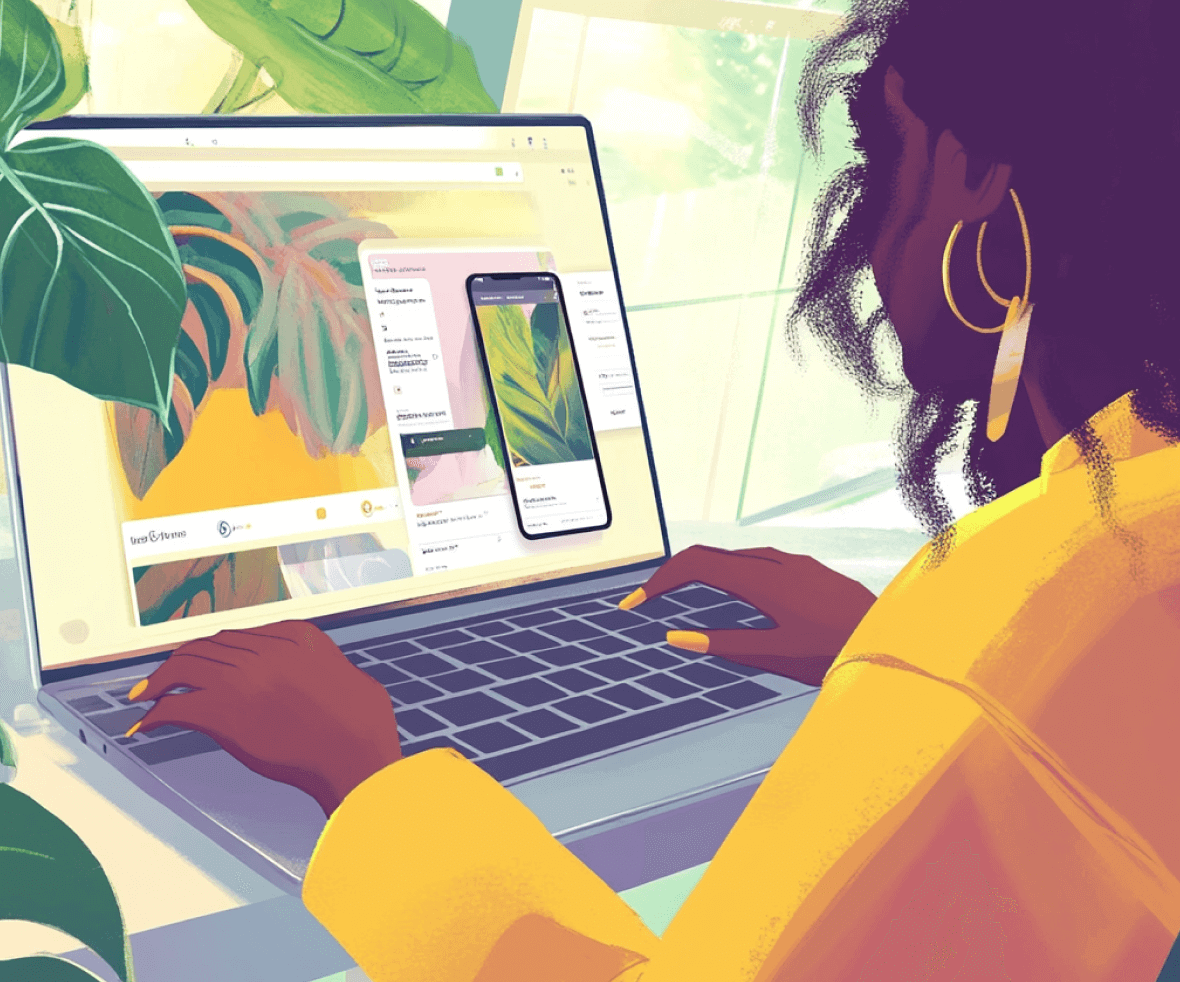Think about the last time you opened an app and thought, “Wow, this feels amazing!” Chances are, it wasn’t just the features but the Mobile App UI that left a mark. In Singapore’s hyper-digital economy, users judge your app in seconds, and poor design means instant uninstall.
In 2026, delivering exceptional mobile app UI isn’t optional—it’s expected. This guide explores 10 underrated yet high-impact techniques to level up your app design. From adaptive layouts to anticipatory workflows, these ideas help you design mobile app interfaces that stand out on the crowded Singapore App Store.
Let’s dive into the hidden gems redefining user interface design and designing UI for modern mobile apps.
10 Must-Try Mobile App UI Design Ideas for Your Product
When it comes to Mobile App UI Design, some of the most impactful elements are often the least talked about. These hidden gems can elevate your app’s functionality, improve user experience, and create a lasting impression on users.
Let’s dive into these powerful design strategies
1. The Power of Empty States – Turning “Nothing” into Something
Empty states are often ignored in mobile app development, but they’re a golden opportunity to improve the mobile app UX. An empty state appears when there’s no data to display, like an empty to-do list or a search with no results.
A poorly designed empty state can leave users feeling frustrated or confused. However, a well-designed one can guide users, provide context, or even spark delight.

Source: dribbble
Key Tips:
- Add Guidance: Use empty states to explain what users should do next.
- Inspire Engagement: Provide actions to help users fill the empty space.
- Inject Personality: Empty states are an excellent opportunity to reflect your brand tone. Use witty or humorous animations in empty states, such as a “Sleeping Zzz Bot,” which keeps the tone light-hearted while subtly educating users.
Example:
In mobile app design examples, Google Photos excels with empty states by showing a cheerful illustration and suggesting actions like creating an album or uploading photos. This approach enhances user interface design with simplicity and charm and leaves no room for user confusion.
2. Adaptive UI for Real-Time Context
Adaptive UI designs ensure your app adjusts seamlessly to users’ contexts, like location, device type, or behavior. This trend is gaining traction in stunning mobile app design as it makes apps feel more intuitive and responsive.
With more devices and user scenarios than ever, a one-size-fits-all design no longer works. Adaptive UI considers real-time data to customize the experience.

Key Tips:
- Device Awareness: Ensure your design adapts to screen sizes, whether it’s a smartphone, tablet, or foldable device. This flexibility ensures a seamless experience across different devices.
- Context Awareness: Use user data to dynamically adjust the interface based on real-time contexts like location, time, or activity, enhancing relevance and usability.
- Behavior Prediction: Integrate predictive elements to anticipate user needs, such as offering tailored content, actions, or suggestions based on usage patterns and preferences.
Example:
Netflix adapts its mobile app UI layout intelligently, displaying different interfaces based on screen size and the user’s viewing history. For example, the UI dynamically prioritizes personalized recommendations or the “Continue Watching” section, depending on past user behavior.
3. Layered Depth with Neumorphism 2.0
Neumorphism is making a comeback with a more refined version—Neumorphism 2.0. It brings subtle depth to mobile app UI design through soft shadows, gradients, and layered textures, enhancing visual appeal without overwhelming users.
Layered depth creates a tactile, immersive experience while maintaining simplicity. This design style is perfect for mobile ui examples where aesthetics play a significant role in user retention.
Key Tips:
- Use It Sparingly: Neumorphism works best for specific elements like buttons, toggles, or cards rather than the entire UI.
- Enhance Accessibility: Earlier versions of Neumorphism often lacked contrast. Ensure readability by combining it with bold typography or contrasting backgrounds.
- Balance Aesthetics with Functionality: Blend Neumorphism with flat design to avoid overwhelming users.
Example:
The health-tracking app Calm uses layered depth to create soothing transitions between screens and rounded, shadowed buttons for meditation or sleep timer settings. This approach reinforces its brand identity while offering a visually stunning experience.
4. Anticipatory Design – Predict What Users Need Next
Anticipatory design minimizes user effort by proactively predicting their needs. By analyzing user behavior, preferences, and historical data, apps can suggest next steps, providing a seamless and intuitive mobile app user experience.
Users appreciate apps that anticipate their needs. It reduces decision fatigue, enhances usability, and makes interaction feel effortless. This is a game-changer for stunning app design and engagement.

Key Tips:
- Data-Driven Insights: Use analytics to identify and predict user behavior.
- Timely Suggestions: Present actions or recommendations at the most relevant moment.
- Context Awareness: Ensure predictions align with the user’s current activity or environment.
- Dynamic Personalization: Continuously refine predictions based on real-time user interactions.
Example:
Spotify employs anticipatory design by suggesting playlists tailored to time of day and user listening habits. For instance, it promotes workout mixes in the morning and relaxing tunes in the evening. This level of prediction keeps users engaged and loyal.
Anticipatory design not only streamlines tasks but also enhances satisfaction, making it an essential feature for modern mobile app UI.
5. Split-Screen Workflows – Multitasking Made Easy
Split-screen workflows are becoming increasingly popular in mobile app development, allowing users to multitask efficiently. These workflows are particularly useful for productivity apps, enabling seamless interaction with multiple screens or functions at once.
In today’s fast-paced world, users expect apps to support multitasking. Split-screen workflows are particularly impactful for apps targeting professionals or students, as they improve efficiency.
Key Tips:
- Enable Multi-Panel Views: Allow users to interact with two sections of your app simultaneously.
- Cross-App Functionality: Support interactions between your app and others.
- Optimize for Larger Devices: Ensure seamless workflows on tablets or foldable devices.
Split-screen workflows are a must-have for apps aiming to enhance multitasking, and incorporating them into your mobile app wireframe can create intuitive and powerful user experiences.
Real-Time Example:
Google Docs is an excellent mobile UI example of split-screen workflows. Users can simultaneously write content and view suggested edits or comments on the same screen, enhancing productivity for teams.
6. Personalized Animations – Make It Feel Unique to Each User
Personalized animations, a concept often overlooked in mobile app design, add a layer of delight and individuality to app design. These animations can reflect user behavior or preferences, making the app feel tailor-made.
Animations are no longer just aesthetic; they are now a tool for engagement and personalization. When done right, they enhance the overall mobile app user experience by making interactions feel seamless and rewarding.

source: dribbble
Key Tips:
- Micro-Animations for Feedback: Use subtle animations to confirm user actions, such as a bounce effect when a button is clicked.
- Dynamic Backgrounds: Allow users to customize their app background or interface with subtle animations that reflect their personality.
- Celebratory Animations: Delight users with visual rewards for achieving milestones.
Example:
Duolingo excels in using animations to engage and encourage users. The app features fun, animated mascots like Duo the Owl, who celebrates when users complete lessons and offers motivational animations when streaks are maintained. These visual cues not only reinforce positive behavior but also create a memorable and enjoyable learning experience.
7. Swipe Mechanics Beyond the Basics
Swipe mechanics have been a staple of mobile app design patterns for years, but modern apps are taking them to the next level. Moving beyond simple left-to-right swipes, apps now use swiping as a core navigation and interaction tool to improve user experience.
Intuitive swipe gestures simplify navigation and make interactions faster, which is especially critical for apps that rely on visual or dynamic content.

Key Tips:
- Contextual Swipes: Ensure swipes trigger actions that are meaningful and context-aware.
- Multi-Directional Swipes: Offer more than just left and right gestures to unlock additional functionality.
- Animated Transitions: Pair swipes with smooth animations to enhance the overall user experience.
Example:
Instagram Stories uses advanced swipe mechanics, enabling users to navigate through stories, switch accounts, or access camera options fluidly. These mechanics, paired with smooth animations, make the app addictive and user-friendly.
8. Microcopy That Creates a Connection
Microcopy refers to the small bits of text throughout a mobile app, such as error messages, tooltips, or call-to-action buttons. When crafted thoughtfully, it goes beyond functionality, fostering trust, engagement, and even delight.
Microcopy isn’t just text—it’s the voice of your app. It guides users, clarifies actions, and expresses the brand’s personality, improving the overall mobile app user experience and ensuring a cohesive tone across the interface.

Key Tips:
- Be Human and Empathetic: Write in a friendly, conversational tone that resonates with your users.
- Provide Context: Clearly explain actions or messages, especially for error handling or first-time interactions.
- Add Personality: Align microcopy with your brand’s identity, making the app feel unique and relatable.
Example:
Zomato, a popular food delivery app, leverages playful and witty microcopy to enhance user engagement. For instance, when a user faces an error during checkout, Zomato might display a message like, “Oops! Your food seems to be taking a detour. Let’s try again.” This keeps the experience lighthearted and aligned with the app’s fun, food-loving brand persona.
9. Dynamic Loading Experiences – Kill the Wait
Nobody likes staring at a blank screen while waiting for an app to load. Dynamic loading experiences replace static loading indicators with engaging animations, content previews, or interactive elements, reducing perceived wait times and retaining user attention.
Loading screens are often overlooked, but they can make or break the user experience. Dynamic loaders keep users engaged and ensure they don’t abandon the app due to boredom.

Key Tips:
- Show Progress Visually: Use loading bars or animations to give users a sense of control.
- Offer Previews: Load content progressively to show what’s coming.
- Gamify the Wait: Make loading screens interactive or playful.
Example:
Mailchimp enhances its mobile app’s loading experience by displaying campaign insights and email statistics during loading phases. This keeps users engaged and turns downtime into a productive moment, setting a benchmark for mobile app user experience in productivity apps.
10. Design for One-Click Experiences
In the age of instant gratification, users crave simplicity. One-click experiences streamline complex workflows into a single, effortless action, enhancing usability and boosting conversion rates.
The fewer steps users take to complete an action, the more likely they are to do it. This is especially critical for e-commerce, payment apps, and booking platforms.

Key Tips:
- Simplify Workflows: Remove unnecessary steps to reduce friction.
- Integrate Autofill: Pre-fill forms using saved user data to minimize effort.
- Enable Quick Actions: Design shortcuts for commonly used features.
Example:
Google Pay exemplifies one-click experiences by allowing users to make instant payments with a single tap, whether paying a bill or splitting expenses with friends. This feature eliminates friction, enhances user convenience, and drives engagement, setting a new standard in mobile app user experience for financial platforms.
Conclusion
Mobile App UI is no longer just about aesthetics but about creating experiences that resonate, engage, and inspire. Whether it’s through adaptive UI, split-screen workflows, or one-click experiences, each app design decision has the potential to transform the way users interact with your app.
From dynamic loading experiences that kill the wait to microcopy that builds connections, these hidden gems of mobile app UI design are essential strategies for any app aiming to stand out in a crowded market.
If you’re looking to implement these innovative design ideas in your app, partnering with the top UIUX design company can make all the difference. The right mobile app design companies combine creativity with strategy to craft solutions that not only look stunning but also deliver measurable results.
Ready to elevate your app and create unforgettable experiences? It’s time to put these strategies into action and redefine what’s possible in mobile app UI design.