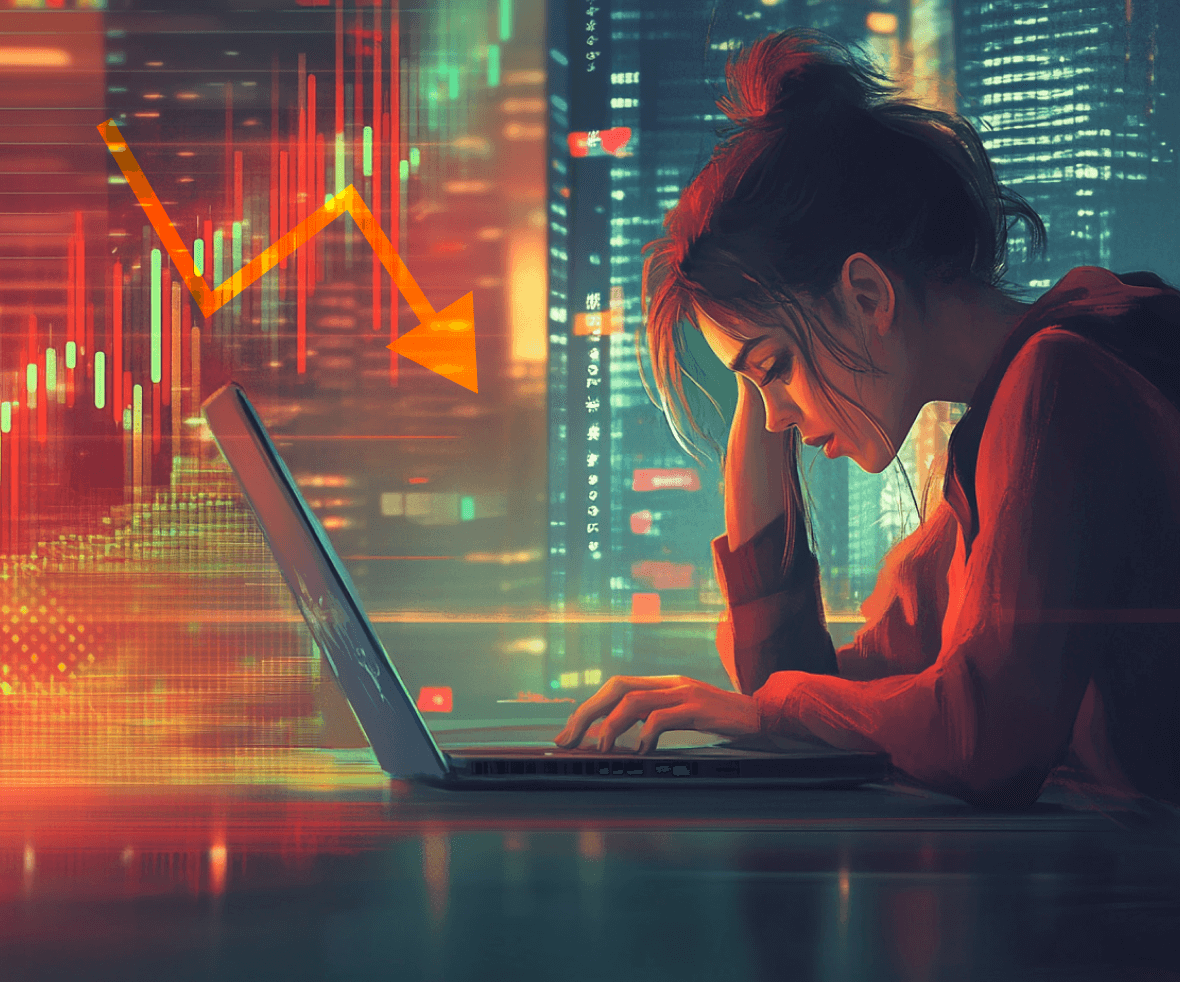You’ve managed to attract a flood of visitors to your website, but guess what when it time comes to convert, they just disappear. Frustrating, right?
Conversion rate mistakes can silently sabotage your success, turning potential customers away before they even know what you offer. How landing pages affect ad conversion rate is often underestimated, yet they play a crucial role in turning visitors into customers.
We’ve all been there—after dedicating your time and money to marketing, SEO, and content creation, the last thing you want is to see your efforts go down the drain because of a few avoidable UX issues.
The reality? A seamless user experience (UX).
Your website is a first impression; if it’s not easy to use, visitors won’t stick around, and they certainly won’t convert. Even the smallest UX missteps can cost you valuable leads and sales, sending users running for the exit. E-commerce conversion rate optimization often hinges on addressing these seemingly small details.
But when done right, UI/UX design can triple conversion rates for many businesses, showing just how impactful good design can be. So, let’s talk about it.
We’re here to share 13 common UX mistakes that are probably killing your conversion rates and more importantly, how you can fix them.
Let’s get started!
11 Common UX Mistakes Killing Your Conversion Rates
Below, we’ll dive into four critical UX mistakes that could be costing you conversions and provide actionable advice to help you avoid these pitfalls.
Mistake #1 – Overwhelming Users with Choices
One of the most common conversion rate optimization mistakes is offering too many choices to users. Known as the “paradox of choice,” this concept explains how too many options can overwhelm users, causing decision paralysis.
When faced with an array of choices, users may struggle to make a decision, leading them to leave without taking action. This issue is especially prevalent in e-commerce conversion rate optimization, where endless product categories and filters can create chaos for the user.
According to an Original Paradox of Choice Study offering too many choices can lead to decision fatigue and reduced satisfaction. In one experiment, when shoppers were presented with 24 different types of jam, only 3% made a purchase.
However, when offered just 6 options, the purchase rate jumped to 30%. This clearly shows that reducing the number of choices can significantly increase conversions.
To combat this, focus on simplifying choices. Highlight the most popular or relevant products and use guided navigation to steer users toward specific items. These conversion rate optimization services can help your site eliminate friction and increase sales.
Tips to Avoid Overwhelming Users:
- Limit Options: Showcase the top products or services to prevent choice overload.
- Use Guided Navigation: Implement quizzes or recommendation engines to help users make decisions.
- Highlight Popular Choices: Feature best-sellers or customer favorites to guide user decisions.

Mistake #2 – Ignoring Mobile Optimization
With the majority of web traffic coming from mobile devices, ignoring mobile optimization is a major conversion rate mistake. Users expect a seamless experience, whether they are browsing on a desktop or a smartphone.
Poor mobile experiences, such as small text, unresponsive buttons, and slow load times, lead to high bounce rates and lost conversions.
Investing in responsive web design is crucial. Your site should adapt to different screen sizes, ensuring content is accessible and easy to interact with. Touch-friendly interfaces, larger buttons, and simplified navigation can make a huge difference. Website performance optimization is also key for keeping mobile users engaged and converting.
Additionally, optimizing load times is essential for mobile users who are even less patient than desktop users. Compressing images, minimizing JavaScript, and implementing lazy loading are key tactics in a conversion rate optimization strategy.
Mobile Optimization Tips:
- Responsive Design: Ensure your site adapts to all devices and screen sizes.
- Touch-Friendly Elements: Use larger buttons and adequate spacing to accommodate touch inputs.
- Fast Load Times: Optimize images and scripts to reduce load times on mobile.

Mistake #3 – Slow Load Times
Slow load times are a significant conversion rate mistake that frustrates users and leads to high bounce rates. In today’s fast-paced digital world, users expect websites to load in just a few seconds. A delay, even a minor one, can result in users abandoning their sessions, leading to lost sales and opportunities.
Speed optimization is essential in any conversion rate optimization strategy. Reducing image sizes and using formats like WebP can significantly improve load times, as can utilizing a content delivery network (CDN). Every second of delay can impact your site’s conversion rates and overall website performance.

How to Improve Load Times:
- Optimize Images: Use WebP formats and compress images to reduce file sizes.
- Leverage Caching: Implement browser caching to store site elements for faster future loading.
- Minimize HTTP Requests: Reduce the number of elements on a page, like scripts and stylesheets.
Mistake #4 – Poor Navigation Structure
Effective navigation is essential for a positive user experience. A confusing or cluttered navigation structure can leave users feeling lost, leading to frustration and exits, which are common conversion rate mistakes.
Conversion rate optimization services often focus on improving site structure to create a smooth and intuitive experience. Users need to find what they’re looking for quickly and easily, or they will likely leave your site in search of a more user-friendly alternative.
Adopting a user-centric approach to navigation involves organizing your site in a way that makes sense to users, not just to your business. Use clear, concise labels for navigation links, and group-related content under logical categories.
Techniques like card sorting and UI heuristics can help you understand how users expect to navigate your site. A well-designed checkout page is also essential for maintaining conversion flow.
Consistent navigation elements across all pages ensure users know where they are and how to get back. By focusing on user needs, you can create a navigation structure that supports easy exploration and conversion.
Navigation Best Practices:
- Use Clear Labels: Make sure navigation links are straightforward and descriptive.
- Logical Grouping: Organize related pages under clear categories to help users find information quickly.
- Consistent Structure: Maintain consistent navigation across all pages to avoid confusing users.

Mistake #5 – Lack of Clear Call-to-Action (CTA)
CTAs are the linchpin of conversions, yet a lack of clear, compelling CTAs is a widespread conversion rate mistake. A CTA is a prompt that tells users what to do next, whether it’s signing up for a newsletter, making a purchase, or downloading a resource.
If your CTAs are unclear or blend into the background, users may not take the desired action. Effective CTAs should stand out and use action-oriented language.
Incorporate conversion rate optimization tips by using contrasting colors, strategic placement, and concise text that clearly states the benefit.
Avoid vague language like “Submit” or “Click Here.” Instead, opt for specific actions that motivate users, such as “Get Your Free Trial” or “Download the Guide.” In our experience, clear and prominent CTAs can significantly increase conversion rates.
CTA Improvement Tips:
- Use Contrasting Colors: Make sure your CTA button stands out against the background.
- Keep it Action-Oriented: Use verbs that encourage immediate action, like “Buy Now” or “Join Free.”
- Position Strategically: Place CTAs where users naturally look, such as above the fold or at the end of engaging content.

source: Sitepoint
Mistake #6 – Inconsistent Visual Hierarchy
A clear visual hierarchy is essential for guiding users’ attention to the most important elements of your site. Inconsistent visual hierarchy is a common landing page conversion mistake that can lead to confusion and frustration.
Without a logical flow, users may not know where to focus, causing crucial elements like CTAs, key messages, or product information to be overlooked. To establish a strong visual hierarchy, prioritize content using size, color, and placement. Headlines should be larger and bolder than body text, and CTAs should use contrasting colors to stand out.
Utilize whitespace effectively to separate different elements, creating a clean, organized look. This approach is supported by conversion rate optimisation audit principles, which suggest that clear differentiation of elements is crucial for guiding user interaction.
How to Create Visual Hierarchy:
- Size and Scale: Use larger fonts for headings and important messages to draw attention.
- Color Contrast: Highlight key elements with contrasting colors.
- Utilize Whitespace: Avoid overcrowding the page; use whitespace to separate elements and create a clean design.

Mistake #7 – Poor Content Readability
Content is a cornerstone of user engagement, but only if it’s easily readable. Poor content readability is a conversion rate optimisation audit mistake that can lead to high bounce rates.
Dense, confusing, or poorly formatted text can deter users, causing them to leave before taking action. Improving readability involves paying attention to the visual presentation of your content. Use a readable font size (at least 16px for body text) and avoid using too many different fonts, which can be distracting.
Creating experiments to test different font styles and sizes can improve readability, leading to better landing page conversion. Break up long paragraphs with headings, subheadings, and bullet points to make the content more scannable.

Readability Tips:
- Choose Readable Fonts: Use simple, sans-serif fonts that are easy on the eyes.
- Break Up Text: Use headings, subheadings, and bullet points to structure content.
- Keep It Concise: Write clear, concise sentences and avoid jargon.
Mistake #8 – Neglecting Microinteractions
Microinteractions are the subtle responses users get from interacting with a website, such as button animations, hover effects, or form feedback. While they might seem minor, neglecting microinteractions is a significant conversion rate mistake.
They provide valuable feedback, helping users understand the consequences of their actions and enhancing the overall user experience.
Effective conversion rate optimisation tips suggest using subtle animations on CTAs to improve engagement. For Shopify B2B conversion rate optimization, these small details can influence purchasing decisions and increase sales.
Similarly, hover effects can provide immediate feedback, confirming that users are interacting with the right elements.
This is particularly important in e-commerce conversion rate optimization, where even small details can influence purchasing decisions and increase e-commerce sales.
Examples of Effective Microinteractions:
- Button Animations: Use hover effects or color changes to indicate clickability.
- Form Feedback: Provide real-time feedback, such as checkmarks for completed fields or error messages for missing information.
- Loading Indicators: Use progress bars or spinning icons to show that an action is being processed.

Source: dribbble
Mistake #9 – Complicated Checkout Processes
A complicated checkout process is one of the biggest conversion rate mistakes for e-commerce websites. When users are ready to buy, the last thing they want is to navigate a maze of steps to complete their purchase.
Long, complicated checkout processes with too many steps, required registrations, or excessive form fields can lead to cart abandonment.
Simplify the process by using conversion rate optimization tips such as enabling guest checkout and minimizing form fields. Clear CTAs and progress indicators are vital for reducing friction and improving the overall checkout experience.
Additionally, incorporating guardrail metrics like cart abandonment rates can help track and improve the efficiency of the checkout process.
Additionally, incorporating Cart Recovery Strategies can help bring users back to complete their purchase, further boosting your conversion rates.

Source: razorpay
Checkout Optimization Tips:
- Enable Guest Checkout: Allow users to purchase without creating an account.
- Minimize Form Fields: Only ask for essential information, and use autofill features to speed up the process.
- Use Progress Indicators: Show users their progress in the checkout process to reduce uncertainty.
Mistake #10 – Ineffective Use of Images and Videos
Color and contrast play a critical role in guiding user attention and improving readability. Poor use of images and videos can hurt landing page conversion rates. Low-quality visuals or irrelevant content distract from the overall message and make your site appear unprofessional.
Use high-quality, relevant images and ensure they load quickly to maintain user engagement. Creating experiments to test different types of visuals can help determine which content resonates most with your audience.
Visuals should also align with your brand’s tone and appeal to your target demographic. Guardrail metrics can be used to measure how well visuals impact user interaction and engagement.
Best Practices for Images and Videos:
- High-Quality Visuals: Ensure images and videos are sharp and relevant.
- Optimize for Speed: Compress files to ensure fast loading times.
- Consistent Branding: Use visuals that align with your brand’s identity and values.

Mistake #11 – Failing to Optimize Forms
Forms are an important part of user interaction, whether it’s for signing up for a newsletter, making a purchase, or requesting information.
A common conversion rate mistake is using long, complicated forms that require too much information or aren’t user-friendly. This can lead to users abandoning the form before completing it.
To optimize forms, simplify the input process by reducing the number of required fields. Ensure forms are easy to fill out on both desktop and mobile devices. Use clear, concise labels and provide helpful tooltips or error messages to guide users.
Features like autofill and predictive text can also improve the user experience. According to our conversion rate optimization audit, optimizing forms can lead to higher completion rates and more successful conversions.
Incorporating Conversion Rate Optimization Practices, such as streamlined forms and user-friendly design, is essential for enhancing user satisfaction and driving more conversions.

source: Contentsquare
Form Optimization Tips:
- Keep it Simple: Limit the number of fields to essential information only.
- Use Clear Labels: Make sure users know exactly what information is required.
- Provide Feedback: Use inline validation to show users errors in real-time.
Don’t let conversion rate mistakes hold you back—take action now to enhance your website’s UX and boost conversions.
Conclusion
Avoiding these common UX mistakes is essential for boosting your conversion rates and ensuring your website delivers a seamless, enjoyable user experience.
By focusing on these practices you can turn potential customers into loyal ones. Remember, even small changes can make a big impact—don’t let conversion rate mistakes cost you valuable leads and sales.
Need help enhancing your website’s UX? As a best UI UX design agency, we specialize in optimizing user experiences to boost conversions. Contact us today to see how our expertise can help you turn your website into a conversion powerhouse!
FAQs
How to do a CRO audit?
A CRO audit involves analyzing user behavior data, identifying pain points, testing different elements on your site, and implementing changes to improve user experience and conversion rates.
What is CRO in web design?
CRO in web design refers to the process of designing and optimizing a website to increase the percentage of visitors who complete desired actions, such as making a purchase or signing up for a newsletter.