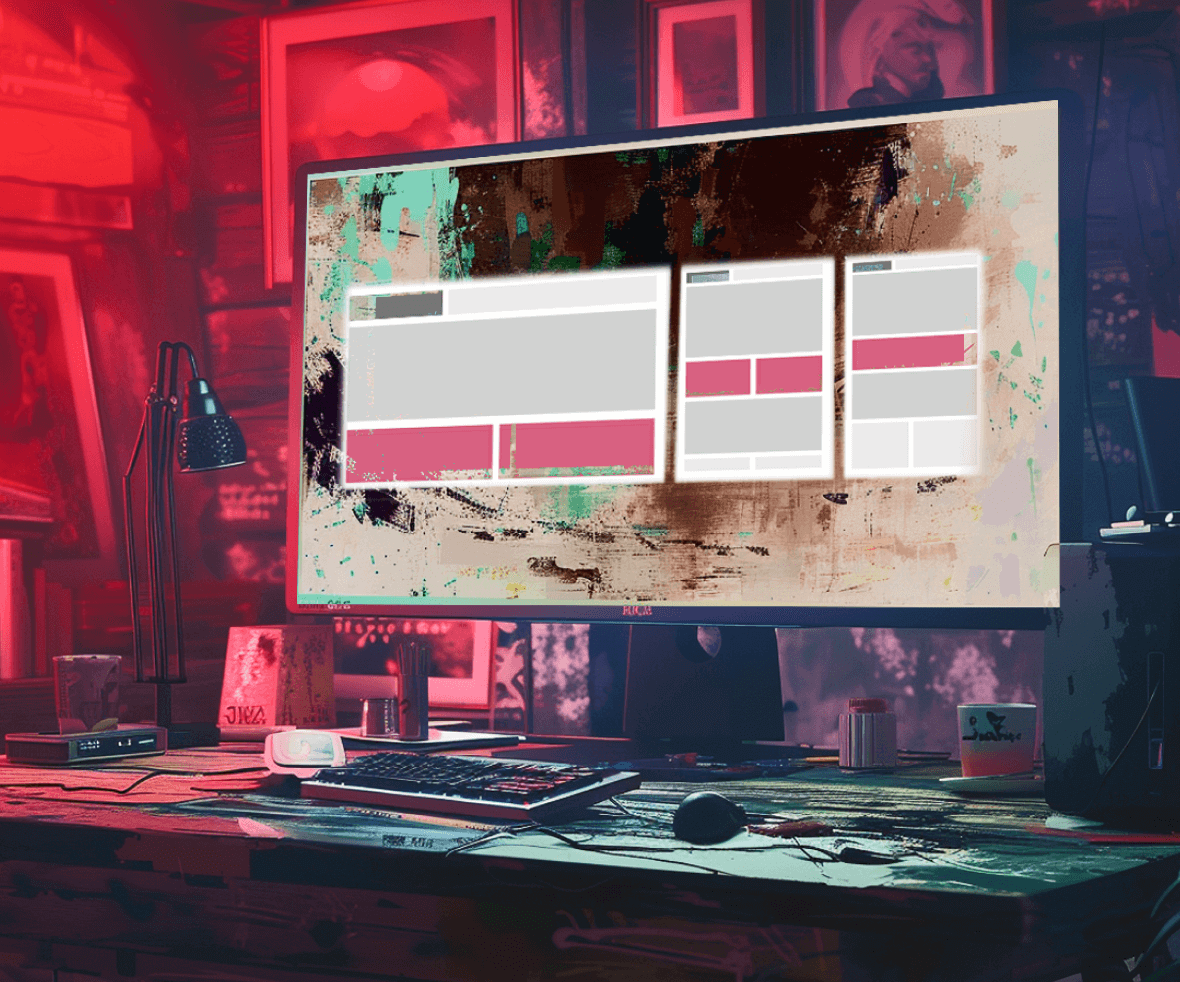Designers emphasize strategic layouts to create a sense of connection and order within interfaces. Layout grids act as invisible structures, guiding the placement of elements and ensuring consistency across multiple screens. But how do they work, and what are the different types?
Understanding the Grid System
Imagine a layout grid as a hidden framework within your design canvas. It’s made up of rows and columns that divide the space into modules, separated by gutters (the space between modules).
This structure helps achieve two key goals:
- Visual Organization: Layout grids prevent elements from appearing randomly placed, creating a sense of order and hierarchy.
- Responsiveness: By using a grid system, you can design layouts that adapt to different screen sizes and devices. This ensures your design looks polished and functions well across various platforms.

Types of Layout Grids:
Now that we understand the core purpose of layout grids, let’s explore the different types commonly used in design.
1. Manuscript Grid
It’s the simplest and single-column grid which comprises a rectangular area. The area can be filled with content like images and blocks of text. It consists of large margins and blocks. Manuscript Grids are best suited for Informational websites, where there is a continuous flow of text in the form of content.

2. Multicolumn Grid
This form of grid system deals with placing the content (illustrations and text) into separate columns. The size and number of columns are dependent upon the layout you want to provide. The number can vary from two to six. The value of the gutter should be consistent across the grid. It gets easier to figure out which column to use to place the text and what columns should be allocated for the images or illustrations. Newspapers are a good example.

3. Modular Grid
The modular grid has both the rows and the columns. Together they create a matrix structure of cells with an appropriate gutter. It is mostly used to handle complex layouts of a website or an app. The way our apps are placed on our phones is the work of using a modular grid.

4. Custom Grid
You can use different-sized modules if you need to establish a visual hierarchy based on their importance in a similar context. Also, ensure to keep the gutter length optimum in your layouts.

An essential element of any layout is the vertical end margins. The width of these vertical margins varies according to the screen size. Make sure to only expand this width up to appropriate sizes. Make sure to properly place your elements of the grid with enough vertical margins too.
Importance of layouts in design
- Layout plays a significant role in graphic design. Proper layout enhances the look of the particular object and the objects as a whole piece of design to create a stable composition.
- The success of a graphic design depends upon the way a user perceives the content placed on an interface. If it is readable and attracts the right parts, a proper layout can help you achieve that.
You may have realized by now the structure, various types, and usage of layouts in design. All the layouts explained above can be used on websites based on the choice and the nature of the site.
Ready to Unlock the Power of Layout Grids? Contact ProCreator, a leading UI UX design company in Mumbai. Our team of design experts can craft customized solutions to elevate your design projects. Let’s create user interfaces that are not only stunning but also organized and user-friendly.