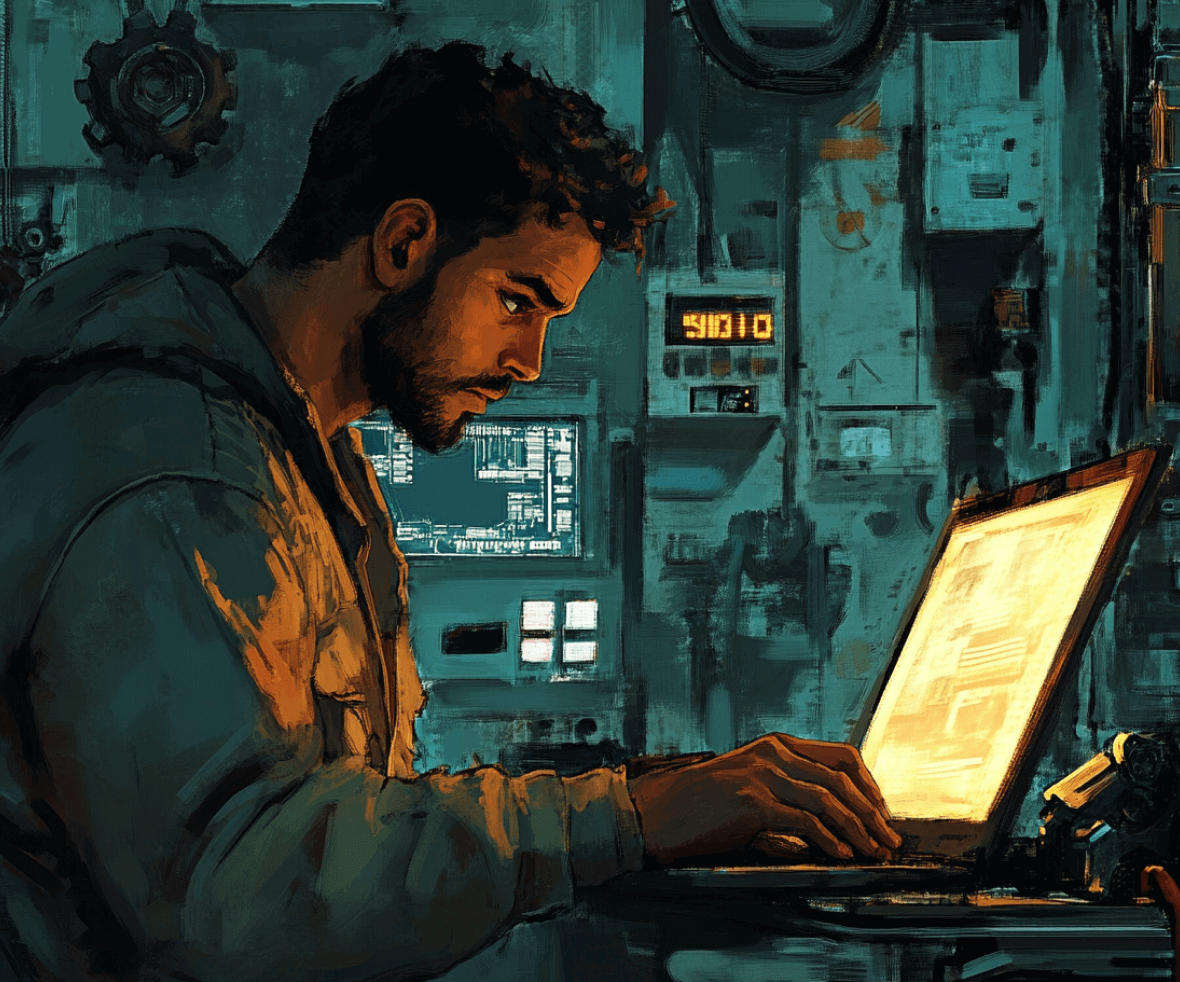Let’s face it: we all want our websites to work like a charm. But here’s the kicker – just like your car, your website needs regular maintenance to stay in top shape. You wouldn’t skip oil changes, right? So, why would you skip Website Maintenance? It’s the backbone of a fast, secure, and user-friendly site, yet it’s often overlooked.
In fact, did you know that 75% of consumers judge a company’s credibility based on its website? And sites that load just one second slower can see a 7% drop in conversions. Small details matter, and even minor issues can start chipping away at your brand’s reputation and revenue.

So, how often should you be performing these check-ins? Spoiler alert: it’s more than once a year. From weekly performance checks to annual design audits, having a structured maintenance plan is key.
In this article, we’ll dive into exactly what needs to be done and how often to do it. And trust us, it’s not just about fixing bugs or updating plugins – The Hidden Costs of Neglecting Website Maintenance may surprise you. Let’s explore why proactive maintenance is essential for your business!
The Hidden Costs of Neglecting Website Maintenance
Skipping Website Maintenance might save time in the short term, but it can lead to costly issues that affect your bottom line. Here’s a breakdown of the often-overlooked costs:
- Increased Security Risks: Without regular web maintenance, your site becomes an easy target for hackers. 43% of cyberattacks target small businesses, and many result from outdated software and neglected security updates.
- Reduced Website Performance: Neglecting website maintenance leads to slow page loading times, frustrating users and decreasing conversions.
- Lower Search Engine Rankings: Search engines prioritize sites with fresh, optimized content and smooth performance. Ignoring maintenance can push your site down in rankings, resulting in less organic traffic.
- Poor Accessibility and Compliance: Without regular Website Maintenance, your web app might not meet accessibility standards, limiting your audience and potentially leading to compliance issues.
- Inconsistent Brand Image: Outdated design elements or broken features can harm your brand’s credibility. Regular web maintenance and web service development keep your site visually appealing and aligned with current branding.
Neglecting these aspects of website maintenance adds up, impacting user experience, security, and revenue. Let’s break down the different types of maintenance needed to keep your site running optimally.
What Are the Different Types of Website Maintenance?
Here’s a breakdown of essential maintenance tasks to keep everything running smoothly.
Weekly Check-ins
Here’s a quick look at essential weekly maintenance tasks to keep your site functional and responsive:
1. Performance Testing
Regular performance testing is crucial for improving site speed, ensuring a seamless user experience and optimal SEO. Use tools like Google PageSpeed Insights or GTmetrix to check your site’s load speed. These tools offer specific solutions, like compressing large image files or optimizing code.
For example, if the test shows images are slowing down your site, tools like TinyPNG can instantly compress them, improving speed and enhancing the web designing benefits of your site.

2. Security Scans
Cyber threats evolve quickly, so running weekly security scans is essential. Use tools like Sucuri to identify potential vulnerabilities.
For example, if your scan detects outdated plugins or suspicious login attempts, addressing these issues immediately helps secure your data and maintain your website effectively. Businesses can also strengthen their protection with Website Security Software, which offers features like malware detection, firewalls, and automated threat response to keep websites safe from evolving risks.
3. Key Metrics Tracking
Regularly tracking metrics such as traffic, bounce rates, and conversions with Google Analytics can reveal patterns that need attention. A sudden increase in bounce rates could point to a user experience issue, such as a broken link or slow-loading page.
Monitoring these metrics helps you make targeted adjustments, ensuring smooth web app functionality. Weekly check-ins lay a strong foundation for solid website maintenance.
Monthly Tune-ups
Monthly Website Maintenance includes essential tasks that protect your site, improve visibility, and ensure smooth functionality. Here are the core actions that make a real difference:
1. Updating Plugins, Themes, and Core Files
Outdated software poses a significant security risk. Regularly updating plugins, themes, and core files keeps your site compatible with the latest technology and protects against vulnerabilities.
For example, on a WordPress site, you can review and update plugins through the dashboard. This simple web maintenance step reduces security risks and enhances website’s accessibility.
2. SEO Health Check
Search engines favor sites that are updated and error-free. Use tools like SEMrush or Ahrefs for a monthly SEO audit to find broken links, outdated content, or metadata that needs refreshing.
For instance, updating or replacing broken links can enhance web designing benefits and improve web service development by keeping content accessible and SEO-friendly.

3. Backup Management
Don’t rely solely on your hosting provider’s backup; set up monthly offsite backups for extra security. Tools like UpdraftPlus can automate offsite backups. This ensures quick data recovery if issues arise, helping you maintain your website without risking data loss.
These monthly web service development tasks reinforce your site’s security, data protection, and visibility. Now, let’s dive into quarterly assessments for deeper optimization and UX.
Quarterly Assessments
Quarterly Website Maintenance focuses on enhancing user experience and keeping content competitive. Here’s what to review every quarter:
1. User Experience (UX) Review
A quarterly UX audit identifies any friction points in the user journey, helping enhance your site’s web app usability and boost user satisfaction. Tools like Hotjar or Crazy Egg provide heatmaps showing user interactions, helping you understand where users drop off or spend the most time.
For example, if users exit frequently on a particular page, it may signal a need to improve navigation or layout. Regular UX audits enhance your site’s web app usability and contribute to long-term web designing benefits.
2. Content Updates and Refreshes
Refreshing top-performing content quarterly keeps it relevant. Use Google Analytics to identify high-traffic pages and update them with new information, images, or data. This not only boosts engagement but also signals to search engines that your site is active.
3. Competitor Analysis
Reviewing competitor websites quarterly reveals emerging trends in web service development and UI UX practices. If a competitor implements a new interactive feature that enhances website’s accessibility, consider adding something similar to stay competitive.

Quarterly assessments help maintain your website in line with evolving trends, optimizing both functionality and user experience. Next, let’s cover annual overhauls for major updates and strategic shifts.
Annual Overhaul
An annual Website Maintenance overhaul ensures your site aligns with current standards and user expectations. Here are key areas to focus on every year:
1. Full Design and UX Audit
User expectations shift over time, making an annual design and ux audit essential. Use analytics to see how users interact with your site and determine if updates are needed. For example, if users frequently abandon pages mid-navigation, simplifying the design may improve user engagement and enhance web designing benefits.
2. Accessibility and Compliance Check
Accessibility standards, such as ADA compliance, can change. An annual review helps ensure that all users, including those with disabilities, can navigate your site.
3. Hosting and Security Review
As your site grows, so do its hosting and security requirements. An annual check helps determine if your current hosting plan meets your traffic needs or if an upgrade is required for better speed and reliability. This type of web service development ensures your site’s performance remains optimal.
An annual overhaul is a critical part of Website Maintenance that ensures long-term site health, security, and alignment with modern standards. Finally, let’s look at expert tips to simplify maintenance.
Expert Tips from Web Developers
Keeping up with website maintenance doesn’t have to be overwhelming. Here are expert tips from web developers to streamline the process:
1. Use Automated Tools
Using AI in web design can streamline tasks like performance monitoring, user behavior analysis, and security scans, saving time and boosting efficiency. Automating tasks can make web maintenance much easier.
Tools like UptimeRobot for monitoring uptime, Google Analytics for performance tracking, and Sucuri for security scanning automate essential tasks. For instance, UptimeRobot alerts you if your web app experiences downtime, allowing you to respond quickly.

2. Create a Maintenance Checklist
A structured checklist helps ensure no part of Website Maintenance is overlooked. Include weekly, monthly, and quarterly tasks to address everything from speed optimization to website’s accessibility. This checklist acts as a roadmap, allowing you to maintain your website consistently.
3. Partner with Professionals
Working with a dedicated developer or web service development agency can save you time and prevent technical issues. A professional maintenance partner can handle everything from security to performance, letting you focus on core business activities. Partnering with experts ensures high web designing benefits without backend issues.
These tips simplify website maintenance so you can keep your site running smoothly, securely, and efficiently.
Conclusion
Website Maintenance is essential for a secure, high-performing, and user-friendly website. A structured maintenance plan with weekly, monthly, quarterly, and annual tasks will keep your site optimized and secure.
Ready to elevate your digital experience? Partner with a leading UI UX development company to create a maintenance plan that suits your needs. Reach out today to ensure your site runs smoothly, attracts more users, and keeps your brand at the forefront.
FAQs
What happens if you don’t maintain your website?
Neglecting website maintenance can lead to various issues that impact performance, security, and user experience. Over time, outdated software increases vulnerability to cyberattacks, causing potential data breaches. Additionally, an unmaintained website may load slowly, have broken features, and fail to meet accessibility standards, resulting in a negative impact on SEO rankings and user trust.
Do you have to pay monthly to maintain a website?
While it’s not mandatory to pay monthly, many businesses choose a monthly maintenance plan for ongoing updates, security monitoring, and performance optimization. This approach ensures that small issues are managed promptly, preventing larger, costlier problems down the line. Monthly plans often offer the benefit of continuous, proactive care, saving time and money in the long run.