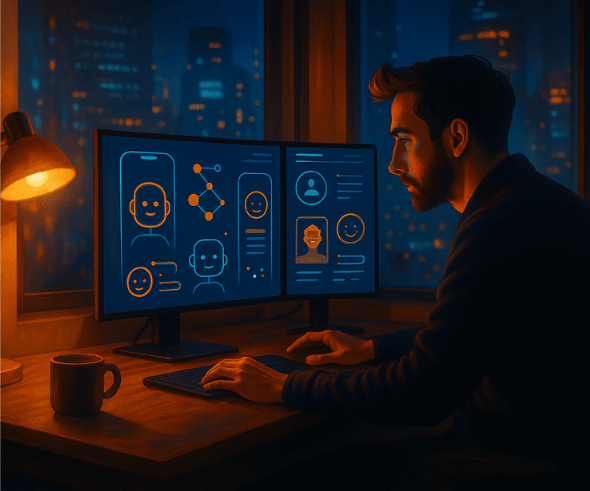Mobile app UX is undergoing a major shift in 2025, powered by AI.
From anticipating user behavior to responding to emotions, AI is transforming how users interact with mobile apps.
And it’s catching on fast!
Around 700 million people used AI-powered apps in the first half of 2025 alone!
Why the change? Because users no longer settle for apps that just work — they expect personalized, predictive, and emotionally aware experiences that feel intelligent by design.
If you’re building for the future, it’s time to explore 7 ways how AI is reshaping mobile app UX design in 2025 — and what that means for your product.
Let’s dive in.
Top 7 Ways AI Is Redefining Mobile App UX in 2025
1. Predictive Mobile App UX
Mobile apps now use behavioral data, past actions, timing patterns, and contextual cues (like location or time of day) to predict what users need next, and proactively shape the user experience.
Think of it as UX with foresight: fewer taps, smarter shortcuts, and flows that adapt to user expectations before they have to ask.

Mobile apps can now:
- Predict next best actions based on usage patterns
- Auto-complete journeys (like form filling or reordering)
- Flag churn signals and adjust tone or friction accordingly
For example, Google Maps uses AI to predict traffic patterns and reroute users before congestion hits — delivering faster, smoother commutes.
Key Takeaway:
For designers, this means that static wireframes won’t cut it anymore. Mobile UX best practices now include planning for predictive design, where teams need to map multiple user states and create flexible flows.
2. Adaptive, Personalized Interfaces
Mobile app UI UX design now prioritizes personalization, not just responsiveness.
Instead of one fixed experience for everyone, mobile app UIs now adapt in real time and are personalized to fit each user’s behavior, role, and preferences.
Apps can now:
- Rearrange dashboards based on user roles and activity
- Show advanced features to power users, and simpler flows to beginners
- Tailor onboarding journeys to match use cases or goals
- Adjust tone, visuals, or suggestions based on engagement or motivation levels
For example, Productivity apps like ClickUp rearrange dashboards based on user roles and recent activity. Meanwhile, Duolingo adapts lesson difficulty and mascot tone based on a learner’s progress and motivation.
Key Takeaway:
PMs need to define personalization rules and usage triggers early on, then ensure these systems evolve continuously through live data and testing.
3. Conversational Interfaces
AI-powered mobile app UX is now moving beyond traditional chatbots — these interfaces are now becoming conversational with LLM-enabled AI assistants.
Large Language Models (LLMs) make this possible by interpreting intent, guiding users through tasks, and even helping them discover features without navigating menus.
Tasks like setting up integrations, managing taxes, or creating investment profiles can now happen entirely through conversation.

Apps can now:
- Let users complete actions via natural language (e.g., “Transfer $500 to Alex”)
- Guide onboarding or troubleshooting with an in-app AI assistant
- Combine chat, voice, and touch into one seamless experience
For example, Banking apps like Capital One and mobile assistants like Samsung’s Galaxy AI now allow users to manage tasks through chat or voice, from paying bills to getting financial summaries.
Key takeaway:
It’s time to treat conversational interfaces as core product features, not add-ons, and ensure they’re trained on real user goals, not just help docs.
4. Emotionally Intelligent Mobile App UX
AI is no longer just tracking clicks — it’s beginning to understand how users feel.
In 2025, mobile apps can pick up on subtle behavioral cues: how fast someone scrolls, unexpected pauses, device tilts, or even how firmly a button is pressed. These passive signals can reveal emotional states like frustration, confusion, or fatigue, and the app can respond in real time.
This is why using behavioral UX patterns is key in your mobile app design, and could mean:
- Softening the tone of microcopy
- Switching to a calmer color palette
- Simplifying the interface to ease cognitive load
For Example, Wearable devices like Fitbit use signals like heart rate and sleep patterns to detect stress or fatigue. When needed, the app softens notifications and shifts to a simpler “recovery mode UI” – a low-pressure interface to help the user recover.
Key Takeaways:
This kind of UX must be opt-in, transparent, and privacy-compliant. Designers should go beyond just “error” and “success” states and create alternate interface responses for emotional contexts like stress, indecision, or boredom.
5. AI-driven Security & Fraud Detection
In 2025, mobile apps will use AI not just for convenience, but for protection.
Mobile apps now leverage AI-driven tools & models that can detect suspicious behavior patterns in real time and respond before damage occurs — all while keeping the experience smooth and unobtrusive for legitimate users.

Apps can now:
- Monitor behavioral biometrics (e.g., typing speed, tap rhythm) to detect anomalies
- Trigger soft interventions when fraud risk is detected (e.g., facial verification, step-up authentication)
- Use AI to auto-flag suspicious transactions without interrupting the full user flow
For example: Data privacy & security risks are one of the major AI in Fintech Challenges! Banks & payment apps like PayPal solve it by holistically leveraging AI to detect unusual login behavior or risky transactions — prompting verification only when necessary to avoid disrupting trusted users.
Key Takeaway:
Security doesn’t have to feel heavy. Designers should build invisible, intelligent guardrails for AI in mobile apps that only surface when needed.
6. Voice & Multimodal interactions
AI-powered mobile apps are now embracing multi-modal experiences – blending voice, touch, text, and even AR/VR inputs to create more natural and flexible interactions.
Apps can now:
- Let users switch between typing and voice mid-task
- Combine camera input, voice, and gestures in AR-powered flows
- Adapt interfaces based on gaze tracking, hand motion, or spatial context (especially in wearables and smart glasses)
For example: AR shopping apps like IKEA is one of the top mobile UX design examples as they let users place furniture in their home using the camera — while controlling the experience with voice or touch.
Key Takeaway:
Design teams should build for input flexibility, considering not just screens, but space, motion, and context.
Plan multi modal support based on user environment (e.g., on-the-go, hands-free, AR/VR), and ensure transitions between modes feel seamless — not fragmented.
7. Accessible & Inclusive Mobile App UX
AI is helping make mobile apps more inclusive and accessible by automating, adapting, and enhancing experiences for users with diverse needs, including those with visual, auditory, cognitive, or motor impairments.

Apps can now:
- Auto-generate alt text for images using computer vision
- Provide real-time voice-to-text and text-to-voice support
- Dynamically adjust font size, spacing, and contrast based on user preferences or system settings
- Translate gestures or facial expressions into commands — especially helpful for mobility-limited users
- Summarize content or simplify language for neurodiverse users and those with cognitive challenges
For example: The Gmail app supports voice input, smart replies, and screen reader compatibility — helping users with motor or cognitive impairments navigate and respond with less effort.
Key Takeaway:
With AI, design teams can build default-inclusive products, not just compliant ones!
By integrating AI-driven accessibility in UX design early, teams can create apps that respond to user needs dynamically, not statically.
How to Balance AI and Privacy in Mobile App UX?
AI-powered apps can now track behavior, predict emotions, and adapt in real time — but these capabilities often depend on sensitive user data.
Without transparency, even the smartest features can feel intrusive and damage user trust. As users grow more privacy-conscious, UX design teams must balance innovation with responsibility.
The challenge? Designing AI-driven experiences that feel intelligent, not invasive.
Here’s how to strike that balance:
- Clearly explain how and why AI is used in the app.
- Use opt-in for personalization, not opt-out
- Offer simple controls for privacy and data sharing
- Bake privacy into UX — not just legal disclaimers
- Ensure human oversight in sensitive flows
- Prioritize trust and transparency over convenience
AI and privacy aren’t at odds — with thoughtful UX, they can (and should) work together to deliver secure, privacy-first personalized experiences.
Responsible AI: The Key to Mobile App UX in 2025
In a world where users are hyper-aware of how their data is used, the companies that win will be the ones that lead with trust and intelligence.
AI-powered mobile UX offers a clear path to better engagement, higher retention, and deeper user loyalty — but only when it’s designed with both empathy and business outcomes in mind.
For product managers, founders, and CXOs, this means moving past check-the-box features and toward intentional, adaptive user experiences that create real value.
At ProCreator, we’re a UX UI design agency that partners with growth-focused teams to turn AI into a real UX advantage – balancing mobile UX best practices & business goals for a real human experience.
Reach out, and our team will build you the kind of mobile app experiences your users will keep coming back to!
FAQs
What is AI-powered mobile app UX?
AI-powered mobile app UX uses artificial intelligence to predict behavior, personalize journeys, and adapt in real time. It transforms static designs into dynamic, responsive experiences tailored to each user’s needs.
How does AI improve mobile app user experience?
AI enhances mobile app user experience by enabling features like predictive flows, adaptive interfaces, emotion-aware design, and voice-driven interactions — making apps faster, smarter, and more personalized.
Can AI-driven UX design maintain user privacy?
Yes. Responsible AI-driven UX balances innovation with transparency. Using opt-in personalization, clear privacy controls, and user-first design ensures trust while still delivering intelligent mobile app UX.