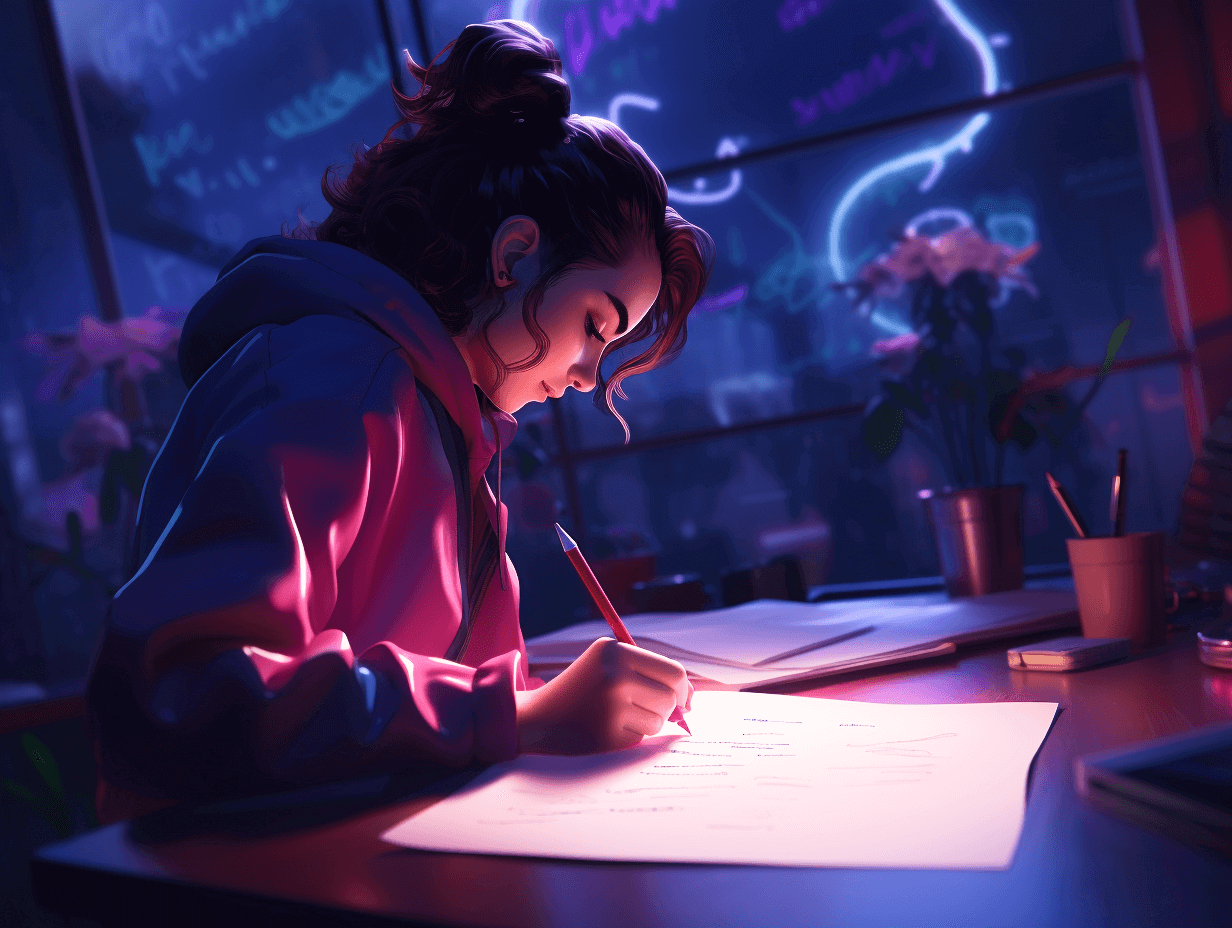In UI/UX design, there exists a compass that seasoned professionals and leading web development companies in India, like ProCreator, have come to value immensely: the UX review. While many perceive design as a mesmerizing blend of art and science, an interplay of colors, typography, and space, there’s an underlying rhythm to it – the art of User Experience.
How can one fine-tune this rhythm to resonate perfectly with its intended audience? The answer lies in a UX review, often referred to as a UX site audit. Interestingly, statistics reveal that nearly 70% of businesses recognize the importance of UX, yet fail to effectively quantify or review it. In a digital age where every interaction can influence user loyalty, partnering with a dedicated design agency like ProCreator becomes pivotal.
Want to take your understanding of UX audits to the next level? Grab your free eBook on mastering UX audits, where we share insights and strategies to help you fine-tune your product’s design and enhance user engagement.
Dive in, and discover the world of design through the lens of industry experts.
What is a UX Review?

A UX Review, often referred to as a “design audit”, is a deep dive into the intricate layers of a product or service’s user experience (UX). It’s not merely a surface-level examination; it delves into the nitty-gritty, unearthing discrepancies, and misalignments, and offering a canvas for enhancing the user’s journey.
Imagine, for instance, an architect meticulously inspecting every beam and brick of a building before deeming it safe. Similarly, akin to a thorough website audit, a UX review subjects the user interface (UI) to rigorous evaluation.
Each design element, interaction, and transition is assessed against a backdrop of ensuring alignment with user goals and expectations. The mission? Not just pinpointing areas of improvement, but ensuring the design genuinely resonates with user-centric philosophies.
When to do a UX Review?
Determining the optimal moment for a UX review is vital to maximize its advantages. Here’s when it’s most pivotal:
1. Before a product launch:
This acts as a final checkpoint, ensuring that your design decisions mirror user needs, paving the way for seamless first-time user experiences. It’s about presenting the best first impression.
2. Post-launch:
Once users get their hands on your product, their interactions and feedback become goldmines of information. Conducting a review post-launch helps gather this real-world data, highlighting areas that perhaps lab tests missed and paving the way for refined iterations.
3. Periodically:
Design isn’t static. With trends, technologies, and user behaviors in constant flux, periodic UX reviews become indispensable. They ensure that your product remains fresh, updated, and consistently aligned with the evolving needs of your user base.

Step-by-Step Process for Mastering UX Review
A UX review, also known as a design audit, is a comprehensive evaluation of a product or service’s user experience (UX). It goes beyond surface-level aesthetics and delves into the user journey, uncovering areas for improvement and ensuring the design aligns with user goals and expectations. Mastering the UX review process requires a meticulous and data-driven approach.
Here’s a breakdown of the key steps to guide you:
1. Define Objectives and User Personas
- Set the Stage: Before diving in, clearly define the goals of the UX review. Is it for a pre-launch product, a post-launch evaluation, or a periodic refresh? Knowing the objective helps tailor the review process.
- Know Your Users: Understanding your target audience is crucial. Create user personas that represent your ideal users, outlining their demographics, needs, goals, and pain points. This understanding becomes the lens through which you evaluate the design.
2. Gather Resources and Plan the Review
- Assemble Your Team: Gather stakeholders from different departments (design, development, product management) to collaborate and offer diverse perspectives.
- Review Existing Documentation: Collect and review existing documentation such as wireframes, user flows, prototypes, and style guides. This provides a foundational understanding of the design’s intent.
- Schedule Sessions (Optional): Consider scheduling user interviews or usability testing sessions to gather real-world user feedback.
4. Evaluate the User Journey
- Walk the User’s Path: Map out the user journey, identifying all touchpoints a user encounters when interacting with the product. Evaluate each touchpoint for seamlessness, clarity, and ease of use.
- Focus on Usability: Assess information architecture, navigation, and task completion flows. Identify areas where users might encounter difficulty or confusion.
- Consistency is Key: Ensure consistency in design elements, UI patterns, language, and interactions across the entire product. This creates a sense of familiarity and reduces cognitive load for users.
5. Accessibility and Inclusivity
- Design for All: Evaluate how well the product caters to users with disabilities. Ensure it adheres to accessibility guidelines like WCAG (Web Content Accessibility Guidelines) to promote inclusivity.
6. Gather and Analyze Feedback
- Feedback from All Sources: Collect feedback from various sources like internal testing, user interviews, and user testing sessions. Analyze the feedback data to identify recurring themes and pain points.
- Prioritize Insights: Not all feedback is created equal. Prioritize the most critical issues that have the greatest impact on the user experience.
7. Reporting and Recommendations
- Document Your Findings: Create a clear and concise UX review report that summarizes your findings, identifies areas for improvement, and provides actionable recommendations.
- Present Your Findings: Present your findings to stakeholders and the development team. Clearly communicate the impact of suggested improvements and collaborate on an action plan.
8. Iterate and Refine
- Continuous Improvement: The UX review process is iterative. Based on the recommendations, implement changes and refinements in the design.
- Re-evaluate: After implementing changes, consider conducting a follow-up review to assess the effectiveness of the implemented solutions.
Benefits of UX Review
Understanding the value of a UX review can empower teams and businesses to prioritize it. Here’s a closer look:
1. Enhanced User Satisfaction
At its core, a UX review revolves around the user. By identifying and rectifying design hiccups, businesses can craft smoother experiences. Happy users don’t just use a product—they advocate for it, bolstering its reputation.
2. Business Growth
Beyond aesthetics, good UX directly fuels business metrics. An intuitive and responsive design can enhance user engagement, propelling conversion rates and fostering brand loyalty.
3. Reduced Costs in the Long Run
Proactively uncovering and addressing design inconsistencies means fewer overhauls later. This proactive approach saves both time and money.
4. Informed Decision Making
A UX review offers more than mere critiques—it provides actionable insights. These data-driven recommendations illuminate the path for future design strategies, ensuring that every choice is user-centric and purposeful.
Modern Tools for UX Review
In an era defined by technological innovation, several tools have emerged, revolutionizing the UX review landscape:
1. Figma
Not just a design tool, Figma fosters collaboration, allowing teams to interact and gather feedback in real-time. Its cloud-based infrastructure ensures everyone’s on the same page, literally and figuratively.
2. Maze
Bridging the gap between design and testing, Maze offers rapid user testing, delivering actionable insights. Its intuitive interface lets designers prototype and validate with ease.
3. Lookback
Beyond mere numbers, Lookback facilitates real user feedback through immersive live sessions, capturing genuine reactions and emotions.

Conclusion
By following these steps and mastering the available tools, you can conduct thorough and effective UX reviews. Remember, the ultimate goal is to create user-centric designs that are intuitive, enjoyable, and meet the needs of your target audience.
If you’re scouting for an esteemed web development company in India or eyeing a collaboration with a prominent digital design agency, consider your quest complete with ProCreator Design. As a holistic UI UX design company, our expertise spans industries from HealthTech and EdTech to FinTech and AdTech. Partner with us, and let’s shape unparalleled design experiences together!
FAQs
What to do during design interview?
During a design interview, it’s crucial to showcase your design process, problem-solving skills, and portfolio. Discuss your role in past projects, share design rationales, and be prepared to accept constructive feedback.
What is included in UX Audit?
A UX audit evaluates a product’s user experience, analyzing its usability, accessibility, and overall functionality. It identifies gaps, inconsistencies, and recommends improvements based on user feedback, heuristics, and best practices.