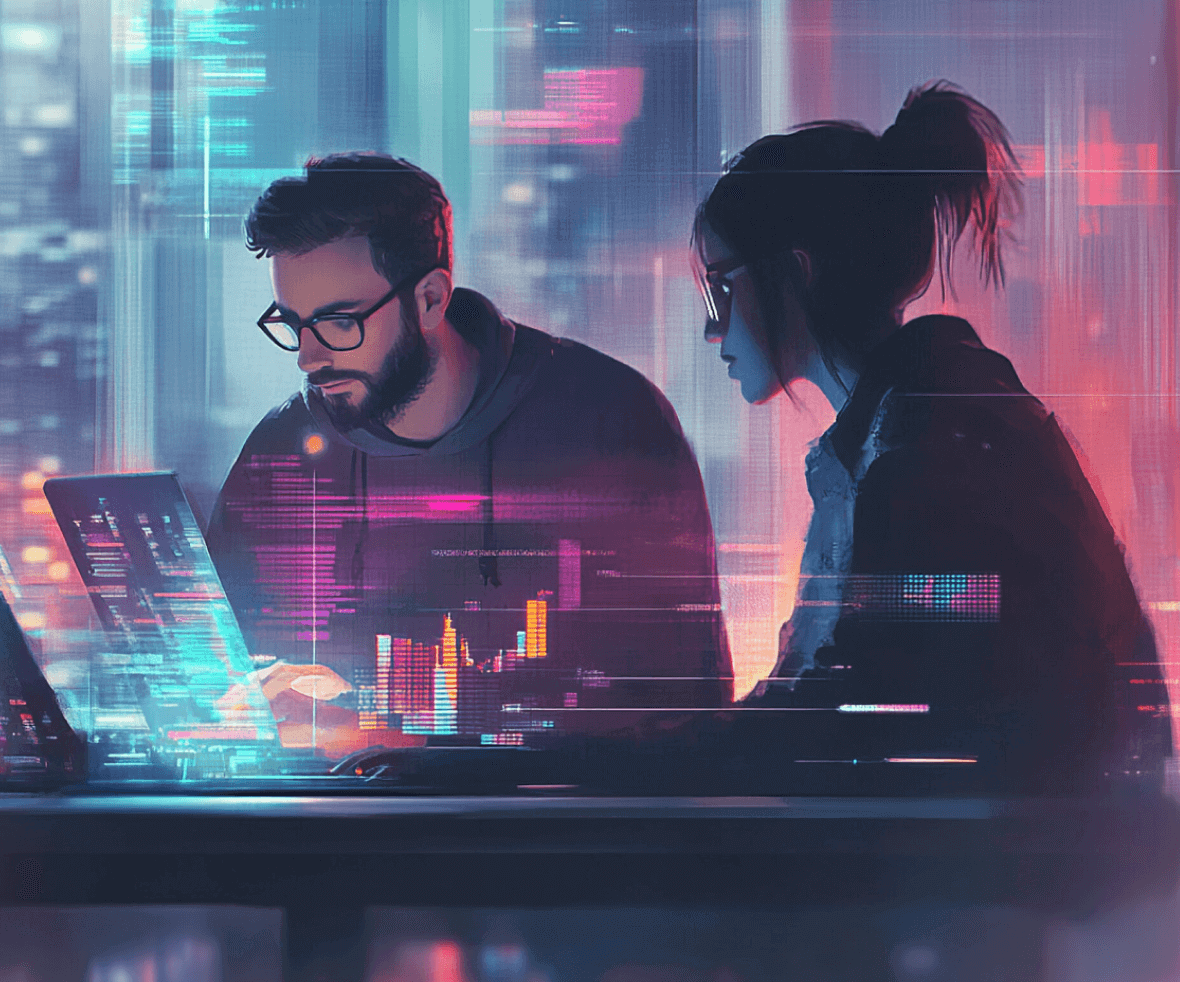Did you know that Churn is often called “the silent killer of SaaS growth!”
In fact, SaaS companies face an average monthly churn rate of 3-7%, which, for small to medium-sized businesses, can skyrocket to 36-76% annually!
So, why do SaaS businesses struggle with churn?
More often than not, the culprit is poor UI and UX design. If your SaaS UI design is confusing, cluttered, or doesn’t guide users effectively, they will leave—fast!
In a world where 94% of users cite poor design as their key reason for distrusting a website – bad UI can be a deal-breaker.
The Good News? By optimizing your UI for usability, simplicity, and engagement – you can significantly reduce churn and increase customer retention.
Let’s dive into 10 UI tips and strategies that help subscription-based SaaS businesses retain more users.

Top 10 Powerful SaaS UI Tips
Let’s dive into SaaS UI tips that will help reduce user drop-offs
1. Create A Frictionless Onboarding Process
For SaaS businesses, the onboarding process is the make-or-break moment for user retention. If users don’t see immediate value, they will abandon your service – increasing churn.
A well-structured SaaS UI should make the SaaS user onboarding process simply effortless – helping users discover the product’s core value quickly!
For example, one of the best SaaS examples of smooth onboarding is Slack. Its onboarding flow ensures users can set up workspaces within minutes, leading to higher activation rates. It highlights essential features through pop-ups and progress bars—reducing friction and improving user experience.
SaaS UI Tips to Implement:
- Use visual, real-time progress indicators to guide users and let them see where they are in the onboarding process.
- Implement smart defaults and pre-filled fields to speed the sign-up.
- Provide skip and revisit options for users who want to explore at their own pace.
- Use interactive checklists and inline tooltips to ensure users understand key actions and features.
- Offer guided walkthroughs with step-by-step instructions instead of providing lengthy documentation or too many features at once.

Source: GoodUX
2. Optimize Navigation & Information Architecture
Poor navigation in a SaaS UI leads to user confusion and frustration—two major churn factors! It makes it difficult for users to find what they need, causing them to abandon the product.
The UI should prioritize clarity, with an intuitive structure that guides users seamlessly through the interface.
For example, one of the best SaaS application examples is Notion. Its sidebar ensures users can access key features effortlessly, reducing frustration for better navigation. Its easy search functionality further allows instant access to notes, databases, and templates—improving efficiency.
SaaS UI Tips to Implement:
- Keep the main navigation visible and consistently placed.
- Use intuitive icons and labels for faster recognition.
- Enable predictive search bars with autocomplete to speed up navigation.
- Highlight frequently used features with sticky menus or quick-access hamburger menus.
- Implement hierarchical breadcrumbs to help users track their journey. For example – “Project> Folders> Add New Files”

Source: Notion
3. Simplify UI to Reduce Cognitive Load
A cluttered SaaS UI overwhelms users, leading to decision fatigue and frustration.
A minimalistic and well-structured user interface design on the other hand reduces complexity, allowing users to focus on core actions without distractions! For SaaS businesses, this means reducing the cognitive load on users – enhancing user experience and retention.
Asana is a prime SaaS UI example here, as it keeps its UI clean and intuitive by using collapsible sidebars and task sections – making it easier for users to focus on what’s important. Tooltips and inline suggestions further guide users through complex workflows – ensuring they don’t feel overwhelmed!
SaaS UI Tips to Implement:
- Follow Hick’s Law: Fewer choices for users = faster decision-making.
- Use progressive disclosure to show core features and reveal advanced features when necessary.
- Maintain a clear visual hierarchy by using whitespace to separate content and contrast in colors, fonts, and typography.
- Limit color palette and UI elements to reduce visual clutter.
- Implement one primary CTA per screen to guide user actions.

source: Asana
4. Optimize For Mobile & Cross-Device Experiences
Did you know that around 72% of users will access the web exclusively via their phones in 2025? This increasing reliance on smartphones is now shaping the SaaS industry with businesses utilizing a mobile-first UI approach.
Since mobile users expect fast and intuitive interactions- a responsive and touch-friendly SaaS UI design is essential. Prioritizing mobile optimization ensures that users can navigate and engage effortlessly, reducing friction and drop-offs.
Spotify is the prime SaaS example here, where its mobile UI prioritizes seamless interactions, effectively reducing churn. The app uses swipe gestures, clear buttons, a sticky navigation bar, and a dark viewing mode to enhance user engagement experience.
SaaS UI Tips to Implement:
- Ensure fast-loading mobile screens that load within 2 seconds.
- Use “thumb-friendly” zones and large button sizes (min 48px) for easy tapping.
- Leverage adaptive layouts that scale across different screen sizes.
- Optimize text readability with legible fonts and spacing.
- Minimize input fields and use auto-fill for faster interactions.
- Implement gesture-based navigation to enhance usability.
- Use sticky bottom navigation for key actions, enabling better mobile usability.
- Leverage mobile heatmaps to study user behavior, using data-driven strategies to optimize the placement of UI elements.
- Provide Sync & Continuity Features for users to switch between devices without losing progress.

Source: Spotify
5. Improve The Dashboard Interface
Your dashboard serves as the central hub in SaaS product design, where users interact with its core features.
Moreover, as businesses today are opting for personalized dashboards with dynamic content for a better user experience, its UI needs to adapt too!
A well-optimized dashboard UI then enhances user retention and engagement by providing clear data visualization, easy customization, and seamless navigation.
For example – Netflix’s user interface dynamically adjusts to user behavior by modifying the home screen layout based on viewing habits. By prioritizing personalized thumbnails and dynamic content positioning – Netflix has a UI that enhances user experience and minimizes churn.
SaaS UI Tips to Implement:
- Allow users to customize dashboard widgets and feature access.
- Use charts, graphs, and reports instead of cluttering dashboards with raw data.
- Implement dark/light mode options for accessibility.
- Utilize toggle buttons to allow users to adjust their interface settings.
- Use context-aware UI elements and modify them in real-time based on user activity.

Source: 4kfilme
6. Leverage Gamification Elements
Gamification techniques, such as progress tracking, rewards, and streaks, encourage users to stay engaged and satisfied! Adding these elements artfully to your SaaS UI design can create habit-forming loops that keep users coming back, reducing churn.
For Example – Duolingo’s streak system and XP rewards keep users engaged long-term. The app uses gamified notifications and fun animations in its UI to encourage daily learning habits.
SaaS UI Tips to Implement:
- Use progress bars to track user milestones
- Leverage confetti animations to celebrate user progress.
- Implement leaderboards and challenges to boost user engagement.
- Introduce streak rewards and daily check-ins.
- Add visual and sound effects to reinforce user actions.
- Provide incentives like badges, discounts, or exclusive content.

Source: Dulingo
7. Use Short Animations & Micro-Interactions
A swiftly rising SaaS design trend – Micro-interactions provide subtle feedback, making the SaaS UI feel responsive and engaging.
These small design details, such as button animations or confirmation messages, enhance the user experience and encourage continued interaction.
For Example – LinkedIn’s micro-animations confirm actions, enhancing engagement. Users see subtle feedback, such as check marks or pop-ups – when they send a connection request or like a post.
SaaS UI Tips to Implement:
- Add button hover effects and interactive transitions.
- Display real-time validation for form inputs to prevent errors and reduce frustration.
- Introduce click sounds or vibration feedback for mobile apps.
- Use loading spinners or skeleton screens to indicate progress and that content is being loaded – reducing perceived wait time.
- Implement animated success messages, like checkmarks or subtle pop-ups, to reassure users that their actions were successful.

Source: Skylead
8. Offer Transparent Cancellation for Smooth Exits
A complex or misleading cancellation process frustrates users and leads to negative brand sentiment, increasing churn rates. A well-designed SaaS UI hence, should ensure that subscription management & cancellation is straightforward.
For example – Grammarly integrates an intuitive cancellation UI by displaying a clear, one-click downgrade option along with a 50% discount pop-up. This approach keeps users engaged by offering alternatives, which could reduce churn & enhance retention.
SaaS UI Tips to Implement:
- Provide easy access to subscription settings from the dashboard.
- Offer clear downgrade or pause options before cancellation.
- Use exit-intent popups to offer discounts or alternative plans.
- Include a simple and non-deceptive cancellation process.
- Use non-intrusive customer feedback prompts such as embedded surveys or forms without disrupting the workflows, for churn insights.

Source: Pitiya
9. Enhance UI with Proactive Customer Support
Providing seamless and proactive customer support within your SaaS UI can significantly reduce churn by resolving user issues quickly before they escalate.
For example, one of the best SaaS application examples is Zendesk. It integrates proactive customer support by offering an embedded live chat and AI chatbot within its UI—ensuring users can resolve issues instantly without frustration.
SaaS UI Tips to Implement:
- Integrate live chat widgets for instant support without leaving the app.
- Leverage AI-driven chatbots to answer common queries in real time.
- Display contextual help icons near complex features.
- Offer in-app feedback buttons, support tickets, pop-up surveys, & bug reporting tools to let users share concerns without leaving the UI.

Source: Zendesk
10. Monitor & A/B Test UI Improvements
Lastly, remember that customer retention isn’t a one-time fix for any SaaS business—it requires constant iteration!
User behavior and preferences evolve over time, making it essential to test and refine UI elements regularly. A/B testing & analytics allow SaaS businesses to optimize their UI based on real user interactions, leading to better retention and lower churn.
SaaS UI Tips to Implement:
- Run A/B tests on UI elements like CTA placements, different layouts, and color schemes to see what works best.
- Use heatmaps and session-replay tools to analyze real-user interactions and detect where users drop off.
- Implement session replays to watch real user interactions.
- Track drop-off points in the sign-up and onboarding flow.
- Collect qualitative feedback via in-app surveys.

Armed with these actionable UI Strategies and tips – SaaS businesses can create functional, friction-free, and engaging experiences for users to reduce churn rates.
After all A great UI isn’t just about aesthetics; it’s about making every interaction smooth, intuitive, and frustration-free – so users feel at home from the first click!
Final Thoughts
A great SaaS UI isn’t just about looks—it’s about making every interaction seamless, intuitive, and frustration-free. While strong UI design reduces churn by enhancing usability and engagement, it works best alongside a well-structured UX strategy.
Partnering with the best UI UX design company ensures your SaaS product isn’t just functional but also user-centric and built for retention. If you’re ready to optimize your product for growth, let’s create experiences that keep users coming back!
FAQs
How to reduce churn in SaaS?
To reduce churn in SaaS, focus on enhancing the customer experience through effective onboarding, responsive support, and regular engagement. Implementing predictive analytics can help identify at-risk users, allowing for proactive retention strategies.
How to improve the onboarding process for SaaS?
To enhance SaaS onboarding, businesses should simplify sign-up flows, use interactive walkthroughs, provide real-time tooltips, and offer AI-driven recommendations. A good SaaS UI offers a frictionless onboarding experience so that users can quickly understand the product’s value.