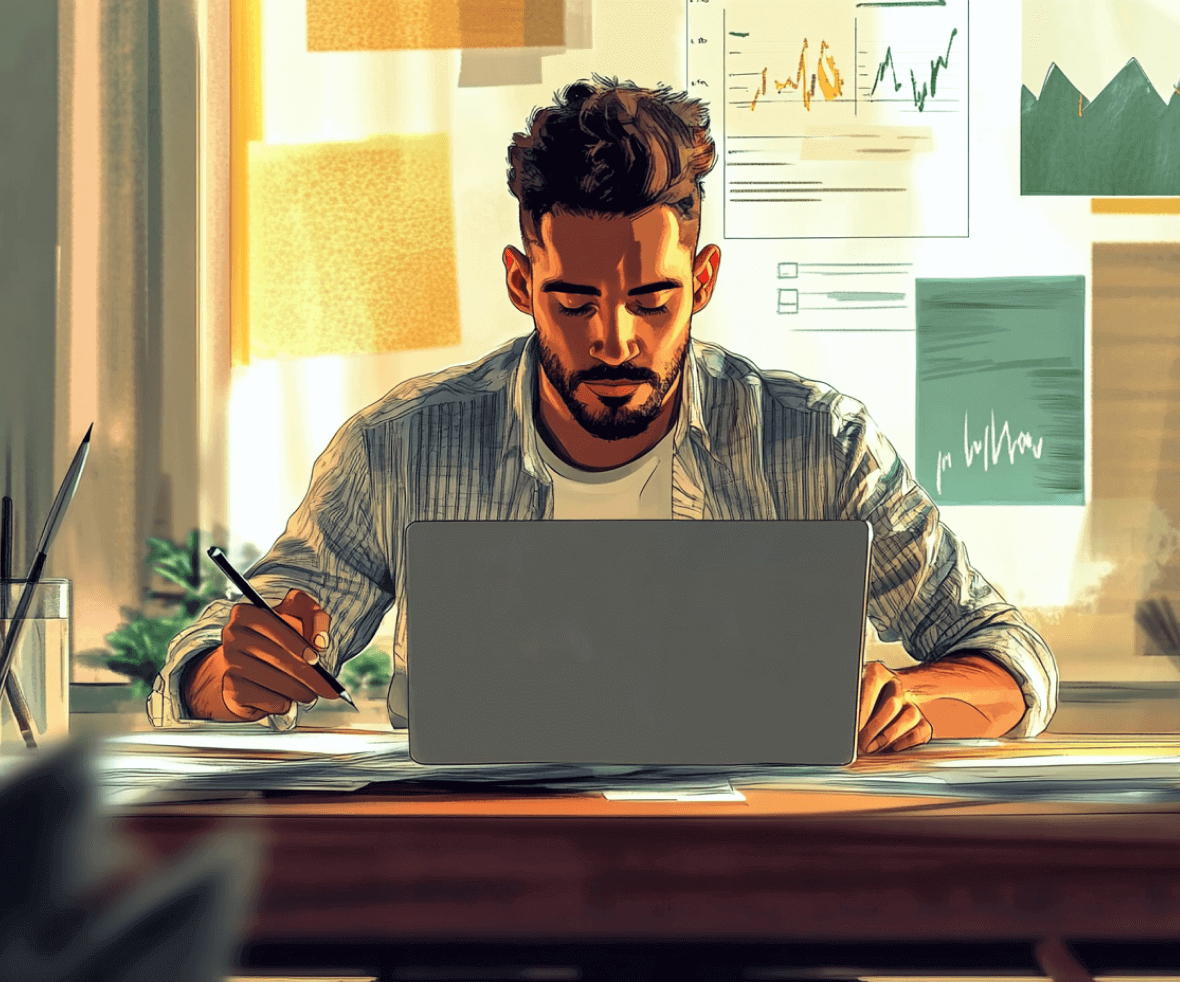Did you know that more than 1 in every 2 apps that are installed are uninstalled within 30 days of being downloaded?
Moreover, 74% of potential customers even switch to other solutions if the onboarding process gets complicated!
For SaaS businesses, SaaS customer onboarding is the first and most crucial touchpoint with users. An ineffective onboarding process with a bad UX isn’t just a usability issue—it’s a major revenue leak!
The way to combat this is to use the right SaaS interface design that ensures users reach their first ‘Aha Moment’ quickly – the first time a user discovers the true value of your product!
A seamless onboarding experience reduces friction, accelerates product adoption, and minimizes churn, turning first-time users into long-term loyal customers.
This guide presents the ultimate b2b saas onboarding checklist – integrating the best SaaS platform design strategies, real-world examples, and UX principles to optimize onboarding flow and create an intuitive user experience.
By leveraging effective SaaS solutions, businesses can enhance their onboarding process and ensure user satisfaction from day one.

SaaS Onboarding Design: 10 Key Strategies
Let’s check out the best SaaS onboarding design strategies. Understanding and implementing these strategies will help create a seamless onboarding experience that drives user success.
1. Provide a Frictionless Sign-Up Experience

Your onboarding process starts the moment a user lands on your sign-up page. A complicated or lengthy registration process can turn potential users away before they even explore your SaaS platform design. Instead, you want to make sign-up as effortless as possible.
- Minimize form fields – Ask only for the essential information needed to get users started. Unnecessary fields create friction and can deter sign-ups.
- Enable social logins – Allowing users to sign up via Google, LinkedIn, or Apple speeds up the process and removes barriers.
- Use progress indicators – If a sign-up has multiple steps, a visual indicator keeps users informed about their progress, reducing frustration.
For example – Dropbox simplifies its sign-up process by requesting only essential details—full name, email, and password. This minimal approach eliminates friction, allowing users to access the platform quickly without unnecessary barriers, ultimately increasing conversions and engagement.
2. Demonstrate Value Early for Quick Wins
New users need to see immediate value of your b2b saas onboarding to stay engaged. The first few interactions in your SaaS customer onboarding should highlight why your product is worth their time!
- Identify ‘aha moments’ – Find the key action that makes users realize your product’s value. It could be setting up their first workspace, sending their first message, or creating their first project.
- Guide users to their first success – Instead of letting them figure it out alone, direct them toward completing their first meaningful task.
For example – Canva allows users to start designing immediately with pre-made templates before even signing up, ensuring they see value in the platform’s ease of use and creative potential right away, before even committing to it.
3. Keep the SaaS Onboarding Process Simple

It’s tempting to introduce every feature at once, but overwhelming users with too much information upfront often leads to confusion and drop-offs. A good SaaS UI UX design should be concise, structured, and easy to navigate.
- Use progressive disclosure – Introduce features gradually instead of showing everything at once. This means prioritizing essential actions & features and showing advanced features later. Users learn best when they interact with elements as and when they need them.
- Break onboarding into steps – A step-by-step guide makes the process feel more manageable and less intimidating.
- Offer ‘skip’ options – Some users prefer to explore independently, so allow them to bypass walkthroughs if they choose.
For example – Asana simplifies onboarding by guiding users through essential features like creating projects and adding tasks right after signing up. Interactive tooltips and contextual prompts ensure users understand core functionalities without feeling overwhelmed, making the transition into the platform seamless.
4. Personalize Onboarding Flows
Not every user has the same goals or experience level. A one-size-fits-all approach doesn’t work in an era where customers expect personalization—instead, the onboarding journey should offer a customized experience that adapts to different user needs and goals.
- Segment users based on intent – Tailor the onboarding process to different user personas by offering role-based personalized onboarding flows. Ask users about their goals during onboarding and tailor their experience accordingly.
- Customize feature recommendations –Incorporate dynamic UI adjustments that display relevant features based on user behavior. If a user is setting up a business account vs. a personal one, guide them to the most relevant tools first.
Example: ProApp, a design learning app, asks users a series of interactive questions based on their design interests, skill levels, and learning goals to personalize its onboarding flow and offer tailored design course recommendations.
5. Offer Interactive Product Walkthroughs
Static tutorials in a SaaS onboarding process can feel dull and disconnected. Instead, opt for interactive walkthroughs in your onboarding design to encourage hands-on learning! This allows users to understand features by actually using them, for a seamless customer experience.
- Step-by-step guidance – Break down complex features into bite-sized, easy-to-follow steps using tooltips, highlights, or prompts that direct users to key areas of a product. This method helps users understand and engage with core functionalities without feeling overwhelmed.
- Self-paced exploration – Allow users to choose between a ‘Guided Walkthrough’ or ‘Skip & Explore’ option for a personalized experience. This empowers users to learn at their own pace and according to their preferences.
Example: Figma simplifies the SaaS product lifecycle by using interactive, step-by-step tutorials embedded directly into its interface.
Instead of presenting static documentation or long videos, Figma employs contextual tooltips and guided walkthroughs that prompt users to complete small, meaningful actions—such as creating a frame, adding text, or dragging an object.
6. Leverage Progress Tracking Elements
![]()
Keeping users engaged throughout onboarding is crucial, and progress tracking plays a significant role in motivating them to continue. When users see how far they’ve come and what steps remain, they are more likely to complete the onboarding journey successfully.
- Use checklists – A structured checklist provides users with a clear roadmap, ensuring they know what to do next and feel a sense of accomplishment as they complete tasks.
- Celebrate milestones – Subtle animations, congratulatory messages, or rewards reinforce a feeling of achievement, encouraging users to continue engaging with the platform.
- Visual progress indicators – Progress bars or step markers keep users aware of how much they have completed and what remains, reducing the chances of abandonment.
For example: Trello enhances SaaS interface design by implementing a task completion tracker with animations. Similarly, well-designed crowdfunding pages often use goal meters and donor recognition features to maintain momentum and motivate contributors, elements that can inspire SaaS teams to create emotionally engaging progress cues.
7. Gamify the SaaS Onboarding Journey
Gamification leverages psychological triggers like rewards, competition, and achievements to make the SaaS onboarding process engaging and habit-forming. By incorporating game-like elements in your UX design – your product motivates users to complete tasks, leading to higher retention rates and a more enjoyable experience.
- Introduce streaks, badges, or XP points – Rewarding users with streaks, experience points (XP), or badges creates a sense of accomplishment and encourages continued engagement.
- Use leaderboards and challenges – Social motivation plays a key role in keeping users engaged, especially in team-based SaaS platforms.
Example: Duolingo makes learning fun by incorporating streaks and XP points, turning language learning into an engaging habit for new users.
8. Optimize Empty States

Empty states, often overlooked, can be turned into powerful SaaS onboarding design tools that guide users, set expectations, and drive engagement. A well-designed empty state should educate, encourage action, and reduce friction for new users encountering an interface for the first time.
- Provide a clear call to action – Instead of a blank screen, direct users to their next step with actionable prompts that introduce key features.
- Use visual guidance – Incorporate illustrations, tooltips, or microanimations to explain functionality and make the screen inviting.
- Pre-fill with sample data – Show users what an optimized setup looks like, making it easier for them to understand the platform’s capabilities.
Example: Dropbox enhances b2b saas onboarding by using an illustrated empty state with a prompt to upload a file. This visually engaging cue helps users understand their next action while reinforcing the platform’s primary function.
9. Create & Update Onboarding Materials
SaaS Onboarding UX doesn’t end once a user completes the initial steps—it’s an ongoing process that should evolve with product updates and user needs. High-quality, accessible onboarding materials or self-service resources ensure users can always find the help they need – reducing dependency on support teams and improving user retention.
- Offer diverse learning resources – Provide tutorial videos, step-by-step guides, FAQs, and interactive walkthroughs to cater to different learning styles.Keep materials updated – Regularly revise onboarding content to reflect new features, UI changes, and user feedback.
- Embed in-product help – Contextual help options, tooltips, and interactive knowledge bases within the platform allow users to access guidance without leaving their workflow.
For example: Notion, a productivity & note-taking web app continuously updates its onboarding materials with interactive templates, detailed help guides, and real-time support, ensuring users always have access to relevant and up-to-date resources.
10. Leverage User Feedback

User feedback can be a goldmine for improving the SaaS onboarding experience. By collecting insights directly from users – SaaS companies can identify pain points, refine onboarding flows, and ensure the process remains aligned with evolving user expectations.
- Gather qualitative and quantitative feedback – Use in-app surveys, NPS scores, and user interviews to understand where users struggle.
- Analyze session recordings and heat maps – Tools like Hotjar or FullStory help visualize friction points in onboarding.
- Iterate based on feedback – Continuous updates based on real user data ensure that onboarding remains efficient and user-friendly.
Example: HubSpot leverages user feedback by frequently running usability tests and making iterative improvements to its onboarding experience. The company refines its tooltips, in-app messages, and help documentation to ensure users always receive relevant guidance at the right moment.
A well-designed SaaS onboarding UX is the foundation of a successful SaaS product. By focusing on a frictionless sign-up, delivering immediate value, simplifying the process, and continuously iterating based on user feedback, businesses can create an engaging onboarding experience that drives user retention and product adoption.
Prioritizing an intuitive onboarding flow not only enhances the SaaS customer onboarding journey but also ensures long-term success for your SaaS product design. Implement these strategies and watch your SaaS interface design become a key differentiator in user engagement and business growth.
Rethinking SaaS Onboarding Design As A Competitive Advantage
As a design consultancy, here’s our key takeaway for SaaS businesses – Treat your SaaS onboarding design process as not just a feature, but a strategy in your SaaS product lifecycle.
Onboarding isn’t just about guiding users; it’s about keeping them engaged and invested in your product to drive long-term engagement and customer retention.
Companies that treat onboarding as a one-time setup process risk alienating users before they can truly see the benefits of their product.
Instead, successful SaaS platforms adopt an iterative, data-driven design approach – refining their onboarding based on real-time feedback and evolving user expectations.
For businesses looking to optimize their SaaS platform design with a seamless and intuitive onboarding experience, partnering with a top UI UX design agency can ensure enhanced usability and maximized product adoption.
Let’s transform your onboarding journey into a powerful business growth engine, ensuring users not only sign up but stay and succeed!
FAQs