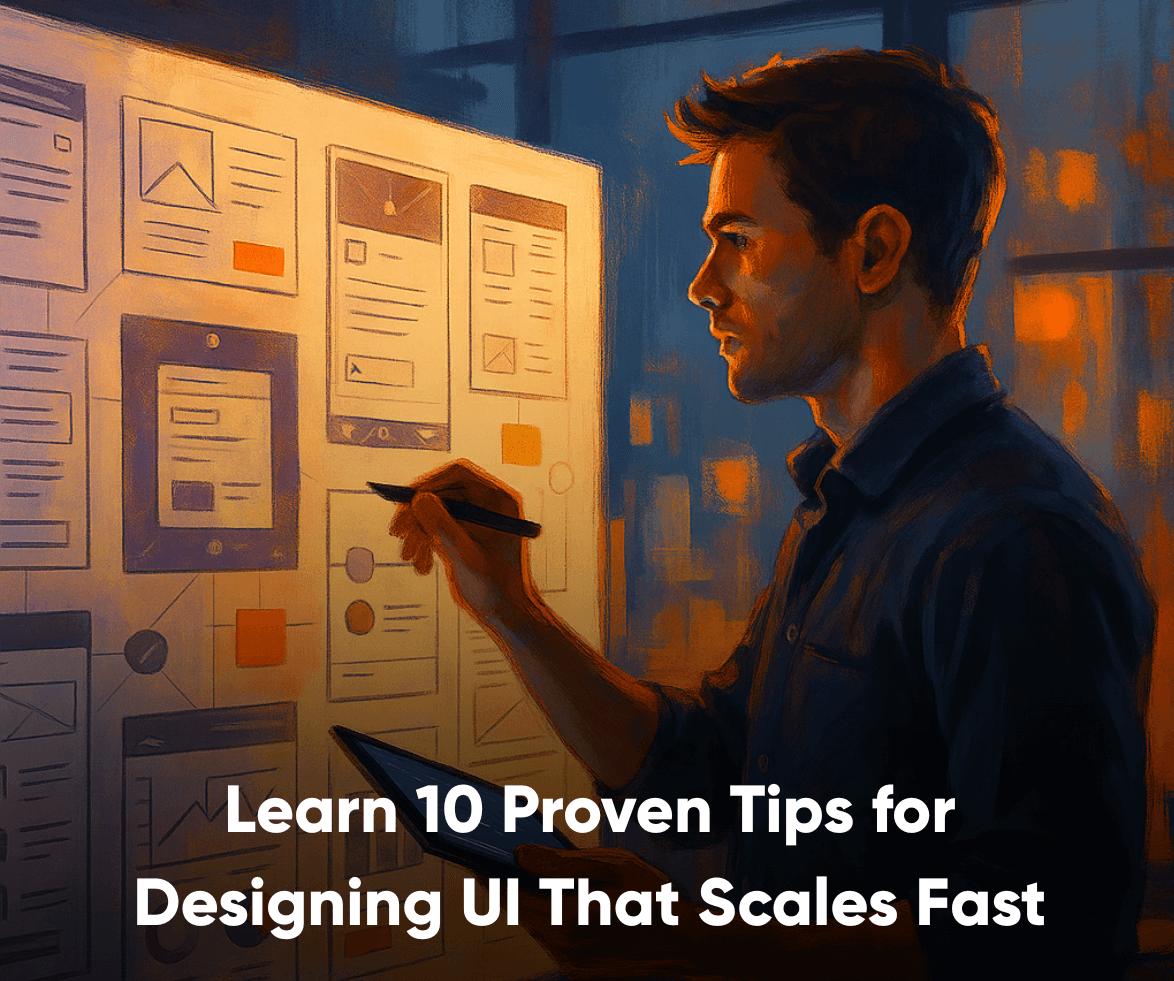As Grab (once a simple ride booking app) massively scaled to a super app for multiple services like food delivery or digital payments, users found it cluttered and hard to use.
Why? Too much information, unclear flows, and inconsistent UI made a simple action like booking a ride feel frustrating!
So their design team had to go back to the drawing board – redesigning UI with fewer components, cleaner screens, & flows tailored to different user types.
That’s what this blog tackles: how to design UI that scales without breaking the user experience. We’ll share 4 principles and 10 best practices to help your product grow fast without redesign chaos from design systems to component libraries and visual hierarchy.
Designing UI for Scalable Products: 4 Key Principles
A good UI is more than a collection of screens.
It’s a valuable part of the product design process. Scalable UIs are not simply clean or visually polished – they’re built for rapid growth. Here are 4 UI design principles that can scale your product:
- Modular: Each component (button, form, navigation element) is designed independently but fits cohesively into the larger system. This allows reuse across features, reduces design debt, and keeps interfaces consistent.

- Adaptive: As users access your product across devices, screen sizes, or languages, your UI should adjust seamlessly. Fluid layouts, responsive grids, and flexible containers are key.
- Accessible: Accessibility is not optional when scaling, and every UI UX designer must build with inclusion in mind. A scalable UI system that embeds WCAG guidelines from the ground up, future-proofs your product for diverse user bases & legal compliance.

- Tokenized: Design tokens are the building blocks of scalable design. By using variables for color, spacing, typography, & interaction states, teams can make sweeping changes globally without breaking the system. This is key when evolving your brand or shipping updates across modules.
For developers and UI UX designers – Designing UI that’s scalable translates into fewer bugs, faster release cycles, and a cohesive user experience across teams, platforms, & markets.
How to Build a Scalable UI System: 10 Practical Best Practices
1. Component Reusability
While designing UI, reusable components let you build faster and stay consistent as your product grows.
Instead of redesigning the same button or form every time, modular components act like LEGO blocks — easy to reuse, adapt, and maintain!
- Use atomic design principles (atoms → molecules → organisms): Break the UI into small, reusable pieces that build up into full features. For example, a button (atom) and label combine into a search bar (molecule), which fits inside a navigation header (organism).
- Centralize components: Store them in a shared Figma + Storybook library (design system) to keep design & development aligned.
- Balance flexibility and focus: Components should allow useful variations (like size or color changes) but stay focused on purpose—for example, a card layout shouldn’t be stretched to act as a modal or a form container.
This improves team efficiency, reduces rework, and helps your UI scale smoothly.

2. Use a Design System
A design system is like a rule book for your product’s look and feel — colors, fonts, spacing, components, etc.
It keeps things consistent while improving decision-making, especially when more designers and developers join the team later.
- Build parity between design files and live components in code
- Use design tokens to define color, spacing, typography, and UI states, for example – [primary-color: #0055ff] They act like variables that ensure consistency across your design and make updates faster.
- Set clear rules: Document when and how to use each component, including edge cases.
- Include themes like dark mode, localization, and accessibility from the start.

3. Design for all devices
Your UI needs to work flawlessly on every device without falling apart — be it a phone, tablet, or desktop.
Make sure you know everything about mobile app design, as a user interface that breaks on smaller screens breaks your product experience.
- Design mobile-first to prioritize core functionality from the start
- Use flexible grids and rem/em units to scale layouts.
- Test on actual devices, not just digital mockups or simulators
- Hide or adapt secondary elements for small screens

4. Have a Clear Visual Hierarchy
As your product adds features, it risks overwhelming users. This is why visual hierarchy is key in designing UIs for scalable products.
In user interface design, visual hierarchy is how you guide attention, so users know what to do, where to look, and what matters most.
Use typography tiers to separate headings, sections, and body content clearly. For instance: H1 for the main title, H2 for section titles, & smaller font for body text.
- Apply whitespace to group related elements and declutter the interface
- Highlight one primary action per screen to reduce cognitive load
- Test full user flows, not just individual screens, to ensure clarity holds end-to-end

5. Keep Navigation Simple but Flexible
As products grow, your navigation and structure must evolve without confusing users.
This means using a good user-centric IA (information architecture), which ensures they can always find what they need, even as features multiply!
- Keep navigation shallow: Avoid burying important features in deep, nested menus.
- Test structure early using UX research methods & tools like card sorting or tree testing to validate how users think.
- Organize content by user goals, not internal team structures or stakeholders.
- Design expandable systems, like collapsible sidebars or mega-menus, to accommodate future growth.

6. Plan for Localization & Global Users
Scaling your product globally means designing UIs that respect and adapt to different languages, scripts, and cultural norms.
A one-size-fits-all UI design often fails in diverse markets.
- Avoid hard-coded text so that content can be easily translated using localization tools
- Design layouts for variable-length content—e.g., “Submit” in English might become “Enviar formulario” in Spanish
- Support RTL (Right-to-Left) layouts for languages like Arabic or Hebrew by mirroring the layout and navigation
- Adjust visuals and symbols to local expectations or cultural norms. For instance, a mailbox icon may not mean “inbox” everywhere
7. Prioritize Performance-Aware UI Design
A fast UI is essential for scale. As your user base grows, every animation, image, or extra line of code adds up.
Performance-aware UI design ensures users don’t bounce because of lag.
- Optimize images and assets by compressing files and using modern formats like WebP to reduce load time
- Avoid heavy animations that overuse the browser’s rendering power or delay interactions
- Implement lazy loading so only visible content loads initially, improving speed and responsiveness
- Run regular performance audits using tools like Lighthouse to catch slowdowns after updates.

8. Design for Accessibility & Inclusivity
One of the most overlooked UI design principles is accessibility.
Ignoring accessibility can alienate users, reduce adoption, and even cause legal issues.
Make sure your UI works for people with disabilities. Designing for everyone is a non-negotiable part of scalability.
- Follow WCAG 2.2 standards to ensure text contrast, proper labeling, and structured content
- Support full keyboard navigation so users can interact without a mouse
- Add screen reader compatibility with semantic HTML and ARIA roles
- Test with real users who have disabilities to surface blind spots in your UI

9. Use Real Data to Inform Design
User interface design doesn’t stop at the launch!
When your product scales, decisions should be based on user behavior, and not guesswork. From heatmaps to in-product feedback – data should guide how your UI evolves.
In fact, leading SaaS teams use data-driven design to scale smarter & faster
- Use analytics or heat map tools like Mixpanel or Hotjar to spot where users struggle or drop off.
- Design for testing so you can A/B different layouts or interactions easily
- Gather user feedback through in-product surveys, feedback widgets, or NPS tools
- Iterate and improve continuously by prioritizing changes backed by behavioral and feedback data.

10. Design for Upgrades and Changes
As your product matures, features will evolve, interfaces will shift, and new versions will roll out. A scalable UI should handle this gracefully, without breaking old screens or causing confusion.
- Design modular screens so parts can be swapped or updated independently. For example, design your dashboard layout so the analytics widget can be replaced with a new chart module without changing the entire page structure.
- Use feature flags (toggles) to turn features on or off without deploying new code. This allows you to release new elements gradually, test performance for specific user segments, or roll back instantly if needed.
- Maintain backward compatibility for older user flows, especially in enterprise products. For example, if you redesign a pricing page, users with old bookmarks should still land on a working version that feels familiar.
- Document UI patterns so changes follow consistent logic and don’t feel jarring.

Key Takeaway: Designing UI for Scalability Means You Are Future-Ready
As a UI UX design agency, here’s the hard truth we’ve seen most startups learn too late: scaling breaks bad design.
A UI that looks great today can quietly become your biggest liability tomorrow – slowing dev cycles, frustrating users, and hiding in plain sight.
Scalable UI isn’t just a product design problem. It’s a strategic investment.
For business leaders, your UI is your infrastructure, and like any infrastructure, it must be modular, resilient, and built for the long haul. Moreover, teams that design for user experience from day 1 scale more smoothly.
At ProCreator, we’ve helped lead global SaaS, fintech, & enterprise brands like Zebpay, HCL, & ITC redesign interfaces that reduced churn, improved performance, & unlocked growth across markets. If your current UI feels stretched or fragmented, it’s time to treat design as scale-critical, not cosmetic.
Book a UI/UX audit with ProCreator and uncover what’s slowing your product down.
FAQs
What is scalable UI design?
Designing UI for scalability ensures your interface can grow without breaking consistency or user experience across devices and markets.
Why should product teams use a design system?
A design system helps maintain consistency, reduce rework, and scale faster by centralizing UI components and design decisions.
How do you know if the user interface is built to be scalable?
Check if the UI supports modularity, reusable components, design tokens, and accessibility standards. Scalable frameworks allow easy updates, consistent user experiences across devices, and minimal redesign overhead as the product evolves. Test across flows, devices, & edge cases.