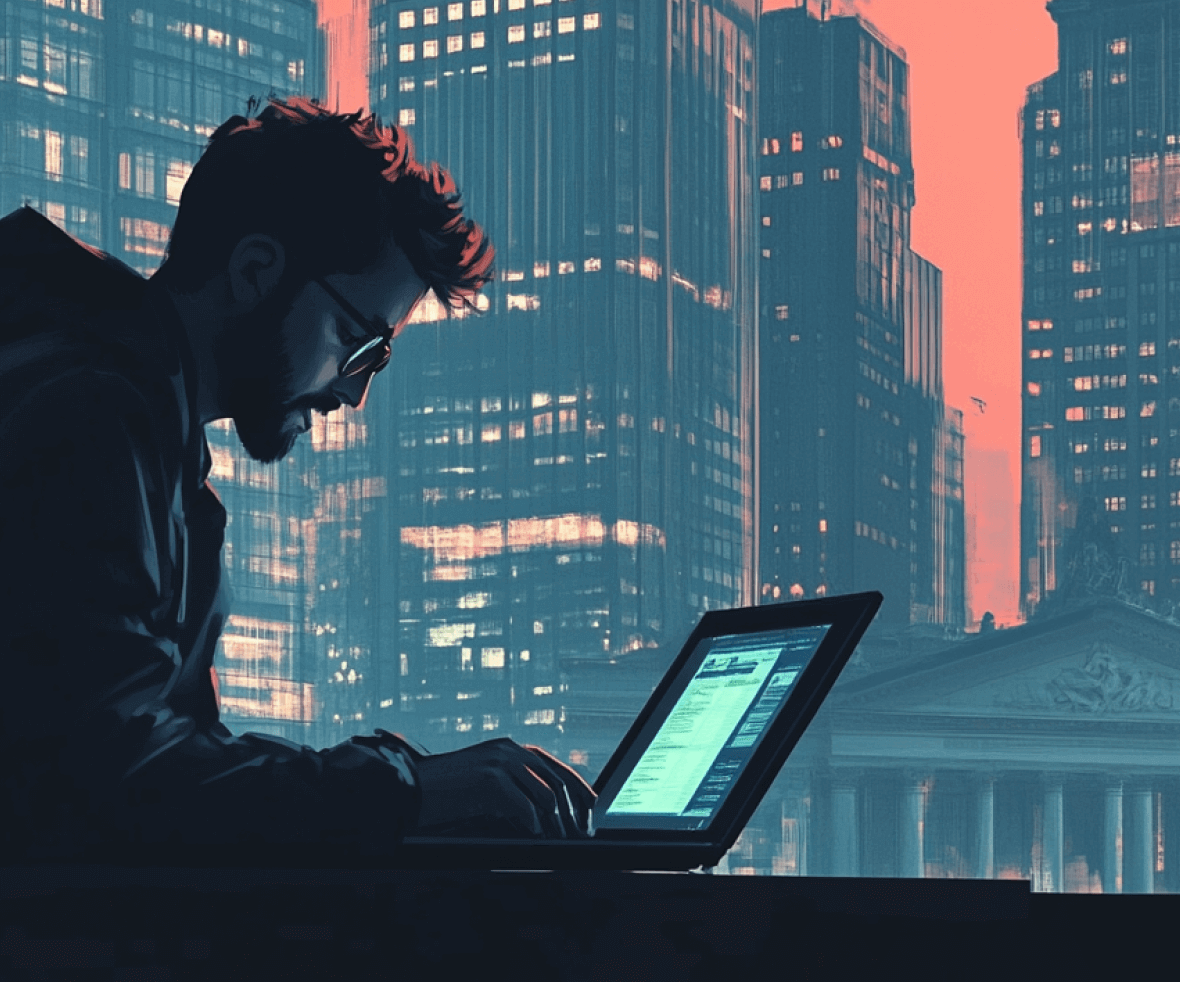A 2024 Citibank report has predicted that AI could boost banking and fintech profits by at least $170 billion by 2028, pushing total earnings close to the $2 trillion mark!
That’s not speculation. That’s the next phase of the banking future.
So, what’s the most visible driver of this AI-led transformation? Is it just the backend systems or risk engines?
We believe it’s the banking UI—the interface that your users tap, speak to, or sometimes interact with invisibly.
Because no matter how smart your banking AI is behind the scenes, it’s the UI that shapes the user’s experience, trust, and loyalty—the very things that drive retention, satisfaction, and ultimately… profit.
As artificial intelligence rapidly integrates into financial services, banking user interfaces are evolving into adaptive, predictive, and emotionally intelligent tools.
In this blog, we explore the top AI-driven banking trends in 2025 —how they work, where they’re headed, and what product design teams must prioritize to stay ahead.
Let’s dive in.
1. Personalized AI Dashboards That Adapt to Users

Gone are the days of static dashboards with fixed layouts and generic insights!
Powered by predictive AI systems, today’s banking dashboards are evolving to not only understand user behavior but also anticipate financial needs in real time. And with modular UI design, they’re flexible enough to rearrange content dynamically.
Let’s consider the real-world use case example of DBS Bank. Its mobile app automatically tracks users’ financial behavior and reshuffles the interface accordingly. If spending spikes, it proactively highlights budgeting tools or savings recommendations at the top of the dashboard, replacing less relevant modules.
This creates a responsive and adaptive interface that feels less like a product and more like a personal financial assistant.
Pro Design Tips for Predictive Dashboard UI
- Use behavioral data to surface timely, relevant nudges based on user activity (e.g., spending spikes, new salary credits, missed payments).
- Design modular components—cards, widgets, or tiles—that AI can rearrange based on usage patterns.
- Create real-time responsiveness: Let high-priority components float up dynamically without breaking visual hierarchy.
- Context over clutter: Show only what’s meaningful per session to avoid overwhelming users.
- Maintain user control: Let users pin, dismiss, or adjust what’s shown—personalization must feel empowering, not intrusive.
Why This Matters?
- Increases engagement: Relevance keeps users coming back.
- Reduces decision fatigue: Adaptive layouts present only what’s important now.
- Future-ready UX: A modular foundation scales easily as new AI features roll out.
2. AI-Powered Fraud Detection in Banking UI

Security in banking is swiftly evolving—from clunky alerts and locked accounts to smart, silent, and frictionless protection. However, companies must also solve the many AI challenges in banking.
With AI analyzing transaction patterns in real time, modern banking UIs can detect fraud without breaking the user experience. The goal is simple: keep users safe, without making them feel unsafe.
For instance, JPMorgan Chase uses AI to monitor anomalies and quietly flags unusual behavior. If a suspicious transaction occurs, users get a contextual prompt within the app—“Did you just authorize a $900 purchase at X?” with a one-tap confirmation or reversal.
Pro Design Tips for Frictionless Fraud Detection:
- Deliver Smart Intervention: Interrupt users only when necessary and make it feel helpful. Suggest verifying a transaction instead of freezing the account immediately.
- Allow Seamless Resolutions: Enable one-tap confirmations, “Was this you?” buttons, or biometric verification instead of redirecting users to long support flows.
- Keep the Feedback Loop Alive: Use AI-driven insights to continuously improve detection accuracy and reduce false positives, refining both invisible security and UX.
- Design for Calm, Not Panic: Use visual cues like icons, neutral colors, & reassuring subtle prompts that let users feel in control. Avoid flashing red warnings to build trust instead of fear.
Why This Matters?
- Trust without Tension: Users feel protected and respected—no unnecessary panic or disruption.
- Reduced Drop-offs: Smooth security flows keep customers inside the app instead of calling support or abandoning sessions in frustration.
- Better AI, Better UX: Each resolved incident feeds smarter fraud detection, leading to fewer errors and tighter protection over time.
3. Conversational Banking UI with Chatbots & Voice

AI-driven chat interfaces and voice assistants are one of the top AI use cases in banking that are transforming financial apps into conversation-first ecosystems.
In fact, 70% of banking customers are known to use chatbots repeatedly for troubleshooting and managing their accounts.
Bank of America’s Erica is a real-world use case example of a chatbot that enables customers to interact with their accounts through natural language. It has famously surpassed 2 billion interactions, helping more than 42 million customers since its launch!
Erica allows users to inquire about transactions, set up alerts, or manage their finances by simply texting or speaking to it, streamlining the entire banking experience.
Pro Design Tips for Conversational Banking
- Integrate natural language processing (NLP): Enable the system to understand and process user queries effectively.
- Provide multimodal interaction: Support both text and voice search inputs for accessibility.
- Ensure seamless handoffs: Allow smooth transitions to human agents when necessary.
Why This Matters?
- 24/7 Accessibility: Users can access services anytime, enhancing convenience.
- Improved Customer Service: Quick responses to queries increase satisfaction.
- Time & Cost Efficiency: Automating routine inquiries reduces operational costs, as chatbots can enable financial service companies to save at least 4+ minutes per enquiry.
4. Automated Onboarding in Banking UI

Customer Onboarding no longer needs to feel like a bureaucratic chore in banking app ui.
AI technology is now driving document recognition, identity management, real-time ID verification, and background compliance checks in banking. Interfaces that prioritize such automated practices can swiftly guide users through onboarding in mere minutes, not days!
For example, HSBC’s onboarding interface uses a real-time progress bar, auto-captures data from documents, and offers visual feedback during verification, reducing friction at every step.
Pro Design Tips for Automated Onboarding:
- Modular, Guided Layouts: Break onboarding into micro-screens, each focused on a single task. AI can dynamically skip or reorder steps based on user data. (e.g., skipping address input if it’s extracted from ID).
- Real-Time Micro-Nudges: Show subtle in-flow prompts like “Hold your ID steady for a few seconds” or “We’re matching your photo to your document now…” to reduce anxiety during automated actions.
- Visual Trust Indicators: Use progress bars, animated confirmations, and check marks to signal that the process is moving smoothly. Calm colors and plain language build confidence during onboarding.
- Minimized Input Interfaces: Pre-fill fields where possible and offer smart autofill suggestions. Use large tap areas and single-action screens to simplify mobile UX.
- Graceful Error Handling: Design fallback UIs with empathetic language—“Couldn’t verify this photo. Want to try again or upload manually?”
Why This Matters?
- Speed = Satisfaction: Reduces time-to-account from days to minutes, boosting activation rates.
- Reduced Human Error: Automation eliminates inconsistent manual reviews and speeds up compliance.
- Stronger First Impressions: A smooth onboarding builds instant trust and makes users feel valued from day one.
5. Emotion-Aware Banking UI Design

AI’s capability to detect emotional states from user behavior patterns is leading to interfaces that adapt to users’ emotional journeys. Such a thoughtful design with AI leads to an increase in customer engagement.
For example, BELLA is a banking & fintech AI-led app that incorporates emotional intelligence in its design. The app adapts its interface and communication style based on the user’s emotional state, providing empathetic support during financial stress.
Pro Design Tips for Emotion-driven design
- Incorporate sentiment analysis: Use AI to assess user emotions through chatbot interaction patterns such as typing speed, voice tone, or choice of words.
- Adapt UI elements: Modify tone, color schemes, and content to align with the user’s emotional state. For example: If a user is anxious – the UI can show calmer colors (like soft blues), reduce clutter, and use reassuring microcopy (“You’re doing great, let’s take it step by step”).
- Provide empathetic support: Offer resources and suggestions that address the user’s current needs. For instance, If a user seems overwhelmed while reviewing loan options, gently suggest financial literacy resources or connect them to human support.
Why This Matters?
- Enhanced User Trust: Emotionally responsive interfaces build stronger connections with users.
- Improved Financial Well-being: Supportive designs can help users manage financial stress more effectively.
- Competitive Advantage: Emotionally intelligent UIs differentiate banks in a crowded market.
6. Zero UI for Banking: Designing for Invisible Interfaces

Banking is no longer confined to screens, especially as platform banking expands into wearables, smart devices, and voice-enabled services
The trend is now shifting towards seamless, frictionless access to banking tasks, without users having to tap, swipe, or scroll anymore!
For example, Apple Watch apps from banks like Citi and Revolut provide real-time nudges, alerts, and spending summaries without needing a customer to open a mobile app.
Pro Design Tips for Zero UI Banking
- Design for Intent, Not Just Interaction: Focus on what users want to achieve (like checking balance), not how they’ll click or swipe to get there. The journey should feel invisible.
- Adopt a Conversational UX Approach: Design the flow like a natural conversation with the best banking and fintech UX practices. Include prompts (“What can I help you with?”), confirmations (“Should I proceed?”), and fall backs (“Sorry, I didn’t get that.”) to keep things smooth.
- Rely on Microinteractions for Feedback: In the absence of visuals, use haptics (vibrations), auditory cues (beeps), or spoken feedback to reassure users that their action was successful.
- Build Fail-Safe User Flows: For high-stakes actions like money transfers, offer confirmation steps or an undo option. This makes it easy to fix errors and reduce user anxiety.
- Maintain Cross-Platform Design Consistency: Whether users interact via a smartwatch, voice assistant, or smart speaker, the experience should feel familiar and cohesive across all platforms.
Why This Matters?
- User Convenience: Banking adapts to the user’s lifestyle, not the other way around.
- Speed + Simplicity: Completing tasks in seconds via voice or wearables = fewer drop-offs.
- Omnipresence: Banks become instantly available companions, not just service providers to customers.
7. Ethical AI and Transparent Banking UI

Imagine you’re denied a loan. Instead of a generic rejection, you see a tooltip:
“This decision was based on your current debt-to-income ratio. Here’s how to improve it.”
As AI makes more decisions in banking, users demand clarity, not black boxes. Transparency and ethics are no longer compliance checkboxes; they’re now priorities in every aspect of banking, from product development to design.
For example, Zopa Bank now implements AI-driven tools that show plain-language summaries for its creditworthiness scores. It also recommends personalized suggestions to its users on how to improve these scores.
Pro Design Tips for Ethical Banking UI
- Make AI explainable: Use tooltips, modals, or cards to clarify how decisions are made by explainable AI frameworks.
- Show the “why” behind every suggestion, approval, or rejection.
- Consent-first design: Prompt clear, upfront opt-ins for personalization or data use.
- Include opt-outs: Let users manage or revoke permissions without friction.
- Tone = Respectful + Empowering: Avoid patronizing or vague messages, as this is your users’ money.
Why This Matters
- User Trust: Explainable UIs demystify AI decisions and build confidence.
- Regulatory Readiness: Prepares your design for evolving global standards like GDPR, CCPA, and AI governance policies.
- Brand Reputation: Banks seen as transparent win long-term loyalty in an era of rising data skepticism.
To summarize,
We’ve explored the AI-driven trends reshaping banking product design—from predictive dashboards and automated onboarding to zero-UI experiences.
As the use of AI and ML rises in banking, one thing is clear – your users don’t just want smarter tech or cleaner interfaces. They expect smarter financial services and experiences
And that’s where real differentiation begins!
For banking and fintech leaders – this is your moment to build smarter, faster, and more human financial products that actualy move business metrics.
At Procreator, we’re a UI UX design agency that specializes in transforming complex BFSI products into seamless, AI-ready experiences. We’ve partnered with leading banks and fintechs to design interfaces that users love and stakeholders value.
Serious about scaling your product experience with clarity and impact?
Let’s talk.
FAQs
What are common AI use cases in digital banking?
Key AI use cases in digital banking include automated customer support, behavior-based personalization, risk analysis, fraud detection, and intelligent onboarding flows—all improving banking UI and UX.
Should companies invest in AI-led banking UI upgrades?
Yes, investing in AI-led banking UI upgrades helps banks reduce churn, improve engagement, and meet modern customer expectations for fast, frictionless digital experiences.
Can AI improve user retention in banking apps?
Yes. AI improves retention by personalizing interfaces, streamlining tasks, and sending timely nudges. These experiences make users more likely to return and engage regularly.