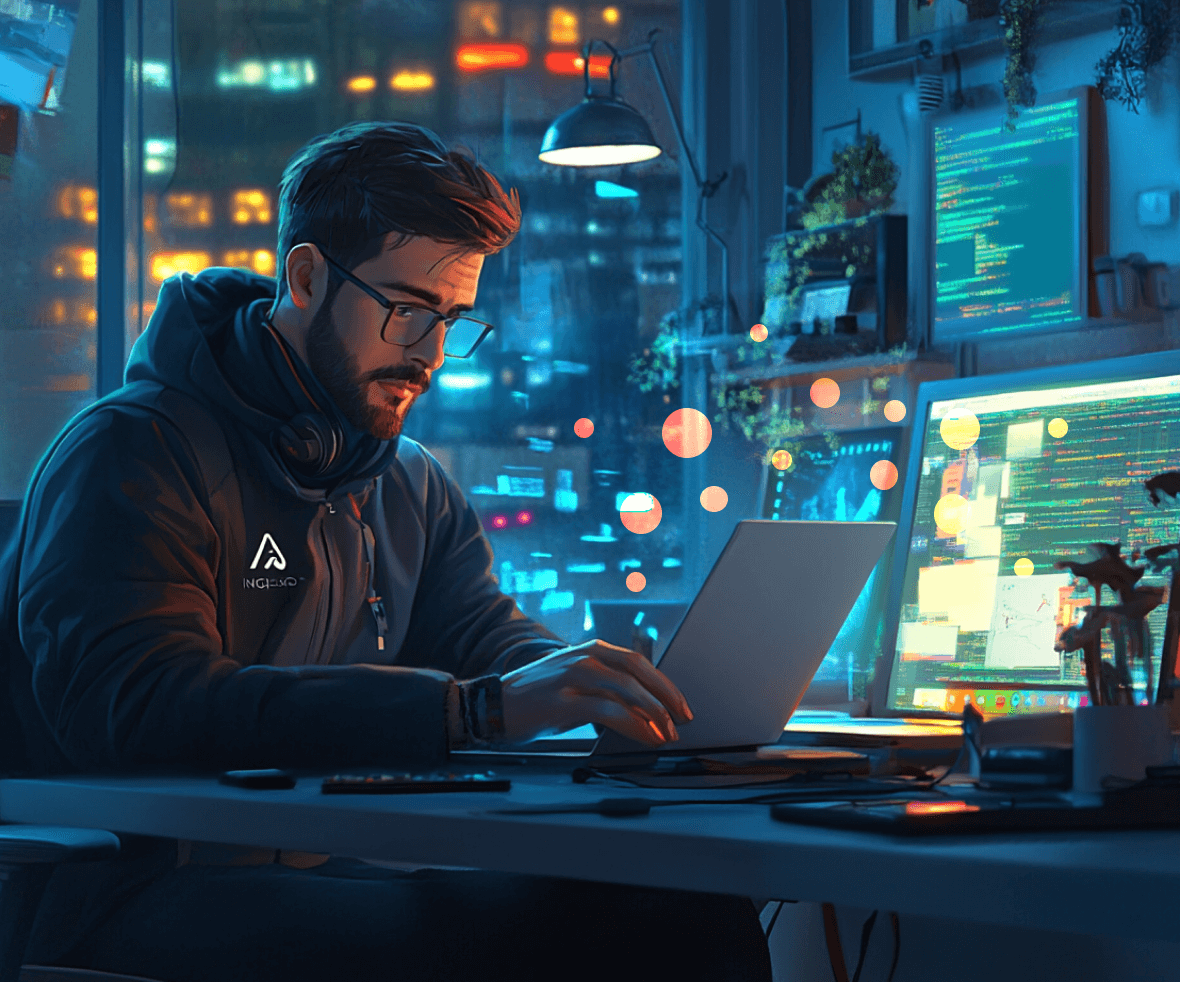In the fast-paced world of UX/UI design, keeping up with the latest tools is a necessity. By 2025, 70% of UX/UI designers are expected to be using AI-driven tools to enhance creativity and streamline workflows.
With the UX/UI design market projected to hit $50 billion by 2027, innovations like AR, VR, and voice user interfaces (VUI) will redefine UIUX design trends in ways we can’t yet fully imagine.
This blog delves into the essential UX Design Tools that will define the future of UX/UI Design in 2025. These tools won’t just save time—they’ll enhance creativity, helping you build personalized, immersive, and highly engaging digital experiences.
Ready to future-proof your design process? Let’s dive into the must-have tools that will shape the future of UX/UI and take your creative game to the next level.
15 Essential UX/UI Design Tools
1. Visily

Visily is an AI-powered design tool perfect for teams without a dedicated UX/UI designer. It allows users to create wireframes and prototypes quickly without complex design skills. With AI-based design suggestions, it helps teams ideate and iterate faster, making the UX Design process much more efficient.
| Features |
|
| Pricing |
|
2. Magician Design

Magician Design is an AI-powered tool that enhances your creative workflow by automatically generating UI designs, illustrations, and even animations. By using AI-based design recommendations, it cuts down the ideation time and helps you produce visuals that stand out in UI and UX.
| Features |
|
| Pricing |
|
3. Fronty

Fronty is an innovative tool that converts images or design files directly into HTML/CSS code using artificial intelligence. This is ideal for designers who want to bridge the gap between UX UI Design and development quickly.
| Features |
|
| Pricing |
|
4. Khroma

Khroma leverages AI to help designers find the perfect color schemes for their projects. It learns your preferences and generates new, personalized color palettes based on your favorite shades. This makes it a game-changer for those struggling with color selection in UX/UI design.
| Features |
|
| Pricing |
|
5. Uizard

Uizard allows designers to convert hand-drawn sketches into interactive digital prototypes instantly. This tool uses AI to turn low-fidelity wireframes into full-blown prototypes, making it ideal for quick concept validation in UI UX development tools.
| Features |
|
| Pricing |
|
6. Optimal Workshop

Optimal Workshop is a must-have for UX UI designers focusing on user research. It offers comprehensive tools for gathering qualitative insights, including card sorting, tree testing, and first-click testing.
By understanding how users categorize information and navigate a website, designers can create more intuitive information architecture and UI UX design ideas.
| Features |
|
| Pricing |
|
7. Neurons

Neurons brings the science of cognitive behavior into UX UI Design by predicting user responses to various design elements. Leveraging neuroscience, it provides insights into how users will likely interact with certain layouts, color schemes, and structures, allowing designers to make data-driven UX Design decisions.
| Features |
|
| Pricing |
|
8. VisualSitemaps

VisualSitemaps automatically generates visual sitemaps of entire websites. It’s perfect for designers and developers who need to audit or redesign sites, as it allows them to easily visualize the website’s structure.
By understanding a website’s architecture through a visual lens, VisualSitemaps helps uncover areas for improvement in user navigation and Interaction Design.
| Features |
|
| Pricing. |
|
9. Maze

Maze is a rapid-testing platform that enables designers to validate their UX UI Design choices through usability testing. It allows for real-time feedback by running tests on prototypes and wireframes with actual users, helping designers gain insights quickly and efficiently.
| Features |
|
| Pricing |
|
10. FlowMapp

FlowMapp is a highly effective tool for creating sitemaps and user flowcharts. It’s especially useful for planning user journeys, ensuring that the structure of websites and apps aligns with the intended UX UI Design experience.
| Features. |
|
| Pricing |
|
11. Whimsical

Whimsical is an all-in-one collaboration tool for brainstorming, wireframing, and project planning through visual mind maps, flowcharts, and sticky notes.
It’s designed to help UX/UI designers streamline the ideation process and align teams quickly. With drag-and-drop functionality and real-time collaboration, Whimsical makes it easy for teams to visualize and communicate ideas, ensuring everyone is on the same page from the start.
| Features. |
|
| Pricing |
|
12. Zeroheight

Zeroheight is a powerful platform designed to centralize design systems, enabling UX/UI designers to create, share, and maintain style guides and design libraries across products.
This tool ensures consistency in design, allowing companies to keep their branding unified while speeding up collaboration between designers and developers.
| Features. |
|
| Pricing |
|
13. Sympli

Sympli bridges the gap between designers and developers by simplifying the design handoff process. Designers can share design assets and specifications seamlessly, allowing for faster project iterations and development.
Sympli helps manage versioning, track changes, and provide a detailed breakdown of design specifications that developers can use for coding.
| Features. |
|
| Pricing |
|
14. ProtoPie

ProtoPie is an advanced prototyping tool designed for building high-fidelity prototypes with realistic interactions and animations. It allows designers to create complex prototypes that feel like real products, without writing a single line of code.
This tool is ideal for usability testing and stakeholder presentations to demonstrate how the product would work.
| Features |
|
| Pricing |
|
15. Appy Pie AI UI Generator

Appy Pie AI UI Generator is a cutting-edge tool designed to help designers create user interfaces quickly and efficiently using AI-powered technology. It simplifies the UI design process, enabling users to generate visually appealing and functional UI components without requiring any coding skills. This tool is perfect for businesses, startups, and individual designers looking to accelerate their UI/UX design workflow.
| Features |
|
| Pricing |
|
Conclusion
As we look toward 2025, the integration of artificial intelligence, collaborative tools, and rapid prototyping will shape how designers create engaging, seamless digital experiences.
The tools listed above aren’t just essential—they are game-changers that can elevate your design process to new heights. Whether you’re simplifying user flows with FlowMapp or leveraging Neurons for neuroscience-based insights, the possibilities are endless.
Smart businesses recognize the value of these innovations, which is why smart businesses hire design agencies to ensure they stay competitive. Agencies not only bring expertise in using cutting-edge tools, but also offer a fresh perspective to enhance user experiences.
Try these powerful UX/UI design tools to elevate your workflow and stay ahead of the competition. Whether you’re experimenting with color schemes or prototyping complex user flows, these tools will give you an edge. If you need expert help to bring your design projects to life, connect with the best UI UX design company today. Let’s build something extraordinary together!
FAQs
Will AI replace UX/UI design?
AI is unlikely to fully replace UX/UI design but will enhance the process by automating repetitive tasks like wireframing and generating design variations. However, human creativity, empathy, and strategic thinking are still essential for crafting meaningful user experiences.
Does UX/UI design require coding?
UI/UX design doesn’t always require coding, but having basic knowledge of HTML, CSS, or JavaScript can be beneficial. It helps designers collaborate more effectively with developers and ensure their designs are feasible for implementation.