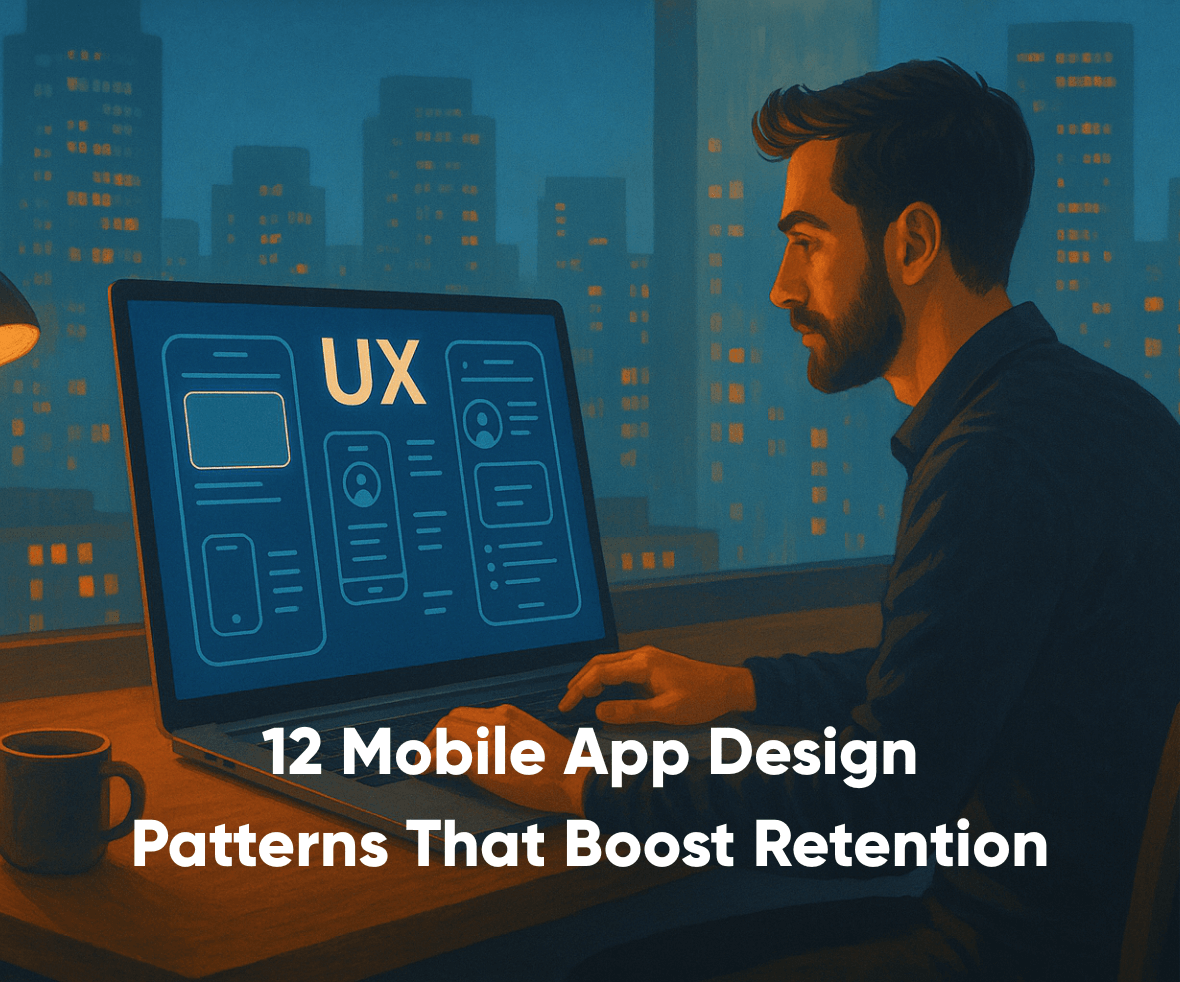A 2024 Statista report revealed that 90% of mobile app users stop using an app within just 30 days of downloading it!
It’s a reality that every mobile app product team, founder, & marketer needs to face head-on.
In a world where users can install and uninstall apps in seconds, building an app that sticks isn’t just about flashy features—it’s about creating a solid mobile app design with a user experience that people can’t imagine leaving!
So, how do you do that?
By applying smart, proven mobile app design patterns that don’t just make your app look good—they make it feel addictive (in a good way).
In this blog, we’ll break down what these are and provide 12 powerful design patterns that drive real user retention – all used by top players across SaaS, Fintech, Healthcare, and more!
Let’s dive in.
What are Mobile App Design Patterns?
Mobile app design patterns are proven, reusable solutions to common design problems that help create intuitive, engaging, and easy-to-navigate apps.
Designers use these patterns to solve challenges like improving navigation or reducing user friction, all while delivering a seamless user experience. For instance, in security-focused apps such as an ios vpn, the right design patterns help users connect quickly, manage settings effortlessly, and trust the interface to protect their privacy.
By applying the right mobile app design patterns, you’re not just improving the look of your app—you’re making it smarter, faster, and more habit-forming for users.
12 Mobile App Design Patterns for High Retention
Here are 12 mobile app design patterns that can help you build a scalable mobile design system and boost user retention –
1. Progressive Onboarding Pattern
Progressive onboarding introduces key app features gradually instead of overwhelming users all at once.
This approach taps into Hick’s Law – which suggests that reducing choices for people speeds up their decision-making.

For Example, Duolingo uses a progressive onboarding process to introduce users to bite-sized lessons before unlocking advanced features.
Why It Drives Retention
- Reduces cognitive load and prevents early drop-offs during first-time use.
- Builds user confidence by encouraging hands-on learning rather than passive tutorials.
Pro Tip: Pair a compelling splash screen with progressive onboarding to create a memorable first impression.
2. Bottom Navigation App Design Pattern
A bottom navigation places key app sections within easy thumb reach, helping users navigate quickly without effort. It allows for better accessibility and faster interactions.

For Example, Instagram and Spotify both use bottom navigation bars to keep core actions just a tap away. SaaS mobile apps like Asana also leverage bottom navigation so that users can swiftly switch between tasks, projects, & inbox.
For apps with more complex structures, consider adding a navigation drawer alongside bottom navigation to organize secondary actions.
Why It Drives Retention
- Keeps important features always visible, encouraging regular use.
- Optimized for one-handed navigation, making the app more convenient.
Pro Tip: Stick to 3–5 main options. Too many choices create clutter and confuse users.
3. Empty State Design Pattern
An empty state design turns blank screens into helpful guidance by prompting users to take their first action. E.g.: “Create your first design”
Instead of showing “no data,” it encourages user engagement

For Example, Dropbox prompts users to upload files when a folder is empty, turning inactivity into action.
Why It Drives Retention
- Guides users toward meaningful actions when no content is available.
- Prevents drop-offs by showing users what to do next.
Pro Tip: Design empty states using thoughtful mobile app UI strategies. Use friendly visuals and clear CTAs to make empty states feel inviting, not like errors.
4. Floating Action Button (FAB)
A Floating Action Button highlights the app’s primary action with a bold, always-visible button, usually placed at the bottom right of the screen.
FAB follows the mobile app design principle of visual hierarchy by clearly highlighting the most important action for users, speeding up interactions.

For Example, the Gmail app uses a FAB to let users compose emails instantly from any screen.
Why It Drives Retention
- Encourages the quick completion of high-value actions.
- Reduces friction by keeping important functions always accessible.
Pro Tip: Use FAB for one primary action only. Multiple FABs confuse users and weaken their impact.
5. Infinite Scroll Design Pattern
Infinite scroll loads content continuously as users swipe, removing the need for pagination or manual loading.
It keeps users engaged by offering a seamless content discovery experience.

For Example, TikTok and Instagram Reels use infinite scroll to keep users hooked on endless content. Notion’s mobile app also allows users to scroll through notes and databases without pagination and loads content dynamically.
Why It Drives Retention
- Encourages longer sessions by promoting continuous exploration.
- Triggers curiosity, making users keep scrolling for “what’s next.”
Pro Tip: Include subtle loading indicators to show fresh content is being fetched, keeping the experience smooth.
6. Swipe Actions Mobile Design Pattern
Swipe actions let users quickly perform tasks like delete, archive, or mark as done with a simple swipe gesture.
As it makes frequent actions faster and more intuitive, it’s one of the best mobile app design patterns to use today.

For Example, Fintech apps like Cred let users swipe on credit card bills to mark them as paid.
Why It Drives Retention
- Speeds up repetitive tasks, reducing user effort.
- Makes user interactions feel smooth and satisfying.
Pro Tip: Keep swipe actions limited to one or two essential tasks to avoid accidental actions.
7. Gamification UI Pattern
Gamification adds elements like progress bars, badges, and streaks to motivate and reward user behavior.
It’s one of the top UX UI trends in 2025, as it creates a sense of achievement for users and encourages repeat app usage.

For Example, Health & fitness apps like Fitbit or Nike Training Club use badges and streaks to keep users engaged with daily activity goals or workout streaks.
Why It Drives Retention
- Builds habits through rewards and recognition.
- Makes the experience more interactive and fun.
Pro Tip: Use meaningful rewards tied to real user goals, not just vanity badges. Tracking engagement metrics like daily active users and time spent in-app can help you optimize your gamification strategies.
8. Pull-to-Refresh Design Pattern
Pull-to-refresh is a simple, intuitive gesture that lets users update content by pulling down the screen instead of tapping a refresh button.

For Example, LinkedIn and Twitter use pull-to-refresh to reload feeds quickly.
Why It Drives Retention
- Gives users control over refreshing content anytime.
- Keeps content dynamic, encouraging return visits.
Pro Tip: Add a subtle refresh animation to confirm the action without disrupting the experience.
9. Contextual In-App Messaging Pattern
Contextual in-app messages deliver tips, feature highlights, or announcements based on what users are doing.
It’s one of those mobile app design patterns that helps users discover value without leaving their current flow.

For Example, the Grammarly mobile app provides in-app tips on new features while users edit the text.
Why It Drives Retention
- Encourages feature adoption at the right moments.
- Improves user satisfaction by reducing confusion.
Pro Tip: Keep messages short and relevant—avoid interrupting critical tasks.
10. Personalized Dashboards and Modular UI Patterns
Personalized dashboards let users customize what they see, helping them focus on what matters most.
A huge mobile app design trend – personalized dashboards give users a sense of ownership and make the experience more relevant to them.

For Example, Activity tracking fitness apps like Zepp Health or Google Fit display health metrics like step counts, sleep cycles, and heart rates on the main dashboard, personalized for each user.
Why It Drives Retention
- Increases satisfaction by showing users only what’s important to them.
- Builds long-term loyalty through a tailored experience.
Pro Tip: Prompt users to personalize their dashboard after they’ve completed key onboarding steps.
11. Microinteractions Design Patterns
Microinteractions are small, subtle design moments that provide feedback and enhance the user experience, like button animations, toggle effects, or subtle vibrations on task completion.
One of the top mobile app design trends is that they make the app feel smooth, responsive, and more human.

For Example, Instagram uses a quick heart animation when you double-tap to like a post, making the action feel satisfying and complete. Fintech apps like PayPal also leverage microinteractions, such as a smooth check-mark animation post payments.
Why It Drives Retention
- Provides instant feedback, making user actions feel acknowledged.
- Adds delight to everyday interactions, encouraging repeat mobile app engagement.
Pro Tip: Keep micro-interactions quick and meaningful (under 300ms) to avoid disrupting user flow while still creating a memorable moment.
12. Social Sharing Buttons
Social sharing buttons make it easy for users to share app content directly to social platforms, extending reach and encouraging re-engagement.
Thoughtful little mobile app design patterns like these can add visibility to key content and help build organic growth loops.

For Example, Spotify lets users share songs and playlists directly to Instagram Stories or WhatsApp with one tap. Strava, an activity tracking app, also allows athletes to share completed workout stats on social platforms.
Why It Drives Retention
- Encourages users to revisit the app after sharing content.
- Builds a social connection around the app, making users more likely to return.
Pro Tip: Place sharing buttons contextually—after content consumption or at success moments—to maximize sharing without disrupting the experience.
Key Takeaway
Most teams spend their energy figuring out how to get users in the door, but the real challenge and opportunity is keeping them there.
That’s where a smart mobile app design system makes all the difference.
Every small decision in your mobile app’s experience either gives users a reason to stay or a reason to leave. And that’s why these patterns shouldn’t just sit with your design team—they should shape every important conversation about product and growth.
If you’re looking beyond aesthetics and thinking about how design can directly improve retention, that’s where ProCreator comes in. As a trusted UI UX design agency, we help growth-focused companies turn better user experiences into real business results.
So, are you designing to make a good first impression, or to build something people keep coming back to?
Let’s connect to explore how we can make retention your strongest growth metric.
FAQs
How do mobile app design patterns improve retention rates?
They simplify navigation, reduce user effort, and guide users toward meaningful actions, creating engaging and habit-forming experiences that directly improve retention rates.
What are mobile app design principles?
Mobile app design principles are foundational guidelines that ensure your app is intuitive, visually consistent, and easy to use. They focus on simplicity, seamless navigation, accessibility, and creating user-centered experiences.