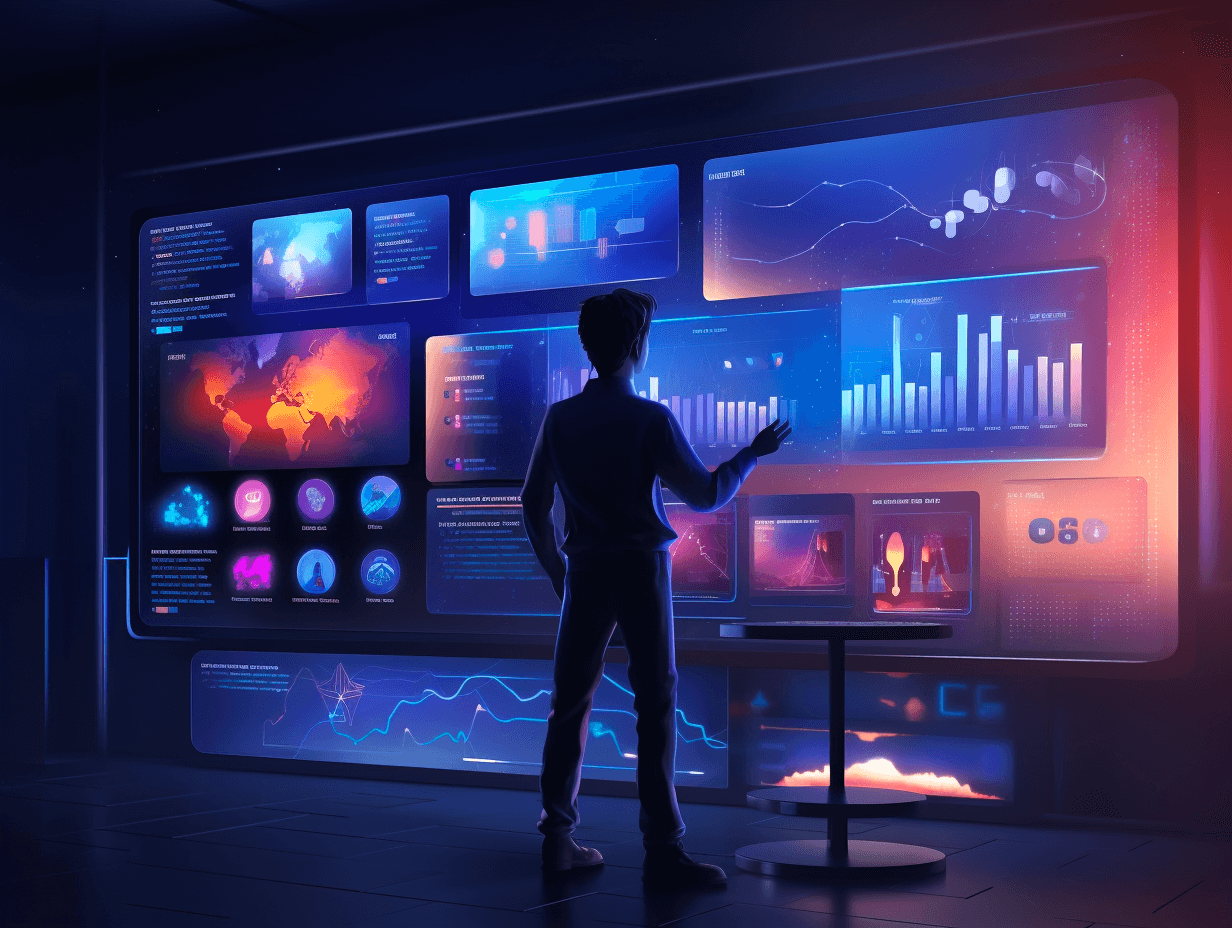Imagine walking into a quaint bookstore. The scent of bound paper fills the air, and rows of books, each a universe of its own, line the shelves. You’re handed two books, both promising to unravel the same compelling tale. However, there’s a stark difference in their presentation. Just like comparing dashboard design, their covers set the tone for what lies inside.
The first book you open and the pages are crammed with small, dense text. Words jostle for space, and paragraphs merge, leaving your eyes squinting, trying to discern where one thought ends and the other begins. The content may be brilliant, but the delivery is cluttered, leaving you drained before you have even begun.

Then you turn to the second book. The narrative unfolds not just through neatly spaced words but also with the aid of vibrant diagrams and clear graphs. It’s the same tale but presented in a way that’s engaging and effortless to follow. The information is distilled, making the story more accessible, and the reading experience much more enjoyable.
Given a choice, wouldn’t you lean toward the second book?
At Procreator Design, we view dashboards as visual storybooks for your business. They transform complex metrics into an engaging narrative, turning intimidating data into an intuitive, insightful layout. This simplification makes data interpretation not just straightforward, but truly intriguing.
Curious about the role of User Experience (UX) in dashboard design?
Well, UX plays a CRUCIAL role! Imagine this: You’re sitting in front of a dashboard, trying to make sense of all the data. It’s overwhelming, right? That’s where UX swoops in to save the day! A well-crafted UX design ensures that the dashboard is a breeze to understand and interact with.
Not only does UX enhance data accessibility, but it also promotes effective decision-making. With intuitive navigation, clear visual cues, and interactive elements, you’ll be making data-driven choices like a pro!
“A dashboard is a visual display of the most important information needed to achieve one or more objectives; consolidated and arranged on a single screen so the information can be monitored at a glance.”
Steps to Follow to Design an Intuitive Dashboard
An intuitive dashboard design goes beyond being a simple data repository—it transforms complex data into comprehensible, actionable insights. An intuitive dashboard stands as a beacon, guiding users through a sea of information with effortless ease and efficiency.
As we delve into the intricacies of crafting such a tool, it’s vital to remember that design intuition goes hand in hand with understanding user needs. Let’s uncover the steps to designing an intuitive dashboard, helping you deliver data-driven solutions that resonate with your audience. Let’s begin this journey.
1. How to define your Purpose and Audience?
The creation of an impactful mobile dashboard design or web-based interface begins with a crucial step – defining its purpose and understanding its audience. Question yourself – are you targeting executives seeking a broad overview or analysts in need of intricate data? This understanding is pivotal as it shapes your design choices.
The rule of thumb? Keep your users at the heart of your dashboard UI design, their needs must steer your design strategy. One cohesive flow – from purpose definition to audience understanding – crafts the foundation for an intuitive dashboard design.

What are the best practices for designing intuitive dashboards?
Best practices for designing intuitive dashboards include defining purpose and audience, simplifying data, selecting appropriate charts and colors, optimizing layout, telling a compelling story, testing and refining, and continuous evolution.
2. Simplify and Prioritize Your Data
Simplicity is the soul of an intuitive design. To create an intuitive dashboard design, it is crucial to simplify and prioritize data. Avoid clutter and present only the most pertinent information. Use hierarchy and grouping to make data easily digestible. By prioritizing key metrics and displaying them prominently, you facilitate faster comprehension, which is key in an intuitive web design.
3. Choose the Right Charts and Colors
Choosing the right charts and colors is vital to an effective dashboard UI design. Bar charts, line graphs, and pie charts, each tell a different story. Ensure your choice aligns with the data you’re presenting. Colors, too, play an essential role. Use them to differentiate, highlight, and classify data, but ensure your palette remains consistent and accessible for all users.
4. Optimize Layout and Design
In intuitive website design, the layout holds paramount importance. It should follow a logical flow and reflect the user’s path. The most critical information should stand out and be immediately visible. Using a grid system can help achieve alignment and consistency. In terms of mobile dashboard design, keep in mind the smaller screen size and make sure all elements are comfortably viewable and interactive.

5. Tell a Compelling Story
Your dashboard should not just present data but tell a compelling story. Effective storytelling makes data more relatable and easier to understand. Organize your data to show trends, comparisons, or progress toward goals. By telling a story, you can guide your users to the insights that matter.
6. Test and Refine
Like any design, a dashboard is never finished after the first iteration. It needs to be tested and refined. Usability testing is critical to identify potential bottlenecks in the design. Based on feedback, make the necessary refinements to improve the overall user experience. This is key to intuitive web design.
Here’s where tools like UserTesting come in. These allow you to recruit real users to interact with your dashboard prototype and provide valuable feedback.
7. Never Stop Evolving
Design is a dynamic process, and your dashboard design should evolve as the needs of your users and your business change. Keep monitoring user behavior, gather feedback, and adapt your design. This continual evolution is essential to maintain a relevant, intuitive dashboard design.

Designing an intuitive, user-friendly dashboard can be a challenging but rewarding process. Always remember, the goal is not just to present data, but to make it speak. The more intuitive and engaging your dashboard is, the louder your data can speak.
Are you inspired by the power of intuitive dashboard design and want to learn more? Share with us your thoughts and other topics you’re keen to explore in the comments section below. If your business, be it a SaaS, EdTech, or FinTech firm, is looking for a fresh web design, a UX audit, or a brand new intuitive dashboard, we at Procreator Design are ready to bring your ideas to life.
As a leading UI UX design company in Mumbai, we are committed to delivering design solutions that drive user engagement and satisfaction. Discover how partnering with our design agency can transform your digital presence. Visit Procreator Design, your digital design agency, today.
FAQs
Why is dashboard design important?
Effective dashboard design simplifies complex data and enhances user experience. It ensures data is presented intuitively, enabling users to easily extract insights, make faster decisions, and boost overall productivity.
Why do we design dashboards?
We design dashboards to make data accessible and meaningful. By creating a visually engaging, intuitive interface, dashboards transform complex data into a digestible format, aiding in swift and informed decision-making.