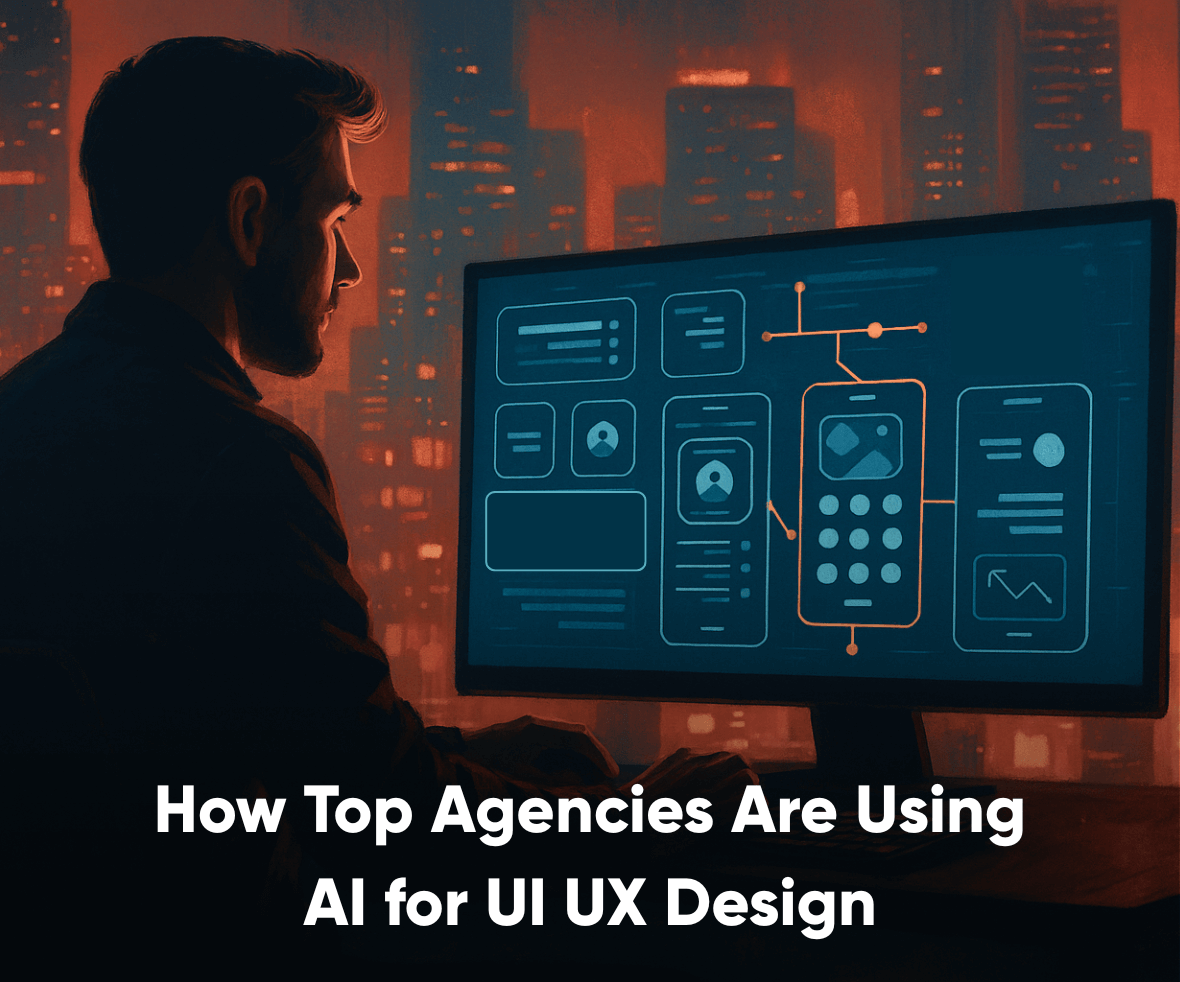78% of businesses using AI report faster decision-making in UX design!
And leading UX agencies aren’t waiting to catch up—they’re rewriting the design playbook entirely. They’re swiftly using AI for UI UX design and transforming how they research, strategize, and build user experiences for better conversion rates!
But not all AI adoption is created equal.
The agencies that are winning with AI for UX design aren’t just using flashy tools! They’re rethinking how design happens – integrating AI across the entire UX lifecycle while staying anchored to ethical standards.
In this blog, we’ll show you how top UX agencies are using AI for design and what you should now expect when choosing an AI-competent UX partner for your business.
How Top Agencies Are Using AI for UI UX Design
Leading agencies are not just adopting AI tools—they’re fundamentally rethinking how design happens. They’re using AI for product design to translate insights into business outcomes, not just interfaces.
Here’s how they’re using AI-driven design to work across the UX lifecycle:
1. Faster, Smarter UX Research
Top agencies use AI for UX research with tools like Useberry and Maze to conduct usability tests, generate heatmaps, & perform sentiment analysis—automatically.
For instance, an agency redesigning a health app might use Maze to run unmoderated tests and identify where users struggle during onboarding. This allows for faster iterations based on behavioral insights, ultimately improving sign-up rates and user confidence.

2. Predictive UX Strategy
Design agencies are now using AI for UI UX design for predictive analytics to identify likely drop-off points or conversion barriers before they appear. This proactive UX strategy aligns better with business KPIs and improves user retention.
For instance, an agency designing an edtech platform might use AI tools like Hotjar or FullStory to predict where students are likely to disengage. This insight allows them to redesign those friction points proactively, like reordering content, improving UI clarity, or introducing interactive support, ultimately reducing churn and improving engagement.
3. AI-Augmented Workflows
AI-driven design isn’t just about speed—it’s about smarter workflows.
AI tools for UI UX design, like Uizard and Galile,o automate wireframe generation based on textual prompts, while Stark ensures accessibility compliance. These AI tools speed up UX workflows, reduce manual tasks, and allow designers to instead focus on complex problem-solving and ideation.
For example, an agency building a SaaS dashboard for a B2B client might use Galileo to instantly generate multiple wireframes or mockups from a brief like “analytics dashboard for CFOs” accelerating the ideation process and early alignment with stakeholders.
4. Hyper-Personalized Design
Agencies leverage AI for UX design to create highly individualized user journeys. Using behavioral data, they generate dynamic UI flows that respond in real-time to user preferences, device contexts, and interaction patterns.
For example, Brands like Spotify use AI to personalize not just music recommendations but also UI elements like playlists, layout prioritization, and user prompts based on individual engagement patterns.
Top AI Tools for UI UX Design Agencies to Use in 2025
| Tool | Use Case | Category |
|---|---|---|
| Useberry | Usability Testing | UX Research |
| Maze | Heatmaps, Sentiment Analysis | UX Research |
| Uizard | Text-to-Wireframe Generation | UI Design |
| Galileo | Automated UI Mockups | Visual Design |
| Stark | Accessibility Auditing | Compliance |
| ChatGPT | UX Writing, Content Strategy | Content |
| Hotjar | Behavioral Analytics | UX Analytics |
These powerful AI design tools are rapidly becoming standard for agencies using AI for UI UX design – not just for speed, but for how they enable deeper, continuous UX iteration.

Ethical AI for Design: What Top Agencies Get Right
With the recent EU AI Act and growing privacy scrutiny, ethical concerns with AI use are the top priority for enterprise buyers. While AI in UX boosts efficiency, it must still be governed by ethical guardrails.
Using AI for UI UX design responsibly means addressing transparency, bias, and data privacy from the ground up. Here’s how leading agencies are doing so –
- Transparency: Clients should be fully informed when AI is used in decision-making. This includes how models influence UX outcomes and where automation begins and ends in the project.
- Privacy Compliance: All AI tools used should comply with GDPR, CCPA, and similar frameworks. Sensitive user data must be anonymized and stored securely.
- Bias Mitigation: AI models must be trained on diverse datasets to avoid reinforcing stereotypes or excluding users. Agencies should audit design outputs for fairness and inclusivity.
- Accessibility: AI-generated designs must be tested against WCAG standards to ensure experiences are usable by everyone, including those with disabilities.
At ProCreator, we’ve overcome the challenges of using AI in design and codified the above principles into an AI ethics charter that guides every project we take on.
What to Ask Before Hiring An AI UX Agency
The agency you choose should be able to do more than name-drop the best tools while using AI for design. Use these questions to separate signal from noise:
- Do they integrate AI into both UX research and delivery? If it’s only being used for visual design, it’s a missed opportunity.
- Can they prove a measurable impact? Ask for case studies showing time savings, conversion lifts, or churn reduction.
- Are they focused on UX strategy, not just UI mockups? The best agencies use AI to influence flow, logic, and business outcomes.
- Do they follow a clear ethical framework? Transparency and user respect should be built-in, not bolted on.

What Sets ProCreator Apart: Our AI UX Design Stack
At ProCreator, AI isn’t a surface-level add-on—it’s deeply woven into our design DNA. We’re using AI for UI UX design to enhance every critical phase of the design process—bringing speed, depth, and sharper outcomes for our clients.
Enhanced Strategy & UX Research: We begin using AI for product design right at the requirement gathering phase to model real user behavior. We apply AI to convert interviews, analytics, and qualitative data into behavior-rich user personas and competitor benchmarking, giving strategic clarity faster to our clients.
AI-Driven UX Workflows: From shaping early-stage insights to drafting PRDs and mapping out edge cases, AI enables our teams to accelerate and elevate design decisions. It helps us synthesize product requirements, anticipate user behaviors, and align faster with stakeholders.
Rapid Ideation & UI Exploration: We leverage AI for UI design to generate UI options in minutes, shortening design sprints drastically. AI Tools like Uizard, Midjourney, and Figma AI allow us to prototype visual directions early, enabling clients to review multiple creative paths quickly.
Smarter QA & Design Reviews: We use AI to scan for accessibility gaps, tone inconsistencies, and visual misalignments—ensuring every design meets quality benchmarks before handoff.
Key Takeaway for Brands Using AI in UI UX Design
Even the most advanced AI can’t replicate human empathy, creativity, or cultural nuance.
Agencies that win with AI in UX understand this and treat it as a copilot, not a pilot. Critical thinking, ethical judgment, and cross-functional collaboration remain squarely human.
AI-driven design amplifies human creativity, not replaces it.
Human + AI = Better Outcomes
The right AI UI UX design agency will not only bring automation and insight but also challenge assumptions, personalize intelligently, and act with ethical integrity.
At ProCreator, we follow this approach to blend cutting-edge AI tools & technologies with human-centered design leadership. Our design teams have worked with top SaaS companies, fintech firms, and enterprises like Zebpay, HCL Unica, & ITC to drive real business impact.
Reach out to enhance your UX strategy today.
FAQs
Will AI take over UX design?
No. Using AI for UI UX design will transform workflows, not replace designers. AI excels at automating routine tasks and generating ideas quickly. However, strategic thinking, empathy, and ethical judgment remain uniquely human capabilities critical to great UX.
What should I ask before hiring an AI UX agency?
Ask how they are using AI for UX research, UX workflows, and in their entire design process—not just visuals. Look for case studies with measurable ROI, a clear ethics framework, and a proven ability to balance automation with strategic human input.