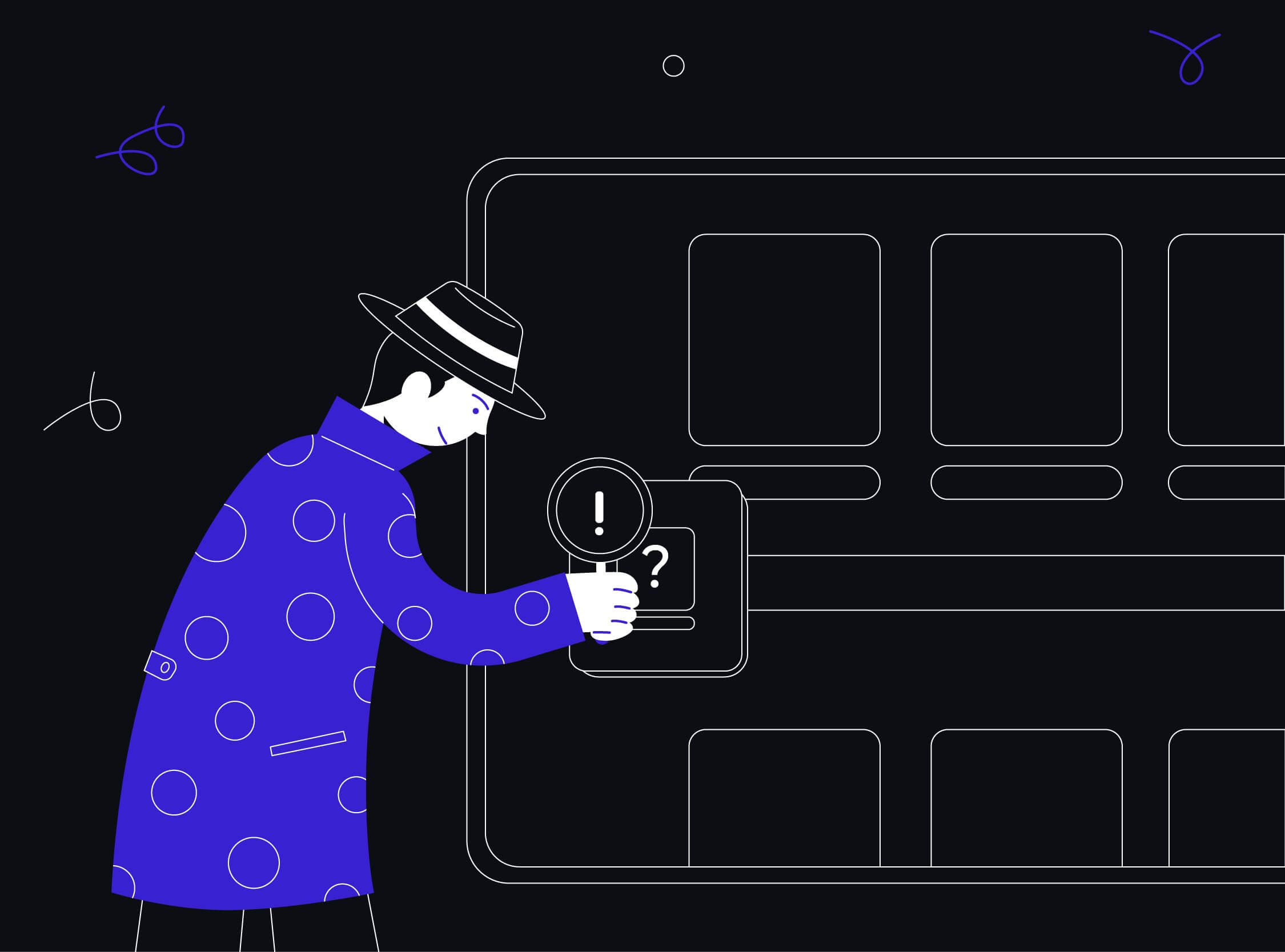A user just visited your website, checked out some of the products, added them to the cart, and dropped off just before the checkout. The website didn’t crash, and there were no technical glitches, yet this happens for many users. How would you know the reason? Whether it was the lack of payment methods, too many steps, or a specific message that caused users to lose trust? How to do a UX audit becomes crucial in such scenarios.
UX Audit helps figure out potential usability issues and understand which parts of a product or an application are keeping a user from achieving his or her goals. It is a step-by-step process that uses various methods, digital tools, and metrics and is conducted by experts to analyze where a product is going wrong (or right).
It helps businesses enhance their conversion rate or figure out potential improvement areas if they plan to redesign the entire product. We will be talking about some of the steps or methods that form a part of the entire process.
1. A clear understanding of business objectives.
It is and should always be the first step of an audit. It facilitates a clear understanding of the product and the associated business goals. The easiest way to do this is by conducting stakeholder interviews. It can include product managers, developers, marketers, product owners, and anyone associated with the product.
This way, you can get insights into the problems the business is facing and gather ideas from different domains like what can improve the sales, what issue a customer representative is facing the development challenges, and anything else that contributes towards the final goal and setting priorities for the product.
2. Get to know your users and their objectives.
In this part of the process, you try to understand the end-users by the built personas from the product’s design phase. You can even interact with the end-users by conducting user surveys or interviews, depending on the budget allocated for the audit. Try and understand their end goals and the paths they might take to achieve them within the product.
This will help understand the points of friction and the areas or actions that create confusion for the users. The Nielsen Norman Group suggests that interviews with only 5 users are needed to figure out the usability issues.
3. Review metrics and analytics
Generally, businesses track the performance of their websites or applications utilizing tools like Google Analytics, Kissmetrics, and others. They are the points to lean on for metrics like the number of users interacting, the bounce rates, the time they have spent on a particular page to isolate the hotspots, and the points from where the users abandoned the product.
The quantitative data helps in identifying the common user patterns, which further turns out to be useful for enhancing the user experience.
4. Heuristic Evaluation
It is an assessment technique conducted for a product’s interface to detect usability issues and then look for solutions to resolve them. Heuristic evaluation is conducted by experts to assess its compliance with “heuristics,” or recognized usability principles.
This gives you insights into the overall product, and you will understand the user’s point of view better. This approach makes products intuitive and easy to use.
5. Presenting the findings
The most important step is where you validate, and provide your findings to the client or the business you are working with. The report should accumulate all data and findings that you have covered so far, along with the recommendations you make.
It can be in the form of a hypothesis (evidence-supported recommendations) where you use data to answer the questions the client had in the first place, for example- Why is the bounce rate increasing? Why are my users abandoning the website before the payment page?
The report can be made more intuitive by dividing it into sections focusing on various areas- User Flows, CTAs, Content, UI Design, and Imagery are examples. You can add other areas based on how extensive the product is.
When to conduct a UX Design Audit?
Businesses are constantly introducing new features to keep pace with the fast-evolving digital world. Yet, growth can sometimes stagnate despite these efforts. If a product has been on the market for a while and is planning to roll out new updates or designs, it’s essential not to jump in blindly. How to do a UX audit becomes crucial here.
Instead of implementing new features randomly, conducting an audit helps to pinpoint exactly what’s working and what’s not. Importantly, having an external party perform the audit is recommended, as internal teams can sometimes provide biased opinions due to their attachment to the product.
Hotjar, UXCam, UserTesting, and Google Analytics are some of the tools we use and recommend for better finding and analysis. UX Audit is a powerful tool for transforming your product and lets you understand your users, turning them into advocates and loyalists.
At ProCreator, we have a team of experts who help you discover the challenges both in terms of UX and usability. With a process devised, we constantly work towards improving and assisting businesses to fix problems faster, increase retention, improve the ROI, and create a product that the users love. If you need to understand your users better and solve your product’s usability issues, We’d love to help!
As Mumbai’s top design agency, we’re equipped to elevate your interface with a blend of art and analytics.