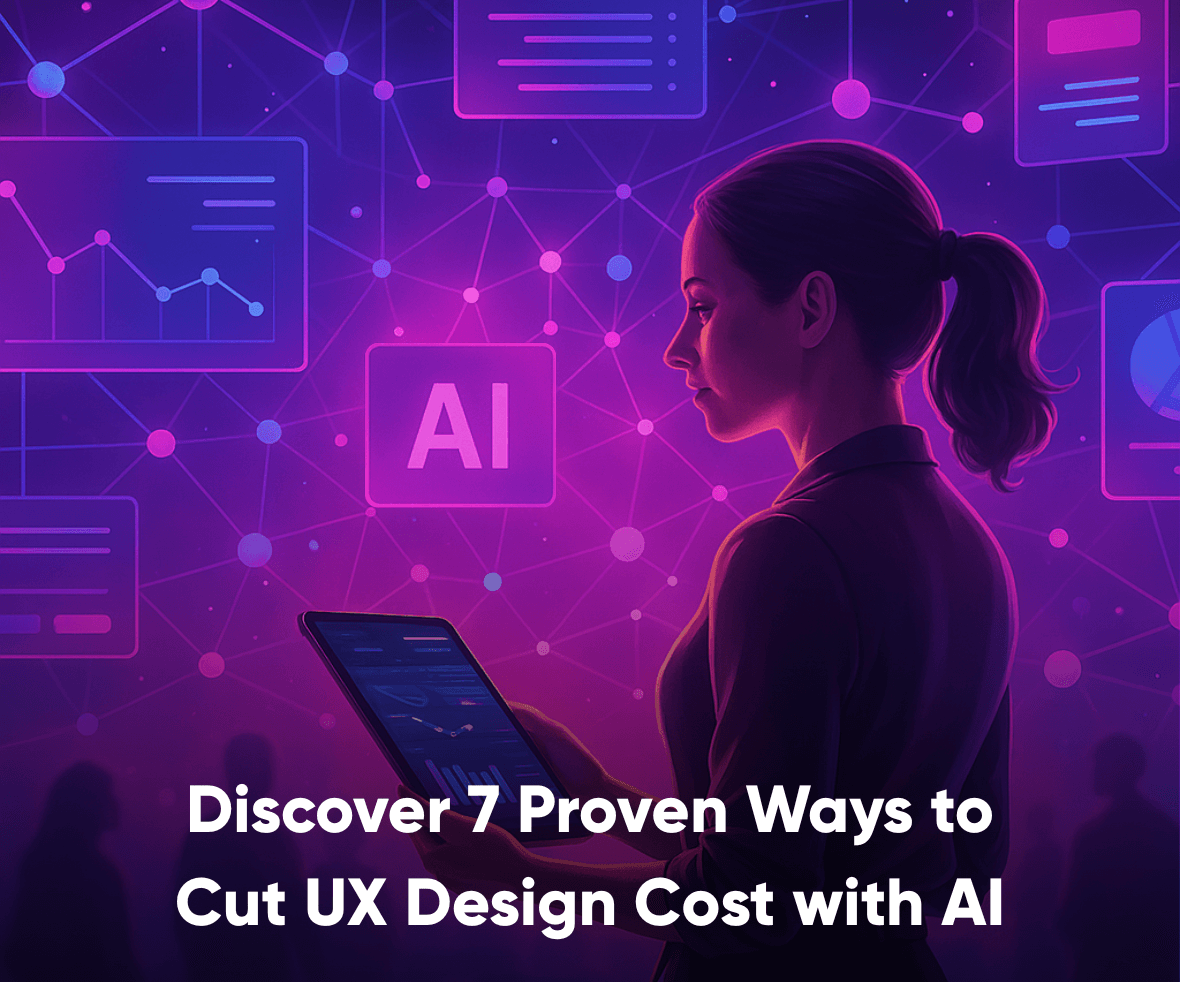A Gitnux 2025 report found that 43% of companies have reported reduced UX design costs just by using AI within their workflows! That’s not a prediction — it’s a clear performance metric.
AI isn’t a threat to UX teams — it’s their most strategic advantage to massive time and cost savings! From research synthesis to automated prototyping – AI is now deeply woven into modern UX workflows. It helps reduce UX design costs while maintaining quality, speed, and consistency.
In this blog, we’ll explore how AI-first UX design enables enterprise and SaaS teams to cut costs, move faster, and elevate user experience — all without compromising on excellence.
7 Ways AI Cuts UX Design Costs
From ideation to iteration, AI is changing how design teams work — not by replacing designers, but by removing bottlenecks and speeding up UX workflows.
Here are 7 ways your business can reduce design cost with AI while maintaining quality and speed.
1. Streamline User Research with AI in UX design
Platforms like Dovetail and Aurelius use AI to tag interview transcripts, detect user sentiment, and group insights by theme. This removes the need for days of manual synthesis. Teams can quickly identify patterns, prioritize features, and jump into design faster.
Impact on UI UX Design Cost:
- Reduces dependency on large UX research teams.
- Cuts down turnaround time for insights, lowering billable UX design hourly rates.
- Avoids delays in design kickoff due to pending research.
2. Automate Repetitive Design Tasks
AI in UX and product design streamlines repetitive tasks like wireframing, layout setup, and content drafting. AI tools like Uizard, Visily, & Galileo AI generate design layouts from simple prompts, helping teams skip setup grunt work. This reduces manual effort and lowers the cost of initial design cycles.
Impact on UI UX Design Cost:
- Reduces manual design effort in early stages.
- Speeds up delivery in sprints, cutting design cycle costs.
- Decreases the need for additional junior design resources.

3. Cut Content Bottlenecks with AI Copywriting
AI tools like ChatGPT and Jasper generate interface text—like tooltips, microcopy, and error states—based on tone, feature context, and user flow. This reduces over-dependency on external copywriters, all while maintaining UX voice consistency across platforms.
Impact on UI UX Design Cost:
- Eliminates the need for a dedicated UX writer during early builds.
- Prevents delays from content dependencies, speeding up sprint cycles.
- Avoids last-minute rework caused by inconsistent copy.
4. Reduces Prototyping Costs & Iteration Times
With AI-powered simulators like Framer AI and Maze, teams can now test design logic and user flows virtually. Similarly, leveraging a realistic text to speech engine allows UX teams to simulate audio interactions and voiceovers in early prototypes, helping validate accessibility and audio UX without full development. This allows early validation without costly high-fidelity prototypes, helping avoid expensive redesigns late in the process and minimizing engineering back-and-forth.
Impact on UI UX Design Cost:
- Cuts prototyping costs by removing unnecessary design fidelity.
- Prevents costly rework by identifying usability issues early.
- Reduces iteration loops, saving designer and developer effort.

5. Lower QA and Accessibility Overheads with AI Tools
AI tools like Stark and Evinced scan Figma designs for spacing, color contrast, and WCAG compliance. Instead of waiting for QA or user feedback, design teams can flag and fix issues like low color contrast or misaligned elements before dev handoff, preventing late-stage design rework and cutting post-launch correction costs.
Impact on Cost:
- Prevents expensive post-launch fixes for accessibility issues.
- Reduces QA workload for visual and contrast checks.
- Avoids compliance-related penalties or remediation costs.
6. Prevent Rework with AI-driven Design Systems
A disorganized design system inflates the cost of UX design through duplication and rework.
Tools like Specify and Supernova use AI to manage design token integrity and sync component updates across systems. They flag inconsistencies before they spread, reducing manual audits. This ensures scalable UI without the cost of rebuilding or refactoring designs across large-scale design environments.
Impact on UI UX Design Cost:
- Reduces time spent fixing inconsistent UIs.
- Avoids downstream rework in dev caused by outdated components.
- Cuts down on QA passes needed for visual accuracy.

7. Cut Testing Costs with Smarter AI-Driven Analytics
AI-driven analytics platforms like Heap and FullStory help teams identify UX friction points by analyzing user behavior at scale. These platforms surface actionable insights—like drop-offs or dead clicks—enabling product teams to make informed improvements before issues escalate.
When paired with automated A/B testing, design teams can quickly validate UI changes without hand-coding test variations or relying on lengthy dev cycles.
Impact on Cost:
- Cuts down A/B testing costs by narrowing down better alternatives early.
- Avoids expensive late-stage fixes with proactive usability forecasting.
- Reduces reliance on engineering for test implementation.
ProCreator’s AI-First Design: How We Help Reduce UX Design Costs
At ProCreator, we believe AI isn’t just a tool—it’s a core capability that transforms how UX gets done. We’re actively using AI for UX UI design across our workflows to improve speed, precision, and scalability. From research to design systems, we apply AI-first methods to reduce effort, cut redundancy, and drive smarter outcomes.
We apply AI in areas such as:
- Accelerating UX research with automated analysis tools
- Speeding up copy generation for interfaces and onboarding flows
- Reducing visual QA effort through AI-driven accessibility and layout checks
- Keeping design systems consistent and up to date with AI-enhanced tools
- Interpreting user behavior in real time to inform UX strategy
By embedding AI across the UX lifecycle (from discovery to delivery)—we eliminate bottlenecks, minimize rework, and improve time-to-market. These internal capabilities are now shaping the way we design scalable, efficient, & competitive solutions for our clients.
As we expand our AI offerings, our commitment as an AI UX design agency stays the same: human-centered design with measurable business impact.
AI in UX Design: What Businesses Need to Know
You don’t need to compromise user experience to control the cost of UX design.
You just need the right strategy to design products with AI
AI-first UX design isn’t about cost-cutting for its sake—it’s about building lean, high-performing teams that ship better experiences faster.
The key takeaway? Let AI do the heavy lifting for you to handle the repetitive, low-value tasks, so your team can focus on strategy, innovation, and driving business impact.
While collaborating, work with a strategic AI-first partner who could lower the cost of UX design, without losing quality.
At Procreator, we’re a UI UX design agency that follows this approach.
We blend AI precision with strategic, expert UX strategy to help SaaS companies, enterprises & digital businesses reduce friction, speed up delivery, and stand out from your competition.
Reach out today to scale efficiently and faster with AI-led UX design.
FAQs
How does AI improve UX design efficiency?
AI speeds up tasks like user research synthesis, wireframing, and content generation — helping teams ship faster with fewer manual loops.
Does using AI compromise UX quality?
No. When used correctly, AI improves speed and accuracy without replacing human insight — maintaining UX quality while lowering costs.