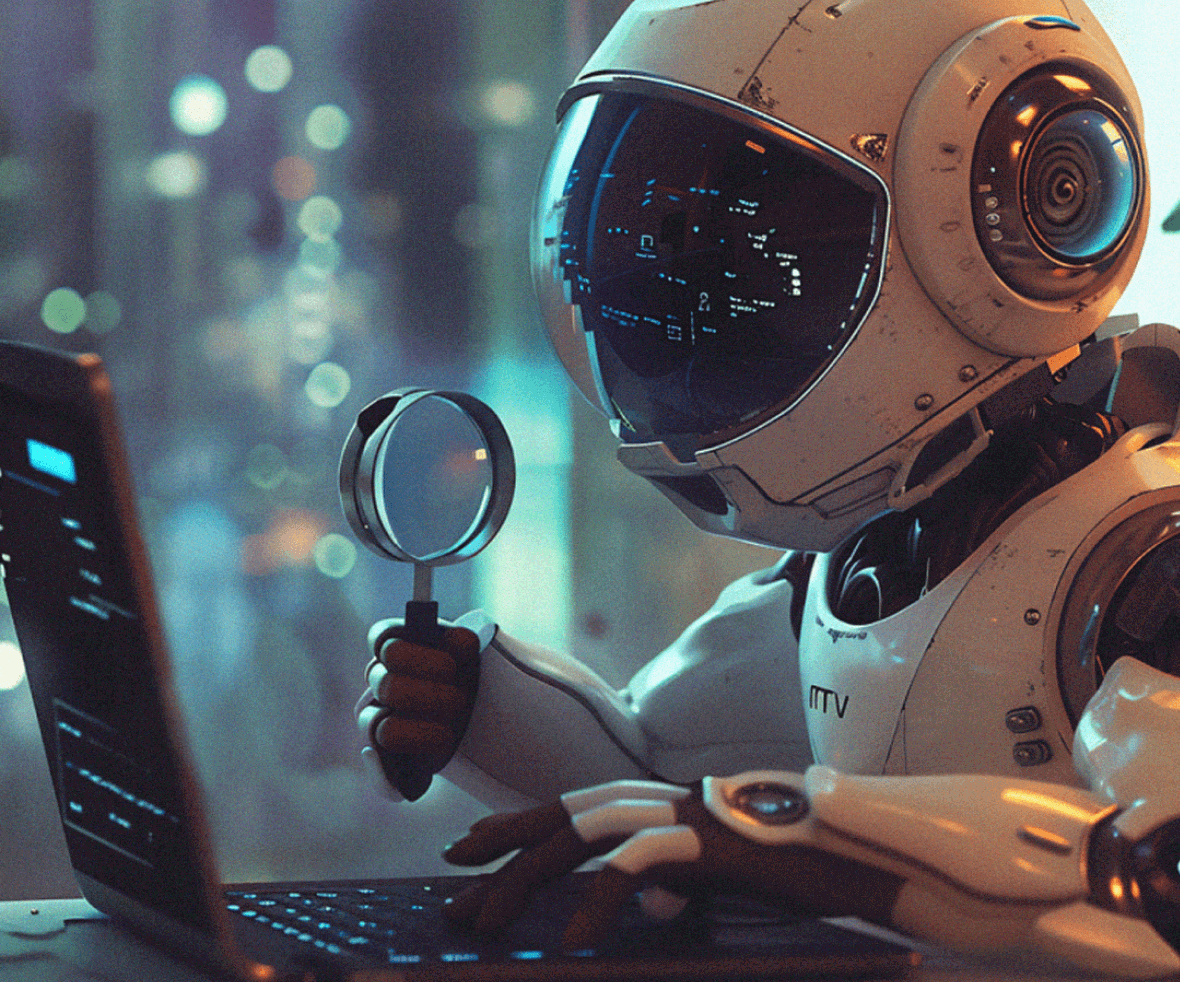In the symphony of digital design, AI in UX Research is like adding a virtuoso musician to the orchestra. Imagine a master violinist whose every stroke makes the music more resonant, enriching the overall harmony. This is the role of AI in the world of UX research: a powerful force that harmonizes with human creativity to compose a more user-centric digital experience.
As we delve into AI in UX Research we’re exploring how this virtuoso can elevate every note of user experience. AI doesn’t just play in the background; it takes center stage, transforming data into insights with the precision and finesse of a skilled artist.
Let’s start this exploration of harmonizing AI in UX Research.
What is UX Research?
Donning the hat of a digital detective, UX research delves into the realm of user interaction with the keen eye of Sherlock. It’s about asking the hard-hitting questions – “What delights you in an app? What parts make you want to throw your phone against the wall?” This sleuthing is pivotal in sculpting a digital space that’s not just visually appealing but also incredibly intuitive and user-friendly.

Now, sprinkle in AI’s analytical powers, and you’ve got yourself a crazy team. AI in UX Research magnifies our understanding, bringing to light user patterns and preferences with unprecedented precision. It’s the tech-savvy sidekick to our detective, making sense of data faster than you can say ‘elementary.’
Transforming user feedback into a blueprint for crafting digital experiences that truly resonate, much like Spotify’s eerily accurate playlists that seem to read your mood. Together, they create a landscape that’s more than just functional—it’s familiar.
Let’s learn how AI in UX Research works!
Understanding AI in UX Research
Think of AI in UX Research as a smart robot that helps make apps and websites easier for people to use. It looks at all the ways people interact with digital stuff and finds patterns that might be hard for us to spot. This way, the robot helps make things simpler and more fun to use.
It’s a bit like having a super-smart friend who can guess what you want before you even say it, making your time online smoother. By combining AI-driven UX with user research, we’re making sure that every button clicks just right and every page loads the way it should, keeping frustration at bay and the good times rolling.
E-commerce platforms like Amazon leverage AI to offer personalized product recommendations based on user preferences, creating an online shopping experience that feels tailor-made. Together, they transform user feedback into a blueprint for crafting digital experiences that go beyond functionality—they feel familiar and enjoyable.
10 Ways to Harness the Power of AI in UX Research
The power of AI in UX Research is akin to having a trusty sidekick. Picture this: AI effortlessly sifts through mountains of user data, unveiling patterns and insights that might remain hidden otherwise. It’s like having a supercharged magnifying glass, helping designers understand user behavior, preferences, and needs with unparalleled precision.
Let’s have a look at some intuitive ways to harness the power of AI in UX Research!

1. Automate data collection and analysis
With AI doing the heavy data lifting, UX pros like us get to play the strategists, making sense of patterns and cooking up design plans that hit the sweet spot. Imagine having a super-smart sidekick in UX research that does the heavy lifting for you. That’s what automating data collection and analysis with AI is like. It’s your behind-the-scenes assistant, sifting through tons of user feedback, and figuring out what users love or hate—all without you having to break a sweat.
Now, let’s talk about the cool part. Ever wished you had a virtual assistant to understand your website’s Google Analytics (GA) without the headache? Well, with ChatGPT‘s image input feature, it’s like sharing a screenshot of your GA, and GPT magically decodes it. It’s like having a visual detective for your site’s performance, giving you insights without the data overload.
There are several tools available to automate data collection and analysis for UX research. One popular tool is Monkeylearn
Functionality
MonkeyLearn is a machine learning platform that offers text analysis tools for extracting insights from textual data.
Use Case
It can be used to analyze and categorize user feedback, reviews, or survey responses automatically, helping UX researchers identify patterns and sentiments.
Features
MonkeyLearn provides pre-trained models and customizable workflows, making it versatile for various text analysis tasks in UX research.
By combining the prowess of tools like MonkeyLearn with AI capabilities such as ChatGPT, UX professionals can navigate the intricate landscape of user data more efficiently, allowing for deeper insights and informed design strategies.
2. Identify patterns and trends
Identifying user behavior patterns has evolved from a manual ordeal to an AI-powered marvel. Imagine dissecting user interactions on a new e-commerce site – a daunting task. Enter AI, the wizard that transforms heaps of data into actionable insights effortlessly.
A popular tool to identify patterns and trends is Hotjar
Functionality
Hotjar provides user behavior analytics, featuring heatmaps, session recordings, surveys, and feedback polls to visualize and understand how users interact with websites.
Use Case
Primarily used to optimize website usability and user experience by analyzing user interactions, collecting direct feedback, and recruiting participants for user testing.
Key Features
- Visualizations (Heatmaps): Represent user interactions visually.
- Session Recordings: Records and replays individual user sessions.
- Surveys and Feedback Polls: Gather direct user feedback on the website.
- Recruitment Widget: Facilitates the recruitment of participants for user testing.
- User Feedback: Allows users to leave feedback directly on the website.
This AI-driven efficiency allows UX researchers to focus on interpreting data, providing informed design recommendations, and crafting user-centered designs that elevate the overall user experience.
3. Personalize the user research experience
Imagine you’re conducting research for a cutting-edge mobile app, and instead of the conventional one-size-fits-all approach, AI takes the stage, orchestrating a unique, captivating, and precisely tailored research experience for every user.
Consider InsightBot as your AI-powered research companion.
Functionality
InsightBot is an AI-driven research companion designed to personalize user interactions. Its functionality includes adapting questions based on individual responses and providing a tailored and engaging research experience.
Use case
deal for user research in applications or websites, InsightBot tunes into user preferences, guiding them through tasks and inquiries that align with their needs. This customization enhances feedback accuracy and enriches the overall user research process.
Features
- Adaptive Questioning: Adjusts research questions dynamically based on user responses.
- Real-time Engagement: Engages in real-time, casual conversations to gather insights.
- Personalization: Tailors the research experience to individual user vibes.
- Task Alignment: Ensures tasks and questions resonate with user needs for precise feedback.
- User Comfort Zone: Creates a comfortable environment for users, encouraging open and authentic responses and infusing AI magic into personalized user research
with InsightBot, you obtain data perfectly attuned to user desires. This approach unveils genuine user preferences, paving the way for designs that resonate with individuals, and enrich the overall user experience.
4. Conduct real-time user testing
Let’s revolutionize the landscape of user testing. Traditionally, it’s akin to sending users on a journey without first-hand knowledge of their experience. Enter AI, your reliable ally for spontaneous and real-time user testing.
Picture this: You’re refining an interface, and instead of the usual delayed feedback, AI steps in to provide instant insights. It’s comparable to having a live audience reacting in real-time as users navigate your design, offering immediate responses.
A standout player in this transformative approach is InsightTester
Functionality
InsightTester is an AI-powered platform designed for real-time user testing. Its functionality includes providing instant insights, capturing user expressions, frustrations, and feedback at the moment, and enhancing the dynamic nature of the testing process.
Use Case
Ideal for refining digital interfaces, InsightTester transforms user testing into a real-time experience. Users interact with designs, and researchers gain immediate insights, allowing for on-the-fly adjustments to enhance the overall user experience.
Features
- Real-time Insights: Offers immediate feedback during user testing, enabling quick design adjustments.
- Expression Capture: Captures user expressions, frustrations, and ‘aha’ moments in real time.
- Live User Reactions: Provides a front-row seat to user journeys, allowing researchers to witness live reactions.
AI’s role extends beyond testing; it acts as a co-pilot in your design journey. Users feel acknowledged, and you can fine-tune your design on the fly. This exemplifies the enchantment of real-time user testing, where AI elevates your user experience endeavors to unprecedented heights.
5. Generate user personas
Alright, let’s dive into the world of user personas—a bit like crafting characters for a story, but for your product’s audience. Imagine you’re creating profiles for different users who might interact with your website or app. Each persona is like a detailed character sketch, outlining their goals, preferences, and challenges.
For example, meet “Adventurous Alex.” He’s a tech-savvy explorer, always seeking the latest gadgets and features. He wants seamless navigation and quick access to new releases. Then there’s “Budget-Conscious Bella,” who prioritizes affordability and values clear pricing information.
By generating user personas, you’re essentially building a cast of characters, each representing a segment of your audience. It helps you tailor your design and content to meet the diverse needs of your users. So, instead of creating a one-size-fits-all experience, you’re crafting a personalized journey for Alex, Bella, and the rest of your virtual crew.
Another AI tool that can be used for generating user personas is Crystal Knowns AI Tool
Functionality
Crystal Knows utilizes personality assessments and AI to analyze online data and predict communication styles. It provides insights into how individuals prefer to communicate and collaborate.
Use Case
In the context of user persona generation, Crystal Knows can analyze public online content related to your target audience, such as social media profiles, blog posts, or professional bios. It then predicts communication preferences and personality traits, contributing to the creation of detailed user personas.
Features
- Personality Prediction: Predicts personality traits based on online content.
- Communication Style Analysis: Identifies how individuals prefer to communicate and collaborate.
- Online Presence Assessment: Analyzes publicly available online data to extract relevant information.
- Customizable Insights: Provides insights tailored to individual communication preferences.
By incorporating Crystal Knows into your user persona creation process, you can enhance the understanding of the human aspects of your audience, leading to more personalized and effective persona development.
6. Analyze user sentiment
Let’s talk about analyzing user sentiment—it’s like tuning into the emotional vibe of your audience. Imagine you have a radar that detects how users feel when they interact with your product. Are they thrilled, frustrated, or somewhere in between?
Think of your app’s reviews as a treasure trove of sentiment clues. If users consistently praise the seamless checkout process, that’s a positive signal. On the flip side, repeated mentions of confusion around navigation are red flags.
Tools like TextBlob can be your sentiment sidekicks, helping you analyze written feedback to gauge user feelings.
Functionality
TextBlob is a Python library that simplifies the processing of textual data by providing a high-level interface for various natural language processing (NLP) tasks. Its functionality includes part-of-speech tagging, sentiment analysis, classification, translation, and more.
Use Case
TextBlob is commonly used in applications where understanding and analyzing text data are essential. It finds applications in sentiment analysis for customer feedback, text classification for document categorization, and part-of-speech tagging for grammatical analysis.
Features
- Sentiment Analysis: Determines the sentiment expressed in a piece of text.
- Part-of-Speech Tagging: Identifies the grammatical parts of words in a sentence.
- Text Classification: Categorizes documents into predefined categories.
- Noun Phrase Extraction: Extracts noun phrases from text for content analysis.
- Simplicity: Offers an easy-to-use API for quick integration into Python projects.
TextBlob’s versatility and simplicity make it a go-to tool for various text-processing tasks, providing valuable insights into the linguistic aspects of textual data.
By understanding sentiment, you’re not just seeing what users do but how they feel about it. It’s like having a backstage pass to the emotions behind the clicks and scrolls. This insight empowers you to enhance positive experiences and address pain points, ensuring your users leave with smiles, not frustrations. In essence, you become the emotional DJ, fine-tuning your product’s vibe for a harmonious user experience.
7. Identify and prioritize UX issues
Now, let’s identify how we can identify and prioritize UX issues – a bit like sorting your to-do list, but for making your product even better. Imagine you’re a detective inspecting a crime scene, trying to figure out which clues are crucial to crack the case.
Picture your app as a bustling city, and user feedback as messages from the citizens. Some issues might be minor disturbances, like a pothole on the street, while others are major concerns like a broken traffic light causing chaos. Maze can be your investigation board, helping you organize and prioritize these issues.
Functionality
Maze is a user-testing platform that utilizes AI to automate the usability testing of prototypes. It generates actionable insights by analyzing user interactions and behavior within the prototype.
Use Case
Maze is particularly useful for identifying and prioritizing UX issues during the design phase. It allows designers and UX researchers to test the usability of prototypes, collect quantitative data on user interactions, and identify areas where users may encounter challenges or confusion.
Features
- Automated Testing: Maze automates the usability testing process, reducing the manual effort required for gathering insights.
- Metrics and Analytics: Provides quantitative data on user interactions, task success rates, and navigation paths.
- Heatmaps: Visualizes user interactions through heatmaps, highlighting areas of high and low user engagement.
- Feedback Collection: Allows users to provide feedback, complementing quantitative data with qualitative insights.
- Collaboration: Facilitates collaboration among design and development teams by sharing test results and insights.
By leveraging Maze, UX professionals can efficiently identify usability issues, prioritize them based on data-driven insights, and iterate on designs to create a more user-friendly experience.
By identifying and ranking these problems, you’re essentially creating a roadmap for improvement. It’s like fixing the most urgent traffic issues first to restore smooth city flow. This process ensures that your efforts target the pain points that matter most to users, creating a product that not only functions seamlessly but delights your audience. You become the problem-solving architect, shaping a user experience that’s both efficient and enjoyable.
8. Recommend design solutions
Now, let’s talk about recommending design solutions, a bit like being an architect envisioning a stunning building. Once you’ve identified UX issues, it’s time to craft solutions that make your users’ experience top-notch.
Imagine your app is a house, and users are the residents. If there’s a leaky roof (a usability problem), you’d recommend fixing it by improving the navigation or enhancing the layout. Tools like Sketch are your digital blueprints, helping you sketch out these solutions.
Functionality
Sketch is designed for digital design and prototyping, primarily focusing on user interface (UI) and user experience (UX) design. Its functionalities include creating vector-based graphics, designing interfaces, and prototyping interactive experiences.
Use Case
Sketch is widely used by designers, UI/UX professionals, and product teams to create digital designs for websites, mobile apps, and other interactive interfaces. It is instrumental in the entire design process, from initial ideation to creating high-fidelity prototypes.
Features
- Vector Editing: Allows designers to create scalable and resolution-independent vector graphics.
- Artboards: Supports the creation of multiple artboards for designing different screens or states.
- Symbols and Styles: Enables the creation of reusable design elements, ensuring consistency across designs.
- Plugins: Extensible through a robust plugin ecosystem, allowing users to enhance functionality.
- Export Options: Provides various export options for assets and designs in multiple formats.
- Prototyping: Offers basic prototyping features to create interactive previews of designs.
- Collaboration: Supports collaboration by allowing multiple users to work on the same document.
For example, if users find it tricky to navigate through your app, proposing a simplified menu or adding intuitive icons could be the solution. It’s like suggesting a remodel to create a more user-friendly living space. These design recommendations turn your detective work into actionable improvements, ensuring your digital ‘house’ is not just functional but a joy to dwell in.
9. Predict user behavior
Predicting user behavior is like foreseeing the moves of players in a chess game, only in the digital realm.
AI-powered tools, such as Pendo, act as your strategic advisors, analyzing past moves to predict future ones.

Functionality
Pendo is a platform that combines analytics, feedback, and guidance to help product teams understand and influence user behavior. It utilizes AI to analyze user interactions within digital products, predicting how users are likely to engage with various features.
Use Case
UX researchers can leverage Pendo to predict user behavior by examining patterns in user interactions and understanding which features or elements are more likely to capture user attention. This insight aids in making informed decisions to optimize user experiences.
Features
- User Behavior Analytics: Tracks and analyzes user interactions, providing insights into how users navigate through a product.
- Predictive Analytics: Uses machine learning algorithms to predict future user behavior based on historical data.
- In-App Guidance: Allows UX researchers to provide contextual guidance within the application to influence user behavior positively.
- Feature Adoption Tracking: Monitors the adoption rate of new features and predicts user interest in upcoming updates.
- Feedback Collection: Gathers user feedback to complement predictive analytics, ensuring a holistic understanding of user behavior.
By incorporating AI-driven predictive analytics, Pendo enables UX researchers to proactively address user needs, refine designs, and optimize the overall user experience.
10. Measure the impact of UX interventions
Prototype Testing Automation involves the use of automated tools to systematically assess and validate the functionality, usability, and overall user experience of design prototypes. This process is crucial in user research and product development, allowing teams to efficiently identify and address issues, gather insights, and iterate on designs. Testim as an Example of Prototype Testing Automation
Functionality
Testim is an AI-driven testing automation platform that specializes in end-to-end testing for web applications. Its functionality includes the ability to create, execute, and maintain automated tests for various scenarios, including prototype testing. Testim employs machine learning algorithms to understand the application’s structure and automatically update tests as the application evolves.
Use Case
In the context of prototype testing, Testim can be utilized to create automated tests that simulate user interactions with the design prototype. This includes navigating through different screens, interacting with elements, and validating the expected behavior of various functionalities. For example, if a prototype includes a form, Testim can automate the input of data, submission of the form, and verification of the expected outcome.
Features
- Smart Locators: Testim uses machine learning to create and adapt locators for elements on the prototype, ensuring robust and maintainable tests even if the design evolves.
- Self-Healing Tests: Testim’s AI capabilities enable tests to automatically update themselves when there are changes to the prototype, reducing the need for manual intervention.
- Cross-Browser Testing: The platform allows for testing prototypes across different browsers, ensuring that the design functions consistently across various browser environments.
- Parallel Test Execution: Testim supports parallel test execution, enabling teams to run multiple tests simultaneously, speeding up the testing process for prototypes.
By incorporating tools like Testim into the Prototype Testing Automation workflow, teams can streamline the testing process, ensure the reliability of prototypes, and gather valuable insights to inform design decisions. satisfaction. This accelerates testing, ensuring prototypes meet user needs seamlessly.
Now the question arises –
How accurate is AI in UX design?
AI is transforming UX design, offering tools to automate tasks, analyze data, and personalize experiences. But how accurate is AI in UX design? While still under development, AI has shown a potential to improve design accuracy. For instance, AI eye-tracking tools can accurately predict user focus points, with one study finding 93% accuracy.
AI can analyze vast amounts of data, identifying patterns and trends difficult to uncover manually. This helps designers make more informed decisions about product layout, navigation, and content.
However, AI is not a replacement for human designers. It complements their expertise, providing valuable insights rather than replacing their ability to empathize with users. As AI develops, we can expect even more accurate and sophisticated AI tools for UX design, helping create more user-friendly, engaging, and successful products.
Top 3 AI Tools For UX Research
1. Neurons Predict
Meet Neurons Predict – the design oracle you never knew you needed. Picture it as your personal UX fortune teller, delving deep into the intricate dance of user behavior. It’s not just a tool; it’s your design crystal ball, foreseeing moves with Jedi-like precision.

Neurons Predict deciphers the user’s digital body language, predicting their every click and scroll. It’s like having a companion who can whisper, “Your users will love this feature,” long before it hits the screen. With Neurons Predict, your design journey transforms from guesswork to a well-guided adventure, ensuring your users’ experience is nothing short of enchanting.
2. Synthetic Users
Synthetic Users – your trusty squad of virtual testers, tirelessly examining your product day and night. Picture them as your digital allies, mirroring real user interactions and detecting those elusive bugs before they can annoy your actual users.

This dynamic team works around the clock, ensuring that your product undergoes a thorough examination in a simulated environment. It’s like having a troop of dedicated testers, equipped with digital magnifying glasses, pinpointing issues and ensuring your users enjoy a seamless experience. With Synthetic Users by your side, your product is not just tested; it’s fortified for success.
3. Looppanel
Meet Looppanel – your backstage VIP pass to the heart of user experience exploration. Picture it as your personal UX detective, delving deep into the user journey to uncover hidden insights. Looppanel is your digital companion, tirelessly navigating the twists and turns of user behavior.

It’s the tool that transforms data into a compelling story, revealing the preferences and desires of your audience. With Looppanel, you’re not just analyzing metrics; you’re crafting a narrative that speaks directly to the user’s needs. Let Looppanel guide you through the uncharted territories of user research, where every click tells a story waiting to be heard.
There is lot of potential of AI in UX Research and Design Process. Diving into the world of UX design, let’s talk about a game-changer: AI. The potential of AI in UX Research is like having a supercharged assistant, one that doesn’t just crunch numbers, but provides insights that can revolutionize how we approach design.
Imagine an AI that observes user interactions, deciphers complex patterns, and offers tailored solutions, all in real time. This isn’t sci-fi; it’s the new reality where user experience and AI walk hand in hand.
By integrating AI in UX Research, we’re stepping into an era where data isn’t just vast, it’s incredibly insightful. It’s like having a magnifying glass that not only zooms in on user behaviors but also predicts future trends. This synergy between user experience and AI means designs can be more intuitive, empathetic, and dynamic.
As we’ve explored, from automating the nitty-gritty to predicting the next big user hit, AI is redefining our approach to design. It’s exciting, isn’t it? The future we’re looking at isn’t just automated; it’s intuitive, personal, and above all, user-centric. We’re not just creating designs; we’re nurturing experiences that feel almost like a conversation between the user and the product.
So, let’s embrace this wave, ride the crest of AI in UX Research, and see where this thrilling journey takes us.
If our insights on AI in UX Research left you inspired, let’s keep the conversation going! What future-forward topics are you eager to explore? For those on a quest to redefine their user experience with AI’s precision, the top UI UX design agency is your ally. As Mumbai’s top design agency, we’re equipped to elevate your interface with a blend of art and analytics.
Whether you’re charting the course in FinTech or carving paths in AdTech, partner with a top UX company dedicated to your growth.
FAQs
Will AI replace UX Researchers?
AI won’t replace UX researchers; it’s a valuable ally. While AI handles data processing, human expertise in empathy and creativity remains irreplaceable.
Is AI taking over UI/UX Jobs?
AI complements UI/UX jobs, automating tasks but enhancing human creativity. It’s a collaborative synergy, not a takeover.