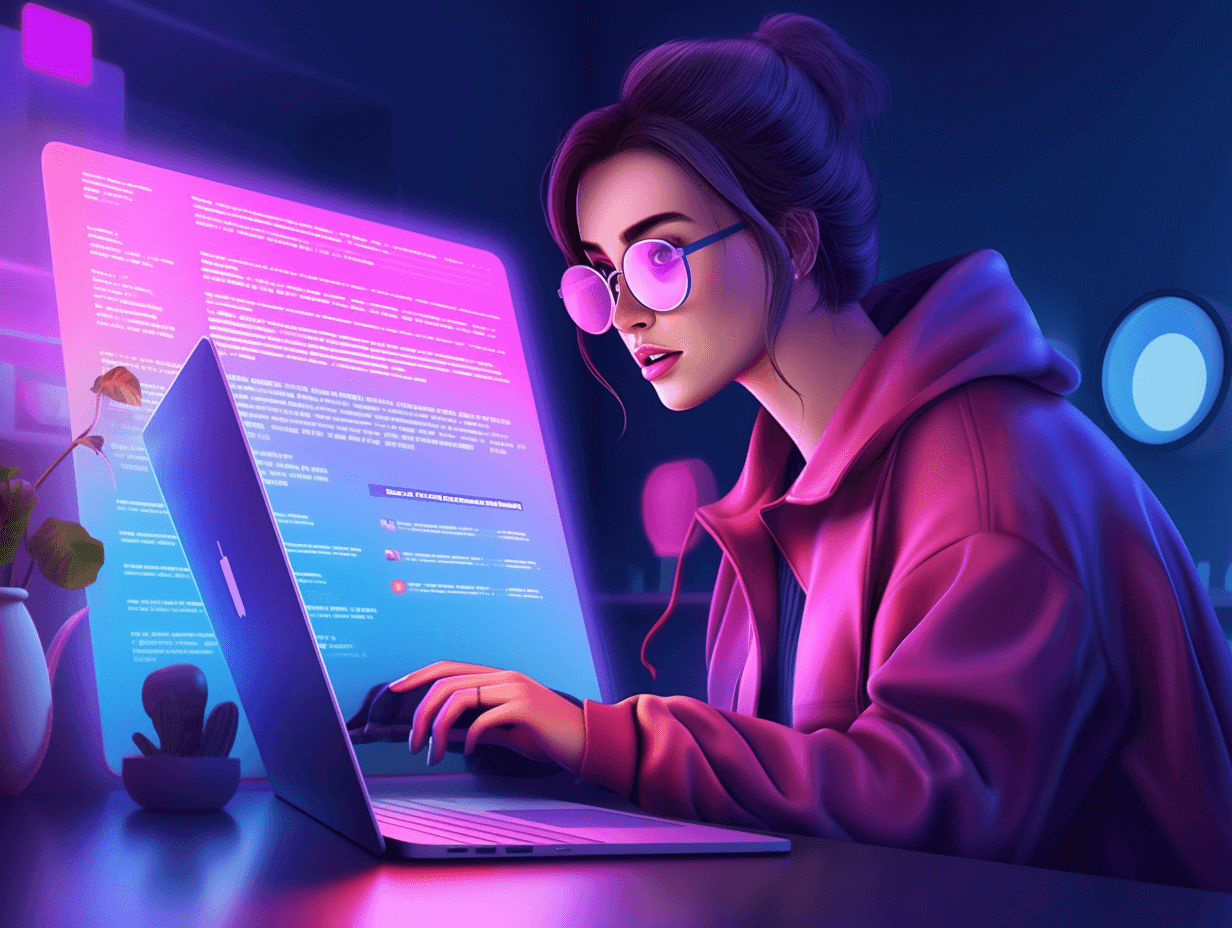There’s a silent conversation constantly evolving between man and machine. Remember when chatbots were limited to mundane, robotic replies? Today, as an industry expert who’s witnessed this exhilarating shift, we can’t help but be astounded by the finesse and fluidity that tools like ChatGPT API bring to the digital dialogue. Imagine engaging with a bot that not only understands context but also the myriad subtleties of human emotion.
That’s not a distant dream, but a tangible reality. A staggering 80% of businesses are projected to integrate some form of chatbot system by 2024. But why settle for the ordinary when the extraordinary is within reach? This guide isn’t just about integration; it’s about elevating interactions, leveraging the gold standard of conversational AI, and setting a benchmark in user engagement.
Dive in, and let’s craft the future of communication together.
Understanding the ChatGPT API
ChatGPT API is a cutting-edge tool that powers conversational AI, bridging the gap between humans and machines. It facilitates dynamic, nuanced dialogues, allowing developers to integrate ChatGPT’s capabilities into various applications. The API’s versatility has made it a game-changer in delivering personalized and intuitive user experiences.
What is ChatGPT API?
ChatGPT API is the engine that powers ChatGPT, facilitating superior chatbot capabilities. Born from the technological advancements in artificial intelligence, the ChatGPT API is designed to provide more human-like, intricate interactions within digital platforms. This API serves as the backbone of ChatGPT, allowing it to understand and respond with remarkable precision to a myriad of user inputs. It’s not just about scripted responses; the API offers dynamic conversations that feel authentic, breaking the mold of traditional chatbot interactions.

With the inclusion of the ChatGPT API Key, developers are granted access to this revolutionary conversational AI, enabling them to integrate it into their applications seamlessly. It’s more than just a chatbot; it’s a conversational paradigm shift, ushering in an era where digital communication feels as natural and intuitive as chatting with a fellow human.
Use Cases for ChatGPT API
From personalized shopping assistants to intuitive help desks in healthcare, the real-world applications of ChatGPT API are vast. Businesses leverage the ChatGPT API Key to tap into its capabilities, revolutionizing customer support, automating tasks, and enhancing user engagement across diverse industries, proving its adaptability and unparalleled potential.
For a deeper dive into more use cases and insights, be sure to check out our detailed article on integrating ChatGPT API into your app, which offers an extensive exploration of its potential applications.
Obtaining API Access
To harness the transformative potential of ChatGPT, securing access is the initial step. By obtaining the ChatGPT API Key, developers unlock a gateway to integrate advanced conversational AI capabilities seamlessly into their applications, ensuring enriched user interactions and heightened engagement.
Registration on the OpenAI Platform
Embarking on your journey with ChatGPT begins with a simple step: registering on the OpenAI platform. The intuitive interface welcomes newcomers, guiding them through a streamlined registration process. Start by navigating to the OpenAI website, where you’ll be prompted to fill in pertinent details. This ensures a secure and personalized experience tailored to your development needs.
After inputting your information, a verification process reaffirms your intent and grants you access to a plethora of resources. But most importantly, upon successful registration, you are one step closer to acquiring the coveted ChatGPT API Key. This key will be your essential tool, the bridge to integrating state-of-the-art conversational AI capabilities into your applications. So, don’t hesitate; let OpenAI be your starting point in exploring the vast horizons of ChatGPT’s potential.
Requesting ChatGPT API Key Access
After successfully setting up your account on the OpenAI platform, the next crucial step awaits: obtaining access to the powerful ChatGPT API. But how does one go about this? Simply navigate to the dedicated API section within the platform’s interface. Here, you’ll find a comprehensive layout designed to guide both newcomers and seasoned developers alike. As you proceed, you’ll be prompted to express your intent and reasons for needing the ChatGPT API.
Articulating your application’s requirements and the envisioned benefits can smoothen the process. Once your request is sent, it undergoes a review, ensuring it aligns with OpenAI’s criteria. On approval, you’ll receive your unique ChatGPT API Key, unlocking a realm of conversational AI prowess. This key will be instrumental, acting as your passport to integrating transformative chat functionalities into your applications.
Navigating the API Documentation
Embarking on the journey with ChatGPT API requires a deep understanding of its documentation—a critical resource that acts as the map for developers. Whether you’re a novice or a seasoned coder, the API documentation is a goldmine of information, detailing every facet of how the ChatGPT system operates. Not only does it provide step-by-step guidelines on initiating and managing API requests, but it also elaborates on best practices to ensure optimal results.

The documentation is structured to be user-friendly, with sections segmented for easy navigation. As you delve deeper, you’ll discover crucial details about how to effectively use your ChatGPT API Key. This key, paired with the insights from the documentation, empowers developers to seamlessly weave ChatGPT’s capabilities into their applications, ensuring dynamic and intuitive user interactions.
Understanding API Endpoints and Methods
In the digital realm of APIs, endpoints serve as the crucial gateways, bridging the gap between your application and the rich functionalities the API offers. Essentially, they define the specific actions you can invoke, allowing your software to communicate with and manipulate the resources available. On the other hand, methods such as GET or POST specify the type of operation you want to perform. For instance, while GET retrieves data, POST helps you submit data for processing.
Integrating your ChatGPT API Key ensures you tap into these functions, harnessing the vast capabilities of ChatGPT. To utilize your ChatGPT API Key effectively, it’s vital to have a clear grasp of these endpoints and methods. By comprehending their intricacies, you can seamlessly interact with the ChatGPT API, designing interactions that are both dynamic and impactful.
Generating Your API Key
Initiate the Process
Begin by logging into the ChatGPT platform with your registered credentials.
Navigate to the Dashboard
Once logged in, head straight to the user dashboard. This centralized location offers a myriad of options related to your account.
Access API Section
Within the dashboard, you’ll find a dedicated ‘API’ section. This is where all the magic begins.
Generate the Key
Inside the API section, there will be an option labeled ‘Generate ChatGPT API Key’. Click on this to commence the generation process.
Note Down & Store Securely
Once generated, your unique ChatGPT API Key will be displayed. It’s crucial to copy this and store it safely, as it’s the key to harnessing ChatGPT’s vast capabilities.
Implement with Care
As you integrate this key into your applications, ensure it’s kept hidden from public view to prevent any unauthorized access.
Making Your First API Request with ChatGPT API Key
Taking the leap into the world of AI-enhanced conversations starts with making your first API request using the ChatGPT API Key. This is an exhilarating step, one that bridges the gap between rudimentary interactions and dynamic, AI-powered conversations.
To begin, ensure you have your ChatGPT API Key handy. This unique identifier is pivotal for the request and subsequent interactions. As you set up your development environment, choose a programming language that aligns with your project needs. Popular options include Python and JavaScript, given their extensive libraries and community support.
Upon establishing the environment, formulate the request structure. Insert the ChatGPT API Key in the necessary header or parameter fields. With everything in place, send out your inaugural API request. This action sets the stage for a seamless integration of intelligent chat capabilities into your application, enhancing user experiences manifold.
Handling API Responses
Managing the responses from the ChatGPT API is a crucial aspect of integrating AI-powered conversations into your application. Once you send a request using the ChatGPT API Key, the system generates a response, which you’ll need to process effectively for optimal user experience.

The first step is parsing the response, extracting essential data and discarding any unnecessary information. It’s vital to understand the structure of these responses, as it will directly impact how the data is presented to the end-user. In many cases, the output will be rich textual content generated by ChatGPT, ready to be rendered in your application.
Error handling is equally important. Occasionally, you might encounter errors due to various reasons, like an invalid ChatGPT API Key or a server-side issue. Developing a robust error-handling mechanism ensures seamless user interactions, even when things don’t go as planned.
For those seeking to deepen their understanding, be sure to explore our companion blog post titled ‘What is ChatGPT? Everything you need to know.’ In that article, we delve even further into the world of ChatGPT and its diverse applications.
In the ever-evolving landscape of technology, the ChatGPT API stands as a testament to the boundless possibilities of AI in enhancing user experiences.
If you found value in understanding how to generate and utilize the ChatGPT API Key, we’d love to hear your feedback in the comments. Should you ever need expert guidance in creating a seamless digital experience, remember that as a leading digital design agency and the best UI UX design company in Mumbai, Procreator Design is here to guide you every step of the way. Be it in EdTech, HealthTech, Fintech, or AdTech, let’s co-create the future!
FAQs:
How to generate API key?
After registering on OpenAI’s platform, navigate to the API section. Follow the prompts to generate your unique API key.
How to get ChatGPT API Key?
Sign up on OpenAI, then head to the API section. You’ll be guided through the process to obtain your ChatGPT API Key.