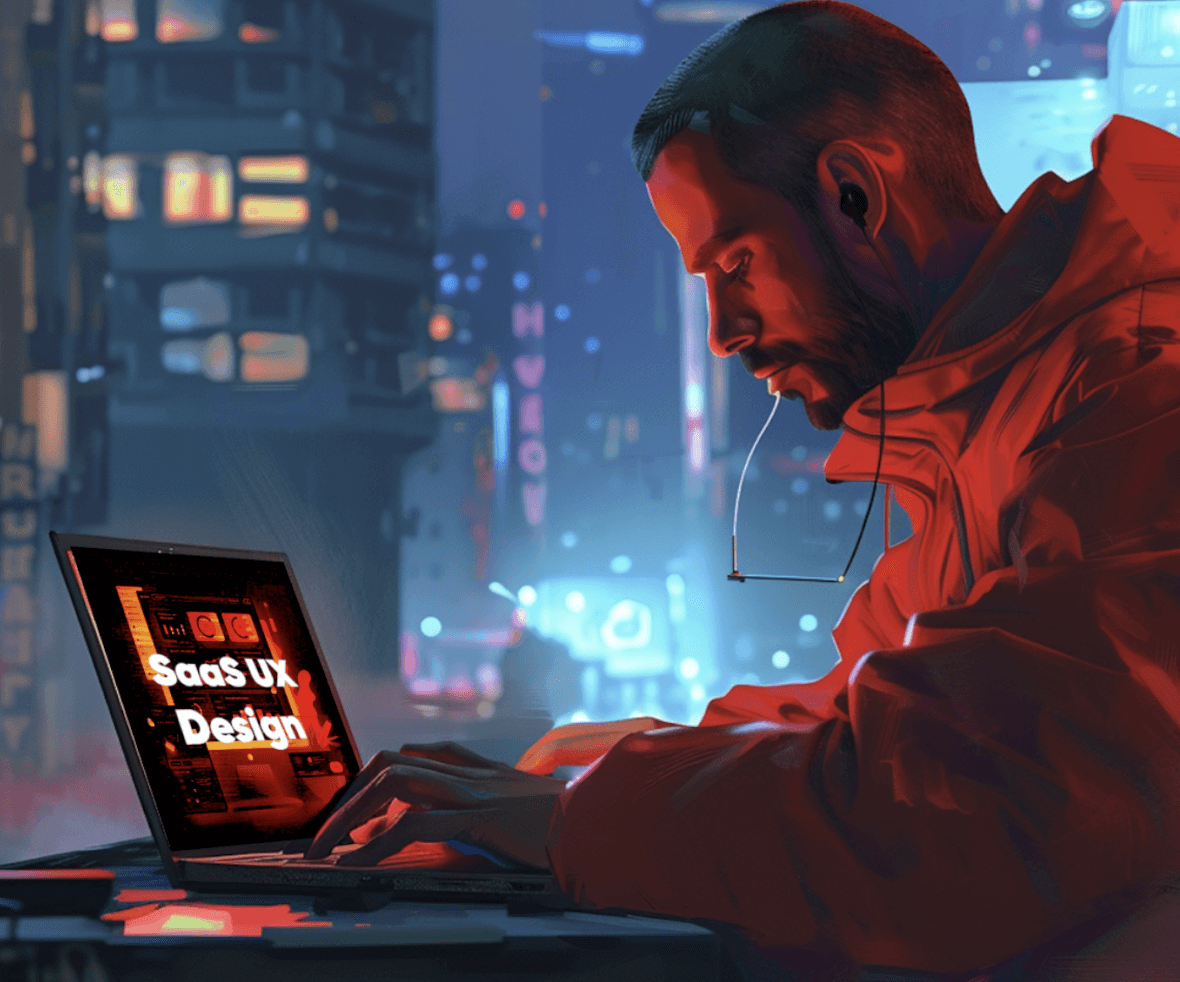Are you struggling to keep users engaged with your SaaS product? Let’s face it—SaaS UX design can make or break your platform. In a world where users expect intuitive, lightning-fast interfaces, sticking to outdated UX design standards could leave your customers frustrated and running for the hills. But don’t worry—we’ve got you covered!
In this post, we’ll uncover the best strategies to make your SaaS product a breeze to use, from seamless onboarding to user-friendly navigation. Ready to create an experience that keeps users coming back? Let’s dive in!
What is SaaS UX Design?
SaaS, or Software as a Service, is a cloud-based software delivery paradigm in which applications are hosted by a third-party provider and accessible to clients via the Internet.
This model enables users to access software and its functions remotely via a web-based service.

SaaS UX design refers to the user experience design of cloud-based applications, with the goal of making the program intuitive and user-friendly for its subscribers.
For instance, a well-designed SaaS product will have a clear and straightforward interface that shortens the learning curve for new users while increasing productivity for all users.
This includes a deliberate arrangement of navigation elements, consistent branding, responsive interactions, and accessibility options.
Let’s understand it in a simple way. A project management SaaS tool like Zoho Projects. This tool may include a drag-and-drop capability in its user interface to simplify job management and planning, allowing teams to organize their processes quickly and intuitively.
Effective SaaS UX design creates a seamless bridge between the needs of the software and the expectations of the user, enhancing the overall usability of the SaaS apps.
What to Consider While Designing a SaaS Product
Efficient SaaS UX design focuses on streamlining complex processes and enhancing user engagement through thoughtful layout and personalized user interactions.
Several major variables contribute to effective and engaging SaaS UX design. Here are some key factors to consider.
- User-Centric Design: Concentrate on your target audience’s wants and behaviors. For example, a SaaS application built for financial analysts should prioritize capabilities such as enhanced data visualization and simple export options.
- Simplicity and Clarity: Maintain a clear interface that allows users to do activities with minimal complication. This strategy is critical in SaaS applications where efficiency is paramount.
- Consistent Experience: Ensure that the user experience is consistent across all areas of the application. This uniformity makes people more comfortable and shortens the learning curve.
- Scalability: Create designs that allow for future expansion. A SaaS UX design should allow for an increasing number of users and evolving capabilities without sacrificing efficiency.
- Feedback Mechanisms: Include interactive features that provide immediate feedback to user activities, improving the application’s responsiveness.

Remember that the purpose of SaaS UX design is not just to attract consumers, but also to ensure that they continue to appreciate your SaaS product, resulting in long-term engagement and pleasure.
Let’s Learn the Best SaaS UX Design Best Practices to Stand Out
To become a Pro in SaaS UX design, mastering best practices is crucial.
This involves embracing a deep understanding of your target audience, ensuring the design is accessible and intuitive, and continuously testing and refining based on user feedback.
1. Minimalism and Whitespace
Minimalism and white space have become staples of SaaS UX design because they create clean, uncluttered interfaces that enhance focus, productivity, and user satisfaction.
Key Benefits:
- Reduces Visual Noise: By removing unnecessary elements, minimalism allows users to concentrate on important tasks without distractions.
- Improves Usability: Clear division of interface sections using whitespace helps users navigate intuitively.
- Enhances Aesthetic Appeal: A minimalist design feels modern, professional, and elegant.
A minimalist design in a SaaS product, such as a project management tool like Click Up, could show only the most commonly used elements on the main dashboard, with plenty of white space to clearly divide distinct areas.
2. Dark Mode
Dark mode has gained traction in SaaS UX design for its combination of style and practicality. It’s not just a trend—it’s a user preference that continues to grow in popularity.
Key Benefits:
- Reduces Eye Strain: Especially helpful in low-light settings or during extended use.
- Extends Battery Life: On devices with OLED screens, dark mode consumes less energy.
- Aesthetic Versatility: Offers a sleek and modern design alternative.
A practical example may be found in email marketing SaaS platforms such as Mailchimp, which has a dark mode function that allows marketers to work comfortably late into the night.

This mode not only makes the program easier to see in low-light conditions, but it also helps to conserve device battery life, making it ideal for mobile users.
It gives the SaaS product a modern and appealing appearance, harmonizing with current design tastes while improving user comfort and accessibility.
3. Micro-Interactions
Micro-interactions are subtle design elements that make SaaS platforms feel more engaging and interactive. They provide feedback, confirm actions, or guide users in small but meaningful ways.
Key Features:
- Engagement: Adds delightful moments to the user journey.
- Clarity: Helps users understand the results of their actions.
- Polish: Gives the interface a more refined and responsive feel.
Example:
In Asana, a task management tool, users experience fun animations, such as a checkmark and celebratory confetti, when completing tasks. These micro-interactions create a sense of accomplishment, encouraging continued use.
4. Voice User Interface (VUI)
Voice User Interfaces (VUIs) are gaining traction as users demand hands-free, efficient, and accessible ways to interact with software.
Key Benefits:
- Accessibility: Makes SaaS tools more inclusive, especially for users with physical limitations.
- Multitasking: Allows users to manage tasks while focusing on other activities.
- Speed: Voice commands can often accomplish tasks faster than traditional methods.
Example:
Slack integrates voice functionality, enabling users to search for messages, set reminders, or schedule meetings without disrupting their workflow.
VUIs offer convenience, speed, and accessibility, making SaaS platforms more user-friendly for diverse audiences.
5. AI-Driven Personalization
AI-driven personalization has become a cornerstone of modern SaaS UX design, allowing platforms to tailor user experiences based on individual preferences and behavior.
Key Features:
- Predictive Suggestions: Recommends features, content, or workflows based on user data.
- Dynamic Interfaces: Adjusts layouts and elements to align with user habits.
- Improved Engagement: Makes the platform more relevant and efficient for users.
Example:
HubSpot, a CRM tool, leverages AI to provide personalized marketing recommendations and automate workflows based on individual user interaction history.
Personalization fosters user satisfaction and loyalty by ensuring the experience feels tailored to their unique needs and preferences.
6. Integration of SaaS Apps
As businesses rely on multiple tools, seamless integration between SaaS applications has become a necessity. Integration ensures that users can streamline their workflows without the hassle of switching between platforms.
Key Benefits:
- Workflow Automation: Reduces manual tasks by connecting apps.
- Improved Data Flow: Ensures seamless communication between tools.
- Efficiency: Saves time and eliminates redundancy.
Example:
Zapier connects tools like Google Drive, Slack, and Salesforce, enabling users to automate workflows and save hours of manual work.
Integration simplifies processes, reduces errors, and improves efficiency, making SaaS platforms indispensable for modern teams.
7. Short and Simple Onboarding.
A user’s first interaction with your SaaS platform can make or break their experience. Short and simple onboarding processes are designed to maximize adoption by minimizing friction.
Key Features:
- Step-by-Step Guidance: Helps users understand the core features without overwhelming them.
- Quick Time-to-Value: Ensures users see the platform’s benefits right away.
- Retention Focused: Simplified onboarding reduces drop-off rates.
Example:
Trello, a visual project management tool, provides an intuitive onboarding experience with tooltips and clear instructions that help users get started in minutes.
Effective onboarding increases user confidence and satisfaction, encouraging long-term engagement with the platform.

8. Responsive Web Design
Responsive web design ensures that SaaS applications are optimized for all devices and screen sizes, providing a consistent experience no matter how users access the platform.
Key Benefits:
- Device Compatibility: Delivers a seamless experience on mobile, tablet, and desktop.
- Expanded Reach: Makes the platform accessible to a wider audience.
- Consistency: Maintains functionality and usability across different devices.
Example:
Shopify employs responsive design to ensure merchants can manage their online stores effortlessly, whether on a laptop, tablet, or smartphone.
In today’s mobile-first world, responsive design is essential for reaching and retaining users who rely on multiple devices to get work done.
Unravel the Latest SaaS Trends in UX Design
As we delve into the simplicity that defines modern SaaS interfaces, let’s transition from the broader landscape of UX trends to a specific style that prioritizes user comfort and efficiency.
Embracing Clean and Minimalist Design
Clean and minimalist design is a leading trend in SaaS UX design because it helps users focus on what is most important without unnecessary distractions.
This design approach uses ample white space, simple navigation, and a limited color palette to create a clear and straightforward user interface.
In SaaS applications, this trend enhances the user’s ability to quickly understand and interact with the software, improving both usability and user satisfaction.
Interactive Storytelling Elements
Interactive storytelling in SaaS UX design entails using narrative strategies to guide users through a digital experience, resulting in an engaging and memorable engagement.
This design technique incorporates components such as animations, guided tasks, and interactive material that responds to user input.
Incorporating narrative into SaaS systems can significantly personalize the experience, allowing users to see real-world uses of the program.
Integration of generative AI
The use of generative AI in SaaS UX design is a cutting-edge approach that aims to transform user interactions by automating content production and data analysis processes.
This AI technology allows SaaS apps to dynamically generate text, graphics, and interactive components depending on user data and behavior, resulting in a highly personalized user experience.

In SaaS UX design, generative AI can assist designers and developers by automating user testing, layout development, and accessibility improvements.
Retro-Futuristic Aesthetics
Retro-futurism aesthetics in SaaS UX design combine nostalgic design aspects from the past with futuristic technology, resulting in a distinct and visually appealing interface.
This trend in SaaS apps combines traditional font, colour palettes, and artwork with current UI components and animations to provide a sense of familiarity while showing cutting-edge technology.
Retro-futurism can help a SaaS product stand out in a competitive market by providing a unique, memorable brand experience that appeals to people who value both vintage looks and modern functionality.
The Incorporation of 3D Elements
The use of 3D features in SaaS UX design is getting more common since it provides a visually appealing approach to displaying complex information.
This trend distinguishes SaaS apps by providing a realistic and immersive experience that enables customers to better grasp product characteristics through interactive 3D visualizations.
In SaaS UX design, using 3D objects can dramatically improve the user interface by adding depth, which increases reading and interaction.
Dynamic Parallax Scrolling
Dynamic parallax scrolling is a SaaS UX design trend in which the background moves slower than the foreground, resulting in a depth illusion and a more immersive web experience.
This strategy is very useful in SaaS applications for narrative and visually engaging user navigation through various portions of the site.
Dynamic parallax scrolling can improve the visual appeal of a SaaS product while also making the discovery of site content more engaging.
Designers can utilize this strategy to create a memorable experience that not only keeps the user’s attention for longer but also improves the application’s overall aesthetics and usefulness.
Advanced Personalised Feature
Advanced personalization features are becoming increasingly important in SaaS UX design, changing the way users engage with SaaS applications.
This trend involves adapting user interfaces and experiences based on individual user data, preferences, and behavior, hence increasing relevance and efficacy.
Personalization in SaaS UX design includes predictive analytics, customized user routes, and dynamic content adjustment, in addition to simple aesthetic adjustments.
These features ensure that each user’s experience is tailored to their individual requirements and usage habits, resulting in increased user happiness and engagement.
Conclusion
In this blog post, we’ve explored the best SaaS UX design practices that can elevate your product and keep users engaged.
From creating intuitive navigation to implementing effective onboarding, these strategies are essential for crafting a user-friendly experience that sets your platform apart.
If you found these SaaS UX design techniques useful, please let us know in the comments what other topics you would like us to explore.
If you’re ready to take your product’s UX to the next level, an innovative UI UX design Agency can assist to achieve your goal even efficiently. Let’s collaborate to design an experience that captivates your users!
FAQs
How to Design UI for SaaS?
Designing a UI for SaaS requires simplicity, functionality, and responsiveness. This includes intuitive navigation, clean layouts, mobile optimization, and seamless onboarding to ensure users can easily access and utilize the platform.