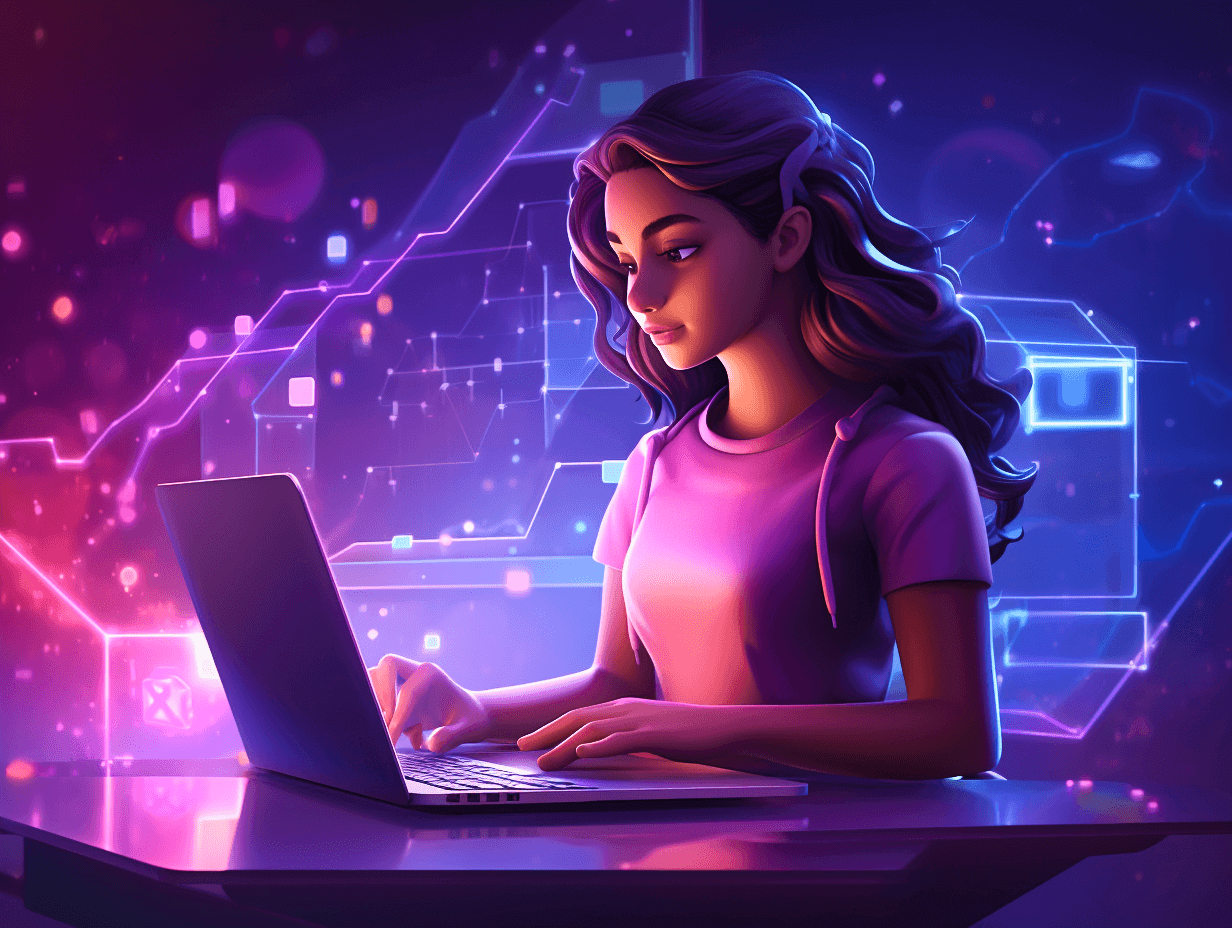In the dynamic metropolis, Mr. Shin, a visionary leader, was on a transformative mission. Eager to leverage the most innovative UI/UX Design tools, he turned to the promising realm of AI to revolutionize the user experience of their flagship product.
An AI prototyping tool became his first choice among UI/UX Design tools, facilitating rapid iterations and early user feedback. Then, an AI-powered design platform introduced unique customizations, defying the boundaries of conventional design.
The artistic prowess of an AI image generator enhanced the visual appeal, while an AI user testing tool delivered critical insights. With these tools, Mr. Shin elevated not only his product but also the standards of UI/UX design.
So, how exactly did Mr. Shin harness the power of AI and UI/UX Design tools to enhance creativity and efficiency? His secret weapon was an impressive array of AI-driven tools, revolutionizing not just his product but the entirety of the UI/UX design process. This tale isn’t just about Mr. Shin; today, we invite you to uncover these powerful UI/UX Design tools that have the potential to be game-changers in the design realm.
Now, let’s delve into our curated list of the top seven UI/UX design tools every designer should explore.
1. Midjourney
Did you know? Midjourney is among the few AI tools that can accurately predict user interaction patterns based on current design trends, analyzing millions of design data points within seconds.
Emerging onto the scene, Midjourney is making waves as one of the top AI tools for designers. By utilizing AI technology, Midjourney assists teams in creating, testing, and refining prototypes by providing real-time user feedback. It offers an intuitive, user-friendly platform that can streamline the design process and enhance collaboration among design teams.
As a designer, have you ever wondered, how can Midjourney revolutionize the design process?
Midjourney can revolutionize the design process by offering rapid prototyping and a seamless transition from ideation to finished designs, this AI-driven tool saves designers time and enhances creativity.
Some benefits of integrating Midjourney into your design toolkit:
Adaptive Learning: Midjourney’s AI evolves with each design iteration, continuously refining its feedback mechanism, ensuring your designs are always a step ahead.
Data-Driven Insights: Instead of relying on gut feeling, base your design decisions on solid data points and trends Midjourney’s AI has unearthed.
Collaborative Workspace: Midjourney enhances teamwork by allowing multiple designers to work simultaneously on a project, making real-time changes based on AI-generated feedback.
2. Uizard
Uizard‘s unique AI capability was developed after analyzing over a million wireframes, making it remarkably accurate in interpreting even the most abstract hand-drawn sketches.
Uizard harnesses the power of AI to transform hand-drawn sketches into digital designs and wireframes. It’s a fantastic UI/UX Design tool for the early stages of design, facilitating rapid prototyping and encouraging creative exploration. With Uizard, designers can swiftly move from conceptual sketches to high-fidelity prototypes.
Some benefits of using Uizard:
Seamless Transition: Turn your raw, hand-drawn ideas into polished digital designs in seconds, bridging the gap between imagination and execution.
Real-Time Collaboration: Multiple team members can input and modify a design, fostering a collaborative spirit and blending various creative inputs seamlessly.
Design Consistency: Uizard’s AI ensures consistency in interpreting sketches, so your designs maintain a cohesive look and feel irrespective of the number of iterations.
3. ChatGPT
ChatGPT is based on OpenAI‘s GPT models, which are some of the most advanced language models in the world. The underlying architecture, GPT-3, has 175 billion parameters, making it incredibly adept at understanding and generating human-like text.
It’s a versatile tool that can be used to craft engaging UX content and simulate interactive prototypes, creating experiences that closely mimic human interactions.
Ever thought about how Chat GPT can play a role in the UI/UX design process?
As a revolutionary AI tool developed by OpenAI, it excels in generating human-like text. From brainstorming design ideas to scripting user interactions, Chat GPT can contribute significantly to a richer and more interactive design experience.
Pros of ChatGPT:
Rapid Prototyping: Designers can simulate interactions swiftly, getting a feel of user interactions even before the final design is ready.
User Testing: ChatGPT can simulate various user personas, allowing designers to test and refine UX elements based on diverse user interactions.
Continuous Learning: Unlike static tools, ChatGPT is dynamic. It learns from interactions, ensuring the responses become more refined over time.
4. Let’s Enhance
“Let’s Enhance” originated from a challenge where its founders aimed to boost photo resolutions for a photography enthusiast’s 30-year-old collection
Let’s Enhance is an AI-powered 3tool that enables designers to upscale images without losing quality. This ability is crucial in UI/UX design, where high-resolution visuals are key to creating engaging and aesthetically pleasing interfaces. Let’s Enhance ensures that no detail is lost during the scaling process.
Some standout benefits of using Let’s Enhance:
One-Touch Enhancements: With a single click, designers can improve color, sharpness, and other visual elements, making images pop.
Neural Networks at Play: It utilizes deep learning and neural networks, meticulously refining images to retain every detail during the upscaling.
5. Canva
Canva started as a modest idea in a living room, inspired by Melanie Perkins’ first project, “Fusion Books”, which enabled students to customize and print their yearbooks.
Canva is a renowned design tool, lauded for its simplicity and wide range of functionalities. Its AI features like automated design suggestions and its excellent AI logo generator further augment its appeal to designers, making it an even more comprehensive tool for all design-related tasks.
Some benefits of using Canva:
User-Friendly Interface: Canva’s intuitive drag-and-drop editor makes it accessible to both novices and professionals, ensuring seamless design creation.
Collaborative Capabilities: Canva allows multiple users to work on a design simultaneously, making team projects more efficient and interactive.
Learning Resources: Canva’s Design School provides tutorials and courses, enabling users to hone their design skills further.
6. Beautiful.ai
Beautiful.ai was created with a mission to revolutionize presentations. The founders believed that while we have autonomous vehicles and voice recognition, presentation design has largely been left in the past.
Beautiful.ai harnesses AI to automate the process of slide design, enabling designers to create visually striking, professional-grade presentations with ease. This AI integration not only saves time but also empowers designers to focus on the narrative and flow of their presentations while leaving the aesthetics to the AI.
Some standout benefits of using Beautiful.ai:
Adaptive Templates: As content gets added, the design elements on the slide automatically adjust to fit in an aesthetically pleasing manner.
Branding Consistency: Companies can save their brand elements, maintaining a consistent look and feel across all their presentations.
7. Figma
Did you know that Figma is browser-based? This unique approach ensures that designers can access their projects from any device, anytime, without having to install software or worry about version inconsistencies.
Figma, a collaborative interface design tool popular among designers, has integrated AI-powered features that aid in creating responsive designs with minimal effort. It’s a testament to how AI can bolster collaborative efforts, enhance efficiency, and open up new possibilities in design.
Pros of Figma:
Real-Time Collaboration: Multiple designers can work on the same file simultaneously, allowing for real-time feedback and faster iteration.
Vector Networks: Unlike traditional vector editing tools, Figma’s pen tool allows nodes to have multiple connections, offering more flexibility in creating organic shapes.
Plugin Ecosystem: Figma supports a growing list of plugins that can enhance its functionality, from content population to design liters.

Enjoyed diving deep into the world of AI in UI/UX Design tools? Share your insights below and tell us what other topics excite you. For those planning to give their website a fresh look or seeking an insightful UX audit, Procreator Design – your trusted web design company and UI UX design agency in Mumbai – has got you covered. With our versatile UI UX design company, we cater to a range of industries including Ad-Tech, EdTech, and FinTech. Connect with us today for your next design breakthrough.